Wiring up multiple TV Screens in a bar - how to?
Discussion
Foolishly I have agreed to help someone in setting up some TV Screens in a sports bar for a friend and have realised that its a bit more complex than I had initially thought so seeking some help from the PH AV experts on the best way to skin this one.....
firstly the environment and equipment lists.
4 x 50" TV Screens all suspended from ceiling (Red)
1 x Projector and Projector Screen (Green) (also suspended from ceiling)
3 x Set top boxes (blue) (ideally kept behind bar together)
Frontage is 30 ft, depth 45 ft. I don't see any cable runs needing to be more than 80ft, and for the sake of argument, speakers and power are already sorted out.

not to scale, just by way of an image to assist in understanding
there are 3 x set top boxes from 3 different TV carriers, (2 satellite 1 cable), each only has one HDMI port and nothing else, however full on HD quality is not important, just a clear picture for some drunks watching the footy etc.
All TV Screens have 3 x HDMI + multiple RCA. The projector is only RCA / VGA
obviously each set top box can only show one channel at a time, but we want to split these down so that the same channel is on multiple screens.
So TV 1, 2 and 3 are exclusive to set-top box 1, 2 and 3 respectively, but how do we get so that the Projector and TV 4 can change between set top box 1, 2 and 3 in an idiot proof way at the same time.
so something like
TV 1 - Rugby
TV 2 + Projector - Football Big Game
TV 3 + TV 4 - Grand Prix
but perhaps another night
TV 1 + Projector - Rugby
TV 2 + TV 4 - Football Big Game
TV 3 - Second football game
etc etc.
Ideally we want to keep the set top boxes behind the bar but could alternatively have them mounted by each respective TV 1, 2 and 3.
How do I do this without getting £1,000's worth of kit ontop of the cables which are already going to run to a few bob, or is it just going to cost anyway, if so, whats the cheap and nasty way versus the proper job?
Cheers folks.
firstly the environment and equipment lists.
4 x 50" TV Screens all suspended from ceiling (Red)
1 x Projector and Projector Screen (Green) (also suspended from ceiling)
3 x Set top boxes (blue) (ideally kept behind bar together)
Frontage is 30 ft, depth 45 ft. I don't see any cable runs needing to be more than 80ft, and for the sake of argument, speakers and power are already sorted out.

not to scale, just by way of an image to assist in understanding
there are 3 x set top boxes from 3 different TV carriers, (2 satellite 1 cable), each only has one HDMI port and nothing else, however full on HD quality is not important, just a clear picture for some drunks watching the footy etc.
All TV Screens have 3 x HDMI + multiple RCA. The projector is only RCA / VGA
obviously each set top box can only show one channel at a time, but we want to split these down so that the same channel is on multiple screens.
So TV 1, 2 and 3 are exclusive to set-top box 1, 2 and 3 respectively, but how do we get so that the Projector and TV 4 can change between set top box 1, 2 and 3 in an idiot proof way at the same time.
so something like
TV 1 - Rugby
TV 2 + Projector - Football Big Game
TV 3 + TV 4 - Grand Prix
but perhaps another night
TV 1 + Projector - Rugby
TV 2 + TV 4 - Football Big Game
TV 3 - Second football game
etc etc.
Ideally we want to keep the set top boxes behind the bar but could alternatively have them mounted by each respective TV 1, 2 and 3.
How do I do this without getting £1,000's worth of kit ontop of the cables which are already going to run to a few bob, or is it just going to cost anyway, if so, whats the cheap and nasty way versus the proper job?
Cheers folks.
megaphone said:
If there are no RF outputs on the sat boxes, which is the cheapest easiest option (what service provider out of interest?) then the way to go is by HDMI.
Truevision, CTH and KPlus (with possibly Astro later) - to be honest, the KPlus might have composite also, will check in more detail.
megaphone said:
You'll need an HDMI matrix switcher, this will allow you to switch any source to any screen. A 4x4 matrix will work in your case. You then need to decide how you distribute the HDMI.
one of these suckers? Cheers, didn't know what to search under, that makes sense, so can one of them do the whole job or would I be needing one for each set top box? as I am looking more for multiple outputs than inputs. 
megaphone said:
A standard decent HDMI cable will work up to 20m, over that it can be a bit hit and miss. You may need to use HDMI over CAT5 extenders for longer runs, it will all get a bit expensive I'm affraid.
The projector will be an issue, either change it for one with an HDMI input or you'll need to use an HDMI to composite video converter. Are you sure none of the sat boxes have a composite video out? No scarfs?
is there no adaptors from HDMI to composite, or I guess if doing that its easier / better to go with cat5 anyway .. The projector will be an issue, either change it for one with an HDMI input or you'll need to use an HDMI to composite video converter. Are you sure none of the sat boxes have a composite video out? No scarfs?
megaphone said:
Is this in the UK?
Thailand. Cheers for quick response
Edited by XJSJohn on Monday 14th April 08:53
Getting a feel for this now, probably looking for a 4x6 HDMI Matrix switch (gives scalability for 1 extra set top box / the PC, and one extra screen in the future)
I see that composite / HDMI converters cost the same as Ethernet, and anyway that's probably a cheaper solution that 5 or 6 x 20 meter + hdmi cables, plus I know cat5 is good for just over 100m.
Getting an idea of costs in UK, so now to go shopping out here.
Any preferred brands / types for the HDMI Switch? Something that is easy for a barmaid to work instead of a tech?
I see that composite / HDMI converters cost the same as Ethernet, and anyway that's probably a cheaper solution that 5 or 6 x 20 meter + hdmi cables, plus I know cat5 is good for just over 100m.
Getting an idea of costs in UK, so now to go shopping out here.
Any preferred brands / types for the HDMI Switch? Something that is easy for a barmaid to work instead of a tech?
VEX said:
Poke and Hope?
Very well put, yea more poke n' hope 
I assume that if using a 4x6 rig then moving the feeds about is all down to the matrix's control interface (buttons on panel, remote, software on computer??) then its up to changing channel on the correct box for the correct program.
Now admittedly as simple as that sounds, I am sure the girls will b
 ks it up!
ks it up! 
off to have a look at extron and Kramer websites .....
so am I getting carried away thinking that I could feasibly push any of these combinations of source to any combinations of screen or is that too much to ask for?
Seems more common to have multiple input to a few output.
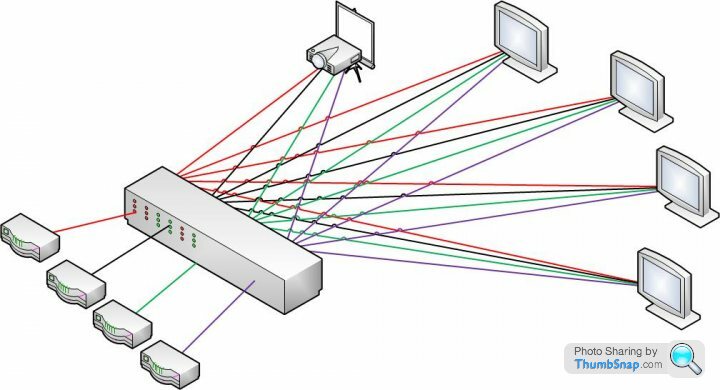
sorry, got carried away with Visio!
so am I getting carried away thinking that I could feasibly push any of these combinations of source to any combinations of screen or is that too much to ask for?
Seems more common to have multiple input to a few output.
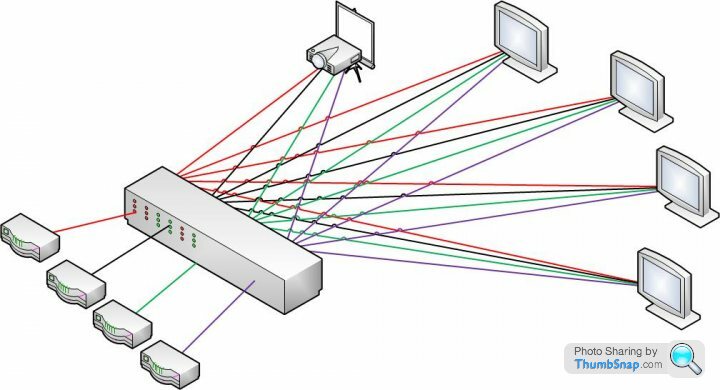
sorry, got carried away with Visio!

cheers for all the advice ....
know what to look for, now for some hunting in MBK up in Bangkok, or perhaps next time in Singapore at Sim Lim / Funan.
In the UK, what we talking about for this sort of rig?? £3 / 4k??
It sounds a lot upfront but quickly pays for itself in TV subscription savings and makes for a much more dynamic TV set up where can move games around from screen to screen, so would pay for itself in a matter of months.
Currently only the Projector is currently there, we would be buying all new TV's as the existing ones are older Plasma's, and they are a bit like hanging a radiator off the ceiling, great when outside is already 30c + so can buy most kit fit for purpose, just would be nice to save a bit of cash in the projector, but I guess after 4 big TV's etc its not much more!
so can buy most kit fit for purpose, just would be nice to save a bit of cash in the projector, but I guess after 4 big TV's etc its not much more!
know what to look for, now for some hunting in MBK up in Bangkok, or perhaps next time in Singapore at Sim Lim / Funan.
In the UK, what we talking about for this sort of rig?? £3 / 4k??
It sounds a lot upfront but quickly pays for itself in TV subscription savings and makes for a much more dynamic TV set up where can move games around from screen to screen, so would pay for itself in a matter of months.
Currently only the Projector is currently there, we would be buying all new TV's as the existing ones are older Plasma's, and they are a bit like hanging a radiator off the ceiling, great when outside is already 30c +
 so can buy most kit fit for purpose, just would be nice to save a bit of cash in the projector, but I guess after 4 big TV's etc its not much more!
so can buy most kit fit for purpose, just would be nice to save a bit of cash in the projector, but I guess after 4 big TV's etc its not much more! The picture quality is not so important, half the broadcasts are in standard definition anyway so HDMI is actually overkill, its just that you don't get much choice in inputs on modern devices these days, fair enough they cant be catering to backward compatible tech all the time.
Also I don't fancy having to run HDMI cable around the building, its more chunky than Cat 7, and as I can make my own Cat 5/6 + RJ45 connectors its probably cheaper for me to use HDMI to Ethernet, then do the Ethernet run to the screen then another Ethernet - HDMI adaptor and another short HDMI cable...
HDMI Matrix - HTMI Cable - HDMI/ RJ45 adaptor - Cat 5 cable run - RJ45/ HDMI adaptor - HDMI Cable - Screen
Although perfect would be HDMI inputs on the Matrix box and RJ45 outputs.
Anyway off shopping now I guess!!
Also I don't fancy having to run HDMI cable around the building, its more chunky than Cat 7, and as I can make my own Cat 5/6 + RJ45 connectors its probably cheaper for me to use HDMI to Ethernet, then do the Ethernet run to the screen then another Ethernet - HDMI adaptor and another short HDMI cable...
HDMI Matrix - HTMI Cable - HDMI/ RJ45 adaptor - Cat 5 cable run - RJ45/ HDMI adaptor - HDMI Cable - Screen
Although perfect would be HDMI inputs on the Matrix box and RJ45 outputs.
Anyway off shopping now I guess!!
VEX said:
If your looking at kit, then alternatives I have used in a couple of Bars I have done have been Octava stuff.
.
one of these bad boys looks like it would do the job, a tad more than I was planning, but if it does the job right and it is even scalable then its worth a little more dosh!! .
http://www.octavainc.com/HDMI_Matrix_HDbaseT_HD4xS...
BTW what's the management console like or is it "poke 'n Hope" the buttons on the front panel?
edit - scratch that, its one of these ... .
http://www.octavainc.com/Remote%20control.html
All them buttons will give the girls an aneurism
 .... do they do a smartphone app - they will figure that out in seconds!
.... do they do a smartphone app - they will figure that out in seconds! Gassing Station | Home Cinema & Hi-Fi | Top of Page | What's New | My Stuff




