Discussion
I could post this in the Tech section, but I think 90% of all videos I make are bike related so thought I would try here first. My Go-Pro has finally stopped working, and will no longer charge. Have had it about 8 years - so has lasted well. I did look to replace last year, when the 4 was on sale, and noticed that the 5 was due for release soon, and on looking today it is released now.
I want the action one rather than the session, as although I don't use the screen for viewing whilst on the go, I do use it for postioning the camera. £100 is a lot for a screen - but I would want it.
Anyone have one?
Curious on noise levels whilst on the bike (was one of the disappointments of my very old Go-Pro), also battery power, and how much storage is required for videos in high frame rate? To compare my current device ran out of battery before it ran out of storage (32Gb) after approx 2 hours. Are they any better on battery and noise nowadays?
I want the action one rather than the session, as although I don't use the screen for viewing whilst on the go, I do use it for postioning the camera. £100 is a lot for a screen - but I would want it.
Anyone have one?
Curious on noise levels whilst on the bike (was one of the disappointments of my very old Go-Pro), also battery power, and how much storage is required for videos in high frame rate? To compare my current device ran out of battery before it ran out of storage (32Gb) after approx 2 hours. Are they any better on battery and noise nowadays?
Some good feedback there. Many Thanks.
Especially in relation to the bluetooth to phone, and not requiring a screen. Unfortunately due to where I expect to use it the most (in the desert) I think I will still require the screen, as getting the phone in and out will be a PITA. However is food for thought.
The battery is still the weak point by all accounts, and the fact you cannot record whilst USB plugged in also limits use in cars, seems like a fundamental design flaw. Based on this feedback, I thought looking at the prices of the Hero 4 may save me some cash, but a brief look seems to suggest they are more expensive than the Hero 5! Have they become the ATV2 of their generation for a reason?
Especially in relation to the bluetooth to phone, and not requiring a screen. Unfortunately due to where I expect to use it the most (in the desert) I think I will still require the screen, as getting the phone in and out will be a PITA. However is food for thought.
The battery is still the weak point by all accounts, and the fact you cannot record whilst USB plugged in also limits use in cars, seems like a fundamental design flaw. Based on this feedback, I thought looking at the prices of the Hero 4 may save me some cash, but a brief look seems to suggest they are more expensive than the Hero 5! Have they become the ATV2 of their generation for a reason?

spareparts said:
I just carry 3 extra batteries which are enough for a whole day and get recharged by a single USB adaptor within an hour or so.
Sorry Ade for stupid questions, but can you recharge direct ? Or do you still need the Go Pro "housing" with battery in to charge? Not used anything since my Hero!spareparts said:
This is what I bought. Works brilliantly. Batteries last as long as the original GP battery.
https://www.amazon.co.uk/gp/product/B013D1Z57U/ref...
Doesnt work for the 5! Sure there will be an option soon.https://www.amazon.co.uk/gp/product/B013D1Z57U/ref...
vonhosen said:
Are you dead set on a Go-Pro?
I am really. Am a bit of a fanboy! 
Found this.
http://shop.gopro.com/accessories-2/supercharger-i...
Going to go for the 5 with the screen. Will keep you posted how I get on.
http://shop.gopro.com/accessories-2/supercharger-i...
Going to go for the 5 with the screen. Will keep you posted how I get on.
HappyMidget said:
... to be able to plug it in whilst it is in its cage.
Stupid question of the day before I click to proceed. I assume the "cage" is built in now? i.e. no need to house the camera in a separate "cage". e.g. this is in the cage?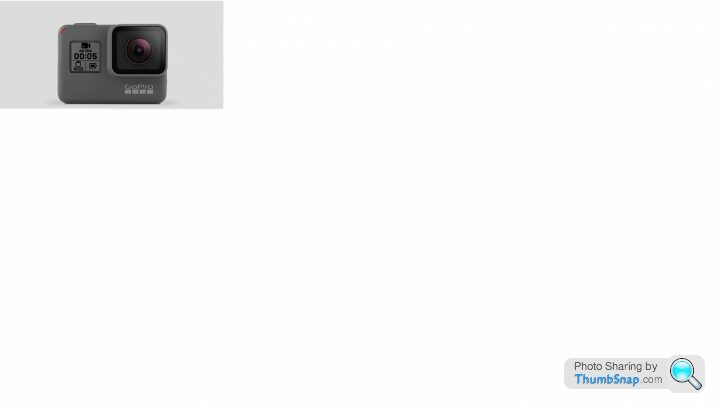
I have seen a separate waterproof cage that is coming out soon which looks like the old cage:-
https://www.amazon.co.uk/GoPro-Super-Suit-HERO5-Ca...
I don't think I need this though for my use on the bike. Although I may get later for in the water if I get a Jet-Ski.
HappyMidget said:
Not built in, there is still a thin plastic cage that adds the mounting point.........
I see - that picture makes sense. Many Thanks. Also answers my next question on if it fitted original mounts - which I can see it does.By the way your videos look superb. Was the video with the Speedo on it made using the Go-Pro software, and just the raw footage? Or was there a third party tool needed for that? I like the idea of that!
HappyMidget said:
Just to confirm I recorded for 6h50 last night in one go on mains power  Filled my 200GB sd card
Filled my 200GB sd card 
So I now have my GoPro Hero 5 in my hands, and just charging the batteries, and having a light play. One of the key things discussed in this thread was the charging whilst recording. Filled my 200GB sd card
Filled my 200GB sd card 
I just want to clarify something - and HappyMidget please feel free to correct me as I could be wrong here - it has been known before! I can record and charge at the same time (opening the door at the side and plugging the USB in). What I cannot do is have it in the case and record. When opening the door it will not fit back in the case, and therefore on the mount.
I don't think it actually matters for me, but I think Andy and Ade were looking to keep charging whilst recording on the bike. Assuming to keep recording it needs to be in the cage, so it can be mounted.
Happy to be corrected either by HappyMidget on my understanding, or Andy/Ade on their requirements!
Well if a simpleton like me can produce something like this so quickly - anyone can use one!
https://youtu.be/_uPf3wWRfz4
Looking forward to getting some better footage and playing more later with some of the other settings. May need a quicker editing PC though (16Mb RAM and Intel I7 2.2Ghz processor) as it is very slow.
https://youtu.be/_uPf3wWRfz4
Looking forward to getting some better footage and playing more later with some of the other settings. May need a quicker editing PC though (16Mb RAM and Intel I7 2.2Ghz processor) as it is very slow.
Edited by Fats25 on Monday 30th January 15:25
HappyMidget said:
What capture settings did you use for that time lapse? Looks good btw.
It was 4k, 30FPS, and 2s intervals.Unfortunately I have 4 Wireless Access Points in my house (all same SSID, and PW, and same Network Address Space), and the camera is really struggling to keep connected to the capture app. It appears that Wireless takes precedence over Bluetooth - which is annoying. So every time I try and use the Capture app after moving around the house, it wants to reconnect the phone to the Go-Pro Wireless AP to re-setup, despite the Bluetooth connection being up.
I am very glad I got the version with the screen or it would have really driven me crazy!
Just a bit more feedback in case anyone was interested.
I managed to get some footage from a recent play in the desert - no bike content i'm afraid. The camera is excellent - took around 3 hours of footage on two batteries, and never scratched the surface of the memory card for capacity.
https://youtu.be/TgWIYw38fbA
It is a pain to edit though. Some things I have found:-
1) I hate the Go-Pro editing software. I just could not get used to it. There are two pieces of software, Quik, or Go Pro Editor. You need to use the Quik software to get to the GPS information, so I tolerated that as I wanted to see how it worked. However I could not use the editor it was driving me crazy. In the end I have gone for some simple software called Wondersoft Filmora. Paid $60 for it, and is basically a slightly more advanced version of Live Movie Maker (no longer supported/available under Window 10) that I used to use before.
2) The GPS info is very clever, but also very limited. I was getting approx 8 mins of footage for each segment at the settings I was using. That means that the data for distance/maps etc gets restarted every time a new segment is created. The Go-Pro tools do not allow you to merge this data, even if you merge the segments. The data is restricted per segment. A bit annoying - as is a cool feature, but useless for anything over 8 minutes.
So am impressed with the camera. Less so with the software, and ability to use some of the cameras features.
If anyone has any feedback into where I have gone wrong, am happy to listen! Also the day out in the desert was superb - if anyone finds themselves out this way, happy to arrange a visit to this place, which was very professional.
I managed to get some footage from a recent play in the desert - no bike content i'm afraid. The camera is excellent - took around 3 hours of footage on two batteries, and never scratched the surface of the memory card for capacity.
https://youtu.be/TgWIYw38fbA
It is a pain to edit though. Some things I have found:-
1) I hate the Go-Pro editing software. I just could not get used to it. There are two pieces of software, Quik, or Go Pro Editor. You need to use the Quik software to get to the GPS information, so I tolerated that as I wanted to see how it worked. However I could not use the editor it was driving me crazy. In the end I have gone for some simple software called Wondersoft Filmora. Paid $60 for it, and is basically a slightly more advanced version of Live Movie Maker (no longer supported/available under Window 10) that I used to use before.
2) The GPS info is very clever, but also very limited. I was getting approx 8 mins of footage for each segment at the settings I was using. That means that the data for distance/maps etc gets restarted every time a new segment is created. The Go-Pro tools do not allow you to merge this data, even if you merge the segments. The data is restricted per segment. A bit annoying - as is a cool feature, but useless for anything over 8 minutes.
So am impressed with the camera. Less so with the software, and ability to use some of the cameras features.
If anyone has any feedback into where I have gone wrong, am happy to listen! Also the day out in the desert was superb - if anyone finds themselves out this way, happy to arrange a visit to this place, which was very professional.
Gassing Station | Biker Banter | Top of Page | What's New | My Stuff



