Email invoice & quote templates
Discussion
What I do at present is:
I created blank invoice and quote documents in word, margins set to accept my letterheads.
I type in whats required on blanks.
Then print off onto letter headed paper.
Then scan to recipient by email.
What I am looking for is a way to make this paperless but allowing me to design new quote & invoice documents using my logo, and send them from my PC.
I created blank invoice and quote documents in word, margins set to accept my letterheads.
I type in whats required on blanks.
Then print off onto letter headed paper.
Then scan to recipient by email.
What I am looking for is a way to make this paperless but allowing me to design new quote & invoice documents using my logo, and send them from my PC.
This is what I want to create for an invoice that can be kept as a file that I can fill out and email the customer, quote would be the same but no columns (plain).
I would need to be able to edit the invoice as I need to change some text and numbers.
I get to this stage by creating the invoice in word then printing on to headed paper.
How do I get this into PDF format, I have no idea how to get the company logo transferred.
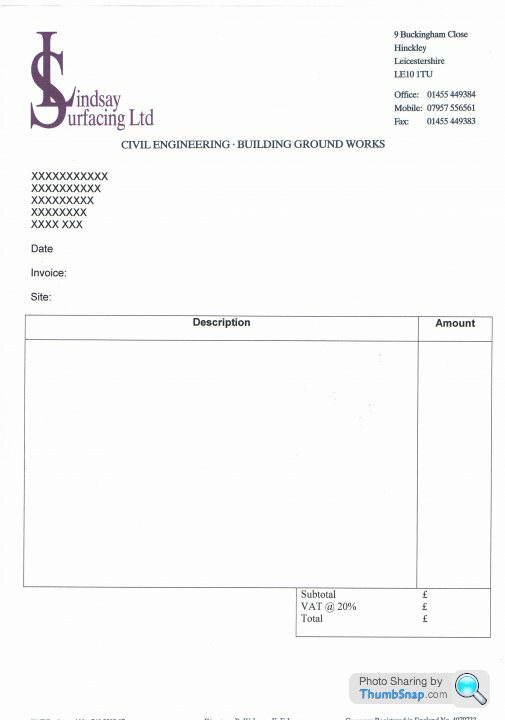
I would need to be able to edit the invoice as I need to change some text and numbers.
I get to this stage by creating the invoice in word then printing on to headed paper.
How do I get this into PDF format, I have no idea how to get the company logo transferred.
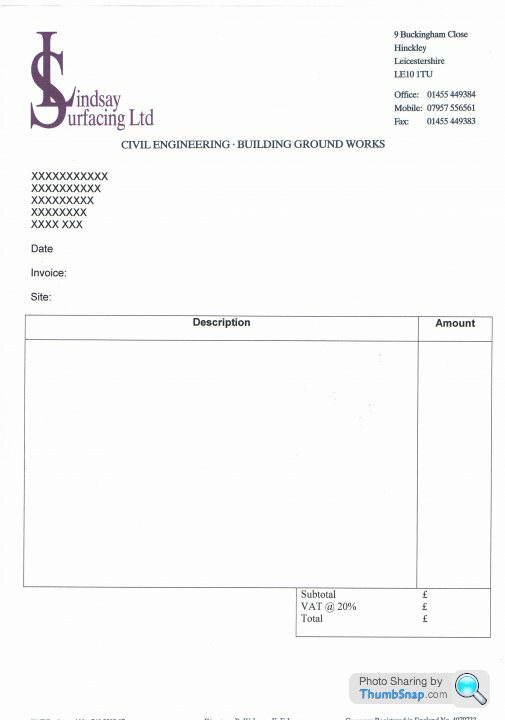
b hstewie said:
hstewie said:
 hstewie said:
hstewie said: I would assume whoever made your letterhead paper has the design somewhere and could provide a PDF?
In Word it's then as simple as saving as a PDF document.
When I had these letter heads printed (a while ago)the printer used a plate so he said, so I assume there was not a computer involved in it's design.In Word it's then as simple as saving as a PDF document.
miniman said:
Actually, the logo is just Times New Roman with some adjustments to the character width.
Here's the Word version:
http://www.james-skinner.com/ph/LSLInvoice.docx
Word 97-2003 version:
http://www.james-skinner.com/ph/LSLInvoice.doc
Sampe PDF (just go File... Save As... PDF in Word):
http://www.james-skinner.com/ph/LSLInvoice.pdf
The footer (company details) need adding - they were cut off on your image. Let me know what they need to be and anything else you'd like to adjust.
Thanks MinimanHere's the Word version:
http://www.james-skinner.com/ph/LSLInvoice.docx
Word 97-2003 version:
http://www.james-skinner.com/ph/LSLInvoice.doc
Sampe PDF (just go File... Save As... PDF in Word):
http://www.james-skinner.com/ph/LSLInvoice.pdf
The footer (company details) need adding - they were cut off on your image. Let me know what they need to be and anything else you'd like to adjust.
Company info:
VAT Registered No 748 2393 07
Directors: R.W.Jones, K.F.Jones
Company Registered in England No 4079733
Logo is in a deep red (maroon).
Office number:01455 449383
Mobile 07957 556561
Delete fax line
Add:
Email: mail@lindsaysurfacing.co.uk
web site: www.lindsaysurfacing.co.uk
Bikerjon said:
I realise plenty of people still find manually creating quotes and invoices from a template is OK, but using a proper system to do this for you is just so much better. Most modern accounting applications will do this and then allow you to convert a quote to an invoice in one click. There's so many benefits of having all this info contained within a single "system" rather than loads of individual Word DOC files or PDF's scattered on a hard drive.
Could you recommend a system.Gassing Station | Business | Top of Page | What's New | My Stuff




