Hmm, internet via test socket only?
Discussion
Strange one this, could use some opinions. Few weeks ago our (orange/EE) broadband started randomly dropping out or slowing right down to 0.1mbps where we normally got about 6 Mbps.
The router was always plugged into a second socket in the lounge with a filter. EE made us plug into the test socket for a few days but the problem persisted.
Had openreach out and he replaced the master socket and messed about at the exchange and then we were getting 12 Mbps even when the router was back plugged into the second socket.
Now it's gone all slow again so I called EE and they said to plug it back into the test socket for a few days. All was well, speed and stability were fine. Went to change back to the second socket today and the box will not connect to the internet at all.
Tried new filters and different phone cables, nothing works. Plugged it back into the test socket and it's fine!
I could leave it plugged in there permanently but I also plug my sky box and xbox into the router so it needs to go back into the lounge really. Also the faceplate hanging off the master socket doesn't look great!
There's nothing plugged into any other phone sockets in the house at all.
What could be causing this and why would it start suddenly?
The router was always plugged into a second socket in the lounge with a filter. EE made us plug into the test socket for a few days but the problem persisted.
Had openreach out and he replaced the master socket and messed about at the exchange and then we were getting 12 Mbps even when the router was back plugged into the second socket.
Now it's gone all slow again so I called EE and they said to plug it back into the test socket for a few days. All was well, speed and stability were fine. Went to change back to the second socket today and the box will not connect to the internet at all.
Tried new filters and different phone cables, nothing works. Plugged it back into the test socket and it's fine!
I could leave it plugged in there permanently but I also plug my sky box and xbox into the router so it needs to go back into the lounge really. Also the faceplate hanging off the master socket doesn't look great!
There's nothing plugged into any other phone sockets in the house at all.
What could be causing this and why would it start suddenly?
Thanks for replying guys. The are three sockets in the house. The landline phone is plugged into the master socket. There is nothing else in any of the others, and the only thing that was plugged in was the router. So nothing's changed there.
Here's a pic of the master socket. As I said, the openreach guy only put it in a few weeks ago and everything was fine up until a few days ago.
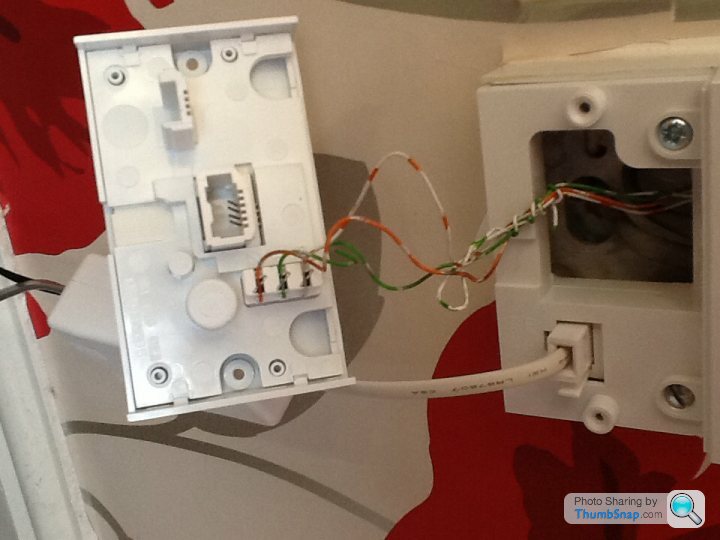
Here's a pic of the master socket. As I said, the openreach guy only put it in a few weeks ago and everything was fine up until a few days ago.
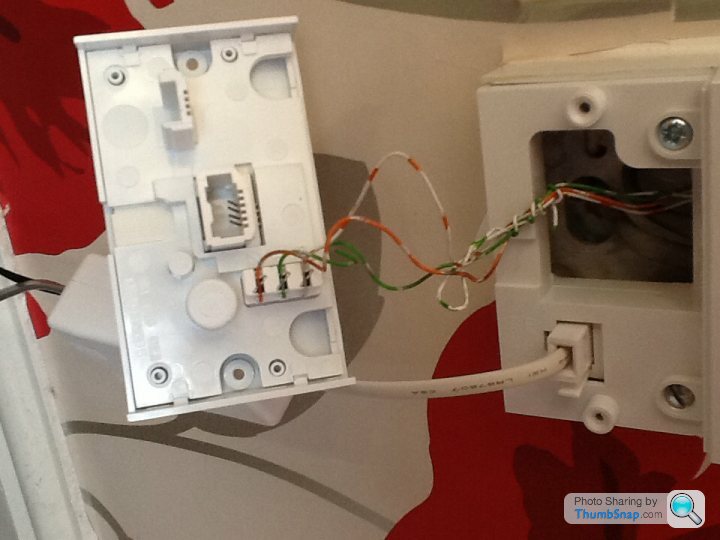
Okay, excuse the technophobia, but could someone summarise that for me?! I do appreciate the replies but if I'm reading correctly, one post says yank out the green wire and another says it looks okay.
Anyway, I plugged a wired handset into the master socket and the second socket and got a strong dial tone and complete silence when I pressed down the receiver.
Then, I plugged the router into the (original) second socket and you won't believe this but it connected immediately and is now working perfectly giving 12 Mbps again! WTF!
Fingers crossed it keeps working!
Anyway, I plugged a wired handset into the master socket and the second socket and got a strong dial tone and complete silence when I pressed down the receiver.
Then, I plugged the router into the (original) second socket and you won't believe this but it connected immediately and is now working perfectly giving 12 Mbps again! WTF!
Fingers crossed it keeps working!
Gassing Station | Computers, Gadgets & Stuff | Top of Page | What's New | My Stuff




