CCTV / BT HOME HUB / Networking Nightmare.
Discussion
So i've just put in a CCTV system that has the ability to be viewed remotely...all sounds good doesnt it?
Except for some reason I cannot fathom how to make it work despite following the very limited user manual and googles assistance.
It is a Sannce 960 system and their preffered app is XMEYE which links via a QR code - which i've managed and had working for a brief moment yesterday.
However now it would appear our router has decided it doesnt like the idea of this and the CCTV box states it has no signal.
The CCTV system has the following information / options
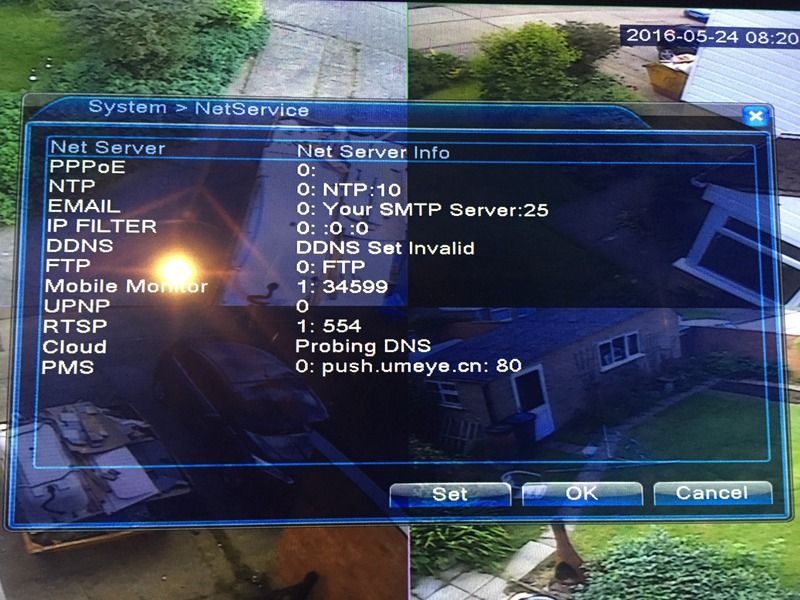
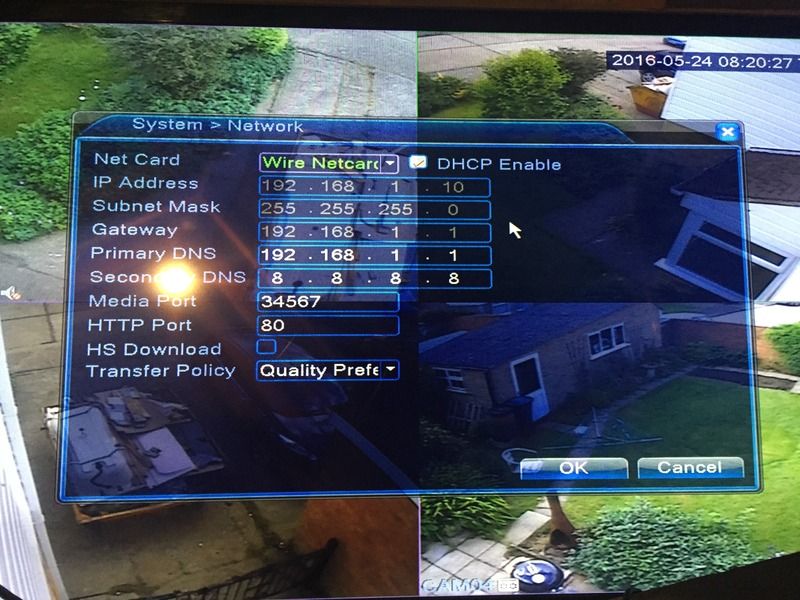
I'm not sure if the issue is i'm using a wireless ethernet connector? or simply i dont know what im doing.
Help me PH...You're my only hope
Except for some reason I cannot fathom how to make it work despite following the very limited user manual and googles assistance.
It is a Sannce 960 system and their preffered app is XMEYE which links via a QR code - which i've managed and had working for a brief moment yesterday.
However now it would appear our router has decided it doesnt like the idea of this and the CCTV box states it has no signal.
The CCTV system has the following information / options
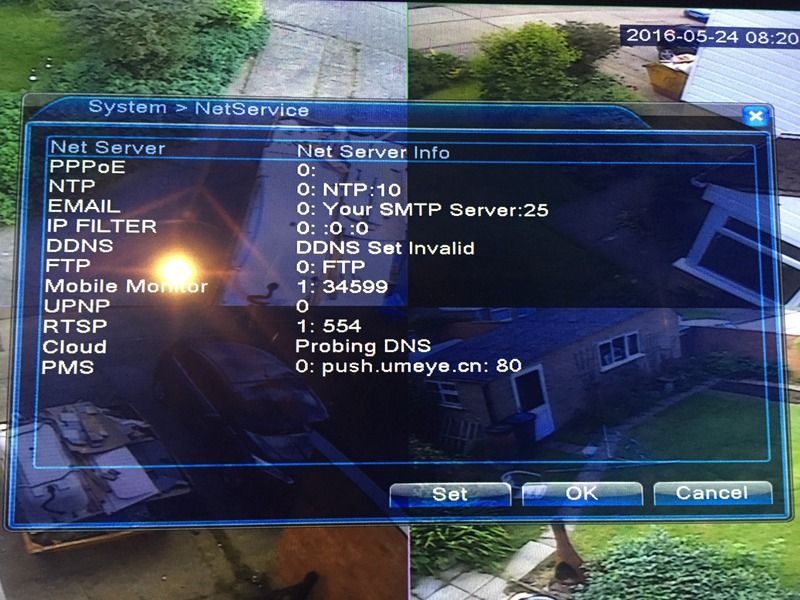
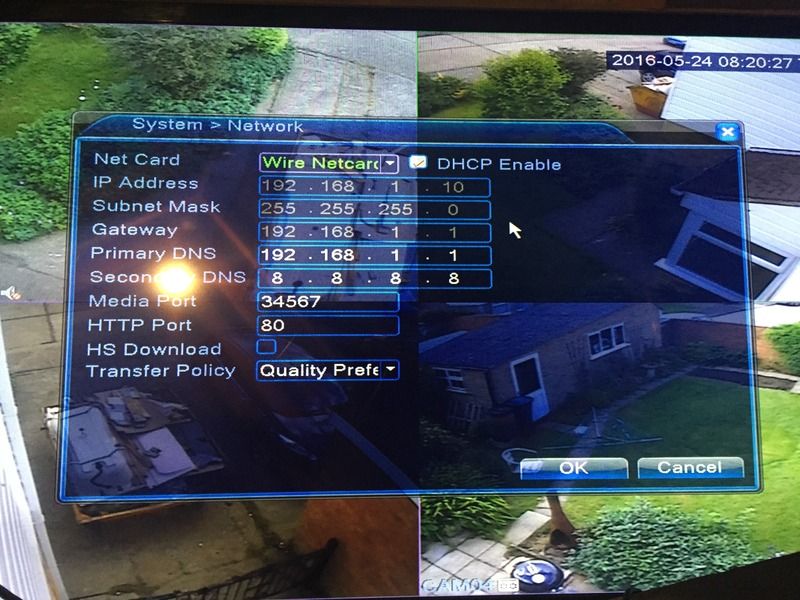
I'm not sure if the issue is i'm using a wireless ethernet connector? or simply i dont know what im doing.
Help me PH...You're my only hope
Unfortunately the instructions have been written by a 12 year old Taiwanese child it would seem.
It is very blaise about it and says simply plug in , scan the QR code and view via the cloud.
Which is fine if you can actually access said cloud.
The router gives me this info.
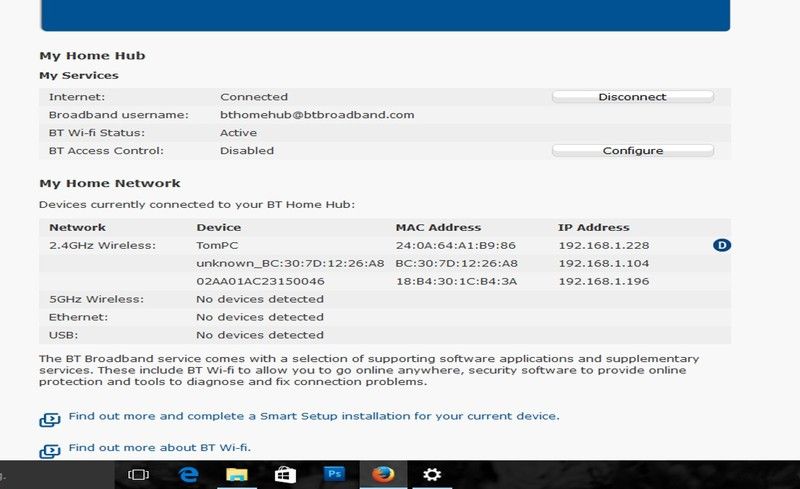
Looking at that screen grab it doesnt seem to acknowledge any ethernet link despite it being run through a TP Link Wireless Ethernet Adaptor.
It is very blaise about it and says simply plug in , scan the QR code and view via the cloud.
Which is fine if you can actually access said cloud.
The router gives me this info.
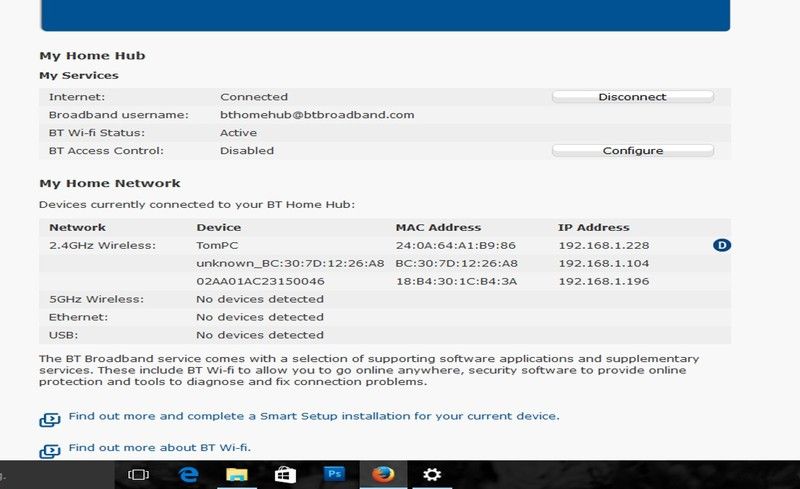
Looking at that screen grab it doesnt seem to acknowledge any ethernet link despite it being run through a TP Link Wireless Ethernet Adaptor.
marshalla said:
OP, am I right in thinking that this is a "cloud" CCTV system ? If so, one obvious problem is that push.umeye.cn (bottom of your first screen) doesn't have a valid entry in DNS so it can't be communicated with. Your "cloud" entry also looks like there's a problem finding somewhere to communicate with.
If I'm right, that means that the cloud host is inaccessible so your video is going nowhere.
There's some possibly relevant troubleshooting info here : http://www.ildvr-usa.com/support/how-do-i-setup-dv...
I have already set up a DHCP fixed IP via NoIP so am i a step closer?If I'm right, that means that the cloud host is inaccessible so your video is going nowhere.
There's some possibly relevant troubleshooting info here : http://www.ildvr-usa.com/support/how-do-i-setup-dv...
Edited by marshalla on Tuesday 24th May 09:27
megaphone said:
I'd get rid of the TP Link adaptor, until you've proved the system, run a cable back to the router.
Looking at the IPs of your other kit that's online, the DHCP IP addresses start at 192.168.1.100 , so it looks like your DVR is not getting an IP.
I've got a 30m lenght of ethernet in the post today so will try this before throwing it all into the garden and setting it on fire. Looking at the IPs of your other kit that's online, the DHCP IP addresses start at 192.168.1.100 , so it looks like your DVR is not getting an IP.
TonyRPH said:
OP a couple of questions:
The CCTV has an IP address of 192.168.1.10 - did you set this yourself?
If you go to a DOS prompt on a PC, can you ping 192.168.1.10 ?
From your description, you have a wireless card plugged into the CCTV - is this correct?
If so, which wireless card is it, and how specifically is it connected?
I'll answer as best i can...The CCTV has an IP address of 192.168.1.10 - did you set this yourself?
If you go to a DOS prompt on a PC, can you ping 192.168.1.10 ?
From your description, you have a wireless card plugged into the CCTV - is this correct?
If so, which wireless card is it, and how specifically is it connected?
I have not altered any of the setttings on the DVR.
I'll have to google how do ping via DOS.
It wanted an ethernet connection - Its a fair distance from router to the DVR so i sought advice and bought a TP Link Ethernet wireless adaptor. I understand it works by utilising the houses internal electrical circuits to send data signals.
croakey said:
TonyRPH said:
OP a couple of questions:
The CCTV has an IP address of 192.168.1.10 - did you set this yourself?
If you go to a DOS prompt on a PC, can you ping 192.168.1.10 ?
From your description, you have a wireless card plugged into the CCTV - is this correct?
If so, which wireless card is it, and how specifically is it connected?
I'll answer as best i can...The CCTV has an IP address of 192.168.1.10 - did you set this yourself?
If you go to a DOS prompt on a PC, can you ping 192.168.1.10 ?
From your description, you have a wireless card plugged into the CCTV - is this correct?
If so, which wireless card is it, and how specifically is it connected?
I have not altered any of the setttings on the DVR.
I'll have to google how do ping via DOS.
It wanted an ethernet connection - Its a fair distance from router to the DVR so i sought advice and bought a TP Link Ethernet wireless adaptor. I understand it works by utilising the houses internal electrical circuits to send data signals.
Rutter said:
croakey said:
192.168.1.254 appears to be the IP required to access the router settings.
However in the settings menu accessed via that IP address it provides the following details
In that case your default gateway fro internal devices like the CCTV will need to be 192.168.1.254 not 192.168.1.1
The other settings you have shown are for external connectivity so won't be needed by other devices on your network.
So through the DVR settings change its IP to 192.168.1.254?However in the settings menu accessed via that IP address it provides the following details
In that case your default gateway fro internal devices like the CCTV will need to be 192.168.1.254 not 192.168.1.1
The other settings you have shown are for external connectivity so won't be needed by other devices on your network.
Deleted them as per advice... and typical PH someones quoted them



Edited by croakey on Tuesday 24th May 10:49
i'm going to run a hardwire to it later to confirm - have to wait for the plumbers to get out the way first!
This is the TP Link system
http://www.maplin.co.uk/p/tp-link-tl-pa4010kit-av5...
This is the TP Link system
http://www.maplin.co.uk/p/tp-link-tl-pa4010kit-av5...
so...
It would appear wired it works absolutely fine.
Reality is to run a cable properly to its location is going to be a major major pain in the arse.
I'm going to unpair and then repair the TP link things in the hope that they've just lost contact.
Other than that any other suggestions??
It would appear wired it works absolutely fine.
Reality is to run a cable properly to its location is going to be a major major pain in the arse.
I'm going to unpair and then repair the TP link things in the hope that they've just lost contact.
Other than that any other suggestions??
Gassing Station | Computers, Gadgets & Stuff | Top of Page | What's New | My Stuff



