Outlook 2003 weird symbols
Discussion
Help needed from those that know.
Imagine you are dealing with a really thick person its ok I am
I am using a work colleagues PC and he has Office 2003 loaded on it (running Windows 7 Pro)
Anyway when you go to send an email via outlook you get these funny odd weird quotation marks appearing.
They don't appear on the actual e mail that the person sees but they are there when typing them out.
I have enclosed a screenshot that hopefully shows what I mean
I realise its probably just something completely simple (and I am - simple) but if any of you good folk could talk me through (in idiots terms) what to do to remove them there will be a very grateful chap owing you a beer or a hug.
Help gratefully received.
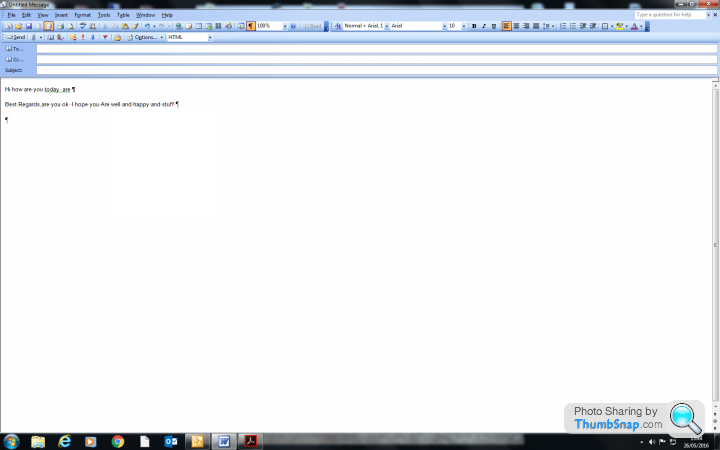
Imagine you are dealing with a really thick person its ok I am

I am using a work colleagues PC and he has Office 2003 loaded on it (running Windows 7 Pro)
Anyway when you go to send an email via outlook you get these funny odd weird quotation marks appearing.
They don't appear on the actual e mail that the person sees but they are there when typing them out.
I have enclosed a screenshot that hopefully shows what I mean
I realise its probably just something completely simple (and I am - simple) but if any of you good folk could talk me through (in idiots terms) what to do to remove them there will be a very grateful chap owing you a beer or a hug.
Help gratefully received.
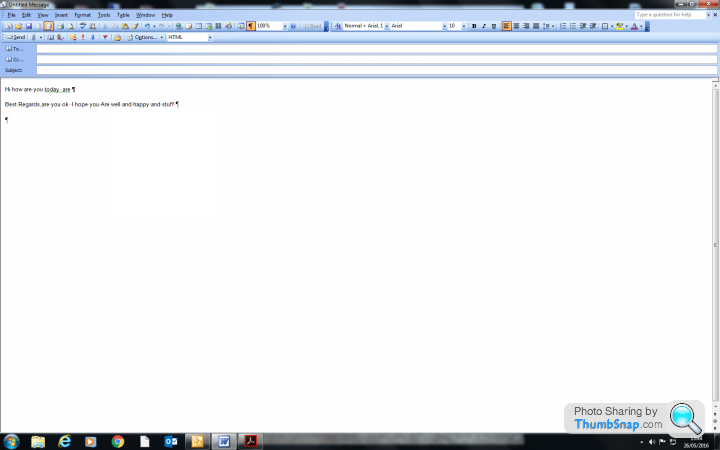
Gassing Station | Computers, Gadgets & Stuff | Top of Page | What's New | My Stuff



