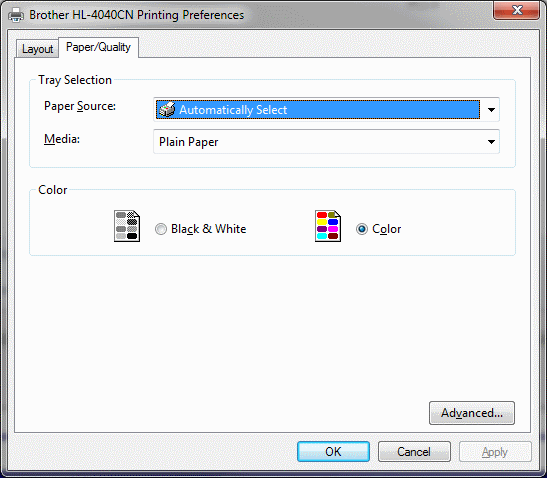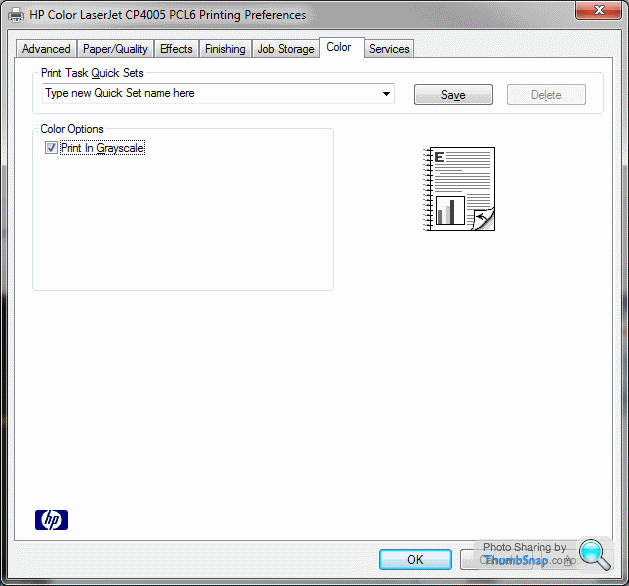Printer refusing to print in black only without Cyan ink?
Discussion
I've a quite basic Epson Stylus DX5050. I've plently of black ink but an empty cyan cartridge.
I want to print a basic text letter, in black ink only and I'm being told I can't without replacing the cyan cartridge. It just doesn't make any sense to me at all. Does the printer use a little cyan ink when printing black text?
I've been through the manual, online etc. but no help yet. Any help appreciated!
I want to print a basic text letter, in black ink only and I'm being told I can't without replacing the cyan cartridge. It just doesn't make any sense to me at all. Does the printer use a little cyan ink when printing black text?
I've been through the manual, online etc. but no help yet. Any help appreciated!
LordGrover said:
I don't know about Epson, but Brother and HP colour lasers have a greyscale or black and white option which allow you to print with just the black cart.
The Epson drivers have an option to print 'greyscale' but it still won't let you print if the printer is throwing up any 'ink out' error message - although it will let you continue on a 'low ink' message.(this is based on my PX800 though, so may be different for different models)
I had exactly that with my (second) Epson printer last month. So I bought a (branded but re manufactured) cyan cartridge and printed the text documents. Then I tried a colour document but no cyan was actually coming through. Spent 2 hours and used up loads of all 4 inks repeatedly cleaning and testing the print heads. All seemed fine, printed an A4 photo; looking good until 90% done when it suddenly announced that the (nearly) new cyan cartridge was 'unrecognised'.
Binned the printer and the spare black cartridges.
My new HP printer was cheaper, gives better quality photo prints and can be used by my Android tablet and it can be sent emails!
Stuff Epson. Or was I just unlucky?
Binned the printer and the spare black cartridges.
My new HP printer was cheaper, gives better quality photo prints and can be used by my Android tablet and it can be sent emails!
Stuff Epson. Or was I just unlucky?
Can't help the OP, but it reminds me of this OatMeal cartoon...
its a security feature.
every time you print a document there are a series of tiny yellow dots hidden on every page that relates to the serial number of your printer.
this allows forensics to link a printed document to a specific printer quite easyly.
blame the cia/fbi/nsa types for this!
every time you print a document there are a series of tiny yellow dots hidden on every page that relates to the serial number of your printer.
this allows forensics to link a printed document to a specific printer quite easyly.
blame the cia/fbi/nsa types for this!
dudleybloke said:
its a security feature.
every time you print a document there are a series of tiny yellow dots hidden on every page that relates to the serial number of your printer.
this allows forensics to link a printed document to a specific printer quite easyly.
blame the cia/fbi/nsa types for this!
.every time you print a document there are a series of tiny yellow dots hidden on every page that relates to the serial number of your printer.
this allows forensics to link a printed document to a specific printer quite easyly.
blame the cia/fbi/nsa types for this!
That is a little worrying, so they know where we are where we have been what we take pictures of, what music we listen to what we buy what we earn to. Its not that I am paranoid but it seems they are all out to get us! AAAAArgh.
dudleybloke said:
its a security feature.
every time you print a document there are a series of tiny yellow dots hidden on every page that relates to the serial number of your printer.
this allows forensics to link a printed document to a specific printer quite easyly.
blame the cia/fbi/nsa types for this!
So what happens when you printin B&W or only have a monochrome printer?every time you print a document there are a series of tiny yellow dots hidden on every page that relates to the serial number of your printer.
this allows forensics to link a printed document to a specific printer quite easyly.
blame the cia/fbi/nsa types for this!
I have the same DX5050 printer and yes, it will only print if all the carts are working, yes it's a PITA. I stopped buying Epson carts years ago and buy my copy carts from here, cheap and they work.
http://www.internet-ink.co.uk/Epson-Ink-Cartridges...
Go for the XL twin pack as you get two extra blacks.
Voucher code giveme10 at the checkout for a further 10% off.
http://www.internet-ink.co.uk/Epson-Ink-Cartridges...
Go for the XL twin pack as you get two extra blacks.
Voucher code giveme10 at the checkout for a further 10% off.
Gassing Station | Computers, Gadgets & Stuff | Top of Page | What's New | My Stuff