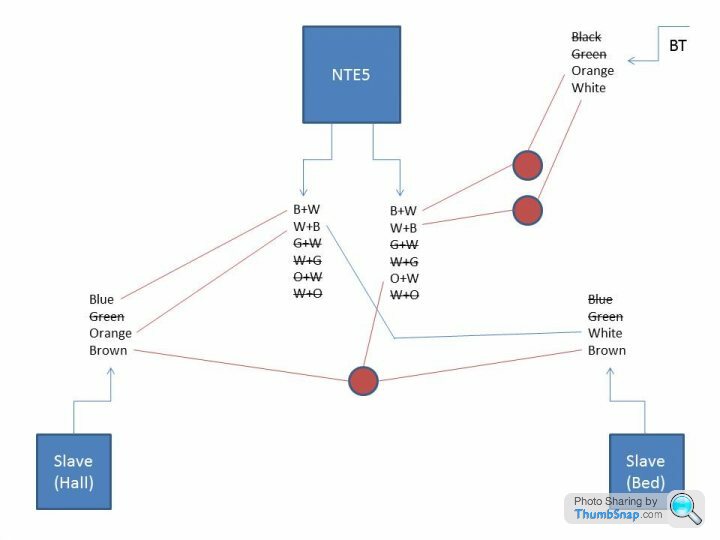Moving BT master socket
Discussion
According to the BT Infinity site I can get FTTC from 31st December (although that is a 'special' date which means there could be 'issues').
My problem is with the position of my master socket - it's currently in the hall, is an NTE5 fitted with an iplate and the router is plugged into an extension socket in the study. I don't want cables running along the skirting boards etc so am thinking about moving the master socket into the study, replacing the existing extension socket. I can't have the router in the hall as dialling into work via VPN has to be via ethernet.
Have any PHers had this done and, if so, who did it for you? I'm aware that legally only BT can touch 'their' side of the master socket. If there's any other solutions then I'd be open to solutions.
Cheers all.
My problem is with the position of my master socket - it's currently in the hall, is an NTE5 fitted with an iplate and the router is plugged into an extension socket in the study. I don't want cables running along the skirting boards etc so am thinking about moving the master socket into the study, replacing the existing extension socket. I can't have the router in the hall as dialling into work via VPN has to be via ethernet.
Have any PHers had this done and, if so, who did it for you? I'm aware that legally only BT can touch 'their' side of the master socket. If there's any other solutions then I'd be open to solutions.
Cheers all.
I had Infinity installed last week.
I didn't actually have a master socket - the incoming line was three-way-t'd into some sockets, so the engineer happily re-wired it so that I could have a master socket where I chose (back bedroom, in this case).
I'd suggest speaking to the Openreach engineer about moving it. Not 100% guarantee obviously, but I've always found them to be accomodating.
I didn't actually have a master socket - the incoming line was three-way-t'd into some sockets, so the engineer happily re-wired it so that I could have a master socket where I chose (back bedroom, in this case).
I'd suggest speaking to the Openreach engineer about moving it. Not 100% guarantee obviously, but I've always found them to be accomodating.
dan101smith said:
I had Infinity installed last week.
I didn't actually have a master socket - the incoming line was three-way-t'd into some sockets, so the engineer happily re-wired it so that I could have a master socket where I chose (back bedroom, in this case).
I'd suggest speaking to the Openreach engineer about moving it. Not 100% guarantee obviously, but I've always found them to be accomodating.
This.I didn't actually have a master socket - the incoming line was three-way-t'd into some sockets, so the engineer happily re-wired it so that I could have a master socket where I chose (back bedroom, in this case).
I'd suggest speaking to the Openreach engineer about moving it. Not 100% guarantee obviously, but I've always found them to be accomodating.
I had a BT master socket in my hall near the front door. It was 'behind' the door so it would swing into it. I found that BT Infinity needed an extra face plate on the front, and then a cable from the front of that faceplate to the modem. This was all too much in the hall as the door would damage it. So the very kind engineer moved the master socket into the lounge for me. (Ran new cables etc) and after he'd gone I replaced the now redundant (no wires attached) master socket in the hall with a blanking plate.
He said he was doing it as a favour, and I wrote an email of praise to his boss. But he gave the impression that if I had mentioned this problem when booking the install then they could have allocated time to do it for me. Not sure if there's normally a charge for this or if it's included as part of the Infinity install fee, or indeed the line rental for the line.
CobolMan said:
According to the BT Infinity site I can get FTTC from 31st December (although that is a 'special' date which means there could be 'issues').
My problem is with the position of my master socket - it's currently in the hall, is an NTE5 fitted with an iplate and the router is plugged into an extension socket in the study. I don't want cables running along the skirting boards etc so am thinking about moving the master socket into the study, replacing the existing extension socket. I can't have the router in the hall as dialling into work via VPN has to be via ethernet.
Have any PHers had this done and, if so, who did it for you? I'm aware that legally only BT can touch 'their' side of the master socket. If there's any other solutions then I'd be open to solutions.
Cheers all.
Now this is all wink,wink .But BT blokes know you have a master socket,but the records don't/won't say where it is .And junction boxes ( forget the number ) are dirt cheap, as is six core telecomms cable. All you've got to do is fit junction box, run new cable ,and fit NTE5 in new position . Not rocket science . OR-you could leave master in situ, and run cable to new position . If you use only pins 2 & 5 on BT master , you can provide your own master in a new position ,with no ringing ( or Adsl ) problems .The latter is the more legal ,if you're not an experienced telecomms bloke . (And you can hide the wiring as you see fit ).To me telecomms wiring is a no show - I've got at least seven sockets on my house ,with no visible wiring .I've got an old BT socket in the lounge , where the wiring is under the floor, and a newer Virgin set-up , linking to the older wiring( again under the floor) . Firms I've wired up professionally ,often complimented me on phones appearing with no visible wiring .Takes little effort -often it's a lot quicker than doing a neat job round the skirting .My problem is with the position of my master socket - it's currently in the hall, is an NTE5 fitted with an iplate and the router is plugged into an extension socket in the study. I don't want cables running along the skirting boards etc so am thinking about moving the master socket into the study, replacing the existing extension socket. I can't have the router in the hall as dialling into work via VPN has to be via ethernet.
Have any PHers had this done and, if so, who did it for you? I'm aware that legally only BT can touch 'their' side of the master socket. If there's any other solutions then I'd be open to solutions.
Cheers all.
Unfortunately we've got concrete floors downstairs so I can't run cable under it. I'm not confident messing around with wires so would rather someone who knew what they are doing sort it for me. A couple of ex-BT engineers are advertising in our local rag so I might give them a bell. I did consider the Powerline adaptors but have seen lots of negative press about them.
Hi to all at the Piston Heads Forum!
I know this topic hasn't had a post for some time, but I too require relocation of a BT master socket and require some advice on how to do it myself. Yes, I understand that it is illegal not to let BT charge you a minumum of £165 (£100 call out plus £65 per hour) excluding any parts, but considering how BT left our wiring when they originally updated our old master socket (see photo) I'm not confident in obtaining their services.

I'm just working on a diagram of the wiring from what I can visually see and will upload that shortly.
In essence, what I have is the BT drop cable held in place by the BT junction-style terminal (it's not connected to anything inside) and this is then crimped in to an explosion of wires that come from an upstairs extension, hallway extension, and the new BT master socket which has two sets of 6-core wire coming out of it.
What I want to do is lose the upstairs extension as it's not used, move the BT master socket in to the hallway where the current hallway extension is (replacing the wiring to it). Obviously I can't extend the drop cable, but my thought was that I could connect it to the BT junction-style terminal, then run a new cable from here in to the hallway to connect the new BT master socket.
Anyway, any advice would be greatly appreciated.
I know this topic hasn't had a post for some time, but I too require relocation of a BT master socket and require some advice on how to do it myself. Yes, I understand that it is illegal not to let BT charge you a minumum of £165 (£100 call out plus £65 per hour) excluding any parts, but considering how BT left our wiring when they originally updated our old master socket (see photo) I'm not confident in obtaining their services.

I'm just working on a diagram of the wiring from what I can visually see and will upload that shortly.
In essence, what I have is the BT drop cable held in place by the BT junction-style terminal (it's not connected to anything inside) and this is then crimped in to an explosion of wires that come from an upstairs extension, hallway extension, and the new BT master socket which has two sets of 6-core wire coming out of it.
What I want to do is lose the upstairs extension as it's not used, move the BT master socket in to the hallway where the current hallway extension is (replacing the wiring to it). Obviously I can't extend the drop cable, but my thought was that I could connect it to the BT junction-style terminal, then run a new cable from here in to the hallway to connect the new BT master socket.
Anyway, any advice would be greatly appreciated.
ryanstephens said:
Anyway, any advice would be greatly appreciated.
When I first moved into my house the previous owner had hacked the BT wires about, so I did a bit of research and re-wrired my masted socket myself. (My work was done pre-infinity, and was then re-done and the socket moved by the engineer when I later had Infinity installed, per post above).From what I remember, the Master Socket has two wires that go off to the street wiring, an "A" and a "B" wire as I recall. These needed to be connected to specific terminals inside the master socket. The master socket then has a 6 (or is it 8?) wire socket on it, which is fed from behind by that A and B wire. This 6 wire socket then has the face plate plugged into it, and the face plate is where the 'home owners' wiring begins, and there's generally a 'repeater' socket on the front, and a take off on the back where the extensions to the rest of the sockets in the house will run to.
The idea being, of course, that when fault finding the BT engineer can detach the home owner's face plate and access the 6 wire socket behind it. This method disconnects all the wiring in the house (which comes from the take off on the reverse of the face plate) and enables the engineer to use the 6 wire socket on the actual master socket in isolation, as that should be connected to nothing else but the A and B wires from outside at that point.
Does that make sense? How does it relate/correspond with what you're actually seeing in your wire nest?!
That makes sense. As you'll see from my diagram, only two of the four wires from the drop cable are connected to the 'wire nest', so I believe I'm correct in saying these would be the 'A' and 'B' wires. I figure if I connect these to the screw terminals (also marked 'A' and 'B') inside the old BT junction-style terminal, and then from this run a length of 6-core telephone cable to the hallway, I can connect the new BT master socket using two of the wires (blue w/white and white w/blue).
We had actually been experiencing a problem where we would lose signal on our main telephone and consequently our monitored alarm would report a line fault. It wasn't until I started investigating that we found the 'wire nest' and worked out that two of the wires had come apart (the tape the engineer had used had fallen off!) which broke the circuit. Despite call outs to BT and our alarm company, neither reported how s te the wiring was.
te the wiring was.
I really don't know what the BT engineer was playing at...perhaps he was trying to leave us with some modern art?!
We had actually been experiencing a problem where we would lose signal on our main telephone and consequently our monitored alarm would report a line fault. It wasn't until I started investigating that we found the 'wire nest' and worked out that two of the wires had come apart (the tape the engineer had used had fallen off!) which broke the circuit. Despite call outs to BT and our alarm company, neither reported how s
 te the wiring was.
te the wiring was.I really don't know what the BT engineer was playing at...perhaps he was trying to leave us with some modern art?!
ryanstephens said:
That makes sense. As you'll see from my diagram, only two of the four wires from the drop cable are connected to the 'wire nest', so I believe I'm correct in saying these would be the 'A' and 'B' wires. I figure if I connect these to the screw terminals (also marked 'A' and 'B') inside the old BT junction-style terminal, and then from this run a length of 6-core telephone cable to the hallway, I can connect the new BT master socket using two of the wires (blue w/white and white w/blue).
Yes, that makes sense. You'll only be using 2 of the 6 cores, and the wire is just being used to extend those A and B wires.ryanstephens said:
We had actually been experiencing a problem where we would lose signal on our main telephone and consequently our monitored alarm would report a line fault. It wasn't until I started investigating that we found the 'wire nest' and worked out that two of the wires had come apart (the tape the engineer had used had fallen off!) which broke the circuit. Despite call outs to BT and our alarm company, neither reported how s te the wiring was.
te the wiring was.
I really don't know what the BT engineer was playing at...perhaps he was trying to leave us with some modern art?!
Haha, don't know mate - I'm surprised the engineer left it in such a poor state. te the wiring was.
te the wiring was.I really don't know what the BT engineer was playing at...perhaps he was trying to leave us with some modern art?!
I might be oversimplifying things, but per my explaination earlier today, it doesn't seem like the basic premise of wiring up phone sockets is that complicated. (I do appreciate, though, that when things don't work as expected there's another world of complexity involved in working out what's gone wrong, I'm just saying the basic idea seems pretty straight forward.)
I don't know the level of telecomms knowledge you have ,so bear with me if I water it down.Incoming line from street is two wire ,( it's common to have a four wire from the pole ( called dropwire) to the master socket ( NTE5) .But only two of the four are used ( orange and white ,unless there's been a fault ,when black and green will be used) .These two terminate in the rear of the socket .En route from the rear to the test socket on the front ( under the removable front cover) there's a capacitor connected between pins two and three .Purpose of this is to split the AC ringing from the line ( Capacitor is SHORT circuit to AC ,but block to DC).In a normal extension setup - slave sockets ( those without a capacitor ( yellow tubular item ,normally at top ,with writing like "1.8uF " ) are wired from master using three wires ( if you google N diagrams , you'll get one showing the convention).In a telecomms cable wires are Blue ,orange ,green and brown .These are in pairs ,one of colour with whitemarker ,the other white with colour marker( YE ancient cables were 4wire -samecolours,no white) .For an extension Blue and one of the orange pairs are used .I normally follow my own conention ( as in colours high meaning I always connect the blue with white marker to pin 5 , the white with blue to pin 2 and the orange with white to pin 3).But as long as you have the same colours throughout the system , all is well .
I'm bringing this back up as I've just had the email from BT saying what they need inside the house to fit fibre broadband - power etc at the master socket.
The master socket is behind the front door, with only one socket at the other end of the hall, however, next door in the lounge I've got plenty of spare sockets next to the panel where all my Ethernet connections go to.
I think the only solution is going to be to get the master socket moved - at £130. Unless PH can suggest any other ideas...
The master socket is behind the front door, with only one socket at the other end of the hall, however, next door in the lounge I've got plenty of spare sockets next to the panel where all my Ethernet connections go to.
I think the only solution is going to be to get the master socket moved - at £130. Unless PH can suggest any other ideas...
The engineer came today, but said the master socket would need to be moved, but he thought that would happen today, when I spoke to BT they said it would be the 18th, then I'd need another infinity engineer on the 19th to set up broadband. That combined with BT messing up other parts of the order (not sending the router etc) means I've told them where to stick their broadband and have signed up with Virgin, it will be installed 1 day earlier and cost £80 less for installation.
Crikey. All this talk of engineers and procedures!
In both my house and my business premises, I moved the master socket myself. And I also bought a faceplate that has a broadband filter built-in, so that the faceplate has tow sockets - one for the phone, and one for a router cable.
The incoming copper phone line works with only two wires these days - so you don't need the other cabling that you used to need for the separate ringer circuit. So wiring phone lines is simplicity iteslf.
Just do it yourself, it's no big deal.
Also by moving my master sockets closer to the ingress point in the premises, and cutting out a lot of older redundant wiring, my broadband speeds jumped quite massively too as a pleasant by-product!
In both my house and my business premises, I moved the master socket myself. And I also bought a faceplate that has a broadband filter built-in, so that the faceplate has tow sockets - one for the phone, and one for a router cable.
The incoming copper phone line works with only two wires these days - so you don't need the other cabling that you used to need for the separate ringer circuit. So wiring phone lines is simplicity iteslf.
Just do it yourself, it's no big deal.
Also by moving my master sockets closer to the ingress point in the premises, and cutting out a lot of older redundant wiring, my broadband speeds jumped quite massively too as a pleasant by-product!
Gassing Station | Computers, Gadgets & Stuff | Top of Page | What's New | My Stuff