Transferring vinyl to PC, guitar very low in mix
Discussion
uknick said:
Just to recap, I'm using Audacity to record, and have done for years when editing sound files, a Pro-Ject phono preamp with USB connection and decent record decks; a Pro-Ject PPM Genie and more recently my 1988 Bang and Olufsen.
I've just dug out some files I recorded a few years ago using my Windows 7 machine along with the same preamp and Pro-Ject deck and they have the same issue. I hadn't listened to them using headphones so hadn't noticed the issue. Therefore, it can't be a recent thing.
The fact it works OK through a microphone input indicates to me it's a USB driver issue. I've checked and have the latest Windows 11 drivers loaded.
Unfortunately, my Dell doesn't have a dedicated microphone, just for a socket for a combined headset with microphone input. Is there an adaptor to convert a standard 3.5mm stereo lead to work with this?
It's not going to be a USB driver problem.I've just dug out some files I recorded a few years ago using my Windows 7 machine along with the same preamp and Pro-Ject deck and they have the same issue. I hadn't listened to them using headphones so hadn't noticed the issue. Therefore, it can't be a recent thing.
The fact it works OK through a microphone input indicates to me it's a USB driver issue. I've checked and have the latest Windows 11 drivers loaded.
Unfortunately, my Dell doesn't have a dedicated microphone, just for a socket for a combined headset with microphone input. Is there an adaptor to convert a standard 3.5mm stereo lead to work with this?
ATG said:
In the other copy of this thread I suggested trying to attach an A2D downstream of the OP's hifi's phono stage. I.e. either record from the output of his hifi's phono stage, or the output of his pre-amp, or a line-out from the back of his power amp, or a tape-out. Try using the PC's sound card to do this. That would eliminate the integrated phono-stage/A2D/USB device.
From my limited knowledge of these things, a phono stage is not just an amplifier. They need to include a frequency filter to reverse the filtering that's been applied during the production of the vinyl record ... RIAA equalisation. I wonder if the integrated USB device the OP is using has a crap RIAA filter?
I've tried 2 phono pre amps, the Pro-Ject one and a cheap Amazon one (all of £6.49 worth). Both have the same issue which led me to think it's a USB issue within the PCs.From my limited knowledge of these things, a phono stage is not just an amplifier. They need to include a frequency filter to reverse the filtering that's been applied during the production of the vinyl record ... RIAA equalisation. I wonder if the integrated USB device the OP is using has a crap RIAA filter?
I've probably misunderstood what you're suggesting, but is it to connect an audio input direct from the sound source into the PC sound card? If so, isn't that what using the microphone input does? I've already done that on the older PC and it woks fine.
Gramophone  If the source was one of those, I'd get away with just using a 1920s old style microphone plugged into the PC
If the source was one of those, I'd get away with just using a 1920s old style microphone plugged into the PC 
It is set to moving magnet, not coil. I did get it wrong on my first attempt, but the sound was so soft and fuzzy I checked the pre amp and saw I'd pressed in the coil select button by accident and set it to moving coil.
With regard to the sound, I agree the actual mix can't change. But, the guitar (which is predominantly right channel in the recording) sounds like it is being played right at the back of a hall whereas all the other instruments are at the front. If I swap the right and left channel output plugs the organ (which is predominantly left channel in the recording) sounds distant.
How can I upload a sound sample?
I have tried messing around with the EQ once recorded, but got nowhere. I don't know if an app can allow you to customise the EQ settings for initial recording. But, that is an awful lot of faff and shouldn't really be needed to be done.
 If the source was one of those, I'd get away with just using a 1920s old style microphone plugged into the PC
If the source was one of those, I'd get away with just using a 1920s old style microphone plugged into the PC 
It is set to moving magnet, not coil. I did get it wrong on my first attempt, but the sound was so soft and fuzzy I checked the pre amp and saw I'd pressed in the coil select button by accident and set it to moving coil.
With regard to the sound, I agree the actual mix can't change. But, the guitar (which is predominantly right channel in the recording) sounds like it is being played right at the back of a hall whereas all the other instruments are at the front. If I swap the right and left channel output plugs the organ (which is predominantly left channel in the recording) sounds distant.
How can I upload a sound sample?
I have tried messing around with the EQ once recorded, but got nowhere. I don't know if an app can allow you to customise the EQ settings for initial recording. But, that is an awful lot of faff and shouldn't really be needed to be done.
A screenshot of your audio settings would be useful.
Ideally the settings in the 'sound' control panel (this is apparently well hidden in Windows 10 and I suspect Windows 11 too).
I access it from start / run "C:\Windows\system32\control.exe /name Microsoft.Sound"
This for example is the properties of my line in on my Asus soundcard. For recording records, 2 channel, 16 bit, 44100 Hz will be more than adequate.
Apologies if you already know this.
EDIT: Here's a 30 second sample of a recent capture I did
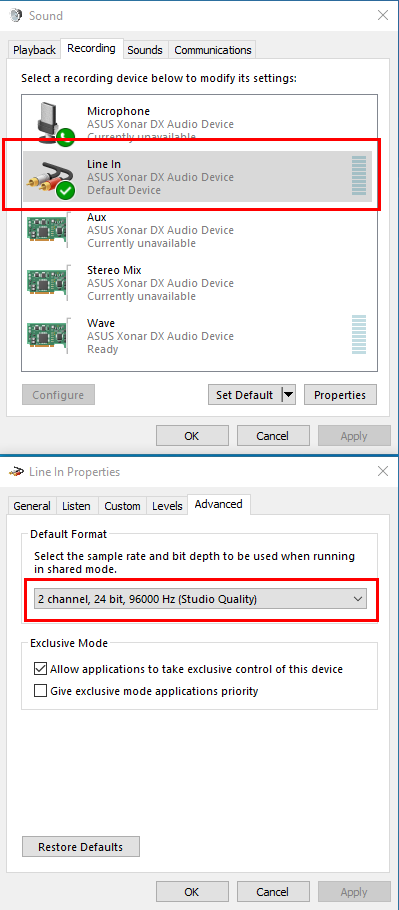
Ideally the settings in the 'sound' control panel (this is apparently well hidden in Windows 10 and I suspect Windows 11 too).
I access it from start / run "C:\Windows\system32\control.exe /name Microsoft.Sound"
This for example is the properties of my line in on my Asus soundcard. For recording records, 2 channel, 16 bit, 44100 Hz will be more than adequate.
Apologies if you already know this.
EDIT: Here's a 30 second sample of a recent capture I did
Edited by TonyRPH on Wednesday 15th May 14:08
TonyRPH said:
A screenshot of your audio settings would be useful.
Ideally the settings in the 'sound' control panel (this is apparently well hidden in Windows 10 and I suspect Windows 11 too).
I access it from start / run "C:\Windows\system32\control.exe /name Microsoft.Sound"
This for example is the properties of my line in on my Asus soundcard. For recording records, 2 channel, 16 bit, 44100 Hz will be more than adequate.
Apologies if you already know this.
EDIT: Here's a 30 second sample of a recent capture I did
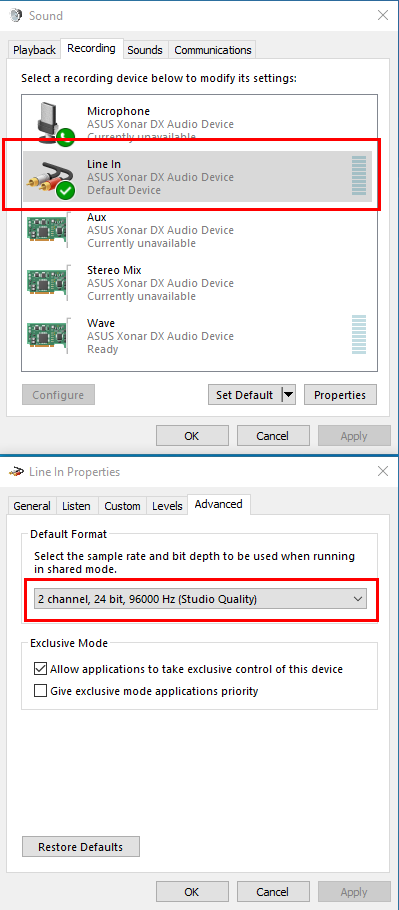
Thanks for that. When I get home I’ll have a look at my computers. Ideally the settings in the 'sound' control panel (this is apparently well hidden in Windows 10 and I suspect Windows 11 too).
I access it from start / run "C:\Windows\system32\control.exe /name Microsoft.Sound"
This for example is the properties of my line in on my Asus soundcard. For recording records, 2 channel, 16 bit, 44100 Hz will be more than adequate.
Apologies if you already know this.
EDIT: Here's a 30 second sample of a recent capture I did
Edited by TonyRPH on Wednesday 15th May 14:08
uknick said:
With regard to the sound, I agree the actual mix can't change. But, the guitar (which is predominantly right channel in the recording) sounds like it is being played right at the back of a hall whereas all the other instruments are at the front. If I swap the right and left channel output plugs the organ (which is predominantly left channel in the recording) sounds distant.
Did you switch the plugs over at the record player end or the phono amp end. If you swapped them over at the record player end, it could be a fault with the cable.ATG said:
Did you switch the plugs over at the record player end or the phono amp end. If you swapped them over at the record player end, it could be a fault with the cable.
Everything from the source LP to the PC has ben changed and still get the same result.Regarding the comment above about EQ, I just remembered about a year ago when I first identified the issue I did find one thread on a vinyl lovers website from about 10 years ago where someone had the same problem, instruments sounding distant, and it was suggested there some EQ issues. Unfortunately, that was the last post with no answer forthcoming.
uknick said:
This only happens when playing back to a PC via USB. Playing through my hi-fi it sounds fine.
uknick said:
I’ve also noticed it is one of channel of the USB driver at fault. If I swap the inputs the guitar is fine, but the organ is too soft.
Just reading back through your posts and I just picked up on this.Assuming you are using the analogue outputs on your phono / USB device, it's entirely plausible that the ADC (analogue to digital converter) in your phono / USB converter is faulty.
This would give the impression that the USB is faulty.
Although confusingly...
uknick said:
I've tried 2 phono pre amps, the Pro-Ject one and a cheap Amazon one (all of £6.49 worth). Both have the same issue which led me to think it's a USB issue within the PCs.
Incorrect driver / audio settings wouldn't affect one channel only however...uknick said:
Probably not as I tried 2 pre amps, 2 record decks and 2 computers. All giving the same result.
Same cables?Sounds like a fault somewhere rather than a setting issue. I have some battered old Sennheiser DJ headphones. Occasionally they do a weird thing a little like you describe. The audio kind of flips and sounds weird. Give the cable a wiggle and they’re normal again.
nuyorican said:
Same cables?
Sounds like a fault somewhere rather than a setting issue. I have some battered old Sennheiser DJ headphones. Occasionally they do a weird thing a little like you describe. The audio kind of flips and sounds weird. Give the cable a wiggle and they’re normal again.
The Pro-Ject turntable has separate RCA leads, the B&O has a built in lead which I use with a new adaptor cable. If it was leads, I would think the problem would manifest itself when using my hi-fi amplifier. But it is fine with the amplifier. Plus, it works fine when connected to a PC through a microphone input. Sounds like a fault somewhere rather than a setting issue. I have some battered old Sennheiser DJ headphones. Occasionally they do a weird thing a little like you describe. The audio kind of flips and sounds weird. Give the cable a wiggle and they’re normal again.
This all points back to there being an issue with the USB side of the set up.
uknick said:
Probably not as I tried 2 pre amps, 2 record decks and 2 computers. All giving the same result.
What's the common element in the process?You're using the same box to dgitise the phono input and provide a USB output?
Have you established that the digital files you create sound roughly the same on some different playback equipment?
Might be worth pinging them to an android or apple device to check.
You have a chain of hardware and software.
Most of the links in that chain can be substitued for alternatives.
You could try a completely different bunch of software to take the USB bitstream and save it in a different format like MP3 or AAC or WAV to see if you get the same result.
Personally, I'd just buy the f
 king CD.
king CD.Just to clarify, I'm using the USB output that is built into the phono pre amp. Because I've used two completely different preamps and the problem is still there I think it's a USB problem within the PC.
Yes, I can buy the Deep Purple and other 1970s and 80s rock albums. But, I can't buy any of the more obscure 1950s & 60s Jazz/Swing albums I thinking of copying.
Yes, I can buy the Deep Purple and other 1970s and 80s rock albums. But, I can't buy any of the more obscure 1950s & 60s Jazz/Swing albums I thinking of copying.
https://www.behringer.com/product.html?modelCode=0...
A Phono/Line to USB for £20-ish.
No drivers needed.
Or not: motherboard / driver problem.
A Phono/Line to USB for £20-ish.
No drivers needed.
Or not: motherboard / driver problem.
TonyRPH said:
Dragster said:
Have you ever used Audacity software?...............iirc it was originally developed for the purpose of ripping vinyl.
Dead easy to use, it's free too. Some amazing features including the ability to remove scratches, pops and crackles from old vinyl. This can be done automatically or manually if you have the time and patience. Auto is a pretty blunt tool..........manual gives far better results.
Hundreds of online tutorials showing how to get the best from it.........
https://www.youtube.com/watch?v=oDbNIieMYdA
https://www.youtube.com/watch?v=sN8z_X0Iia0
https://www.youtube.com/watch?v=ts11mER9YH4
OP is already using audacity.Dead easy to use, it's free too. Some amazing features including the ability to remove scratches, pops and crackles from old vinyl. This can be done automatically or manually if you have the time and patience. Auto is a pretty blunt tool..........manual gives far better results.
Hundreds of online tutorials showing how to get the best from it.........
https://www.youtube.com/watch?v=oDbNIieMYdA
https://www.youtube.com/watch?v=sN8z_X0Iia0
https://www.youtube.com/watch?v=ts11mER9YH4
uknick said:
Just to recap, I'm using Audacity to record, and have done for years when editing sound files, a Pro-Ject phono preamp with USB connection and decent record decks; a Pro-Ject PPM Genie and more recently my 1988 Bang and Olufsen.
I've just dug out some files I recorded a few years ago using my Windows 7 machine along with the same preamp and Pro-Ject deck and they have the same issue. I hadn't listened to them using headphones so hadn't noticed the issue. Therefore, it can't be a recent thing.
The fact it works OK through a microphone input indicates to me it's a USB driver issue. I've checked and have the latest Windows 11 drivers loaded.
Unfortunately, my Dell doesn't have a dedicated microphone, just for a socket for a combined headset with microphone input. Is there an adaptor to convert a standard 3.5mm stereo lead to work with this?
Apologies, I skim read the thread up to the point of posting yesterday.I've just dug out some files I recorded a few years ago using my Windows 7 machine along with the same preamp and Pro-Ject deck and they have the same issue. I hadn't listened to them using headphones so hadn't noticed the issue. Therefore, it can't be a recent thing.
The fact it works OK through a microphone input indicates to me it's a USB driver issue. I've checked and have the latest Windows 11 drivers loaded.
Unfortunately, my Dell doesn't have a dedicated microphone, just for a socket for a combined headset with microphone input. Is there an adaptor to convert a standard 3.5mm stereo lead to work with this?
If the guitar is way sounds way down in the mix via USB but sounds fine when played back through the HiFi...............it might be possible to measure what's going on. There are several free spectrum analysers available for windows.......it may be possible to 'see' what's going on and whether the deviation from flat is related to RIAA curve correction for example.
Evaluation of some free spectrum analysers here https://techdator.net/best-audio-spectrum-analyzer...
boxedin said:
https://www.behringer.com/product.html?modelCode=0...
A Phono/Line to USB for £20-ish.
No drivers needed.
Or not: motherboard / driver problem.
That sounds like a good tool.A Phono/Line to USB for £20-ish.
No drivers needed.
Or not: motherboard / driver problem.
Alternatively there are plenty of USB sound adaptors with a Mic input from about £3 up wards, which might do the trick of identifying whether the ADC/USB process is currently the problem.
If it's not a hardware problem in the ADC area, then maybe what needs to be established is what format the data over the USB takes (e.g. is it 16 bit 44.1 kHz pcm stereo or what?) and what exactly happens to it between the USB port of the PC and being saved as a file.
I have a vague suspicion the PC is munging the data into some 5.1 or 7 channel nonsense and it's not working!
If you can validate the data at the USB socket, then the problem must be downstream of that.
Basic methodical trouble shooting.
What happens if you try only grabbing one channel, i.e. Left or Right, while the other is disconnected?
What happens if you feed it mono, i.e. put the same signal into both channels?
What happens if you take the USB input from your PC and play it straight out through the PC's speakers rather than saving it as a file?
Gassing Station | Home Cinema & Hi-Fi | Top of Page | What's New | My Stuff



