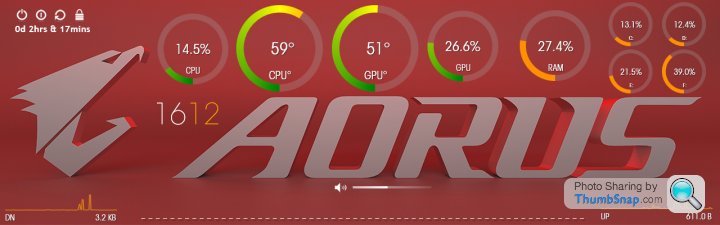Gaming PCs Thread...time for a sticky / running thread?
Discussion
Just finished a little sensor panel, currently outside the PC but soon to be inside the glass.
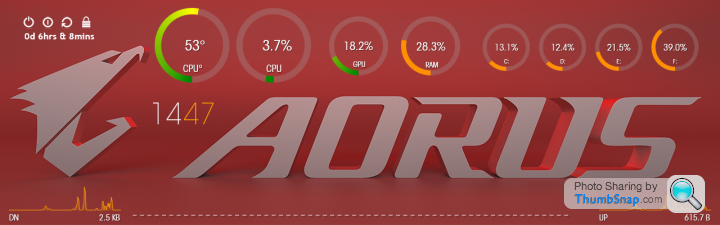
Screen was a little Ali Express ultra widescreen, non touch panel, USB powered, HDMi connected.
Pic looks a little dull, but onscreen its a fair bit brighter/ more vibrant. The dotted white lines are an music visualizer when sounds are played.
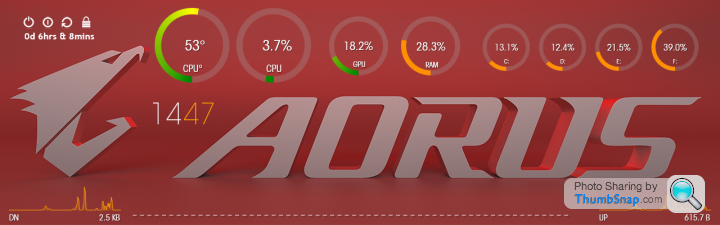
Screen was a little Ali Express ultra widescreen, non touch panel, USB powered, HDMi connected.
Pic looks a little dull, but onscreen its a fair bit brighter/ more vibrant. The dotted white lines are an music visualizer when sounds are played.
Edited by techguyone on Monday 17th January 15:02
Edited by techguyone on Monday 17th January 21:39
I'm one bend, two fittings and a whole lot of wiring and cable tidying from finishing my rebuild.


Load of custom work went into this one. CNC aluminium and frosted acrylic honeycomb lightbox, refinished the case IO and distro plate in satin aluminium, several cuts in the chassis for tidyier cable runs.



Load of custom work went into this one. CNC aluminium and frosted acrylic honeycomb lightbox, refinished the case IO and distro plate in satin aluminium, several cuts in the chassis for tidyier cable runs.

robbiekhan said:
The performance increase is astronomical. Cyberpunk 2077 3440x1440 now runs at a minimum of 60fps with RTX enabled, Psycho RT lighting and Ultra settings. Looks so good too:
Check this out - https://www.nexusmods.com/cyberpunk2077/mods/12anonymous said:
[redacted]
This is a driverless 2nd monitor for the PC essentially, software is simply rainmeter with a bit of mix n match of skins for the various elements, so its own windows wallpaper, taskbar removed and rainmeter running. I couldn't see the point for anything more exotic, this PC has the grunt to not even notice it running.I did consider something running AIDA 64 but life's too short for that level of complexity when I can get pretty much the same effect doing it the way I did.
Edited by techguyone on Monday 17th January 21:38
Thanks all. Yeah, it's an XL with the EKWB distro plate and some custom touches.
I refinished the front case panel in satin/grainless aluminium instead of the usual black anodised brushed finish. Pretty easy, just an orbital sander job with a range of disks from 100 grit to 320 then followed up with 180/500/1000 grit soft sanding pads.
Cut a notch in the case for running pump cables in a tidier manner.
There's a ColdZero motherboard tray in there that keeps things a bit tidier.
In lieu of running fans at the rear I've designed and had made a custom hexagonal pattern light box with two LED strips in it, and some aluminium covers at the top and bottom.
The tubing has been satin finished using sanding pads, which gives a nice "soft" edge to the coloured coolant.
Custom cables (including sleeved pump cables), and D5 converted from Molex to SATA.
Once it's all fully up and running I'm going to try my hand at glass etching the side panel too. I also need to make a back cable cover.
It's a 5900X/X570S Pro with an EVGA 2080 and 32GB RAM, with 4TB of PCI-E 4.0 NVMe storage. The radiators and fans etc are reused from my old build. Will post up a few more pictures if anyone is interested.
I refinished the front case panel in satin/grainless aluminium instead of the usual black anodised brushed finish. Pretty easy, just an orbital sander job with a range of disks from 100 grit to 320 then followed up with 180/500/1000 grit soft sanding pads.
Cut a notch in the case for running pump cables in a tidier manner.
There's a ColdZero motherboard tray in there that keeps things a bit tidier.
In lieu of running fans at the rear I've designed and had made a custom hexagonal pattern light box with two LED strips in it, and some aluminium covers at the top and bottom.
The tubing has been satin finished using sanding pads, which gives a nice "soft" edge to the coloured coolant.
Custom cables (including sleeved pump cables), and D5 converted from Molex to SATA.
Once it's all fully up and running I'm going to try my hand at glass etching the side panel too. I also need to make a back cable cover.
It's a 5900X/X570S Pro with an EVGA 2080 and 32GB RAM, with 4TB of PCI-E 4.0 NVMe storage. The radiators and fans etc are reused from my old build. Will post up a few more pictures if anyone is interested.
MissChief said:
You don't need a Custom loop to look good in an O-11.
I've even seen some great looking air cooled O11D builds, though the cavernous size of the XL tends to make anything other than dual GPU systems without a full custom loop look rather silly.
Well after some weird boot issues that were apparently caused by my aRGB hub it's all up and working. I've dialled back in my old GPU overclock and turned PBO2 and the XMP profiles on the RAM on, and I suspect that's all the tweaking I'll do as it holds 4.45GHz all core at 75°C even after 4 hours Cinebench R23, boosts up to 5GHz on one and two core workloads, and generally seems to crush anything and everything I can throw at it.
After a bit of a false start (I somehow manged to order a small PCIE Bracket) so it wasn't long enough...
My silver full length PCIE Bracket cover came, so once I'd sprayed it matt black I was able to proceed...
I ran the HDMI & Micro USB along the motherboard side of the case and out through the big hole PCIE bracket to the ports on the back of the PC
View inside case and behind glass. The magnetic tape meant I could position it really well and the HDMI/Micro USB connectors are all running 90 degree adaptors. Thankfully the rather heavily dark tint of the window hides a lot of wiring stuff, although I made everything black and routed it fairly discreetly. You only see what you want to
The white tubes are airgoo neon diffused strips which light up red and chase around, all 4 of them. I took the picture with them early in the cycle so you were not distracted by bright glowy lines. I also ran an adaptor cable to a Corsair Lightning node pro on channel 1 which means that now if it's lit up, it is controlled via Corsair, plus I have a spare channel free if I need to do anything further down the line.
Overall I'm quite pleased, it's come a long way from being almost completely dark inside and on the front to this.

Mods so far are:
4 x LL 120 Corsair fans all connected to the Capellix commander
4 strips of airgoo neon light strips connected via adaptor to a lighning node pro
2 sticks of 'fake' vengeance pro RAM
If it lights up it's controlled by iCUE
ultra widescreen mini LCD screen that's running Rainmeter to give me an internal sensor panel. (right angle connectors running through a 'holey' PCIE Bracket to the ports on the I/O of the computer)
To do:
Lian Li Strimer Plus Mainboard led strip (would go to the right of the RAM)
My silver full length PCIE Bracket cover came, so once I'd sprayed it matt black I was able to proceed...
I ran the HDMI & Micro USB along the motherboard side of the case and out through the big hole PCIE bracket to the ports on the back of the PC
View inside case and behind glass. The magnetic tape meant I could position it really well and the HDMI/Micro USB connectors are all running 90 degree adaptors. Thankfully the rather heavily dark tint of the window hides a lot of wiring stuff, although I made everything black and routed it fairly discreetly. You only see what you want to

The white tubes are airgoo neon diffused strips which light up red and chase around, all 4 of them. I took the picture with them early in the cycle so you were not distracted by bright glowy lines. I also ran an adaptor cable to a Corsair Lightning node pro on channel 1 which means that now if it's lit up, it is controlled via Corsair, plus I have a spare channel free if I need to do anything further down the line.
Overall I'm quite pleased, it's come a long way from being almost completely dark inside and on the front to this.

Mods so far are:
4 x LL 120 Corsair fans all connected to the Capellix commander
4 strips of airgoo neon light strips connected via adaptor to a lighning node pro
2 sticks of 'fake' vengeance pro RAM
If it lights up it's controlled by iCUE
ultra widescreen mini LCD screen that's running Rainmeter to give me an internal sensor panel. (right angle connectors running through a 'holey' PCIE Bracket to the ports on the I/O of the computer)
To do:
Lian Li Strimer Plus Mainboard led strip (would go to the right of the RAM)
Edited by techguyone on Sunday 27th February 17:19
Ok
I'm currently using a set of Creative GigaWorks T20 Series II 2.0 Multimedia Speakers which I got in Circa 2014 (with my first PCS order)
They're still running fine and I'm very happy except for...
The fricking EU mandated power save feature that you can't turn off, which means after 10 mins of no sound, your speakers auto turn off, and when they next detect sound they turn on.
Sounds ok really, and it would be except that Creative did a really crap implementation which means there's 3 -5 second delay before they reactivate, which means that you always miss the start of a song/podcast/YouTube video/notification.
Yes there are 'fixes' like perm playing a sound out of human hearing range to fool the speakers into thinking a sound is always playing, tied into task schedular so you can run it constantly from login to logout. I've tried them all, none work for me under win 10 or 11
Sooooooooo
I'm looking for suggestions for a speaker system that doesn't suffer from this with the same kind of footprint and audio quality as the T20's without the damned power save thing (or an instant on response if it does)
Any suggestions guys?
Let's say a budget of £100 ish.
I'm currently using a set of Creative GigaWorks T20 Series II 2.0 Multimedia Speakers which I got in Circa 2014 (with my first PCS order)
They're still running fine and I'm very happy except for...
The fricking EU mandated power save feature that you can't turn off, which means after 10 mins of no sound, your speakers auto turn off, and when they next detect sound they turn on.
Sounds ok really, and it would be except that Creative did a really crap implementation which means there's 3 -5 second delay before they reactivate, which means that you always miss the start of a song/podcast/YouTube video/notification.
Yes there are 'fixes' like perm playing a sound out of human hearing range to fool the speakers into thinking a sound is always playing, tied into task schedular so you can run it constantly from login to logout. I've tried them all, none work for me under win 10 or 11
Sooooooooo
I'm looking for suggestions for a speaker system that doesn't suffer from this with the same kind of footprint and audio quality as the T20's without the damned power save thing (or an instant on response if it does)
Any suggestions guys?
Let's say a budget of £100 ish.
techguyone said:
Ok
I'm currently using a set of Creative GigaWorks T20 Series II 2.0 Multimedia Speakers which I got in Circa 2014 (with my first PCS order)
They're still running fine and I'm very happy except for...
The fricking EU mandated power save feature that you can't turn off, which means after 10 mins of no sound, your speakers auto turn off, and when they next detect sound they turn on.
Sounds ok really, and it would be except that Creative did a really crap implementation which means there's 3 -5 second delay before they reactivate, which means that you always miss the start of a song/podcast/YouTube video/notification.
Yes there are 'fixes' like perm playing a sound out of human hearing range to fool the speakers into thinking a sound is always playing, tied into task schedular so you can run it constantly from login to logout. I've tried them all, none work for me under win 10 or 11
Sooooooooo
I'm looking for suggestions for a speaker system that doesn't suffer from this with the same kind of footprint and audio quality as the T20's without the damned power save thing (or an instant on response if it does)
Any suggestions guys?
Let's say a budget of £100 ish.
For £100 I would potentially be looking at a second hand set of AudioEngine A2/A2+. Sold my A2s about 2 years ago for £85 as I'd upgraded to a passive speaker and amp combo but they were great.I'm currently using a set of Creative GigaWorks T20 Series II 2.0 Multimedia Speakers which I got in Circa 2014 (with my first PCS order)
They're still running fine and I'm very happy except for...
The fricking EU mandated power save feature that you can't turn off, which means after 10 mins of no sound, your speakers auto turn off, and when they next detect sound they turn on.
Sounds ok really, and it would be except that Creative did a really crap implementation which means there's 3 -5 second delay before they reactivate, which means that you always miss the start of a song/podcast/YouTube video/notification.
Yes there are 'fixes' like perm playing a sound out of human hearing range to fool the speakers into thinking a sound is always playing, tied into task schedular so you can run it constantly from login to logout. I've tried them all, none work for me under win 10 or 11
Sooooooooo
I'm looking for suggestions for a speaker system that doesn't suffer from this with the same kind of footprint and audio quality as the T20's without the damned power save thing (or an instant on response if it does)
Any suggestions guys?
Let's say a budget of £100 ish.
HM-2 said:
techguyone said:
Ok
I'm currently using a set of Creative GigaWorks T20 Series II 2.0 Multimedia Speakers which I got in Circa 2014 (with my first PCS order)
They're still running fine and I'm very happy except for...
The fricking EU mandated power save feature that you can't turn off, which means after 10 mins of no sound, your speakers auto turn off, and when they next detect sound they turn on.
Sounds ok really, and it would be except that Creative did a really crap implementation which means there's 3 -5 second delay before they reactivate, which means that you always miss the start of a song/podcast/YouTube video/notification.
Yes there are 'fixes' like perm playing a sound out of human hearing range to fool the speakers into thinking a sound is always playing, tied into task schedular so you can run it constantly from login to logout. I've tried them all, none work for me under win 10 or 11
Sooooooooo
I'm looking for suggestions for a speaker system that doesn't suffer from this with the same kind of footprint and audio quality as the T20's without the damned power save thing (or an instant on response if it does)
Any suggestions guys?
Let's say a budget of £100 ish.
For £100 I would potentially be looking at a second hand set of AudioEngine A2/A2+. Sold my A2s about 2 years ago for £85 as I'd upgraded to a passive speaker and amp combo but they were great.I'm currently using a set of Creative GigaWorks T20 Series II 2.0 Multimedia Speakers which I got in Circa 2014 (with my first PCS order)
They're still running fine and I'm very happy except for...
The fricking EU mandated power save feature that you can't turn off, which means after 10 mins of no sound, your speakers auto turn off, and when they next detect sound they turn on.
Sounds ok really, and it would be except that Creative did a really crap implementation which means there's 3 -5 second delay before they reactivate, which means that you always miss the start of a song/podcast/YouTube video/notification.
Yes there are 'fixes' like perm playing a sound out of human hearing range to fool the speakers into thinking a sound is always playing, tied into task schedular so you can run it constantly from login to logout. I've tried them all, none work for me under win 10 or 11
Sooooooooo
I'm looking for suggestions for a speaker system that doesn't suffer from this with the same kind of footprint and audio quality as the T20's without the damned power save thing (or an instant on response if it does)
Any suggestions guys?
Let's say a budget of £100 ish.
https://www.amazon.co.uk/gp/product/B087C28KJ1/
along with some decent spec audio cables and Kanto S2 speaker stands.
RizzoTheRat said:
Has anyone fitted a front HDMI port to a PC case? I expected there to be a 5.25" bay with one that I could easily add but they seem to be virtually non existent. Wondering about drilling one of my blanking plates and using a surface mount port instead.
Cases with 5.25 bays are mostly gone the way of the dinosaurs with the emphasis on max airflow and multiple fans on the front, you could perhaps cut out a space on the top I/O panel and put one there next to the USB ports etc.What did you intend to plug it into? it wouldn't look too neat with a thick cable sticking out of the front.
Edited by techguyone on Friday 18th March 13:28
techguyone said:
Cases with 5.25 bays are mostly gone the way of the dinosaurs with the emphasis on max airflow and multiple fans on the front, you could perhaps cut out a space on the top I/O panel and put one there next to the USB ports etc.
I've got 2 x USB in the top panel but my tower case has a couple of unused 5.25 bays I was thinking for it (airflow from a vented top rather than front). If I'm going to drill it I'd prefer to do a blanking plate rather than the case as it's removeable. My GTX1080 only has rear connections though so I'll have to run a cable out through another card/bracket position Gassing Station | Video Games | Top of Page | What's New | My Stuff