Discussion
One for fellow Quest 2 users. When I got mine, my PC at the time only had USB-A sockets (a couple of those are USB3) so I just got a Kiwi link cable, right-angled at the end for the headset. I can't remember off the top of my head how fast the transfer rate is on the USB test in the Oculus PC app but it's sufficient for the app to say Oculus Link should work well and mostly it does. New PC now has a 20Gbps USB-C socket on the back, would there be any potential benefit in upgrading to a cable that can match that?
8bit said:
One for fellow Quest 2 users. When I got mine, my PC at the time only had USB-A sockets (a couple of those are USB3) so I just got a Kiwi link cable, right-angled at the end for the headset. I can't remember off the top of my head how fast the transfer rate is on the USB test in the Oculus PC app but it's sufficient for the app to say Oculus Link should work well and mostly it does. New PC now has a 20Gbps USB-C socket on the back, would there be any potential benefit in upgrading to a cable that can match that?
I noticed a huge difference in performance until I bought the official cable, it would drop connection and stutter really badly but is great now.Boozy said:
I noticed a huge difference in performance until I bought the official cable, it would drop connection and stutter really badly but is great now.
Can I ask what your transfer rates are with the official cable and what the recommended resolution and refresh rates are? I don't have any issue with the cable I have now, just curious if I'd be able to run things a bit higher with a faster one.Griffith4ever said:
Wireless runs perfectly. I only ever use my cable for updates. I use a decent quality generic cable.
lizardbrain said:
Is it much better than VD / air link? For my setup it must be quite a subtle difference if anything.
I tried Airlink - at best there was a small but perceptible lag between control inputs or head movement and the display updating which I found off-putting. At worst it was excruciatingly slow. I have Mesh WiFi at home though, which Airlink apparently doesn't work well with.8bit said:
I tried Airlink - at best there was a small but perceptible lag between control inputs or head movement and the display updating which I found off-putting. At worst it was excruciatingly slow. I have Mesh WiFi at home though, which Airlink apparently doesn't work well with.
I am using it with a BT hub and surprised at how decent it is even with the hub in another room.I am using a dedicated spare 5Hgz wifi net for Oculus.
My broadband router normally has wifi switched off as I have a netgear orbi system that dishes out mesh wifi for the house.
I re-enabled 5Ghz on the router and given it a unique name. My router is in the room I game in.
No lag whastsoever.
It is recommended to use a spare or lightly used 5Ghz network for oculus. Not your main or meshed network.
Easiest thing to do is have any old router with 5Ghz wifi enabled. Disable everything else including DHCP, and have it in your gaming room, cabled back to your main router/internet entry point. People have found this is better or just as good as installing a PCIE 5Ghz card into thier PC
My broadband router normally has wifi switched off as I have a netgear orbi system that dishes out mesh wifi for the house.
I re-enabled 5Ghz on the router and given it a unique name. My router is in the room I game in.
No lag whastsoever.
It is recommended to use a spare or lightly used 5Ghz network for oculus. Not your main or meshed network.
Easiest thing to do is have any old router with 5Ghz wifi enabled. Disable everything else including DHCP, and have it in your gaming room, cabled back to your main router/internet entry point. People have found this is better or just as good as installing a PCIE 5Ghz card into thier PC
Edited by Griffith4ever on Wednesday 26th January 12:33
Griffith4ever said:
In which case, unless you are experiencing lag, upgrading your USB speed won't make any difference at all. And you really should not be getting any lag unless you have a faulty cable.
Sorry, I thought I'd said in my first post on this subject. In the Oculus app you can change things like resolution and refresh rates, the app shows recommended settings. I wondered if, given more bandwidth thanks to a better cable/faster USB host interface, these recommendations might increase?Well seeing as the cable requirement from Oculus is " USB 3.2 Gen 1 5Gbps", and people are reporting bandwidth use maxing out at around 2.2Gbs - I dont' think it'll take advantage of 20Gbps.
https://forums.oculusvr.com/t5/Oculus-Quest-2-and-...
I got bored of searching after a while as it seems very much like it doesn't even use all of the 5Gbps.
https://forums.oculusvr.com/t5/Oculus-Quest-2-and-...
I got bored of searching after a while as it seems very much like it doesn't even use all of the 5Gbps.
Griffith4ever said:
I am using a dedicated spare 5Hgz wifi net for Oculus.
My broadband router normally has wifi switched off as I have a netgear orbi system that dishes out mesh wifi for the house.
I re-enabled 5Ghz on the router and given it a unique name. My router is in the room I game in.
No lag whastsoever.
It is recommended to use a spare or lightly used 5Ghz network for oculus. Not your main or meshed network.
Easiest thing to do is have any old router with 5Ghz wifi enabled. Disable everything else including DHCP, and have it in your gaming room, cabled back to your main router/internet entry point. People have found this is better or just as good as installing a PCIE 5Ghz card into thier PC
This might be a stupid question but how do you manage internet connectivity at the same time?My broadband router normally has wifi switched off as I have a netgear orbi system that dishes out mesh wifi for the house.
I re-enabled 5Ghz on the router and given it a unique name. My router is in the room I game in.
No lag whastsoever.
It is recommended to use a spare or lightly used 5Ghz network for oculus. Not your main or meshed network.
Easiest thing to do is have any old router with 5Ghz wifi enabled. Disable everything else including DHCP, and have it in your gaming room, cabled back to your main router/internet entry point. People have found this is better or just as good as installing a PCIE 5Ghz card into thier PC
Edited by Griffith4ever on Wednesday 26th January 12:33
halo34 said:
Griffith4ever said:
I am using a dedicated spare 5Hgz wifi net for Oculus.
My broadband router normally has wifi switched off as I have a netgear orbi system that dishes out mesh wifi for the house.
I re-enabled 5Ghz on the router and given it a unique name. My router is in the room I game in.
No lag whastsoever.
It is recommended to use a spare or lightly used 5Ghz network for oculus. Not your main or meshed network.
Easiest thing to do is have any old router with 5Ghz wifi enabled. Disable everything else including DHCP, and have it in your gaming room, cabled back to your main router/internet entry point. People have found this is better or just as good as installing a PCIE 5Ghz card into thier PC
This might be a stupid question but how do you manage internet connectivity at the same time?My broadband router normally has wifi switched off as I have a netgear orbi system that dishes out mesh wifi for the house.
I re-enabled 5Ghz on the router and given it a unique name. My router is in the room I game in.
No lag whastsoever.
It is recommended to use a spare or lightly used 5Ghz network for oculus. Not your main or meshed network.
Easiest thing to do is have any old router with 5Ghz wifi enabled. Disable everything else including DHCP, and have it in your gaming room, cabled back to your main router/internet entry point. People have found this is better or just as good as installing a PCIE 5Ghz card into thier PC
Edited by Griffith4ever on Wednesday 26th January 12:33
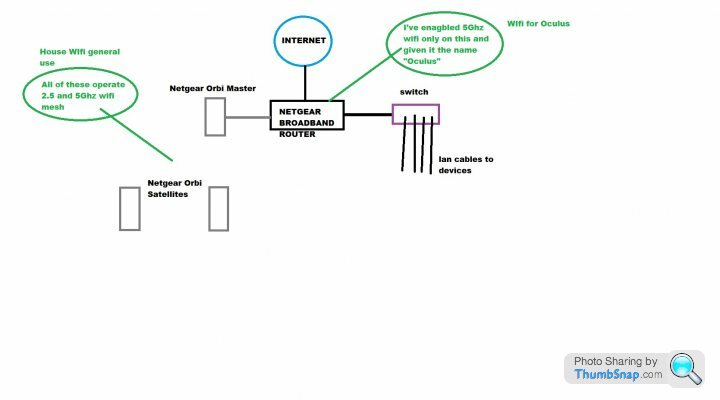
If my router was not in my main gaming room (my lounge) and I wanted it in another room I'd do this:
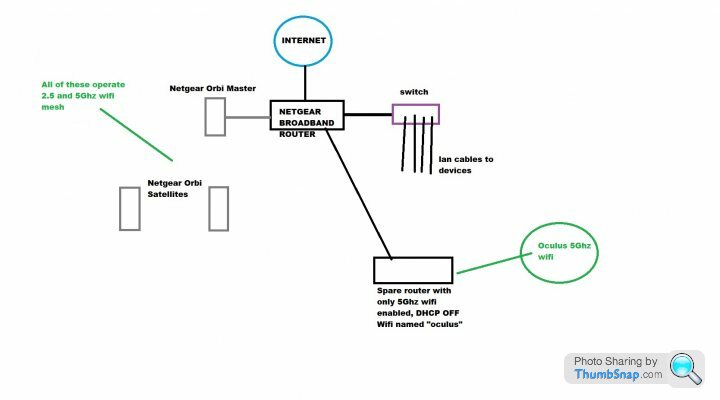
With boht setups, as they are all networked, and all rely on the main broadband router for their IP address, they will all consequently look in that direction for their internet connectivity.
Edited by Griffith4ever on Friday 28th January 16:35
If you are into MMOs...... just started playing Zenith VR, and I'll tell you this. Its the 1st game I've had to plug my headset into a decent powered USB adapter so I can play all evening (and a lot of the afternoon). I've started with a mate of mine - well, I caught up to level 5 and now we are levelling together.
VR suits is so well. Voice is a simple example. You can hear people talking when they are in range, but it fades as you move away. I was doing some cooking (which is implemented in aa superbly hillariously "actual cooking" way) and was confused and someone near overheard me muttering to myself and he came over and showed me how, literally, and chatted to me.
Fighting is natural and fun, and the best bit is... flying, with your arms out, rotating your hands for lift angle and leaning left and right to swoop.
Group dungeons are intuitive too. "Come over here someone shouts"... you look around and someone is literally waving and pointing.
Currently all the toons look far too similar but I guess that will change over time.
Excellent fun so far.
VR suits is so well. Voice is a simple example. You can hear people talking when they are in range, but it fades as you move away. I was doing some cooking (which is implemented in aa superbly hillariously "actual cooking" way) and was confused and someone near overheard me muttering to myself and he came over and showed me how, literally, and chatted to me.
Fighting is natural and fun, and the best bit is... flying, with your arms out, rotating your hands for lift angle and leaning left and right to swoop.
Group dungeons are intuitive too. "Come over here someone shouts"... you look around and someone is literally waving and pointing.
Currently all the toons look far too similar but I guess that will change over time.
Excellent fun so far.
Gassing Station | Video Games | Top of Page | What's New | My Stuff



 I only ever use the headset for PC VR so I'm cool with the cable and don't want to mess about with my WiFi to support this. I also don't have to worry about battery life using the link cable.
I only ever use the headset for PC VR so I'm cool with the cable and don't want to mess about with my WiFi to support this. I also don't have to worry about battery life using the link cable.