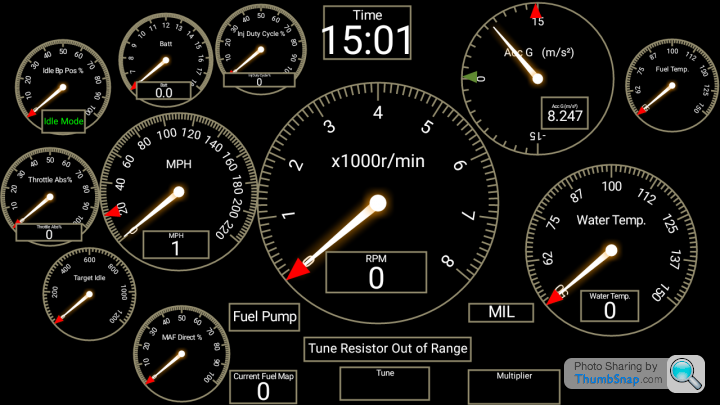RS-RV8 Android Rovergauge
Discussion
First of all I want to say a really big thank you to Aide for putting the work into this. I'm amazed at the work a group of people have done to make owning a 14CUX equipped vehicle possible, interesting and fun.
As soon as I saw this was available I wanted to out and use it but had to wait for a cable to arise.
First impressions are that it responds quite slowly on my device however this is a Samsung Note 4 years old. Would I achieve a negligible delay with a newer or different Android?
Is there anything I can do to speed up my current device? If I delete some (most) displays would this help?
Is there any plan to add logging?
Thanks again Aide
As soon as I saw this was available I wanted to out and use it but had to wait for a cable to arise.
First impressions are that it responds quite slowly on my device however this is a Samsung Note 4 years old. Would I achieve a negligible delay with a newer or different Android?
Is there anything I can do to speed up my current device? If I delete some (most) displays would this help?
Is there any plan to add logging?
Thanks again Aide
Just started to have a play with this. Its fine once you get the idea behind customising the display, as by default the display tries to put every read out on your phone that you then have to page through. You do need a mouse on a phone to pick up the little markers on each dial accurately to configure the screen as you want. Here's my take on a general useful starting point if say I was looking for a poor or unstable idle.
Basically you have MIL - any fault codes ?
Lambda short and long term on both banks- check for fuelling issues or misfires.
Idle bypass and target RPM- what is the ECU trying to do to stabilise the idle ?
MAF reading- always a good place to start for a poor idle.
Speed and throttle pot- is the ECU in idle mode at all?

Ill sit down and document how to configure it against how I would do this in the Windows version.
Basically you have MIL - any fault codes ?
Lambda short and long term on both banks- check for fuelling issues or misfires.
Idle bypass and target RPM- what is the ECU trying to do to stabilise the idle ?
MAF reading- always a good place to start for a poor idle.
Speed and throttle pot- is the ECU in idle mode at all?

Ill sit down and document how to configure it against how I would do this in the Windows version.
This is just awesome. Much thanks for making this work. Just found out about and set it up already!
Great not to have to use laptop! Especially when leads kept "blinking my screen).
Using this in a samsung note 8.
One question! Is it normal for the tachometer to be a few seconds delayed? There a way i can fix this?
Thanks again for the grear effort and APP!
Great not to have to use laptop! Especially when leads kept "blinking my screen).
Using this in a samsung note 8.
One question! Is it normal for the tachometer to be a few seconds delayed? There a way i can fix this?
Thanks again for the grear effort and APP!
urbnrvr said:
is there someone willing to make me a USB-C to 14CUX interface connector so I can use this app?
What you need is one of these https://www.pistonheads.com/classifieds/parts-and-...and a female USB socket to male USB-C plug - lots on the bay.
Hi
You just need a USB C OTG cable to connect your phone to the 14 CUX diagnostic cable.
Something like this:
https://www.amazon.co.uk/Anker-Adapter-Converts-Te...
HTH
aide
You just need a USB C OTG cable to connect your phone to the 14 CUX diagnostic cable.
Something like this:
https://www.amazon.co.uk/Anker-Adapter-Converts-Te...
HTH

aide
aide said:
Let me know what head units you're considering and I will have a look.
There is someone on the Tuscan forum that runs RS-RV8's sister app successfully on an android head unit.
Happy to help
aide
Just a cheapo chinese ebay jobby. just wanted something to fill the hole and charge my phone.There is someone on the Tuscan forum that runs RS-RV8's sister app successfully on an android head unit.
Happy to help
aide

Not arrived yet or I'd try it.
s p a c e m a n said:
I'm just trying to diagnose a Speedo that isn't working without getting my hands dirty and wondered if there was a way to read the speed sensor from the app?
I'm pretty sure it does the android app displays it which I supposed could be from GPS but there is an electronic speed sensor so hopefully it's reading that.davep said:
The speed signal from the diff. is read by the gauge.
The signal from the sender is not compatable with the 14CUX ECU so TVR built a box that reads the sender then converts it into something the ECU can understand. The ECU only needs to know are we moving or not. So TVRs box just sends 'Zero' if the speed is less than just a few MPH or '36 mph' ( the 36 is a little variable).
Rovergauge only sees the go no go that the ECU is seeing so cannot display an actual speed. This will be the same for PC, laptop or Andriod.
Steve
The signal from the sender is not compatable with the 14CUX ECU so TVR built a box that reads the sender then converts it into something the ECU can understand. The ECU only needs to know are we moving or not. So TVRs box just sends 'Zero' if the speed is less than just a few MPH or '36 mph' ( the 36 is a little variable).
Rovergauge only sees the go no go that the ECU is seeing so cannot display an actual speed. This will be the same for PC, laptop or Andriod.
Steve
Gassing Station | General TVR Stuff & Gossip | Top of Page | What's New | My Stuff