Ripping CDs to FLAC
Discussion
What with getting fussier about audio I'm becoming unhappy with a lot of the older MP3s in my collection so I'm planning to re-rip a bunch of CDs to FLAC instead - seems to be the best option.
Any recommendations for good (preferably free) ripping software? I have a few options on the PC already, but wondering if they are all more or less equal or if some produce better results than others?
Any recommendations for good (preferably free) ripping software? I have a few options on the PC already, but wondering if they are all more or less equal or if some produce better results than others?
I'm sure people will tell you otherwise, but to create a lossless file from a lossless CD, there is little to no difference in how you rip it, the end result will be the same.
Personally I use WMP on Win 10, and I can't hear any difference in sound from the original CD or from another rip, when using a Teac UD-H01 headphone amp/DAC and Oppo PM-3 headphones or Pinnacle P1 IEMs.
Personally I use WMP on Win 10, and I can't hear any difference in sound from the original CD or from another rip, when using a Teac UD-H01 headphone amp/DAC and Oppo PM-3 headphones or Pinnacle P1 IEMs.
It's not free but it is relatively cheap and it's generally regarded as the best there is fro ripping and FLAC conversion.
https://www.dbpoweramp.com/
If you rip with something else that isn't so careful about error checking etc. then you may end up having to go back through the ones that didn't rip correctly the first time and try again. For £32 I thought it was worth it for the hassle it could save later on.
https://www.dbpoweramp.com/
If you rip with something else that isn't so careful about error checking etc. then you may end up having to go back through the ones that didn't rip correctly the first time and try again. For £32 I thought it was worth it for the hassle it could save later on.
C0ffin D0dger said:
It's not free but it is relatively cheap and it's generally regarded as the best there is fro ripping and FLAC conversion.
https://www.dbpoweramp.com/
If you rip with something else that isn't so careful about error checking etc. then you may end up having to go back through the ones that didn't rip correctly the first time and try again. For £32 I thought it was worth it for the hassle it could save later on.
^^^ this, amazing bit of software, I used the batch ripper with 5 CD Drives in my PC ripping simultaneously - uber fast. Then I used the batch converter to change them to MP3 ready for the cars.https://www.dbpoweramp.com/
If you rip with something else that isn't so careful about error checking etc. then you may end up having to go back through the ones that didn't rip correctly the first time and try again. For £32 I thought it was worth it for the hassle it could save later on.
SwissJonese said:
C0ffin D0dger said:
It's not free but it is relatively cheap and it's generally regarded as the best there is fro ripping and FLAC conversion.
https://www.dbpoweramp.com/
If you rip with something else that isn't so careful about error checking etc. then you may end up having to go back through the ones that didn't rip correctly the first time and try again. For £32 I thought it was worth it for the hassle it could save later on.
^^^ this, amazing bit of software, I used the batch ripper with 5 CD Drives in my PC ripping simultaneously - uber fast. Then I used the batch converter to change them to MP3 ready for the cars.https://www.dbpoweramp.com/
If you rip with something else that isn't so careful about error checking etc. then you may end up having to go back through the ones that didn't rip correctly the first time and try again. For £32 I thought it was worth it for the hassle it could save later on.
Just select 'Multi-encoder' in the 'Rip-To' box.
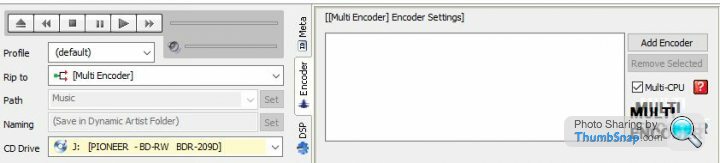
Edited by mp3manager on Wednesday 8th February 16:21
mp3manager said:
dbpoweramp can rip to FLAC and MP3 at the same time, there's no need to use the batch converter.
Just select 'Multi-encoder' in the 'Rip-To' box.
Yep helps if I RTFM before I started it. Ah well, it was simple enough to let it run later on - this was a few years ago now.Just select 'Multi-encoder' in the 'Rip-To' box.
C0ffin D0dger said:
It's not free but it is relatively cheap and it's generally regarded as the best there is fro ripping and FLAC conversion.
https://www.dbpoweramp.com/
If you rip with something else that isn't so careful about error checking etc. then you may end up having to go back through the ones that didn't rip correctly the first time and try again. For £32 I thought it was worth it for the hassle it could save later on.
This is what I always recommend when this subject comes up.https://www.dbpoweramp.com/
If you rip with something else that isn't so careful about error checking etc. then you may end up having to go back through the ones that didn't rip correctly the first time and try again. For £32 I thought it was worth it for the hassle it could save later on.
Excellent software, easy to use with fuss free artwork - they have occasional offers too. I think I paid £12 some time ago.
Pretty much what's already been said.
I ripped hundreds of CDs to FLAC using Exact Audio Copy (EAC).
It's free and has very good error correction so will read multiple times where the CD is in less than perfect condition.
Unfortunately it is only available on Windows (and maybe Linux), which was a big disappointment when I moved to a Mac a couple of years ago.
On the Mac, I now use dbpoweramp and it also does a great job, didn't cost much and the end result is just as good as EAC.
It's also slightly easier to use with more automation of album art etc.
So both the above are highly recommended.
Results sound great both on decent room hifi and also good headphones and IEMs.
I ripped hundreds of CDs to FLAC using Exact Audio Copy (EAC).
It's free and has very good error correction so will read multiple times where the CD is in less than perfect condition.
Unfortunately it is only available on Windows (and maybe Linux), which was a big disappointment when I moved to a Mac a couple of years ago.
On the Mac, I now use dbpoweramp and it also does a great job, didn't cost much and the end result is just as good as EAC.
It's also slightly easier to use with more automation of album art etc.
So both the above are highly recommended.
Results sound great both on decent room hifi and also good headphones and IEMs.
Ballistic said:
<snip>
On a good HIFI system I can appreciate the better quality of the rip when compared to the original track on cd.
Another topic entirely, but the rip cannot be better quality than the original CD, that's impossible.On a good HIFI system I can appreciate the better quality of the rip when compared to the original track on cd.
Even ripping to a higher bit rate won't improve the quality, as you cannot put there what wasn't there in the first place.
You are likely hearing the difference between the DAC in the CD player and the DAC you play your ripped tracks through.
TonyRPH said:
Another topic entirely, but the rip cannot be better quality than the original CD, that's impossible.
Even ripping to a higher bit rate won't improve the quality, as you cannot put there what wasn't there in the first place.
You are likely hearing the difference between the DAC in the CD player and the DAC you play your ripped tracks through.
Yes and no Even ripping to a higher bit rate won't improve the quality, as you cannot put there what wasn't there in the first place.
You are likely hearing the difference between the DAC in the CD player and the DAC you play your ripped tracks through.
 If the CD is a bit dusty / dirty or has a few small scratches most CD players will have to lean on their error correction to carry on playing a track and will therefore not represent a bit perfect reconstruction of what is on the CD when it is fed to the DAC. Whereas during a rip the CD drive can try reading a piece of data multiple times if errors are detected at the first attempt and can keep doing so until it is sure it has the correct data. If done right then the rip should be bit perfect when compared to the CD.
If the CD is a bit dusty / dirty or has a few small scratches most CD players will have to lean on their error correction to carry on playing a track and will therefore not represent a bit perfect reconstruction of what is on the CD when it is fed to the DAC. Whereas during a rip the CD drive can try reading a piece of data multiple times if errors are detected at the first attempt and can keep doing so until it is sure it has the correct data. If done right then the rip should be bit perfect when compared to the CD.Play back of ripped FLAC files is generally error free as the files are being read from a much more reliable storage medium i.e. a hard drive or SSD that doesn't have issues with dirt or scratches, it only things like network congestion (if streaming) that can muck up playback and you can easily optimise a system to stop this from happening.
So I would argue that a rip could potentially sound better than the original CD when played back.
C0ffin D0dger said:
Yes and no  If the CD is a bit dusty / dirty or has a few small scratches most CD players will have to lean on their error correction to carry on playing a track and will therefore not represent a bit perfect reconstruction of what is on the CD when it is fed to the DAC. Whereas during a rip the CD drive can try reading a piece of data multiple times if errors are detected at the first attempt and can keep doing so until it is sure it has the correct data. If done right then the rip should be bit perfect when compared to the CD.
If the CD is a bit dusty / dirty or has a few small scratches most CD players will have to lean on their error correction to carry on playing a track and will therefore not represent a bit perfect reconstruction of what is on the CD when it is fed to the DAC. Whereas during a rip the CD drive can try reading a piece of data multiple times if errors are detected at the first attempt and can keep doing so until it is sure it has the correct data. If done right then the rip should be bit perfect when compared to the CD.
Play back of ripped FLAC files is generally error free as the files are being read from a much more reliable storage medium i.e. a hard drive or SSD that doesn't have issues with dirt or scratches, it only things like network congestion (if streaming) that can muck up playback and you can easily optimise a system to stop this from happening.
So I would argue that a rip could potentially sound better than the original CD when played back.
Not to derail the topic too much but... If the CD is a bit dusty / dirty or has a few small scratches most CD players will have to lean on their error correction to carry on playing a track and will therefore not represent a bit perfect reconstruction of what is on the CD when it is fed to the DAC. Whereas during a rip the CD drive can try reading a piece of data multiple times if errors are detected at the first attempt and can keep doing so until it is sure it has the correct data. If done right then the rip should be bit perfect when compared to the CD.
If the CD is a bit dusty / dirty or has a few small scratches most CD players will have to lean on their error correction to carry on playing a track and will therefore not represent a bit perfect reconstruction of what is on the CD when it is fed to the DAC. Whereas during a rip the CD drive can try reading a piece of data multiple times if errors are detected at the first attempt and can keep doing so until it is sure it has the correct data. If done right then the rip should be bit perfect when compared to the CD.Play back of ripped FLAC files is generally error free as the files are being read from a much more reliable storage medium i.e. a hard drive or SSD that doesn't have issues with dirt or scratches, it only things like network congestion (if streaming) that can muck up playback and you can easily optimise a system to stop this from happening.
So I would argue that a rip could potentially sound better than the original CD when played back.
It's been proven that a CD would have to be practically unplayable before there is any noticeable difference / deterioration in sound quality.
When I was a CD player tech. back in the 80's, we learned this as well.
TonyRPH said:
Another topic entirely, but the rip cannot be better quality than the original CD, that's impossible.
Even ripping to a higher bit rate won't improve the quality, as you cannot put there what wasn't there in the first place.
You are likely hearing the difference between the DAC in the CD player and the DAC you play your ripped tracks through.
My CD player and Streamer are both being fed through the same DAC.Even ripping to a higher bit rate won't improve the quality, as you cannot put there what wasn't there in the first place.
You are likely hearing the difference between the DAC in the CD player and the DAC you play your ripped tracks through.
I've done back to back comparisons of a few of my favourite tracks and the ripped track on the Streamer edges it.
Coffin Dodger explains well why the error correction is better on a rip compared to playing the same track in real-time.
Probably the best ripping software is XLD, and its free! For OSX users anyway,
http://tmkk.undo.jp/xld/index_e.html
http://tmkk.undo.jp/xld/index_e.html
Gassing Station | Home Cinema & Hi-Fi | Top of Page | What's New | My Stuff




