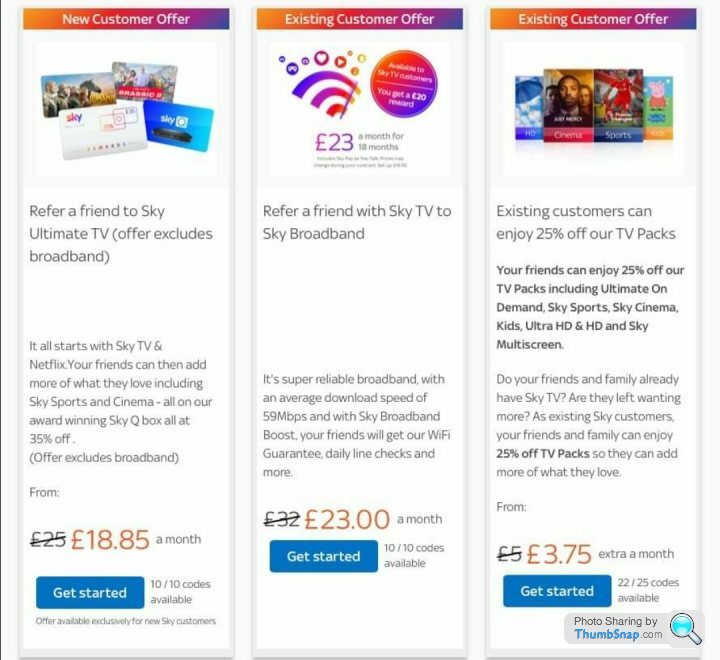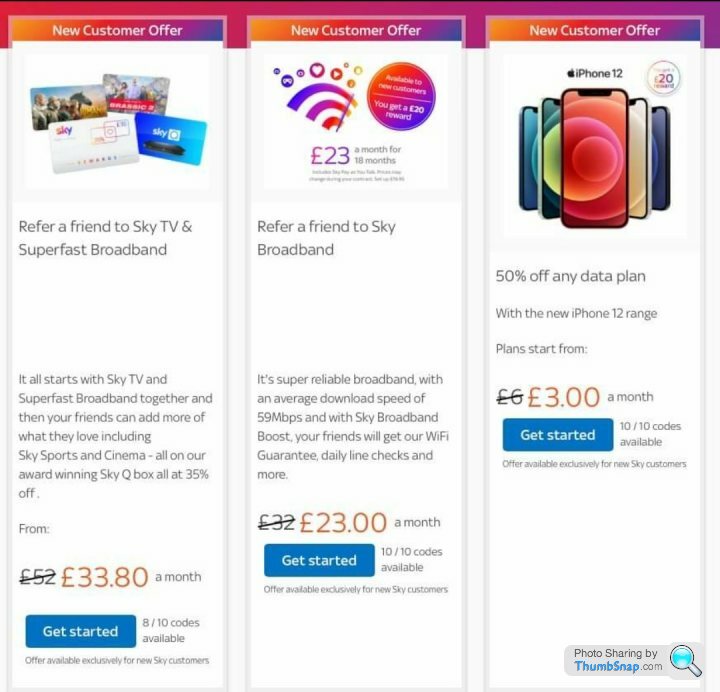Sky deals anyone?
Discussion
As mentioned this is almost certainly a mesh / deco issue. I'm presuming you don't have sky broadband and are using your own networking infrastructure for routers etc?
It's a faff, but I had a similar issue after getting a new router as part of a trial. Nothing seemed to be as quick or stable and after getting some instructions from one of the broadband engineers I did the following and in the following order. Adjust for your own MAC addresses and you may not have boosters.
Basically you and shutting down and connecting things to the other things that are closest. By that I mean you are not connecting everything to the hub if you have, for example, a booster that is physically in between the devices.
Your mileage may vary of course but I found this helped just rebuild the mesh and things were a lot more stable.
As belts and braces i connected all TV's to the sky Q main and mini boxes and them to the hub via WiFi.
Note I only completed the below steps as I had to replace the hub, but any critical device on the network would apply.
---
1. Switch off your Hub, Q main box, any minis and any booster. Any boosters or other mesh devices play an important part in creating the mesh.
2. Switch on any boosters only and press and hold the factory reset button on the back of the booster (it does not like changing hubs). Once it comes back up it should get stuck with the orange light in the middle on as it cannot find the hub. Switch it back off.
3. Switch on the hub and wait for the three green lights green lights.
4. Switch on the booster. Press the WPS key on the booster and the WPS key on the hub. Wait for the wps light to stop flashing on the booster and three green lights on it. If it doesn’t work first time, follow the switch off and reset the booster cycle again (steps 1-4).
5. Now switch on the Q main box only and let it discover the hub. You may need to press the WPS button on the front of the hub and the Q box. Once the TV shows Q is happy move on to the mini with Mac address <xxx> (this number can be found on the back of the box – note last two digits may be different). The nearest box to connect it to is the booster. Press the WPS key on the booster and the mini.
6. Now connect any final mini's / access points etc.. Press the WPS key on this and any other mini – this is the nearest wi-fi point.
7. After about 15 – 30 minutes the mesh will settle down and be back as it used to be before the switchover to your new hub 4. Whilst the WiFi is much better in Hub 4 you will still need a booster in your home.
It's a faff, but I had a similar issue after getting a new router as part of a trial. Nothing seemed to be as quick or stable and after getting some instructions from one of the broadband engineers I did the following and in the following order. Adjust for your own MAC addresses and you may not have boosters.
Basically you and shutting down and connecting things to the other things that are closest. By that I mean you are not connecting everything to the hub if you have, for example, a booster that is physically in between the devices.
Your mileage may vary of course but I found this helped just rebuild the mesh and things were a lot more stable.
As belts and braces i connected all TV's to the sky Q main and mini boxes and them to the hub via WiFi.
Note I only completed the below steps as I had to replace the hub, but any critical device on the network would apply.
---
1. Switch off your Hub, Q main box, any minis and any booster. Any boosters or other mesh devices play an important part in creating the mesh.
2. Switch on any boosters only and press and hold the factory reset button on the back of the booster (it does not like changing hubs). Once it comes back up it should get stuck with the orange light in the middle on as it cannot find the hub. Switch it back off.
3. Switch on the hub and wait for the three green lights green lights.
4. Switch on the booster. Press the WPS key on the booster and the WPS key on the hub. Wait for the wps light to stop flashing on the booster and three green lights on it. If it doesn’t work first time, follow the switch off and reset the booster cycle again (steps 1-4).
5. Now switch on the Q main box only and let it discover the hub. You may need to press the WPS button on the front of the hub and the Q box. Once the TV shows Q is happy move on to the mini with Mac address <xxx> (this number can be found on the back of the box – note last two digits may be different). The nearest box to connect it to is the booster. Press the WPS key on the booster and the mini.
6. Now connect any final mini's / access points etc.. Press the WPS key on this and any other mini – this is the nearest wi-fi point.
7. After about 15 – 30 minutes the mesh will settle down and be back as it used to be before the switchover to your new hub 4. Whilst the WiFi is much better in Hub 4 you will still need a booster in your home.
Interesting reading this, after the problems mentioned in my earlier post from sloppy installation the Sky Q box hasn't been a bit of trouble, but then everything connected to it is hardwired with Ethernet cable.
Having said that, for those thinking of upgrading from an older box the user interface is very very different. At times can be irritating. Lots of the old shortcuts you're used to doing aren't there and you have a lot of clicking around the screen options, especially managing recordings. Quite amusing to see how quickly we've gone from a box where you could only record two things at once to occasions when 5 things are being saved simultaneously.
Having said that, for those thinking of upgrading from an older box the user interface is very very different. At times can be irritating. Lots of the old shortcuts you're used to doing aren't there and you have a lot of clicking around the screen options, especially managing recordings. Quite amusing to see how quickly we've gone from a box where you could only record two things at once to occasions when 5 things are being saved simultaneously.

Chaps
We've been with NOW TV for some time but with recent price rises, combined with Netflix, the totla cost is looking akin to a SKY package.
Just wondering if I'm better off waiting until Black Friday (or whatever it is) for a deal, or simply signing up now?
Considered thoughts greatly appreciated.
We've been with NOW TV for some time but with recent price rises, combined with Netflix, the totla cost is looking akin to a SKY package.
Just wondering if I'm better off waiting until Black Friday (or whatever it is) for a deal, or simply signing up now?
Considered thoughts greatly appreciated.
My biggest frustration since I had Sky Q installed last month is that I cannot get the audio to sync over HDMI ARC with my Dolby Digital surround sound received that is connected through my Samsung TV.
There is an audio delay feature, but that works the wrong way to fix it. It seems this is a common issue, and there are workarounds, but it involves more cables and faffing around when changing sources.
There is an audio delay feature, but that works the wrong way to fix it. It seems this is a common issue, and there are workarounds, but it involves more cables and faffing around when changing sources.
Emeye said:
My biggest frustration since I had Sky Q installed last month is that I cannot get the audio to sync over HDMI ARC with my Dolby Digital surround sound received that is connected through my Samsung TV.
There is an audio delay feature, but that works the wrong way to fix it. It seems this is a common issue, and there are workarounds, but it involves more cables and faffing around when changing sources.
This probably won't be much help, but have a digital optical cable direct from the Samsung TV to the main unit of Samsung sound system, which happens to be the sub. Other satellite speakers are Wi-Fi, again only permits delaying the sound, but sync is spot on as standard. Even in 3D mode if that floats your boat.There is an audio delay feature, but that works the wrong way to fix it. It seems this is a common issue, and there are workarounds, but it involves more cables and faffing around when changing sources.
Cactussed said:
Chaps
We've been with NOW TV for some time but with recent price rises, combined with Netflix, the totla cost is looking akin to a SKY package.
Just wondering if I'm better off waiting until Black Friday (or whatever it is) for a deal, or simply signing up now?
Considered thoughts greatly appreciated.
Had the same thought yesterday too.We've been with NOW TV for some time but with recent price rises, combined with Netflix, the totla cost is looking akin to a SKY package.
Just wondering if I'm better off waiting until Black Friday (or whatever it is) for a deal, or simply signing up now?
Considered thoughts greatly appreciated.
Wondered if there were any pre Christmas promos on the horizon worth looking out for, free tv, sound bar etc.
Would the 25% off for existing customers be valid if you are still in contract?
My broadband runs out in December and TV in February, had been planning to move across to BT as I don't feel like I get value from the existing Entertainment package, but have to have it in order to have sky sports.
A discount might make it more appealing to stay with the TV.
Thanks
My broadband runs out in December and TV in February, had been planning to move across to BT as I don't feel like I get value from the existing Entertainment package, but have to have it in order to have sky sports.
A discount might make it more appealing to stay with the TV.
Thanks
aussieal said:
Would the 25% off for existing customers be valid if you are still in contract?
My broadband runs out in December and TV in February, had been planning to move across to BT as I don't feel like I get value from the existing Entertainment package, but have to have it in order to have sky sports.
A discount might make it more appealing to stay with the TV.
Thanks
It’s for upgrades only, not a discount on your existing subscription.My broadband runs out in December and TV in February, had been planning to move across to BT as I don't feel like I get value from the existing Entertainment package, but have to have it in order to have sky sports.
A discount might make it more appealing to stay with the TV.
Thanks
FiF said:
Emeye said:
My biggest frustration since I had Sky Q installed last month is that I cannot get the audio to sync over HDMI ARC with my Dolby Digital surround sound received that is connected through my Samsung TV.
There is an audio delay feature, but that works the wrong way to fix it. It seems this is a common issue, and there are workarounds, but it involves more cables and faffing around when changing sources.
This probably won't be much help, but have a digital optical cable direct from the Samsung TV to the main unit of Samsung sound system, which happens to be the sub. Other satellite speakers are Wi-Fi, again only permits delaying the sound, but sync is spot on as standard. Even in 3D mode if that floats your boat.There is an audio delay feature, but that works the wrong way to fix it. It seems this is a common issue, and there are workarounds, but it involves more cables and faffing around when changing sources.
Emeye said:
FiF said:
Emeye said:
My biggest frustration since I had Sky Q installed last month is that I cannot get the audio to sync over HDMI ARC with my Dolby Digital surround sound received that is connected through my Samsung TV.
There is an audio delay feature, but that works the wrong way to fix it. It seems this is a common issue, and there are workarounds, but it involves more cables and faffing around when changing sources.
This probably won't be much help, but have a digital optical cable direct from the Samsung TV to the main unit of Samsung sound system, which happens to be the sub. Other satellite speakers are Wi-Fi, again only permits delaying the sound, but sync is spot on as standard. Even in 3D mode if that floats your boat.There is an audio delay feature, but that works the wrong way to fix it. It seems this is a common issue, and there are workarounds, but it involves more cables and faffing around when changing sources.
Understand your frustration with family though, I've disabled the auto power option off as they complained about the 'effort' involved with having to have a second remote for the sound and seem to prefer the tiny tinny TV speakers. Then they turn on the subtitles because can't clearly hear the speech on those modern programmes where actors are seemingly encouraged to mutter and whisper. Demonstrating how clear it all is through decent speakers is just me being difficult apparently. One for the "Your wife is annoyed at you today because..." thread.

FiF said:
Emeye said:
FiF said:
Emeye said:
My biggest frustration since I had Sky Q installed last month is that I cannot get the audio to sync over HDMI ARC with my Dolby Digital surround sound received that is connected through my Samsung TV.
There is an audio delay feature, but that works the wrong way to fix it. It seems this is a common issue, and there are workarounds, but it involves more cables and faffing around when changing sources.
This probably won't be much help, but have a digital optical cable direct from the Samsung TV to the main unit of Samsung sound system, which happens to be the sub. Other satellite speakers are Wi-Fi, again only permits delaying the sound, but sync is spot on as standard. Even in 3D mode if that floats your boat.There is an audio delay feature, but that works the wrong way to fix it. It seems this is a common issue, and there are workarounds, but it involves more cables and faffing around when changing sources.
Understand your frustration with family though, I've disabled the auto power option off as they complained about the 'effort' involved with having to have a second remote for the sound and seem to prefer the tiny tinny TV speakers. Then they turn on the subtitles because can't clearly hear the speech on those modern programmes where actors are seemingly encouraged to mutter and whisper. Demonstrating how clear it all is through decent speakers is just me being difficult apparently. One for the "Your wife is annoyed at you today because..." thread.

I need to have a play with it - in the end the kids tend to use the xbox and netflix on the TV - my thought was an optical cable to the amp from the TV or direct from the Sky box and leave the HDMI in.
Morning all!
Existing SkyQ subscriber, checking future bills and my monthly charge is rising from £95 to £142 in the coming month. For this I am getting TV including boxsets, HD, Sports, Films, 2 Q mini's and fibre with anytime talk.
Happy to cull films and can't honestly remember last time I made a landline call out but was wondering whether there are any existing subscriber deals to be had at the moment? Had a look on their website and it appears that there are deals on upgrades but not much in the way of savings on current products.
Is there also a chat way of dealing as from the website the only option appears to be to call but I'm working from home and hanging for ages in a queue isn't an option.
Thanks all!!
Existing SkyQ subscriber, checking future bills and my monthly charge is rising from £95 to £142 in the coming month. For this I am getting TV including boxsets, HD, Sports, Films, 2 Q mini's and fibre with anytime talk.
Happy to cull films and can't honestly remember last time I made a landline call out but was wondering whether there are any existing subscriber deals to be had at the moment? Had a look on their website and it appears that there are deals on upgrades but not much in the way of savings on current products.
Is there also a chat way of dealing as from the website the only option appears to be to call but I'm working from home and hanging for ages in a queue isn't an option.
Thanks all!!
scoobster999 said:
Morning all!
Existing SkyQ subscriber, checking future bills and my monthly charge is rising from £95 to £142 in the coming month. For this I am getting TV including boxsets, HD, Sports, Films, 2 Q mini's and fibre with anytime talk.
Happy to cull films and can't honestly remember last time I made a landline call out but was wondering whether there are any existing subscriber deals to be had at the moment? Had a look on their website and it appears that there are deals on upgrades but not much in the way of savings on current products.
Is there also a chat way of dealing as from the website the only option appears to be to call but I'm working from home and hanging for ages in a queue isn't an option.
Thanks all!!
Live messenger here, press "yes" at the bottom and it presents chat: https://www.sky.com/help/home/your-account/my-acco...Existing SkyQ subscriber, checking future bills and my monthly charge is rising from £95 to £142 in the coming month. For this I am getting TV including boxsets, HD, Sports, Films, 2 Q mini's and fibre with anytime talk.
Happy to cull films and can't honestly remember last time I made a landline call out but was wondering whether there are any existing subscriber deals to be had at the moment? Had a look on their website and it appears that there are deals on upgrades but not much in the way of savings on current products.
Is there also a chat way of dealing as from the website the only option appears to be to call but I'm working from home and hanging for ages in a queue isn't an option.
Thanks all!!
I used FB to chat to them, someone will message you once they can talk.
Evening all. I am (fingers crossed) moving house on the 23rd. I am out of contract with my current fibre provider and want to go to Sky in the new house. I was thinking of ordering tonight but is it worth me waiting a week or 2 to see if any Black Friday deals come up? Thanks in advance.
Gassing Station | Home Cinema & Hi-Fi | Top of Page | What's New | My Stuff