BT Sport App V BT Youview
Discussion
I have BT Infinity, around 70 MB, so can watch HD TV no problem. I have an LG smart TV with Now TV movies, which are in high quality HD & hardly ever miss a beat. Likewise, Youtube, Vimeo, iPlayer are all really good.
I have a Google Chromecast & BT Sport App on my Android phone, which acts as a really good remote. However: the quality is patchy at best, & s t at worst. I'm currently watching the Europa League cup final on BT Sport 2 'HD' - any movement is blocky, with ghosting & picture quality sometimes unwatchable - just now I couldn't actually see the ball. Sometimes it looks like HD, sometimes like a dialup internet connection, although very stable & no buffering. I assume the app is compressing things to the max, & perhaps the Chromecast isn't up to it, although other video sources seem OK.
t at worst. I'm currently watching the Europa League cup final on BT Sport 2 'HD' - any movement is blocky, with ghosting & picture quality sometimes unwatchable - just now I couldn't actually see the ball. Sometimes it looks like HD, sometimes like a dialup internet connection, although very stable & no buffering. I assume the app is compressing things to the max, & perhaps the Chromecast isn't up to it, although other video sources seem OK.
Any PHers got the BT Youview box care to comment? I'm thinking of it, but another £12/month is hard to stomach.
I have a Google Chromecast & BT Sport App on my Android phone, which acts as a really good remote. However: the quality is patchy at best, & s
 t at worst. I'm currently watching the Europa League cup final on BT Sport 2 'HD' - any movement is blocky, with ghosting & picture quality sometimes unwatchable - just now I couldn't actually see the ball. Sometimes it looks like HD, sometimes like a dialup internet connection, although very stable & no buffering. I assume the app is compressing things to the max, & perhaps the Chromecast isn't up to it, although other video sources seem OK.
t at worst. I'm currently watching the Europa League cup final on BT Sport 2 'HD' - any movement is blocky, with ghosting & picture quality sometimes unwatchable - just now I couldn't actually see the ball. Sometimes it looks like HD, sometimes like a dialup internet connection, although very stable & no buffering. I assume the app is compressing things to the max, & perhaps the Chromecast isn't up to it, although other video sources seem OK.Any PHers got the BT Youview box care to comment? I'm thinking of it, but another £12/month is hard to stomach.
Paddy_N_Murphy said:
I'm struggling how to get BT Sport on my 'kit' - You can't airplay it from a iOS device I believe.
TV can't stream it.
I want to watch the Americas Cup
Buy a Chromecast: http://www.currys.co.uk/gbuk/tv-and-home-entertain...TV can't stream it.
I want to watch the Americas Cup

You will need a spare HDMI input on your TV, & I think it'll work with Android or Apple phones. As per my original post, I find the HD content on BT Sport app not great quality. It may well be that this is due to me having the first generation Chromecast(?????)
I have a similar issue with the BT Sport app on my Ipad/Iphone it is not possible to use apple airplay to view on a TV, you can get sound but no picture - I suspect it is to do with a licensing issue etc.
However, if you have a laptop (or PC) running Windows 10, you can download the BT Sport App to the desktop and then sign in with your BT ID. I then use a good quality HDMI lead from my laptop to TV and watch with reasonable clarity although the action does appear to very slightly judder from time to time.
I have a pretty lousy BT Broadband speed of no more than 18Mbps
However, if you have a laptop (or PC) running Windows 10, you can download the BT Sport App to the desktop and then sign in with your BT ID. I then use a good quality HDMI lead from my laptop to TV and watch with reasonable clarity although the action does appear to very slightly judder from time to time.
I have a pretty lousy BT Broadband speed of no more than 18Mbps
wilksy61 said:
Could you tell me how you do that because I just simply couldn't get it to work, my Apple TV box is a version 2 and my phone is a 5SE and my ipad is a pro 9.7
- Make sure both ATV and iPhone in on the same network and powered on
- Open BT Sport app on iPhone
- Start watching whatever you want in the half screen mode
- In the bottom of the video bit a little blue AirPlay symbol appears, press that ... and wait
- Video should then appear on TV (via ATV)
- Sometimes it doesn't catch first time. If not then flick up the little control panel and sometimes that wakes it up
- You may need to enter a PIN if you've set one on the ATV, it will appear on the TV and you'll enter it on the iPhone
Works a dream, I've used it for years and it gives you HD on the TV, even if you haven't paid for the HD service on BT. Sweet.
Paddy_N_Murphy said:
I want to watch the Americas Cup 
Hi Paddy, same here! FYI it's free to watch on BT Sport Showcase HD for the first 12 days, though only if you get Freeview channel 115 (I don't, but broadband is fast enough to watch on chromecast here). Cheers!
http://www.yachtingworld.com/americas-cup/how-to-f...
http://land-rover-bar.americascup.com/en/news/389_...
Hi I have tried to access it via my phone and my tablet however I see no video symbol, if I pull the arrow up to access the airplay menu all I get when selecting mirroring is an on screen message telling me that the BTSport app does not work in mirroring and can see no other way in
Perhaps you could take a screen shot of the way in
Cheers
Perhaps you could take a screen shot of the way in
Cheers
MrOrange said:
Works a dream, I've used it for years and it gives you HD on the TV, even if you haven't paid for the HD service on BT. Sweet.
Yep - Chromecast does pretty much the same thing, although as per my original post, quality is crap compared to my Freesat box or Now TV app on smart TV. Interesting that BT keep sending me blurb on getting a special offer BT TV box, that will give me BT Sport, but then costs a further £4/month to watch in HD.....wilksy61 said:
Hi I have tried to access it via my phone and my tablet however I see no video symbol, if I pull the arrow up to access the airplay menu all I get when selecting mirroring is an on screen message telling me that the BTSport app does not work in mirroring and can see no other way in
Perhaps you could take a screen shot of the way in
Cheers
I'm not sure what you are doing differently. The blue AurPlay comes up, and I select my ATV (marked Living Room) and off I go. Snapshot done on an IPad Pro 9.7Perhaps you could take a screen shot of the way in
Cheers
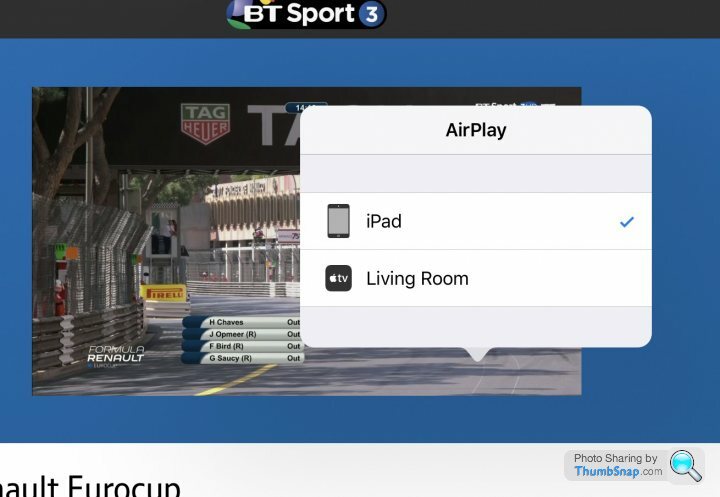
Paddy_N_Murphy said:
...I want to watch the Americas Cup 

wilksy61 said:
Hi I have tried ... all I get when selecting mirroring is an on screen message telling me that the BTSport app does not work in mirroring and can see no other way in ...
Thank you MrOrange and others posting to this thread! It works!I too had been wanting to watch the America's Cup via iPhone to AppleTV and frankly had resorted to hdmi from computer displaying BT Sport in browser. Other forums had convinced me that it would not work without BT TV or BT Sport on SKY. However, after carefully reading MrOrange's instructions as well as the error on the screen I found that it works and as posted above the quality is better than I was getting with computer and browser. The trick is that you can not use the iOS swipe up from bottom of screen control panel mirroring menu. Rather as MrOrange pointed out you need to use the mirroring option which is inside the BT Sport app as part of the video playback frame. It's the AirPlay Mirroring icon. It's initially the white rectangle with an up arrow pointing into it. This icon turns blue once you select it.
The reason you have to do it this way is that as some have suggested BT Sport is trying to enforce their licensing. As it turns out you can AirPlay from BT Sport on your phone, if you have any of BT Broadband, BT Sport on SKY, or BT TV. So those of us who have BT Broadband can AirPlay BT Sport from a iOS device. Also, when done from the BT Sport app the quality does seem better than when using a computer and browser. I'm guessing BT Sport is streaming at higher quality to their app than they are to the browser.
In any event just in time for the America's Cup Finals iOS AirPlay is finally working. Thanks again for the advice.
Edited by airplay on Friday 23 June 11:33
Hi I still can't get this work I have restored the AppleTV but still I don't get the symbol in the half screen.
I noticed that on your screen shot you have both your iPad and Apple TV on the AirPlay box even in normal AirPlay mode I only get the Apple TV name.
Please can anybody help as I getting fed up!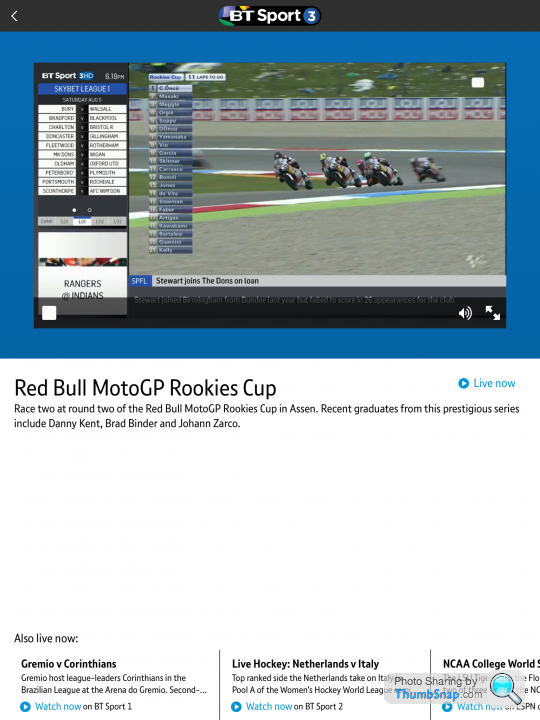
I noticed that on your screen shot you have both your iPad and Apple TV on the AirPlay box even in normal AirPlay mode I only get the Apple TV name.
Please can anybody help as I getting fed up!
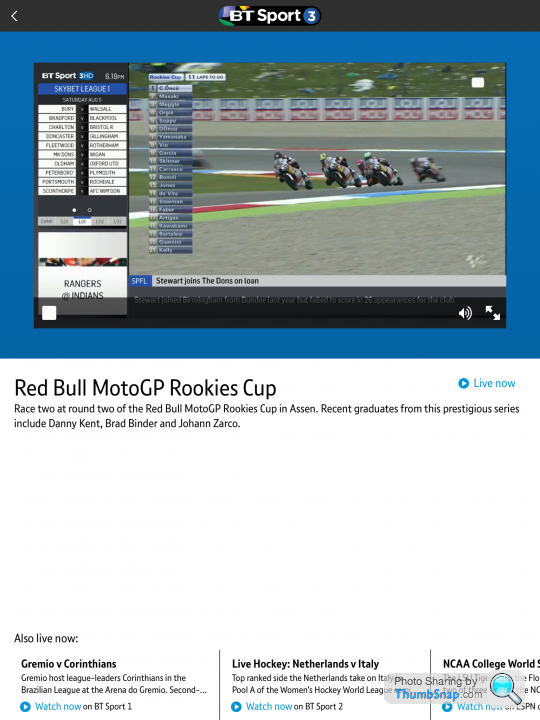
Gassing Station | TV, Film, Video Streaming & Radio | Top of Page | What's New | My Stuff



