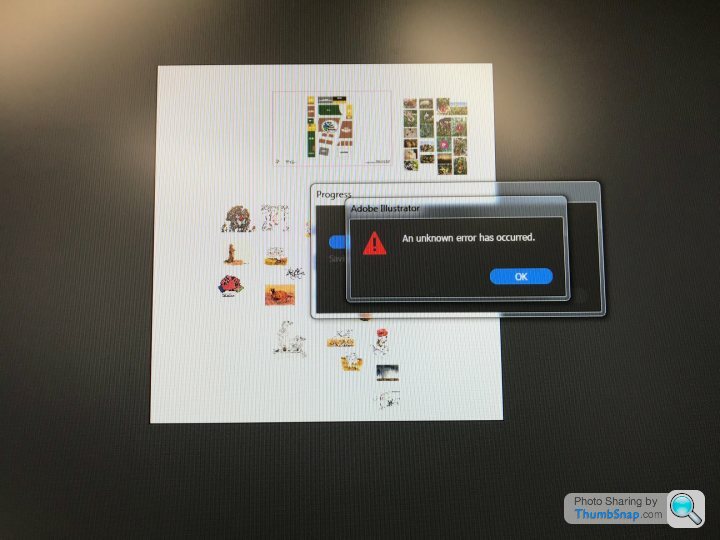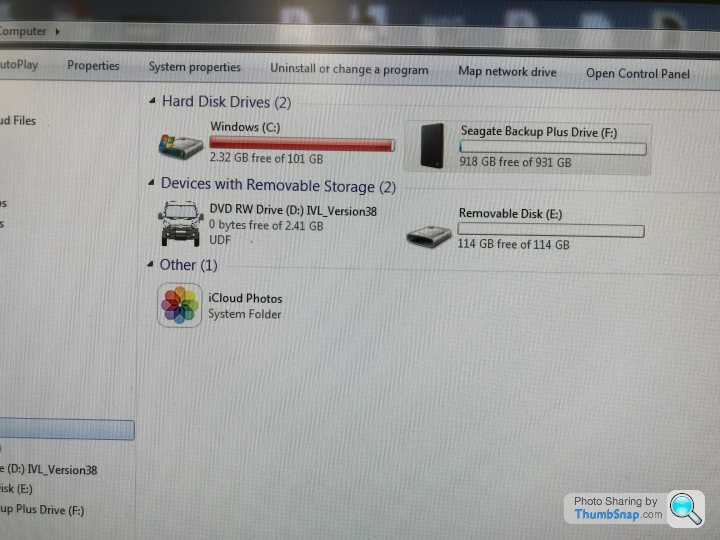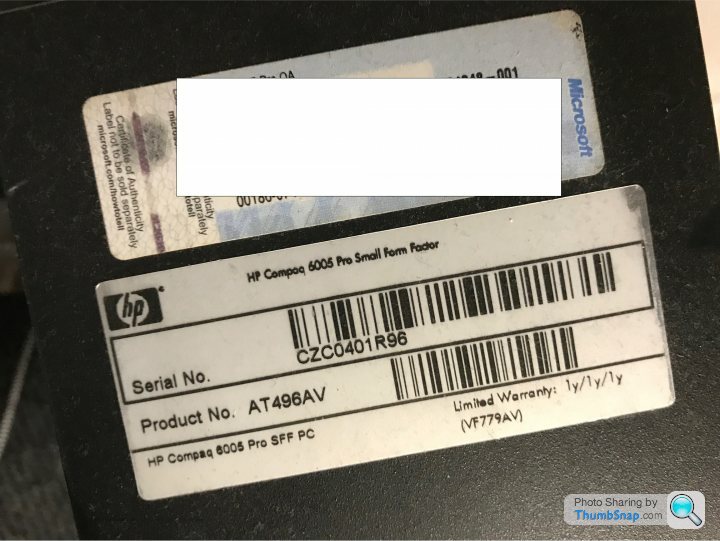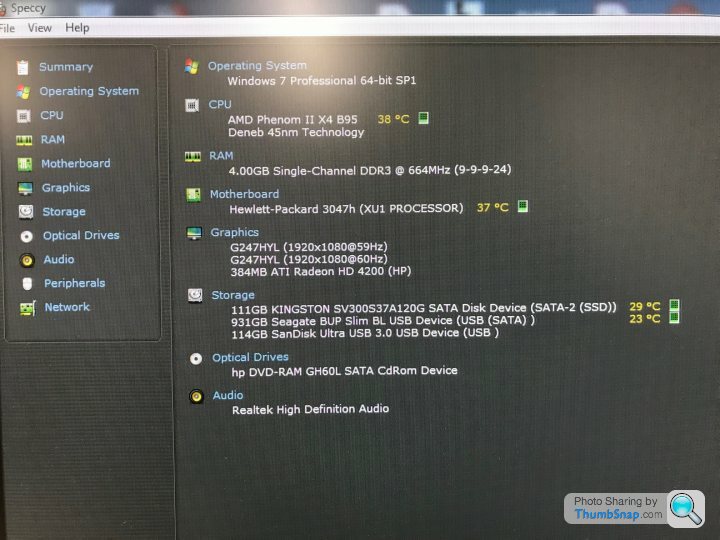Storage help for a novice
Discussion
Im using a pc thats old now but has done me well for a good few years.
Its running windows 7 which is fine for what is needed. It runs illustrator, pshop and a few programs to print/cut for my sign business.
Im having problems saving work now when the files are a good size and illustrator is getting errors when trying to save, im on the limit of the current ssd drive,
i copy files/work from desktop to external hard drives, use revo to clean up but i think just the running of the programs is slowley eating into memory.
I think im looking for a bigger ssd so it doesnt struggle to run the programs and i can keep some customers work on the desktop until
the jobs are complete.
Is there any advise people can give? Can i just swap all programs over to a new ssd drive? Is it time for a new computer or would something like the below stop me crashing?
https://www.hotukdeals.com/deals/intel-660p-1tb-m2...
https://www.hotukdeals.com/deals/gigabyte-480gb-25...
Its running windows 7 which is fine for what is needed. It runs illustrator, pshop and a few programs to print/cut for my sign business.
Im having problems saving work now when the files are a good size and illustrator is getting errors when trying to save, im on the limit of the current ssd drive,
i copy files/work from desktop to external hard drives, use revo to clean up but i think just the running of the programs is slowley eating into memory.
I think im looking for a bigger ssd so it doesnt struggle to run the programs and i can keep some customers work on the desktop until
the jobs are complete.
Is there any advise people can give? Can i just swap all programs over to a new ssd drive? Is it time for a new computer or would something like the below stop me crashing?
https://www.hotukdeals.com/deals/intel-660p-1tb-m2...
https://www.hotukdeals.com/deals/gigabyte-480gb-25...
Get a Samsung Evo:
https://www.amazon.co.uk/Samsung-MZ-76E1T0B-EU-Sol...
You're running your business on it, don't skimp & get a cheap drive. You can easily clone your existing drive onto the new one using Macrium:
https://www.macrium.com/reflectfree
You'll need a USB to SATA cable like this:
https://www.amazon.co.uk/USB-SATA-Adapter-Cable-Dr...
https://www.amazon.co.uk/Samsung-MZ-76E1T0B-EU-Sol...
You're running your business on it, don't skimp & get a cheap drive. You can easily clone your existing drive onto the new one using Macrium:
https://www.macrium.com/reflectfree
You'll need a USB to SATA cable like this:
https://www.amazon.co.uk/USB-SATA-Adapter-Cable-Dr...
Mr Pointy said:
Get a Samsung Evo:
https://www.amazon.co.uk/Samsung-MZ-76E1T0B-EU-Sol...
You're running your business on it, don't skimp & get a cheap drive. You can easily clone your existing drive onto the new one using Macrium:
https://www.macrium.com/reflectfree
You'll need a USB to SATA cable like this:
https://www.amazon.co.uk/USB-SATA-Adapter-Cable-Dr...
Thanks, i need more ram also? I have no idea.https://www.amazon.co.uk/Samsung-MZ-76E1T0B-EU-Sol...
You're running your business on it, don't skimp & get a cheap drive. You can easily clone your existing drive onto the new one using Macrium:
https://www.macrium.com/reflectfree
You'll need a USB to SATA cable like this:
https://www.amazon.co.uk/USB-SATA-Adapter-Cable-Dr...
Is this what you say on ebay? -
https://www.ebay.co.uk/itm/Dell-Optiplex-upto-SFF-...
BertyFish said:
Thanks, i need more ram also? I have no idea.
Is this what you say on ebay? -
https://www.ebay.co.uk/itm/Dell-Optiplex-upto-SFF-...
I'd say more RAM would certainly help as you only have 4GB but a refub PC would be much quicker overall. That ebay link is an example but you need to look carefully at the vendor & any warranty offered. That one only offers 14 days which is not good - most offer 30 days & some six months, although to be honest I wouldn't be relying too much on any warranty.Is this what you say on ebay? -
https://www.ebay.co.uk/itm/Dell-Optiplex-upto-SFF-...
I'm busy now but I'll look on ebay later. Do you actually use the graphics card in the HP? THe Small Form Factor Dells can take a card but it needs to be a half height one. Are you ok with Windows 10 or does it have to be Windows 7?
Thanks again
I don't think it needs a good graphics card, I'm not sure sorry.
Most important is to run illustrator and photoshop well along with a few roland rip programs
for the printers. I'd rather pay more a little extra to get something running good for the future.
Ideally Windows 7 as it's just easy for me and the programs for printing/cutting.
Do you think it's not worth upgrading what I've got?
I don't think it needs a good graphics card, I'm not sure sorry.
Most important is to run illustrator and photoshop well along with a few roland rip programs
for the printers. I'd rather pay more a little extra to get something running good for the future.
Ideally Windows 7 as it's just easy for me and the programs for printing/cutting.
Do you think it's not worth upgrading what I've got?
I think I do that through revo uninstalled program on clean up.
Would this work? -
https://www.amazon.co.uk/Kingston-SV300S37A-480G-S...
Would this work? -
https://www.amazon.co.uk/Kingston-SV300S37A-480G-S...
I've been looking through ebay & this one caught my eye for £190:
https://www.ebay.co.uk/itm/Dell-Optiplex-7020-Inte...
Dell 7020
i5 4590
16Gb RAM
240 GB SSD
For £190 that seems a good deal especially as the vendor seems to be offering 12 months warranty. He has 1304 positive feedback (100%) with several in the last month. The SSD isn't huge but I would add amother HDD & use this as the D drive where all your working files could be located. You could ask the vendor if he can do this for you if you don't fancy doing it yourself. You can have Windows 7 or 10 & although you indicated you preferred Windows 7 I would strongly suggest you take this oportunity to move up to Windows 10.
To be honest I wouldn't spend time & money upgrading your current PC & I'd put the funds towards a new PC. By the time you have bought a new SSD & some more memory & then messed about cloning the old drive you will still have a fairly low spec PC. One thing you could do is use it as a backup/spare PC once you have the new one. Buy a cheap SSD & clone it at your lesiure & then it will be ready if you have an issue with the new one.
https://www.ebay.co.uk/itm/Dell-Optiplex-7020-Inte...
Dell 7020
i5 4590
16Gb RAM
240 GB SSD
For £190 that seems a good deal especially as the vendor seems to be offering 12 months warranty. He has 1304 positive feedback (100%) with several in the last month. The SSD isn't huge but I would add amother HDD & use this as the D drive where all your working files could be located. You could ask the vendor if he can do this for you if you don't fancy doing it yourself. You can have Windows 7 or 10 & although you indicated you preferred Windows 7 I would strongly suggest you take this oportunity to move up to Windows 10.
To be honest I wouldn't spend time & money upgrading your current PC & I'd put the funds towards a new PC. By the time you have bought a new SSD & some more memory & then messed about cloning the old drive you will still have a fairly low spec PC. One thing you could do is use it as a backup/spare PC once you have the new one. Buy a cheap SSD & clone it at your lesiure & then it will be ready if you have an issue with the new one.
I have just bought a good quality laptop. If I'm staying at a hotel, or on holiday, I take an old Dell Latitude E6400. I've put a 500gb SSD in it. It runs very well, although slower than my new one of course. I back up data to a 480gb SSD.
It managed Win10 adequately. I say managed, because I've since installed Linux. It feels younger, buzzing along, although I should have gone for dual boot.
I use it for writing, downloading images from a camera, running DVDs, and browsing on hotel internet. If I get hacked, I'll just reinstall Linux.
Don't throw away old laptops unless they are broken.
It managed Win10 adequately. I say managed, because I've since installed Linux. It feels younger, buzzing along, although I should have gone for dual boot.
I use it for writing, downloading images from a camera, running DVDs, and browsing on hotel internet. If I get hacked, I'll just reinstall Linux.
Don't throw away old laptops unless they are broken.
Thanks for the help and links.
A friend just suggested getting a bigger ssd and more ram, he was just about to lend be his and take it away to add these and bring it back,
but is the i5 worth paying the extra? I really dont mind spending money, i need it for work.
If i get something similar to the ebay link i can add the adobe programs, roland programs etc, im using office Microsoft outlook.
I lost a few years of work when an external hard drive failed so i need to keep all of the emails to trace back through artwork sent in proofs
so i have logos etc.
Can i just copy the outlook files into a newly installed outlook? (outlook files folder - 6GB)
Ive moved all of my work off the computer so its just running the programs and emails and ive got -
Users - 32GB
Programs - 12GB
Windows - 42GB
Apologies, im really not very good at this.
Maybe it is time for Windows 10 but im scared of confusing myself...
I do have a lenvo laptop that i had 2 years back which has ssd etc but i need tower seperate to run the printer and have 2 x monitors etc.
A friend just suggested getting a bigger ssd and more ram, he was just about to lend be his and take it away to add these and bring it back,
but is the i5 worth paying the extra? I really dont mind spending money, i need it for work.
If i get something similar to the ebay link i can add the adobe programs, roland programs etc, im using office Microsoft outlook.
I lost a few years of work when an external hard drive failed so i need to keep all of the emails to trace back through artwork sent in proofs
so i have logos etc.
Can i just copy the outlook files into a newly installed outlook? (outlook files folder - 6GB)
Ive moved all of my work off the computer so its just running the programs and emails and ive got -
Users - 32GB
Programs - 12GB
Windows - 42GB
Apologies, im really not very good at this.
Maybe it is time for Windows 10 but im scared of confusing myself...
I do have a lenvo laptop that i had 2 years back which has ssd etc but i need tower seperate to run the printer and have 2 x monitors etc.
SCEtoAUX said:
I think you need to have a chat with your local local independent pc retailer.
You need honest advice and that's worth paying for. First on your list is a backup strategy before you touch anything else.
Though his local indy pc retailer (do they even exist anymore?) will flog him a brand new PC - which he doesnt need.You need honest advice and that's worth paying for. First on your list is a backup strategy before you touch anything else.
Mr Pointy said:
I've been looking through ebay & this one caught my eye for £190:
https://www.ebay.co.uk/itm/Dell-Optiplex-7020-Inte...
Dell 7020
i5 4590
16Gb RAM
240 GB SSD
For £190 that seems a good deal especially as the vendor seems to be offering 12 months warranty. He has 1304 positive feedback (100%) with several in the last month. The SSD isn't huge but I would add amother HDD & use this as the D drive where all your working files could be located. You could ask the vendor if he can do this for you if you don't fancy doing it yourself. You can have Windows 7 or 10 & although you indicated you preferred Windows 7 I would strongly suggest you take this oportunity to move up to Windows 10.
To be honest I wouldn't spend time & money upgrading your current PC & I'd put the funds towards a new PC. By the time you have bought a new SSD & some more memory & then messed about cloning the old drive you will still have a fairly low spec PC. One thing you could do is use it as a backup/spare PC once you have the new one. Buy a cheap SSD & clone it at your lesiure & then it will be ready if you have an issue with the new one.
+1https://www.ebay.co.uk/itm/Dell-Optiplex-7020-Inte...
Dell 7020
i5 4590
16Gb RAM
240 GB SSD
For £190 that seems a good deal especially as the vendor seems to be offering 12 months warranty. He has 1304 positive feedback (100%) with several in the last month. The SSD isn't huge but I would add amother HDD & use this as the D drive where all your working files could be located. You could ask the vendor if he can do this for you if you don't fancy doing it yourself. You can have Windows 7 or 10 & although you indicated you preferred Windows 7 I would strongly suggest you take this oportunity to move up to Windows 10.
To be honest I wouldn't spend time & money upgrading your current PC & I'd put the funds towards a new PC. By the time you have bought a new SSD & some more memory & then messed about cloning the old drive you will still have a fairly low spec PC. One thing you could do is use it as a backup/spare PC once you have the new one. Buy a cheap SSD & clone it at your lesiure & then it will be ready if you have an issue with the new one.
BertyFish said:
A friend just suggested getting a bigger ssd and more ram, he was just about to lend be his and take it away to add these and bring it back, but is the i5 worth paying the extra? I really dont mind spending money, i need it for work.
Well I think the AMD Phenom II processors were discontinued in 2012 so it's a bit of a veteran PC & the 7020 with an i5 will almost certainly run more quickly. Of course you could keep it going by putting the SSD in & increasing the RAM but the rest of the hardware will still be the same. With refurbished PCs being available at very attractive prices there comes a point where it's better to upgrade the whole thing than bolt new bits on, in my opinion anyway.BertyFish said:
If i get something similar to the ebay link i can add the adobe programs, roland programs etc, im using office Microsoft outlook. I lost a few years of work when an external hard drive failed so i need to keep all of the emails to trace back through artwork sent in proofs so i have logos etc. Can i just copy the outlook files into a newly installed outlook? (outlook files folder - 6GB)
OK so now we're into a different kettle of fish around business software & backup. For a start that 6GB Outlook folder would terrify me - Outlook .pst files above 2GB are bad news as they are prone to corruption. I suspect you're using the inbuilt Win7 version of the Outlook client & not the Exchange based version in Office 365. If you were using the Office 365 version you would never loose your email files as they are stored in Microsoft's servers & just a copy is held on the local PC. You could set fire to your PC & still be able to use another PC retrieve all of your email from the MS server.One issue with Windows 10 is that you can no longer use the Outlook client program - email is only accessible through your web browser. At some point you're going to have to move to Windows 10 as MS will stop supporting Windows 7 next year. Windows 7 won't stop working but there won't be any updates issued.
Another advantage of the Office 365 package is that you get 1TB of online storage so you use this to automatically store copies of all of your working files. Again you could access these from any PC so you would be much less vulnerable to data loss (you should still take a local backup though).
You'd probably need some help with setting up Office 365; is this something your friend could do?
BertyFish said:
Apologies, im really not very good at this.
Maybe it is time for Windows 10 but im scared of confusing myself...
No need to apologise, & the move to Windows 10 can be daunting. My sister still hasn't made the change & the Outlook email client issue is what is holding her back.Maybe it is time for Windows 10 but im scared of confusing myself...
I don't know how much cost is an issue but one way forward would be for your friend to upgrade your current PC so you continue working but you buy that ebay PC so you can start migrating yourself over to a different email client & get used to Windows 10. You then still have the old PC as a backup when you change over to the new one.
Great, Thanks. Looks like i'll be going with one of these.
Had a quick browes of the feedback and hes sold a few in the past with 500gb ssd hard drives, worth a little bit extra while i have the chance?
Ok, so you may be converting me to windows 10 with the emails being stored etc I will need to check all of my programs are compatible.
I know my outlook took up alot of room as most emails have pdfs attached and theres 4 years worth. Will it be best to just store these on old computer
and not transfer them over, im just thinking it will lose all contacts etc.
Quickly looking at office 365, personal for one computer is £59 per year. How does outlook 365 work if its browser based?
Do you have to have a browser window running all of the time and refresh? or have things changed since the old hotmail accounts.
Also will the ssd be a cheap brand that could fail?
Had a quick browes of the feedback and hes sold a few in the past with 500gb ssd hard drives, worth a little bit extra while i have the chance?
Ok, so you may be converting me to windows 10 with the emails being stored etc I will need to check all of my programs are compatible.
I know my outlook took up alot of room as most emails have pdfs attached and theres 4 years worth. Will it be best to just store these on old computer
and not transfer them over, im just thinking it will lose all contacts etc.
Quickly looking at office 365, personal for one computer is £59 per year. How does outlook 365 work if its browser based?
Do you have to have a browser window running all of the time and refresh? or have things changed since the old hotmail accounts.
Also will the ssd be a cheap brand that could fail?
Edited by BertyFish on Thursday 21st November 10:54
BertyFish said:
Great, Thanks. Looks like i'll be going with one of these.
Had a quick browes of the feedback and hes sold a few in the past with 500gb ssd hard drives, worth a little bit extra while i have the chance?
Why not if it doesn't add too much to the cost. However I would still investigate having an SSD for the OS & programs & a large HDD for your data. While SSDs are a big improvement if they do fail they so suddenly without any means of recovery. If you use an SSD for your data as well it becomes even more important to regularly back up your important files & using cloud storage like MS Onedrive or Dropbox can help greatly with this.Had a quick browes of the feedback and hes sold a few in the past with 500gb ssd hard drives, worth a little bit extra while i have the chance?
BertyFish said:
Ok, so you may be converting me to windows 10 with the emails being stored etc I will need to check all of my programs are compatible.
I think it's a good time to start moving to Windows 10 as you can do it in a controlled manner.BertyFish said:
I know my outlook took up a lot of room as most emails have pdfs attached and theres 4 years worth. Will it be best to just store these on old computer and not transfer them over, im just thinking it will lose all contacts etc.
I need to do a bit of research but it may be possible to split your big Outlook file up into smaller ones & still have all of the emails available.BertyFish said:
Quickly looking at office 365, personal for one computer is £59 per year. How does outlook 365 work if its browser based? Do you have to have a browser window running all of the time and refresh? or have things changed since the old hotmail accounts.
It's a bit confusing but MS have two different products called Outlook. Outlook.com is the one that I think you are using at the moment. It had a client program in Windows 7 but in Windows 10 they dropped that & you have to access your email through a web browser. It's really a consumer level offering but a lot of people still use it for business. Office/Outlook 365 is a completely different product based (broadly) on a MS backend called Exchange (don't worry, you don't have to do anything with that). It's accessed through an email program called Outlook (confused yet?) which is not web browser based.I think the 365 product you need is the Business Premium at £9.40 a month - it's the one with Exchange email:
https://products.office.com/en-gb/compare-all-micr...
You can install this on 5 devices so you could have the same setup on your old PC, the new Dell & your laptop. the cost is reclaimable as a business expense of course.
It's probably going to be best if you get some help with setting up if you go for 365; is there someone you can get to assit you?
Great, Thanks again.
They have these also -
https://www.ebay.co.uk/itm/Dell-Optiplex-7010-i7-4...
and
https://www.ebay.co.uk/itm/Dell-Optiplex-7010-Inte...
No idea if they are different, one say Windows 10 Pro?
Ok so if i get 365 they have Outlook that is not browser based so similar to a program outlook i open now.
I have an external 1TB HDD that has everything on at the moment (scaring me!) so i can back things up on this but thinking using cloud storage along side is best as you suggest.
They have these also -
https://www.ebay.co.uk/itm/Dell-Optiplex-7010-i7-4...
and
https://www.ebay.co.uk/itm/Dell-Optiplex-7010-Inte...
No idea if they are different, one say Windows 10 Pro?
Ok so if i get 365 they have Outlook that is not browser based so similar to a program outlook i open now.
I have an external 1TB HDD that has everything on at the moment (scaring me!) so i can back things up on this but thinking using cloud storage along side is best as you suggest.
Gassing Station | Computers, Gadgets & Stuff | Top of Page | What's New | My Stuff