Best Wifi enabled thermostat
Discussion
I think I'm set on evohome, but I think Honeywell are missing a trick.
So you have a wireless controller, wireless 2-zone valve controllers, wireless hotwater kit, wireless TRV's etc etc.
However, like many my evohome will be going where my old controller is/was in the kitchen. And that obviously already has the wires up to the valves in the airing cupboard, so why the need of all the wireless tech there? I understand the controller needs to be wireless for the TRV's and the internet/app, but surely they could release 2 versions for those of us who don't need all the extra wireless guff in the airing cupboard? That would bring the cost of entry down considerably, as you're just then looking at the TRVs and the main controller.
Unless they already do a model elsewhere in their thermostat range and I'm missing it?
So you have a wireless controller, wireless 2-zone valve controllers, wireless hotwater kit, wireless TRV's etc etc.
However, like many my evohome will be going where my old controller is/was in the kitchen. And that obviously already has the wires up to the valves in the airing cupboard, so why the need of all the wireless tech there? I understand the controller needs to be wireless for the TRV's and the internet/app, but surely they could release 2 versions for those of us who don't need all the extra wireless guff in the airing cupboard? That would bring the cost of entry down considerably, as you're just then looking at the TRVs and the main controller.
Unless they already do a model elsewhere in their thermostat range and I'm missing it?
samdale said:
How does nest (current favourite) fair with you going on holiday?
I will shortly be starting work offshore so away for 2 weeks at a time.
I can see the appeal of the learning thermostat if you work a 9-5 and I can see it learning a difference for 2 days in 7 when you have different requirements at the weekend but can it really learn a shift pattern?
Current shift pattern is 1 week on nights, 1 week off, 1 week on days, 2 weeks off. This is even more complicated as it's working onshore so I'm at home for sleep during day/night.
The way I see it I have 4 different weekly cycles it would have to learn.
1. Night shifts
2. Long lay ins on my 1 week off recovering from nights. (Getting better throughout the week)
3. Early morning starts for day shifts
4. Slightly later morning starts for 2 weeks off.
Ultimately, how easy is it to just manually program? Do I have to keep adjusting it untill it learns? Are there presets I can program and select depending on what week I'm in?
This is where the geolocation features of Tado come into their own. You go out - the heating turns off/down. The further away you are, the lower it lets the temp go, and it warms the house up again as you get closer to home. Or it's dead simple to do a manual over ride from your phone. Even when I'm in the house, I still use my phone to control it rather than the buttons on the stat itself.I will shortly be starting work offshore so away for 2 weeks at a time.
I can see the appeal of the learning thermostat if you work a 9-5 and I can see it learning a difference for 2 days in 7 when you have different requirements at the weekend but can it really learn a shift pattern?
Current shift pattern is 1 week on nights, 1 week off, 1 week on days, 2 weeks off. This is even more complicated as it's working onshore so I'm at home for sleep during day/night.
The way I see it I have 4 different weekly cycles it would have to learn.
1. Night shifts
2. Long lay ins on my 1 week off recovering from nights. (Getting better throughout the week)
3. Early morning starts for day shifts
4. Slightly later morning starts for 2 weeks off.
Ultimately, how easy is it to just manually program? Do I have to keep adjusting it untill it learns? Are there presets I can program and select depending on what week I'm in?
Not sure how it would cope with you being offshore though, guessing you might not have a data service (wifi) available there for the location updates to work. I've not idea what Tado does if you (your phone) goes off the grid for a while. Hopefully it will just keep working to your last known location, worst case is it goes into a 'safe' mode and heats as though you're at home. So you might have to do a manual over ride while offshore.
mjb1 said:
mjb1 said:
This is where the geolocation features of Tado come into their own. You go out - the heating turns off/down. The further away you are, the lower it lets the temp go, and it warms the house up again as you get closer to home. Or it's dead simple to do a manual over ride from your phone. Even when I'm in the house, I still use my phone to control it rather than the buttons on the stat itself.
Not sure how it would cope with you being offshore though, guessing you might not have a data service (wifi) available there for the location updates to work. I've not idea what Tado does if you (your phone) goes off the grid for a while. Hopefully it will just keep working to your last known location, worst case is it goes into a 'safe' mode and heats as though you're at home. So you might have to do a manual over ride while offshore.
Puts me off slightly that I'd need to pay extra to get it to do hot water. I should probably add that I have a system boiler and TRVs. Currently don't have a room stat.Not sure how it would cope with you being offshore though, guessing you might not have a data service (wifi) available there for the location updates to work. I've not idea what Tado does if you (your phone) goes off the grid for a while. Hopefully it will just keep working to your last known location, worst case is it goes into a 'safe' mode and heats as though you're at home. So you might have to do a manual over ride while offshore.
Nest does seem to have its own geolocation feature too. albeit slightly more simple than the one you describe.
mjb1 said:
samdale said:
How does nest (current favourite) fair with you going on holiday?
I will shortly be starting work offshore so away for 2 weeks at a time.
I can see the appeal of the learning thermostat if you work a 9-5 and I can see it learning a difference for 2 days in 7 when you have different requirements at the weekend but can it really learn a shift pattern?
Current shift pattern is 1 week on nights, 1 week off, 1 week on days, 2 weeks off. This is even more complicated as it's working onshore so I'm at home for sleep during day/night.
The way I see it I have 4 different weekly cycles it would have to learn.
1. Night shifts
2. Long lay ins on my 1 week off recovering from nights. (Getting better throughout the week)
3. Early morning starts for day shifts
4. Slightly later morning starts for 2 weeks off.
Ultimately, how easy is it to just manually program? Do I have to keep adjusting it untill it learns? Are there presets I can program and select depending on what week I'm in?
This is where the geolocation features of Tado come into their own. You go out - the heating turns off/down. The further away you are, the lower it lets the temp go, and it warms the house up again as you get closer to home. Or it's dead simple to do a manual over ride from your phone. Even when I'm in the house, I still use my phone to control it rather than the buttons on the stat itself.I will shortly be starting work offshore so away for 2 weeks at a time.
I can see the appeal of the learning thermostat if you work a 9-5 and I can see it learning a difference for 2 days in 7 when you have different requirements at the weekend but can it really learn a shift pattern?
Current shift pattern is 1 week on nights, 1 week off, 1 week on days, 2 weeks off. This is even more complicated as it's working onshore so I'm at home for sleep during day/night.
The way I see it I have 4 different weekly cycles it would have to learn.
1. Night shifts
2. Long lay ins on my 1 week off recovering from nights. (Getting better throughout the week)
3. Early morning starts for day shifts
4. Slightly later morning starts for 2 weeks off.
Ultimately, how easy is it to just manually program? Do I have to keep adjusting it untill it learns? Are there presets I can program and select depending on what week I'm in?
Not sure how it would cope with you being offshore though, guessing you might not have a data service (wifi) available there for the location updates to work. I've not idea what Tado does if you (your phone) goes off the grid for a while. Hopefully it will just keep working to your last known location, worst case is it goes into a 'safe' mode and heats as though you're at home. So you might have to do a manual over ride while offshore.
With IFTTT you could add widgets to your phone (I've got a widget for 18, 20 and 21 degrees, the only temps I every really use) to make a simple update of temp even simpler.
In fact, I wonder if you could do something with IFTTT and a calendar to achieve what you want.
Ultimately, out of the box and on it's own Nest will learn a standard pattern for 7 days and also detects when no-one is home so it can drop to eco (ie holiday) mode automatically.
samdale said:
How does nest (current favourite) fair with you going on holiday?
I will shortly be starting work offshore so away for 2 weeks at a time.
I can see the appeal of the learning thermostat if you work a 9-5 and I can see it learning a difference for 2 days in 7 when you have different requirements at the weekend but can it really learn a shift pattern?
Current shift pattern is 1 week on nights, 1 week off, 1 week on days, 2 weeks off. This is even more complicated as it's working onshore so I'm at home for sleep during day/night.
The way I see it I have 4 different weekly cycles it would have to learn.
1. Night shifts
2. Long lay ins on my 1 week off recovering from nights. (Getting better throughout the week)
3. Early morning starts for day shifts
4. Slightly later morning starts for 2 weeks off.
Ultimately, how easy is it to just manually program? Do I have to keep adjusting it untill it learns? Are there presets I can program and select depending on what week I'm in?
As someone else said, I can't see anything learning that.I will shortly be starting work offshore so away for 2 weeks at a time.
I can see the appeal of the learning thermostat if you work a 9-5 and I can see it learning a difference for 2 days in 7 when you have different requirements at the weekend but can it really learn a shift pattern?
Current shift pattern is 1 week on nights, 1 week off, 1 week on days, 2 weeks off. This is even more complicated as it's working onshore so I'm at home for sleep during day/night.
The way I see it I have 4 different weekly cycles it would have to learn.
1. Night shifts
2. Long lay ins on my 1 week off recovering from nights. (Getting better throughout the week)
3. Early morning starts for day shifts
4. Slightly later morning starts for 2 weeks off.
Ultimately, how easy is it to just manually program? Do I have to keep adjusting it untill it learns? Are there presets I can program and select depending on what week I'm in?
With my Neo system I would use the 'Profiles' function. A bit of a one time ballache to set up, but make a profile for Nights and one for Days, it's a quick task to enable the right profile.
Holidays are great too - a recent improvement in the app is you set it to away, and just tell it the date and time you'll be back. You arrive home as if nothing has happened but your heating has been off most of the time.
Another way to do it is just to manually switch everything off, and then switch it on via the phone app a few hours before you get home, either from the rig or from the heliport depending on how close that is to your house and whether you have offshore wifi. This would be a better approach if you really want to save cash and your return date isn't set in stone.
wiggy001 said:
I might be wrong but I doubt any thermostat would be capable of learning that pattern to be honest. If it were me I would just set the Nest to be at 20 degrees permanently - when no-one is in the house it will drop to the eco temp (mine is 12 degrees, so basically "off") and manually drop it down to a comfortable sleep temp when you need it to.
With IFTTT you could add widgets to your phone (I've got a widget for 18, 20 and 21 degrees, the only temps I every really use) to make a simple update of temp even simpler.
In fact, I wonder if you could do something with IFTTT and a calendar to achieve what you want.
Ultimately, out of the box and on it's own Nest will learn a standard pattern for 7 days and also detects when no-one is home so it can drop to eco (ie holiday) mode automatically.
Looks like you can set an IFTTT trigger to fire n minutes before an event with a specific keyword in your Google Calendar starts. So if you set your shifts up in your calendar, you should be able to set your Nest accordingly.With IFTTT you could add widgets to your phone (I've got a widget for 18, 20 and 21 degrees, the only temps I every really use) to make a simple update of temp even simpler.
In fact, I wonder if you could do something with IFTTT and a calendar to achieve what you want.
Ultimately, out of the box and on it's own Nest will learn a standard pattern for 7 days and also detects when no-one is home so it can drop to eco (ie holiday) mode automatically.
For anyone interested in Tado, there's some useful discussion / tips here:
www.avforums.com/threads/tado-smart-thermostat.207...
www.avforums.com/threads/tado-smart-thermostat.207...
Edited by MaxSo on Monday 27th November 09:56
eatontrifles said:
and the way it is implemented on Tado (better than just on or off, by the way) is the best bit.
Actually Honeywell have release a few scripts and you can roll your own (as you can with Tado)So with Tado (if you just use the built in feature) your locked into it warming up as you get nearer - nothing could possibly go wrong

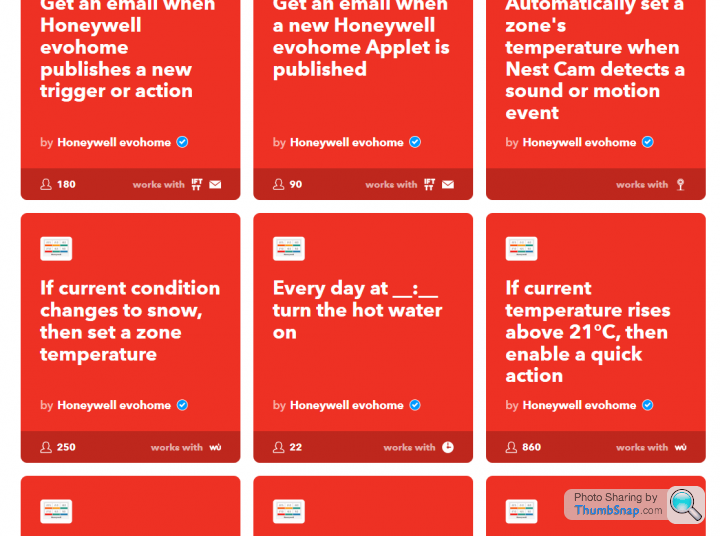
Trustmeimadoctor said:
I'd really avoid renting it if I was you!
I've always rented mine, I figured that because it was new tech there would be a better version along and I'd want to upgrade, that worked fine for the first year, I got the V2 upgraded at no cost.But there's been nothing new in the last year and it doesn't make sense to keep renting. Has anyone cut their losses and bought their way out of the rental? How do you go about it? I don't really want to just buy new kit and reset up, but not bothered if I have to.
Will they ask for the kit back and if I put it on eBay, could it be reactivated?
Is the cheapest way to do it to cancel the rental and then buy the bare minimum kit to give me a new account, then carry on using my existing bridge etc?
Thanks!
dmsims said:
Actually Honeywell have release a few scripts and you can roll your own (as you can with Tado)
So with Tado (if you just use the built in feature) your locked into it warming up as you get nearer - nothing could possibly go wrong
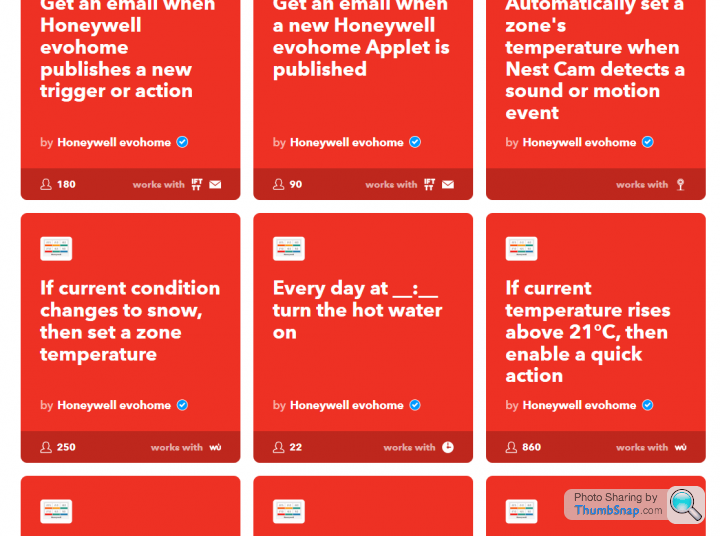
I'm well aware of IFTTT and the ability to link other connected kit together. I also know how Tado works - and the settings can be adjusted so that it doesn't start to preheat, no need to link it with an external service.So with Tado (if you just use the built in feature) your locked into it warming up as you get nearer - nothing could possibly go wrong

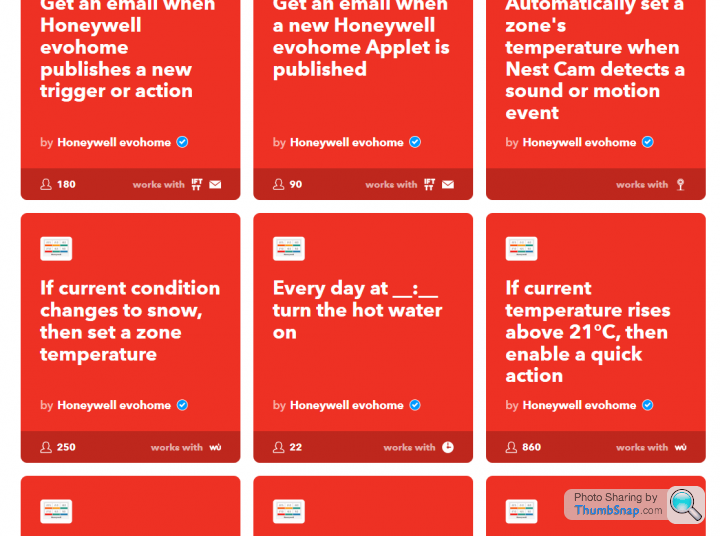
You didn't answer my question though - why do you believe geolocation is a gimmick?
dmsims said:
Actually Honeywell have release a few scripts and you can roll your own (as you can with Tado)
So with Tado (if you just use the built in feature) your locked into it warming up as you get nearer - nothing could possibly go wrong
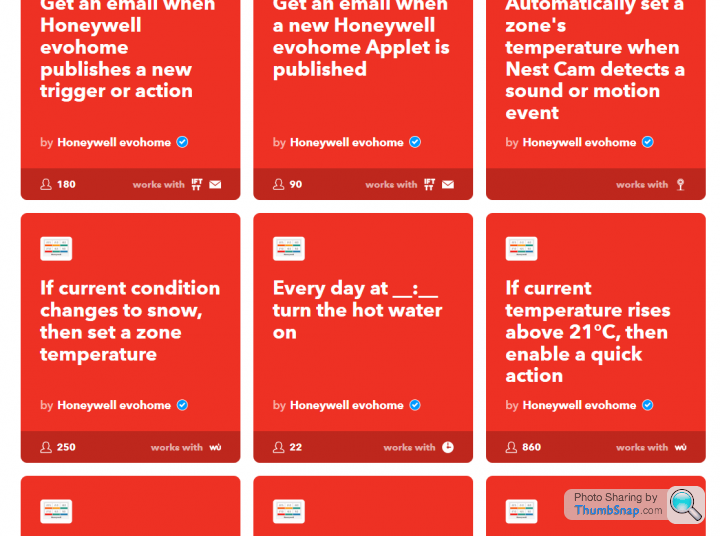
I think you will find most people don't want to, or have the necessary skills to start adding to their heating system functionality by running scripts. I've worked in IT Software Development for 30 years and even I have no interest in doing it!So with Tado (if you just use the built in feature) your locked into it warming up as you get nearer - nothing could possibly go wrong

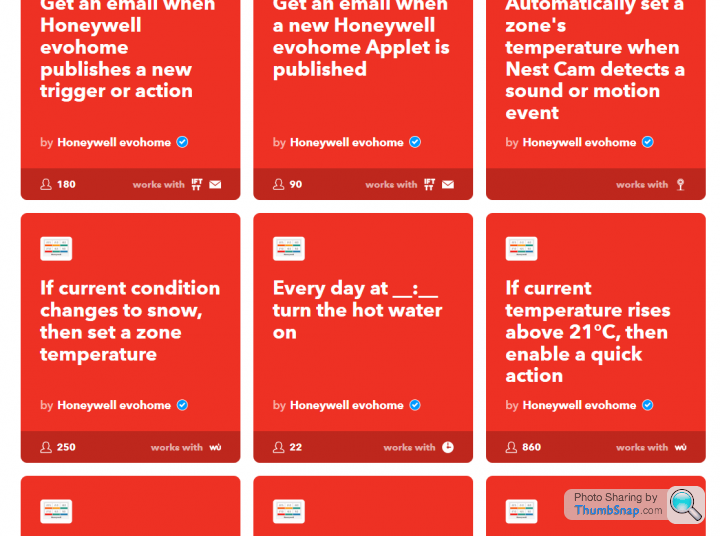
I just want it to work out of the box, my Tado (V1) has been running faultlessly for 3 years now, and has all the features I would ever want. The most important being, to switch off the heating if nobody is in without me or other members of the family remembering to do it

Sounds to me like the Tado location aspect might be a bit more sophisticated than simply activating the heating when you reach the edge of an area:
https://www.tado.com/gb/installers
How does the geolocation feature work?
tado°’s intelligent algorithm calculates the optimum temperature to save the most energy and money when all residents are away. tado° is able to detect the position of the residents´ smartphones, using three different methods - mobile network triangulation, wifi and occasionally GPS. Using this data, tado° calculates each resident’s estimated time of arrival at home, based on their distance from home and their speed (car, bicycle, on foot etc). tado° will then control the heating accordingly, taking into account the chosen level of comfort vs savings.
Occurs to me that this possibly wouldn't work so well if you are traveling via tube and live near the station as the system might not be aware you are near home until you are almost there. Although maybe with tube WiFi it would still work.
https://www.tado.com/gb/installers
How does the geolocation feature work?
tado°’s intelligent algorithm calculates the optimum temperature to save the most energy and money when all residents are away. tado° is able to detect the position of the residents´ smartphones, using three different methods - mobile network triangulation, wifi and occasionally GPS. Using this data, tado° calculates each resident’s estimated time of arrival at home, based on their distance from home and their speed (car, bicycle, on foot etc). tado° will then control the heating accordingly, taking into account the chosen level of comfort vs savings.
Occurs to me that this possibly wouldn't work so well if you are traveling via tube and live near the station as the system might not be aware you are near home until you are almost there. Although maybe with tube WiFi it would still work.
MaxSo said:
Sounds to me like the Tado location aspect might be a bit more sophisticated than simply activating the heating when you reach the edge of an area:
https://www.tado.com/gb/installers
How does the geolocation feature work?
tado°’s intelligent algorithm calculates the optimum temperature to save the most energy and money when all residents are away. tado° is able to detect the position of the residents´ smartphones, using three different methods - mobile network triangulation, wifi and occasionally GPS. Using this data, tado° calculates each resident’s estimated time of arrival at home, based on their distance from home and their speed (car, bicycle, on foot etc). tado° will then control the heating accordingly, taking into account the chosen level of comfort vs savings.
Occurs to me that this possibly wouldn't work so well if you are traveling via tube and live near the station as the system might not be aware you are near home until you are almost there. Although maybe with tube WiFi it would still work.
On my way home from work I go underground at Barrons Court and don't come up again until I'm two minutes from home in Vauxhall, Tado doesn't turn the boiler on until it see's me at Vauxhall. If it's super cold and I remember I turn it on manually before I go underground but the boiler is powrfull enough and the radiators are big enough that it doesn't take long for it to warm up anyway so its not a big problem. I very occasionally give all the electric floors a 30 minute boost to help heat it up faster if I'm feeling flush. https://www.tado.com/gb/installers
How does the geolocation feature work?
tado°’s intelligent algorithm calculates the optimum temperature to save the most energy and money when all residents are away. tado° is able to detect the position of the residents´ smartphones, using three different methods - mobile network triangulation, wifi and occasionally GPS. Using this data, tado° calculates each resident’s estimated time of arrival at home, based on their distance from home and their speed (car, bicycle, on foot etc). tado° will then control the heating accordingly, taking into account the chosen level of comfort vs savings.
Occurs to me that this possibly wouldn't work so well if you are traveling via tube and live near the station as the system might not be aware you are near home until you are almost there. Although maybe with tube WiFi it would still work.
paralla said:
MaxSo said:
Sounds to me like the Tado location aspect might be a bit more sophisticated than simply activating the heating when you reach the edge of an area:
https://www.tado.com/gb/installers
How does the geolocation feature work?
tado°’s intelligent algorithm calculates the optimum temperature to save the most energy and money when all residents are away. tado° is able to detect the position of the residents´ smartphones, using three different methods - mobile network triangulation, wifi and occasionally GPS. Using this data, tado° calculates each resident’s estimated time of arrival at home, based on their distance from home and their speed (car, bicycle, on foot etc). tado° will then control the heating accordingly, taking into account the chosen level of comfort vs savings.
Occurs to me that this possibly wouldn't work so well if you are traveling via tube and live near the station as the system might not be aware you are near home until you are almost there. Although maybe with tube WiFi it would still work.
On my way home from work I go underground at Barrons Court and don't come up again until I'm two minutes from home in Vauxhall, Tado doesn't turn the boiler on until it see's me at Vauxhall. If it's super cold and I remember I turn it on manually before I go underground but the boiler is powrfull enough and the radiators are big enough that it doesn't take long for it to warm up anyway so its not a big problem. I very occasionally give all the electric floors a 30 minute boost to help heat it up faster if I'm feeling flush. https://www.tado.com/gb/installers
How does the geolocation feature work?
tado°’s intelligent algorithm calculates the optimum temperature to save the most energy and money when all residents are away. tado° is able to detect the position of the residents´ smartphones, using three different methods - mobile network triangulation, wifi and occasionally GPS. Using this data, tado° calculates each resident’s estimated time of arrival at home, based on their distance from home and their speed (car, bicycle, on foot etc). tado° will then control the heating accordingly, taking into account the chosen level of comfort vs savings.
Occurs to me that this possibly wouldn't work so well if you are traveling via tube and live near the station as the system might not be aware you are near home until you are almost there. Although maybe with tube WiFi it would still work.
If it thinks I'm at Barrons Court it's correct to think that i'm not at home. If I define "home" to include Barrons Court that is a huge chunk of London thats also considered home and means it would be on for much more of the time than I would like it to be on.
It's sensible to understand the limitations of the technology and my current workaround works for me just fine.
It's sensible to understand the limitations of the technology and my current workaround works for me just fine.
paralla said:
If it thinks I'm at Barrons Court it's correct to think that i'm not at home. If I define "home" to include Barrons Court that is a huge chunk of London thats also considered home and means it would be on for much more of the time than I would like it to be on.
It's sensible to understand the limitations of the technology and my current workaround works for me just fine.
It's sensible to understand the limitations of the technology and my current workaround works for me just fine.

Gassing Station | Homes, Gardens and DIY | Top of Page | What's New | My Stuff



