Drayton Wiser - Hints and Tips Thread
Discussion
Hi
I've just bought the Wiser thermostat kit 3
I have a Honeywell ST9400C (photo below).
I have a Worcester Bosch CDI 40 conventional boiler with two heat zones, upstairs hardwired thermostat and downstairs hardwired thermostat. I have tried wiring the hub exactly the same but it didn't work? The hub powered up and when I called for heat or HW the hub clicked but the boiler didn't respond. I had both thermostats turned up.
I spoke to Tech support and they said try '3 and 4' into '1 and 3'. That didn't work.
I'll have another go tomorrow, any suggestions?
Thank you
Wilfryd
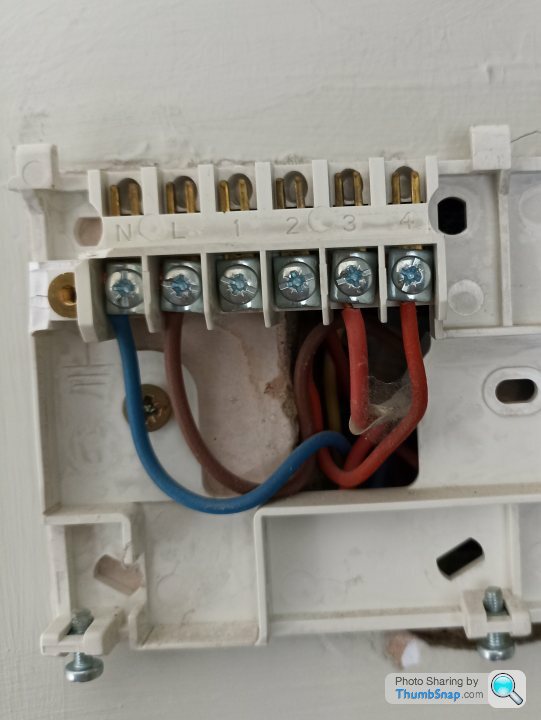

I've just bought the Wiser thermostat kit 3
I have a Honeywell ST9400C (photo below).
I have a Worcester Bosch CDI 40 conventional boiler with two heat zones, upstairs hardwired thermostat and downstairs hardwired thermostat. I have tried wiring the hub exactly the same but it didn't work? The hub powered up and when I called for heat or HW the hub clicked but the boiler didn't respond. I had both thermostats turned up.
I spoke to Tech support and they said try '3 and 4' into '1 and 3'. That didn't work.
I'll have another go tomorrow, any suggestions?
Thank you
Wilfryd
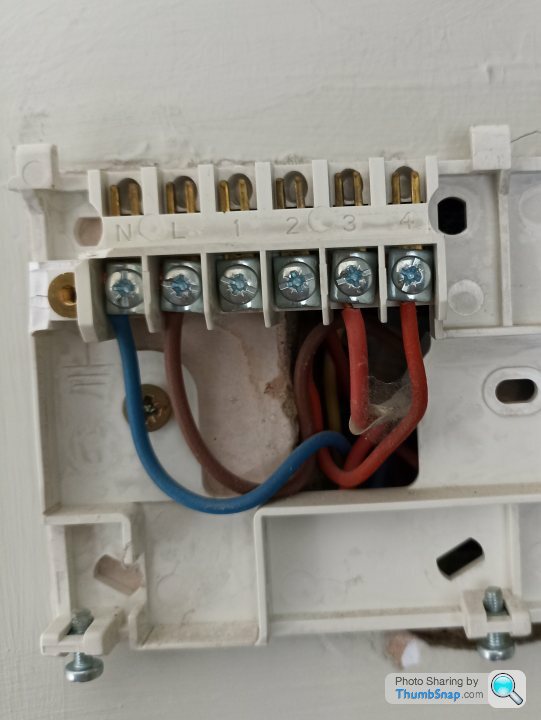

Regbuser said:
https://youtu.be/YFKSk9sSR7A
Should work
ETA, requires the Wiser by SE app
Thanks, but I could not get that to work as I do not have those options in the app? Should work
ETA, requires the Wiser by SE app
Edited by Regbuser on Wednesday 12th October 18:21
Wilfryd said:
Hi
I've just bought the Wiser thermostat kit 3
I have a Honeywell ST9400C (photo below).
I have a Worcester Bosch CDI 40 conventional boiler with two heat zones, upstairs hardwired thermostat and downstairs hardwired thermostat. I have tried wiring the hub exactly the same but it didn't work? The hub powered up and when I called for heat or HW the hub clicked but the boiler didn't respond. I had both thermostats turned up.
I spoke to Tech support and they said try '3 and 4' into '1 and 3'. That didn't work.
I'll have another go tomorrow, any suggestions?
Thank you
Wilfryd
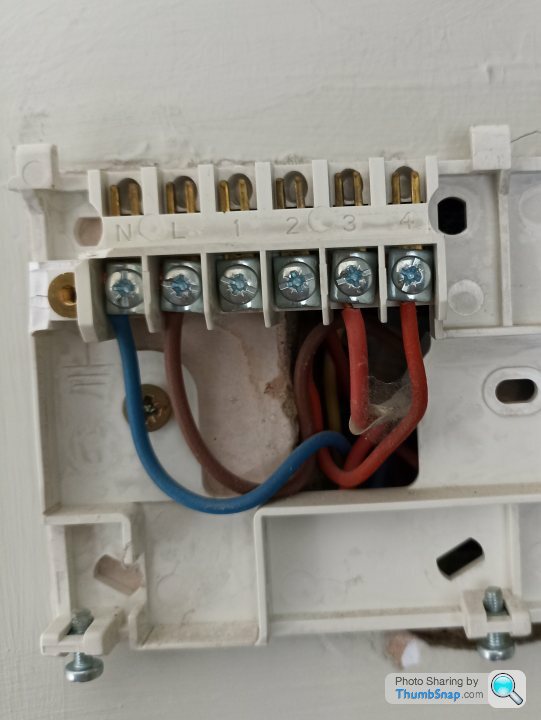

Is there another wiring centre or junction box in your heating system? That Honeywell controller only “knows” about one heating zone. You might need to connect your Wiser hub there or run some extra wiring.I've just bought the Wiser thermostat kit 3
I have a Honeywell ST9400C (photo below).
I have a Worcester Bosch CDI 40 conventional boiler with two heat zones, upstairs hardwired thermostat and downstairs hardwired thermostat. I have tried wiring the hub exactly the same but it didn't work? The hub powered up and when I called for heat or HW the hub clicked but the boiler didn't respond. I had both thermostats turned up.
I spoke to Tech support and they said try '3 and 4' into '1 and 3'. That didn't work.
I'll have another go tomorrow, any suggestions?
Thank you
Wilfryd
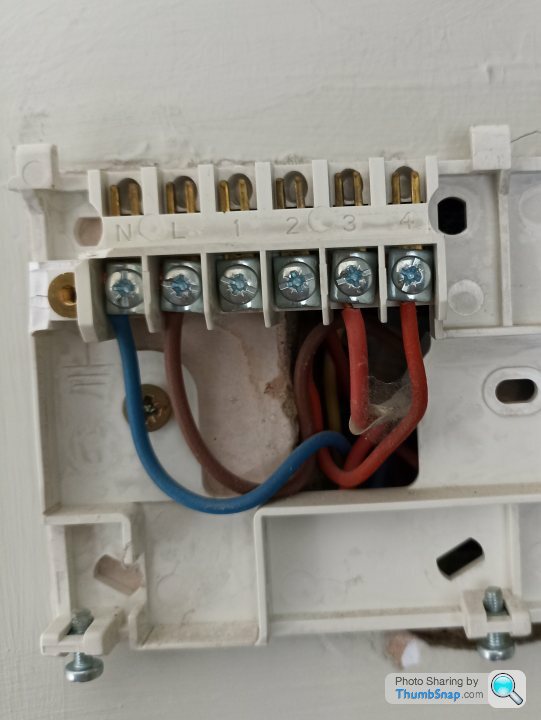

BlindedByTheLights said:
Regbuser said:
https://youtu.be/YFKSk9sSR7A
Should work
ETA, requires the Wiser by SE app
Thanks, but I could not get that to work as I do not have those options in the app? Should work
ETA, requires the Wiser by SE app
Edited by Regbuser on Wednesday 12th October 18:21
Wilfryd said:
Hi
I've just bought the Wiser thermostat kit 3
I have a Honeywell ST9400C (photo below).
I have a Worcester Bosch CDI 40 conventional boiler with two heat zones, upstairs hardwired thermostat and downstairs hardwired thermostat. I have tried wiring the hub exactly the same but it didn't work? The hub powered up and when I called for heat or HW the hub clicked but the boiler didn't respond. I had both thermostats turned up.
I spoke to Tech support and they said try '3 and 4' into '1 and 3'. That didn't work.
I'll have another go tomorrow, any suggestions?
Thank you
Wilfryd
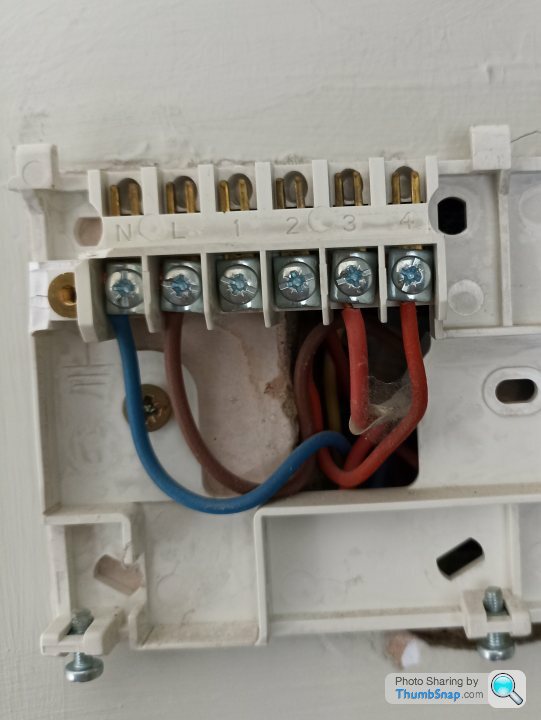

If you've got the Wiser WT734 hub, then:I've just bought the Wiser thermostat kit 3
I have a Honeywell ST9400C (photo below).
I have a Worcester Bosch CDI 40 conventional boiler with two heat zones, upstairs hardwired thermostat and downstairs hardwired thermostat. I have tried wiring the hub exactly the same but it didn't work? The hub powered up and when I called for heat or HW the hub clicked but the boiler didn't respond. I had both thermostats turned up.
I spoke to Tech support and they said try '3 and 4' into '1 and 3'. That didn't work.
I'll have another go tomorrow, any suggestions?
Thank you
Wilfryd
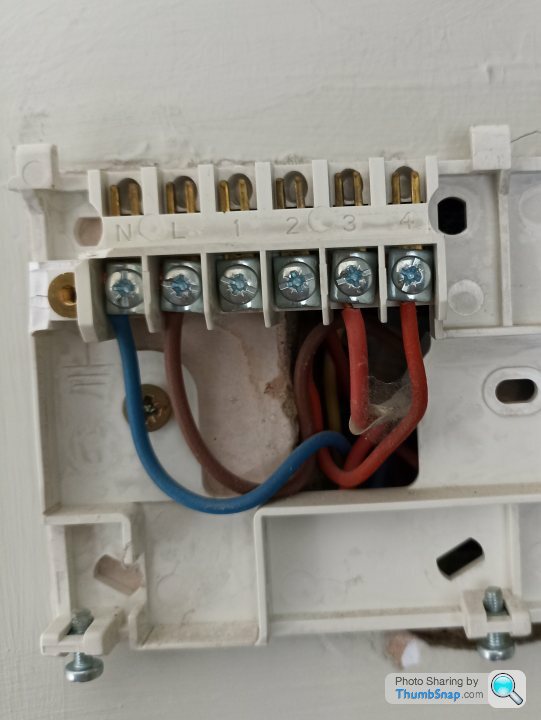

Hot water is switched by 2, so you'll need to move 3 to 2, boiler stat will then receive power, and switch the hot water zone valve, thence boiler on.
Central heating - your existing wire at 4 goes to the junction box in the airing cupboard / utility, then splits and runs to the upstairs and downstairs thermostats. When these activate, the corresponding CH zone valve receives a power, opens, and heats it's zone.
So I'd suggest moving 4 to 1, or 3.
But - you'll have to adjust the channels in the app setup.
Or, return the WT734, in exchange for the WT724, no wiring to change at the back box - I hope !
Regbuser said:
BlindedByTheLights said:
Regbuser said:
https://youtu.be/YFKSk9sSR7A
Should work
ETA, requires the Wiser by SE app
Thanks, but I could not get that to work as I do not have those options in the app? Should work
ETA, requires the Wiser by SE app
Edited by Regbuser on Wednesday 12th October 18:21
Have you completed registration?
Noticed when my App wouldn't work away from home. Looking for hub.
Might need the app activated in the cloud for other users to be able to login and control.
Log out and log back in. It should then ask to complete registration.
AW10 said:
Is there another wiring centre or junction box in your heating system? That Honeywell controller only “knows” about one heating zone. You might need to connect your Wiser hub there or run some extra wiring.
Yes, there is a junction box in the airing cupboard. I think I'm going to need a professional to install this!Thanks for your help
Regbuser said:
BlindedByTheLights said:
Regbuser said:
https://youtu.be/YFKSk9sSR7A
Should work
ETA, requires the Wiser by SE app
Thanks, but I could not get that to work as I do not have those options in the app? Should work
ETA, requires the Wiser by SE app
Edited by Regbuser on Wednesday 12th October 18:21
imck said:
Regbuser said:
BlindedByTheLights said:
Regbuser said:
https://youtu.be/YFKSk9sSR7A
Should work
ETA, requires the Wiser by SE app
Thanks, but I could not get that to work as I do not have those options in the app? Should work
ETA, requires the Wiser by SE app
Edited by Regbuser on Wednesday 12th October 18:21
Have you completed registration?
Noticed when my App wouldn't work away from home. Looking for hub.
Might need the app activated in the cloud for other users to be able to login and control.
Log out and log back in. It should then ask to complete registration.
I do find the app pretty awful to use, the Honeywell smart thermo stat and app were much better to use than this!
Edited by BlindedByTheLights on Wednesday 12th October 22:12
BlindedByTheLights said:
Is that with separate log ins, or have you just used the same login details on both devices?
I do find the app pretty awful to use, the Honeywell smart thermo stat and app were much better to use than this!
Same loginI do find the app pretty awful to use, the Honeywell smart thermo stat and app were much better to use than this!
Edited by BlindedByTheLights on Wednesday 12th October 22:12
Only way to do it at the moment
https://schneider-electric.zendesk.com/hc/en-gb/ar...
Have enabled on Alexa so Mrs imck can voice control at home as well as app
imck said:
BlindedByTheLights said:
Is that with separate log ins, or have you just used the same login details on both devices?
I do find the app pretty awful to use, the Honeywell smart thermo stat and app were much better to use than this!
Same loginI do find the app pretty awful to use, the Honeywell smart thermo stat and app were much better to use than this!
Edited by BlindedByTheLights on Wednesday 12th October 22:12
Only way to do it at the moment
https://schneider-electric.zendesk.com/hc/en-gb/ar...
Have enabled on Alexa so Mrs imck can voice control at home as well as app
Regbuser said:
If you've got the Wiser WT734 hub, then:
Hot water is switched by 2, so you'll need to move 3 to 2, boiler stat will then receive power, and switch the hot water zone valve, thence boiler on.
Central heating - your existing wire at 4 goes to the junction box in the airing cupboard / utility, then splits and runs to the upstairs and downstairs thermostats. When these activate, the corresponding CH zone valve receives a power, opens, and heats it's zone.
So I'd suggest moving 4 to 1, or 3.
But - you'll have to adjust the channels in the app setup.
Or, return the WT734, in exchange for the WT724, no wiring to change at the back box - I hope !
If I return the WT734 for a WT724 would I still have two heating zones? Would I just buy a second thermostat?Hot water is switched by 2, so you'll need to move 3 to 2, boiler stat will then receive power, and switch the hot water zone valve, thence boiler on.
Central heating - your existing wire at 4 goes to the junction box in the airing cupboard / utility, then splits and runs to the upstairs and downstairs thermostats. When these activate, the corresponding CH zone valve receives a power, opens, and heats it's zone.
So I'd suggest moving 4 to 1, or 3.
But - you'll have to adjust the channels in the app setup.
Or, return the WT734, in exchange for the WT724, no wiring to change at the back box - I hope !
Thanks
If you want two independent CH zones, that are capable of isolated operation, then the WT734, and wiring - CHZ1 - 1; HW - 2; CHZ2. - 3, required.
You'll need another core brought from the junction box for this, plus separating the common room stat wiring, and to bypass the existing room stats (or turn up to 35).
If you're not so bothered by the possibility of both CH zones being on together, then swap in a WT724 to existing wiring. Then set up the rooms on their trvs, plus a room stat where required. The existing stats will require bypassing or setting to 35.
You'll need another core brought from the junction box for this, plus separating the common room stat wiring, and to bypass the existing room stats (or turn up to 35).
If you're not so bothered by the possibility of both CH zones being on together, then swap in a WT724 to existing wiring. Then set up the rooms on their trvs, plus a room stat where required. The existing stats will require bypassing or setting to 35.
Regbuser said:
If you want two independent CH zones, that are capable of isolated operation, then the WT734, and wiring - CHZ1 - 1; HW - 2; CHZ2. - 3, required.
You'll need another core brought from the junction box for this, plus separating the common room stat wiring, and to bypass the existing room stats (or turn up to 35).
If you're not so bothered by the possibility of both CH zones being on together, then swap in a WT724 to existing wiring. Then set up the rooms on their trvs, plus a room stat where required. The existing stats will require bypassing or setting to 35.
It will be difficult to run a new core without making a mess so I think swapping to the WT724 is going to be much easier. You'll need another core brought from the junction box for this, plus separating the common room stat wiring, and to bypass the existing room stats (or turn up to 35).
If you're not so bothered by the possibility of both CH zones being on together, then swap in a WT724 to existing wiring. Then set up the rooms on their trvs, plus a room stat where required. The existing stats will require bypassing or setting to 35.
Thank you for your advice.
Np
As an experiment, put the HW wire to 2, then replace the hub, start it up, does it turn the boiler on when the app calls for hot water?
Also, put the CH wire to 1 or 3, replace hub etc. And make sure both room stats set to 35. Does the CH come on?
If not for CH, you may need to make sure the app is set to channel 1, or 2.
If that works, then no need to swap out the 734 for a 724.
As an experiment, put the HW wire to 2, then replace the hub, start it up, does it turn the boiler on when the app calls for hot water?
Also, put the CH wire to 1 or 3, replace hub etc. And make sure both room stats set to 35. Does the CH come on?
If not for CH, you may need to make sure the app is set to channel 1, or 2.
If that works, then no need to swap out the 734 for a 724.
dhutch said:
System fitted for around 3years now. No TRVs.
I have noticed our Wiser often fires up the boiler for a moment, from cold, in heating mode, before cutting it a minute or so later (well before the rads are even half warm, or any heat comes back on the return), before then firing back up again 2mins later.
During this time the 'thermostat' display shows the flame icon permanently on, but the heating light on the wired base unit goes on and off.
Any thoughts welcome.
I have something similar but maybe without the refiring after a couple of minutes (not sure, haven't checked). When it does it the room will be at the setpoint but. like you, the flame will be lit and the boiler fires. I have noticed our Wiser often fires up the boiler for a moment, from cold, in heating mode, before cutting it a minute or so later (well before the rads are even half warm, or any heat comes back on the return), before then firing back up again 2mins later.
During this time the 'thermostat' display shows the flame icon permanently on, but the heating light on the wired base unit goes on and off.
Any thoughts welcome.
I raised a ticket with Drayton but got nowhere. They couldn't seem to comprehend what the issue was. My best guess is that it is down to how the temperature is displayed in the app/thermostat vs. how it's stored on the hub. The app and room thermostats only show every 0.5 degrees but I know from when I had it connected to SmartThings that the hub works in 0.1 degrees. So, the app / thermostat is rounding - for example - 19.7 up to 20, but the hub is using the exact temperature so the boiler fires. If this happens and I set the app to 19.5 the boiler turns off.
Unfortunately the ST device handler no longer works so I can't test this theory but its the best explanation I can come up with.
Regbuser said:
Np
As an experiment, put the HW wire to 2, then replace the hub, start it up, does it turn the boiler on when the app calls for hot water?
Also, put the CH wire to 1 or 3, replace hub etc. And make sure both room stats set to 35. Does the CH come on?
If not for CH, you may need to make sure the app is set to channel 1, or 2.
If that works, then no need to swap out the 734 for a 724.
Had another go this morning. All working now, ended up with CH in 1 and HW in 2.As an experiment, put the HW wire to 2, then replace the hub, start it up, does it turn the boiler on when the app calls for hot water?
Also, put the CH wire to 1 or 3, replace hub etc. And make sure both room stats set to 35. Does the CH come on?
If not for CH, you may need to make sure the app is set to channel 1, or 2.
If that works, then no need to swap out the 734 for a 724.
Thanks again :-)
forest07 said:
If you plan to have all your bedrooms on the same time events, rather than set the individual schedules against each room you can set up a group schedule. This saves having to make changes against each room if you decide to add or amend events. 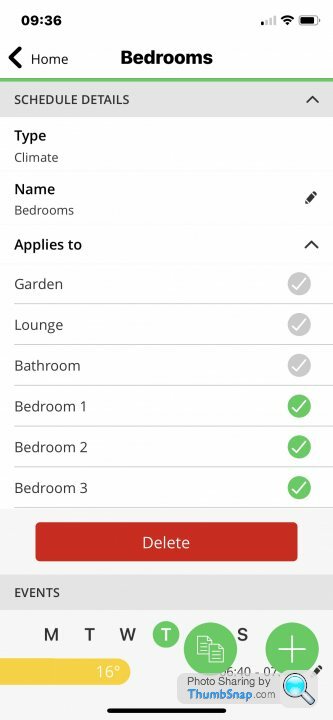
Now that is useful - thank you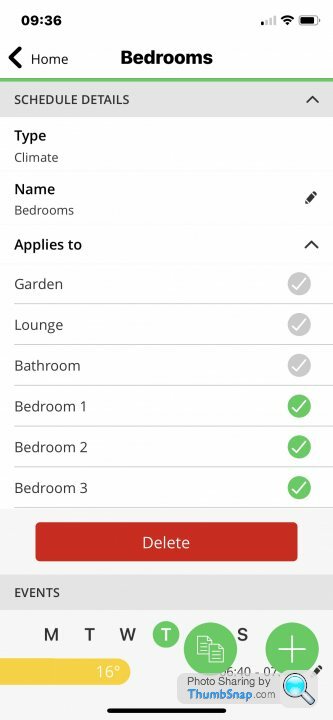
Now I've worked out that having all the rads I want to come on at the same start and end time is the most energy efficient method of heating. To be able to group lots of them together with same set points and start and end times makes it much simpler as the weather gets colder to increase time/temps quickly and easily rather than doing it room by room
Gassing Station | Homes, Gardens and DIY | Top of Page | What's New | My Stuff



