981 apple carplay ?
Discussion
Tackled the job tonight got my pal to assist he is good with stuff like this but tbh with the video to watch you can’t go wrong we watched the video and did it at the same speed so really start to finish it’s prob an hour to do.
We did however have an issue where we had no screen so had to pull back out and immediately found we had popped a ribbon off so was an easy fix , video said we didn’t need to use the mic as my car has The factory one already but it didn’t seem to work so I’ve fitted the supplied mic , I’ve come in now so just need to finish it in the morn but a quick play seems to be all working as it should . Will report back tmrw when I’ve had time to test it all properly but from what I can see so far so far so good 🤷♂️



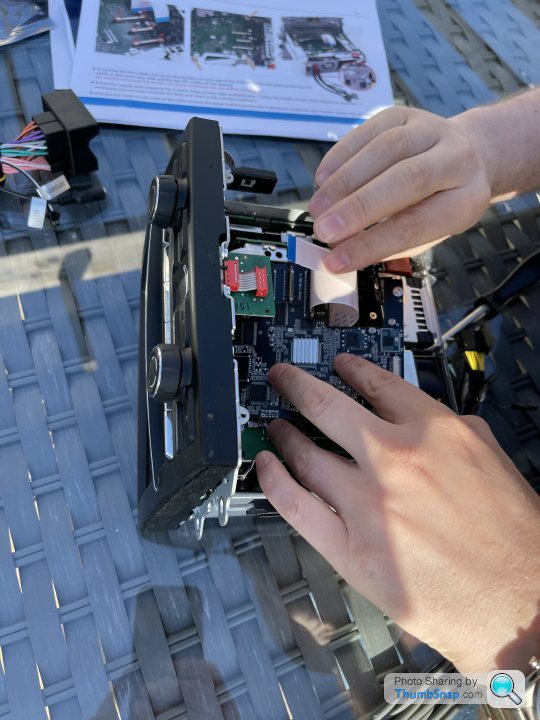
We did however have an issue where we had no screen so had to pull back out and immediately found we had popped a ribbon off so was an easy fix , video said we didn’t need to use the mic as my car has The factory one already but it didn’t seem to work so I’ve fitted the supplied mic , I’ve come in now so just need to finish it in the morn but a quick play seems to be all working as it should . Will report back tmrw when I’ve had time to test it all properly but from what I can see so far so far so good 🤷♂️



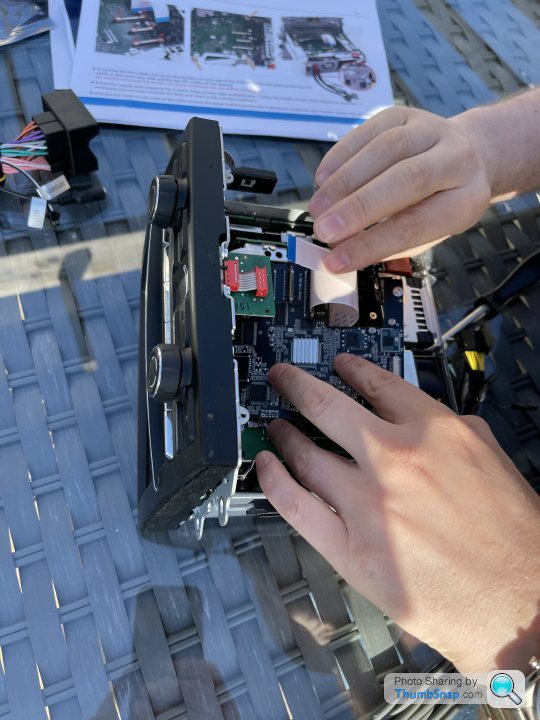
Blimey you don't hang about 
Out of interest, not sure if it is relevant or not but do you have the internal Jukebox or BOSE options on your car?
Also is the mic used for phonecalls, voice commands or both? In other words, if you didn't bother with it what would you lose?
Looking forward to the road test

Out of interest, not sure if it is relevant or not but do you have the internal Jukebox or BOSE options on your car?
Also is the mic used for phonecalls, voice commands or both? In other words, if you didn't bother with it what would you lose?
Looking forward to the road test

981Boxess said:
Blimey you don't hang about 
Out of interest, not sure if it is relevant or not but do you have the internal Jukebox or BOSE options on your car?
Also is the mic used for phonecalls, voice commands or both? In other words, if you didn't bother with it what would you lose?
Looking forward to the road test
mine has bose and jukebox, not sure on the mic thing,my car has phone , I did not go into the settings to see if there is a way on enabling the oem mic, I will maybe have a look this morn, I only briefly tried it last night before I heard a bottle of wine opening so I downed tools and left it.
Out of interest, not sure if it is relevant or not but do you have the internal Jukebox or BOSE options on your car?
Also is the mic used for phonecalls, voice commands or both? In other words, if you didn't bother with it what would you lose?
Looking forward to the road test

I tried to reply to a text but it wasn't hearing my voice so I quickly plugged in the mic that came with the kit and straight away it picked it up and worked so worst case will mean routing the mic cable .
JeffC said:
my car has phone , I did not go into the settings to see if there is a way on enabling the oem mic, I will maybe have a look this morn, I only briefly tried it last night before I heard a bottle of wine opening so I downed tools and left it.
Sounds like an identical setup to mine, maybe it will work with the original mic and you wont need the extra one which would be even better.Either way sounds like this is heading the right way

Well In true bloke fashion not reading the instruction manual there is a setting to enable the original mic so that’s all good been out a good 4 hours today and it’s not missed a beat , connected every time pretty much instantly and disconnected , would almost go as far as saying it’s pretty impressive ,Only thing I would maybe say is and again it might be in a settings menu but when it reads a text out the volume is lower than the music so with roof down I couldn’t hear it so I found myself having to turn it up and then Back down when the music started, I will have a fiddle with that later see if I can find it , I did go in the volume menu and turn everything up but didn’t appear to help with that. My car doesn’t have a rear camera but has the option now of fitting one into this which I thing would be really easy, also noticed now when I turn my wheel it comes up on the display , I’ve disabled that though til I sort a camera .
In short for £250 it’s worth every penny even just to fetch the dash display up to date and doing one again I think you could have one in and out finished in around 30mins.




In short for £250 it’s worth every penny even just to fetch the dash display up to date and doing one again I think you could have one in and out finished in around 30mins.




Edited by JeffC on Sunday 8th May 17:25
Edited by JeffC on Monday 9th May 12:26
Which videos did you use for following instructions??
Edit to add, removing previous comments, I've found a couple of videos now and can see you need to shuffle the Bose cable into the new harness. The only question I have now is, did you have to buy some additional standoffs to raise the board above the DAB module? Or did they supply tall enough ones in the box? (this info was taken from a Isudar vid (which doesn't have DAB) vs a Macan install vid that does have DAB))
Edit to add, removing previous comments, I've found a couple of videos now and can see you need to shuffle the Bose cable into the new harness. The only question I have now is, did you have to buy some additional standoffs to raise the board above the DAB module? Or did they supply tall enough ones in the box? (this info was taken from a Isudar vid (which doesn't have DAB) vs a Macan install vid that does have DAB))
Edited by P40L VX on Monday 9th May 11:22
Edited by P40L VX on Wednesday 11th May 14:51
This looks great, thanks Jeff. I've been trying to get an answer from Isudar as to whether they have a unit which works with the CDR-31 (or CDR3.1, whatever it's called - the one with Sat and CD/Aux buttons!).
They replied - sort of - but weren't much help so I followed up again and so far nothing back, which I suspect means that their unit isn't compatible with the CDR-31.
I'm now thinking the JoyeAuto unit is the best bet though struggling to find a good price for it.
There's also this unit which appears to be simpler and I've seen versions under the Navifly/Mekede/Krando/generic brands:
https://www.aliexpress.com/item/1005003395942064.h...
Don't suppose anyone has fitted one of those?
They replied - sort of - but weren't much help so I followed up again and so far nothing back, which I suspect means that their unit isn't compatible with the CDR-31.
I'm now thinking the JoyeAuto unit is the best bet though struggling to find a good price for it.
There's also this unit which appears to be simpler and I've seen versions under the Navifly/Mekede/Krando/generic brands:
https://www.aliexpress.com/item/1005003395942064.h...
Don't suppose anyone has fitted one of those?
I'm looking at adding CarPlay to my 2015 Macan when I stumbled across this:
https://www.design911.co.uk/fu/prod152772/MOST-Car...
Looks to be just plug and play and offer better sound quality as it's straight into the MOST.
Says coming next month... anyone know anything more about it or have experience of Mr 12 Volt stuff?
https://www.design911.co.uk/fu/prod152772/MOST-Car...
Looks to be just plug and play and offer better sound quality as it's straight into the MOST.
Says coming next month... anyone know anything more about it or have experience of Mr 12 Volt stuff?
JeffC said:
Well In true bloke fashion not reading the instruction manual there is a setting to enable the original mic so that’s all good been out a good 4 hours today and it’s not missed a beat , connected every time pretty much instantly and disconnected , would almost go as far as saying it’s pretty impressive ,Only thing I would maybe say is and again it might be in a settings menu but when it reads a text out the volume is lower than the music so with roof down I couldn’t hear it so I found myself having to turn it up and then Back down when the music started, I will have a fiddle with that later see if I can find it , I did go in the volume menu and turn everything up but didn’t appear to help with that. My car doesn’t have a rear camera but has the option now of fitting one into this which I thing would be really easy, also noticed now when I turn my wheel it comes up on the display , I’ve disabled that though til I sort a camera .
In short for £250 it’s worth every penny even just to fetch the dash display up to date and doing one again I think you could have one in and out finished in around 30mins.
This is really helpful, thanks a lot for posting. Really tempted to get one now!In short for £250 it’s worth every penny even just to fetch the dash display up to date and doing one again I think you could have one in and out finished in around 30mins.
Edited by JeffC on Sunday 8th May 17:25
Edited by JeffC on Monday 9th May 12:26
How do you switch between the CarPlay and standard Porsche interface?
981Boxess said:
Can I ask what happens if you have CarPlay up and its doing its thing and somebody rings you?
I've got the Joy auto setup, including some fixed firmware that upped the fps to make it smoother and corrected the aspect ratio so circle are round.It's the same as any other carplay setup - your phone is the screen and has control of the speaker and the mic (for most that is the mic in the kit). YOu can keep your phone connected to the car bluetooth thing that will then grab the screen back, but for most keep it in carplay/android.
Currently my microphone is rubbish, truly dire, need to revisit that.
Other than that the system is awesome. Somehow sounds better than bluetooth through the standard PCM. I'm 981 with the Bose. The one thing I did do is turn the volume of the music in the joytech system down to 8/10 as is was distorting before.
EDIT: The other thing I did was replace the HDD in the head unit for an SSD whilst I did the fitting. The HD failing seems to be the main reason for PCM issues that are the best part of £2k to resolve. If you've a post '13 head unit (with the jukebox) it's a standard SATA drive (£30 upwards), but a bit more tricky on the early 2012 models like mine as it will only work with a very small selection of IDE SSD drives which are very rare now. It's 5 more mins with a screwdriver and 30 mins on your laptop/PC. You can also backup the software, so if the new SSD fails you can just pop in a new one. Plus side is the head unit starts up faster now too.
Edited by Fiesta1.0L on Thursday 12th May 11:52
Fiesta1.0L said:
............If you've a post '13 head unit (with the jukebox) it's a standard SATA drive (£30 upwards), ............... It's 5 more mins with a screwdriver and 30 mins on your laptop/PC. You can also backup the software, so if the new SSD fails you can just pop in a new one. Plus side is the head unit starts up faster now too.
I am hoping I will never have to do this but if you did does the capacity of the drive have to match?How do you back up the software?
There is literally 1 SSD that would work, but zero availability given they've not been produced for about 8 years.
I went with plan B - https://www.amazon.com/gp/product/B017VQT5YW/ref=p... works with a small (64GB iirc) mSATA SSD. Again, it's this specific chipset that works, so cheaper mSATA -> IDE adapters don't work. This exact adapter is available under different brands, so look around and make sure the picture is the same, but Amazon got it to me in 2 days from the US and was happy to pay to secure one (as these will disappear in time too).
The HDD in the car will fail at some point - regular use will reduce the chance but still. I used Aomei to grab an image of the existing drive. That's now safely stored as a copy so if the SSD fails, I can write another. Macrium etc will work but you need to specify sector by sector copy.
Size wise - as long as the SSD is same/bigger than the HDD then it will work (but you don't gain space for the jukebox if bigger). I think (it was a year ago now) that the standard HDD was 40GB in mine (no jukebox) so 64GB was plenty. I think the jukebox drive are 100GB, but don't quote me. 64GB->128GB->256GB is only a fiver a hop, so no danger in going big, and larger SSDs last longer on writes.
Happy to help if people have more questions / need a hand with the computery bits. You need a few bits of kit like USB->ide adapters as well.
EDIT: to be clear - this is for PCM3.0 (987.2) and early PCM3.1 (981) units. From 2013 the 981 units use SATA drives that are cheap and plentiful as still a current standard.
I went with plan B - https://www.amazon.com/gp/product/B017VQT5YW/ref=p... works with a small (64GB iirc) mSATA SSD. Again, it's this specific chipset that works, so cheaper mSATA -> IDE adapters don't work. This exact adapter is available under different brands, so look around and make sure the picture is the same, but Amazon got it to me in 2 days from the US and was happy to pay to secure one (as these will disappear in time too).
The HDD in the car will fail at some point - regular use will reduce the chance but still. I used Aomei to grab an image of the existing drive. That's now safely stored as a copy so if the SSD fails, I can write another. Macrium etc will work but you need to specify sector by sector copy.
Size wise - as long as the SSD is same/bigger than the HDD then it will work (but you don't gain space for the jukebox if bigger). I think (it was a year ago now) that the standard HDD was 40GB in mine (no jukebox) so 64GB was plenty. I think the jukebox drive are 100GB, but don't quote me. 64GB->128GB->256GB is only a fiver a hop, so no danger in going big, and larger SSDs last longer on writes.
Happy to help if people have more questions / need a hand with the computery bits. You need a few bits of kit like USB->ide adapters as well.
EDIT: to be clear - this is for PCM3.0 (987.2) and early PCM3.1 (981) units. From 2013 the 981 units use SATA drives that are cheap and plentiful as still a current standard.
Gassing Station | Boxster/Cayman | Top of Page | What's New | My Stuff







