NEW Windows 64 bit AJP Diagnostic Software
Discussion
No I can't get it to connect either sadly, using prolific chipset also and updated through windows update.
Evolis works fine through the same usb/serial but not sure where to go from here.
A couple of things come to light just looking at the software offline though .. I can resize the window vertically but not horizontally so the edges of the window are off the edge of my laptop screen.
Looking at the adaptives sample it only shows up to 3750rpm? No idea if that can be altered if the software is reading the adaptives live though. Also once you're in the adaptives screen there seems to be no way back to the main screen without closing the program and re-opening it? Again not sure if that becomes more obvious how to do that with it actually connected to the car.
Evolis works fine through the same usb/serial but not sure where to go from here.
A couple of things come to light just looking at the software offline though .. I can resize the window vertically but not horizontally so the edges of the window are off the edge of my laptop screen.
Looking at the adaptives sample it only shows up to 3750rpm? No idea if that can be altered if the software is reading the adaptives live though. Also once you're in the adaptives screen there seems to be no way back to the main screen without closing the program and re-opening it? Again not sure if that becomes more obvious how to do that with it actually connected to the car.
Thanks for the feedback.
Window size - yes, it appears that I've left a min width setting in the code - so you could drag the screen wider, but not make it smaller. However, not getting out of the adaptives screens makes me wonder if you can't see the menu bar? Otherwise navigation should still be available. Try switching to full screen mode (F12) - it should bring it all into view.
What is your screen resolution? There is a minimum size beyond which there is not enough room to display the info. I'd be interested to know what you're running, then I can see if the app will go to that size and perhaps recode accordingly.
The adaptives only shows up to 3,750. Yes. The original software displayed data sites up to 7,500 - which covered the full rev range. However, all data from 4,000 up was set to zero. Just padding out the data. The result of this was to squash the graph and chart data to the left of the screen.
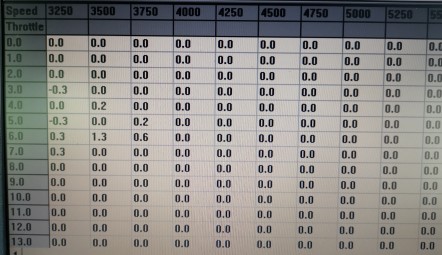
Similarly - the vertical range of the adaptives was set from -100 to +100. This software uses -30 to +30. The help text that came with the original software states that anything >+/-20 indicates a fault - so I've gone +/-30. The result of this is that the screen real estate is more effectively used - and easier to read.
In addition to this - the MBE doesn't store any values beyond 3750. From 4,000 up control is no longer closed loop and adaptive values aren't applied.
Connection problems -
Windows is well know for it's USB device connection problems, however here I'm pretty sure it's because you've previously been using EvoOli's software. That's 32 bit and as such uses a 32 bit driver for the USB-Serial device. Windows then associates that device with the 32 bit driver. When you start my app and try to connect it won't do it, because my app's 64 bit and needs a 64 bit driver.
A couple of things to try -
A different USB port - this should force Windows to load a driver for you device for that USB port. Being Windows 64 bit the default driver should be 64 bit.
Find the adapter in dev manager and delete it. Reboot windows, then plug the device back in.
This is what I need to do on my laptop to connect and most of this is nothing to do with the app - which is the very last thing.
1. Start Windows
2. Connect serial cable to MBE
3. Connect USB-Serial adapter to cable
4. Connect to USB port on laptop
Now, this bit appears to be critical (on my machine). Don't know why, but it works every time.
5. Unplug the adapter from the laptop
6. Plug the adapter back into the laptop (weird?)
7. Turn on the ignition
8. Start the application.
Oh, the joys of Windows configuration and operation
Window size - yes, it appears that I've left a min width setting in the code - so you could drag the screen wider, but not make it smaller. However, not getting out of the adaptives screens makes me wonder if you can't see the menu bar? Otherwise navigation should still be available. Try switching to full screen mode (F12) - it should bring it all into view.
What is your screen resolution? There is a minimum size beyond which there is not enough room to display the info. I'd be interested to know what you're running, then I can see if the app will go to that size and perhaps recode accordingly.
The adaptives only shows up to 3,750. Yes. The original software displayed data sites up to 7,500 - which covered the full rev range. However, all data from 4,000 up was set to zero. Just padding out the data. The result of this was to squash the graph and chart data to the left of the screen.
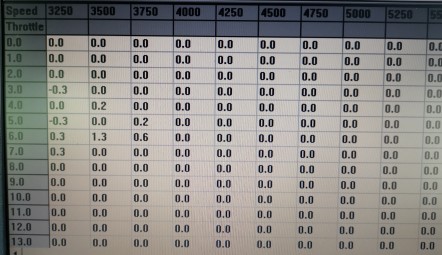
Similarly - the vertical range of the adaptives was set from -100 to +100. This software uses -30 to +30. The help text that came with the original software states that anything >+/-20 indicates a fault - so I've gone +/-30. The result of this is that the screen real estate is more effectively used - and easier to read.
In addition to this - the MBE doesn't store any values beyond 3750. From 4,000 up control is no longer closed loop and adaptive values aren't applied.
Connection problems -
Windows is well know for it's USB device connection problems, however here I'm pretty sure it's because you've previously been using EvoOli's software. That's 32 bit and as such uses a 32 bit driver for the USB-Serial device. Windows then associates that device with the 32 bit driver. When you start my app and try to connect it won't do it, because my app's 64 bit and needs a 64 bit driver.
A couple of things to try -
A different USB port - this should force Windows to load a driver for you device for that USB port. Being Windows 64 bit the default driver should be 64 bit.
Find the adapter in dev manager and delete it. Reboot windows, then plug the device back in.
This is what I need to do on my laptop to connect and most of this is nothing to do with the app - which is the very last thing.
1. Start Windows
2. Connect serial cable to MBE
3. Connect USB-Serial adapter to cable
4. Connect to USB port on laptop
Now, this bit appears to be critical (on my machine). Don't know why, but it works every time.
5. Unplug the adapter from the laptop
6. Plug the adapter back into the laptop (weird?)
7. Turn on the ignition
8. Start the application.
Oh, the joys of Windows configuration and operation

notaping said:
Connection problems -
Windows is well know for it's USB device connection problems, however here I'm pretty sure it's because you've previously been using EvoOli's software. That's 32 bit and as such uses a 32 bit driver for the USB-Serial device. Windows then associates that device with the 32 bit driver. When you start my app and try to connect it won't do it, because my app's 64 bit and needs a 64 bit driver.
I think you will find that Windows 10 and 11 64-bit only install 64 bit drivers. It is true to say that these drivers must support 32-bit I/O for 32 bit applications to be able to use such drivers though. You could install a 32-bit driver manually but I haven't.Windows is well know for it's USB device connection problems, however here I'm pretty sure it's because you've previously been using EvoOli's software. That's 32 bit and as such uses a 32 bit driver for the USB-Serial device. Windows then associates that device with the 32 bit driver. When you start my app and try to connect it won't do it, because my app's 64 bit and needs a 64 bit driver.
notaping said:
A couple of things to try -
A different USB port - this should force Windows to load a driver for you device for that USB port. Being Windows 64 bit the default driver should be 64 bit.
Find the adapter in dev manager and delete it. Reboot windows, then plug the device back in.
This is what I need to do on my laptop to connect and most of this is nothing to do with the app - which is the very last thing.
1. Start Windows
2. Connect serial cable to MBE
3. Connect USB-Serial adapter to cable
4. Connect to USB port on laptop
Now, this bit appears to be critical (on my machine). Don't know why, but it works every time.
5. Unplug the adapter from the laptop
6. Plug the adapter back into the laptop (weird?)
7. Turn on the ignition
8. Start the application.
Oh, the joys of Windows configuration and operation
Just for completeness I have tried these suggestions, but no change I'm afraid. MBETool still works too. Happy to help debug if you produce a diagnostic version.A different USB port - this should force Windows to load a driver for you device for that USB port. Being Windows 64 bit the default driver should be 64 bit.
Find the adapter in dev manager and delete it. Reboot windows, then plug the device back in.
This is what I need to do on my laptop to connect and most of this is nothing to do with the app - which is the very last thing.
1. Start Windows
2. Connect serial cable to MBE
3. Connect USB-Serial adapter to cable
4. Connect to USB port on laptop
Now, this bit appears to be critical (on my machine). Don't know why, but it works every time.
5. Unplug the adapter from the laptop
6. Plug the adapter back into the laptop (weird?)
7. Turn on the ignition
8. Start the application.
Oh, the joys of Windows configuration and operation

Englishman said:
Just for completeness I have tried these suggestions, but no change I'm afraid. MBETool still works too. Happy to help debug if you produce a diagnostic version.
If it helps, Won't work for me either neither will the original Diag tool because Windows 64 bit won't support it. I still have an old XP laptop for that.
Uninstalled the USB device and all drivers, installed again, ensured 64 bit drivers but no luck.
Fired up EvoOli's app and after uninstalling the USB and letting it install again it worked.
I've tried different com ports 1,2,5&6 (3&4 used on my laptop)
Cheers
notaping said:
Thanks for the feedback.
Window size - yes, it appears that I've left a min width setting in the code - so you could drag the screen wider, but not make it smaller. However, not getting out of the adaptives screens makes me wonder if you can't see the menu bar? Otherwise navigation should still be available. Try switching to full screen mode (F12) - it should bring it all into view.
What is your screen resolution? There is a minimum size beyond which there is not enough room to display the info. I'd be interested to know what you're running, then I can see if the app will go to that size and perhaps recode accordingly.
The adaptives only shows up to 3,750. Yes. The original software displayed data sites up to 7,500 - which covered the full rev range. However, all data from 4,000 up was set to zero. Just padding out the data. The result of this was to squash the graph and chart data to the left of the screen.
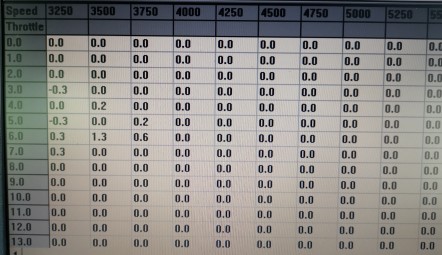
Similarly - the vertical range of the adaptives was set from -100 to +100. This software uses -30 to +30. The help text that came with the original software states that anything >+/-20 indicates a fault - so I've gone +/-30. The result of this is that the screen real estate is more effectively used - and easier to read.
In addition to this - the MBE doesn't store any values beyond 3750. From 4,000 up control is no longer closed loop and adaptive values aren't applied.
I've badly hurt my hand so not at work for at least 2 weeks so cannot check my work laptop resolution, but on the subject of adaptives you are correct that the ajp8 only goes to 3750 (well it actually goes to 4000 by which point it is blended back into the main map) but the sp6 cars use adaptives all the way through the rev range so if it were to be used on later cars you'd need to see more rpm sites. It's also a plus / minus 37.5 percent trim available.Window size - yes, it appears that I've left a min width setting in the code - so you could drag the screen wider, but not make it smaller. However, not getting out of the adaptives screens makes me wonder if you can't see the menu bar? Otherwise navigation should still be available. Try switching to full screen mode (F12) - it should bring it all into view.
What is your screen resolution? There is a minimum size beyond which there is not enough room to display the info. I'd be interested to know what you're running, then I can see if the app will go to that size and perhaps recode accordingly.
The adaptives only shows up to 3,750. Yes. The original software displayed data sites up to 7,500 - which covered the full rev range. However, all data from 4,000 up was set to zero. Just padding out the data. The result of this was to squash the graph and chart data to the left of the screen.
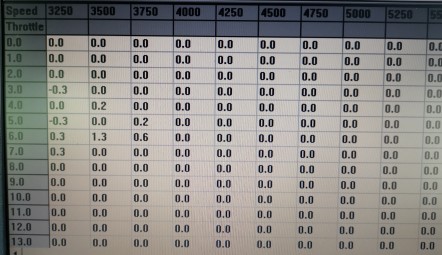
Similarly - the vertical range of the adaptives was set from -100 to +100. This software uses -30 to +30. The help text that came with the original software states that anything >+/-20 indicates a fault - so I've gone +/-30. The result of this is that the screen real estate is more effectively used - and easier to read.
In addition to this - the MBE doesn't store any values beyond 3750. From 4,000 up control is no longer closed loop and adaptive values aren't applied.
Sorry if it sounds like picking fault with your superb effort but this debugging is what costs during development time and why when say a product comes to market it might appear expensive for what it is .. much time needs to be spent to make it appear easy and simple ! good luck.
That's interesting. I didn't know that about Sp6's. Makes sense now to show up to 7.500. You learn something new every day. Thanks.
When I've time I'll re-visit the layout for the adaptives, and also try to address the resizing issue. I'd be interested to know if anyone's managed to connect to the ECU? If you have, please leave a wee note here. Ta. I've had no problem on my machine running either the MBE Tool or this app.
And you're right about time taken to develop an app. However most of the time there's a pre-defined spec to aim towards. In this case - no spec and only my vehicle as a test platform. So, please forgive any omissions.
I'll update the post with new link(s) when there's anything new to try. Cheers.
When I've time I'll re-visit the layout for the adaptives, and also try to address the resizing issue. I'd be interested to know if anyone's managed to connect to the ECU? If you have, please leave a wee note here. Ta. I've had no problem on my machine running either the MBE Tool or this app.
And you're right about time taken to develop an app. However most of the time there's a pre-defined spec to aim towards. In this case - no spec and only my vehicle as a test platform. So, please forgive any omissions.
I'll update the post with new link(s) when there's anything new to try. Cheers.
I shall be trying to use this in the next few days, i'll let you know how it goes for me, i'm just waiting on a few more bits before i power it up ready to try for the first start.
Whats the MBEtool? and Evooli? do these work with a windows 10 system or would i need older? where whoud i find them incase this doesnt work for me eiether? Thanks.
Whats the MBEtool? and Evooli? do these work with a windows 10 system or would i need older? where whoud i find them incase this doesnt work for me eiether? Thanks.
M3cerbera said:
I shall be trying to use this in the next few days, i'll let you know how it goes for me, i'm just waiting on a few more bits before i power it up ready to try for the first start.
Whats the MBEtool? and Evooli? do these work with a windows 10 system or would i need older? where whoud i find them incase this doesnt work for me eiether? Thanks.
This may be a usefult site for youWhats the MBEtool? and Evooli? do these work with a windows 10 system or would i need older? where whoud i find them incase this doesnt work for me eiether? Thanks.
http://tvr-cerbera.co.uk/
and https://www.pistonheads.com/gassing/topic.asp?h=0&...
Hi, another one who has tried to connect to the ECU without success.
I have two laptops kicking around, one is a Windows 10 Home edition running 64Bit and the other Windows 11 professional, which as you know is only 64Bit. I’ve tried with a USB - Serial FTDI chipset and a Prolific, no luck with either I’m afraid.
Whilst I’m no computer wiz I’ve been using Renesas flash programmer and Romraider for many years, so yes, I’ve seen some really odd Baud rates and Comms issues.
Oh, and many thanks for spending time on this project, with a little debugging it will be a great ‘tool’ to have.
I have two laptops kicking around, one is a Windows 10 Home edition running 64Bit and the other Windows 11 professional, which as you know is only 64Bit. I’ve tried with a USB - Serial FTDI chipset and a Prolific, no luck with either I’m afraid.
Whilst I’m no computer wiz I’ve been using Renesas flash programmer and Romraider for many years, so yes, I’ve seen some really odd Baud rates and Comms issues.
Oh, and many thanks for spending time on this project, with a little debugging it will be a great ‘tool’ to have.

Disappointing that no-one can connect. There's nothing fancy going on in the code - indeed there's no other way of opening and talking to the COM port. I cycle through all available COM ports looking for a response from the MBE, when I get a response - that's the one I use.
The adapter I use is this one . . .
https://www.usconverters.com/usb-serial-adapter-xs...
and drivers . . .
https://ftdichip.com/drivers/d2xx-drivers/
Providing I follow the steps I've listed above - it connects every time.
As for "debugging", as some of you have commented. I'm sure you'll understand that it's almost impossible to try to find a fault that doesn't exist, and on my system there is no fault - so ???
I understand that the adaptives layout might be an issue to Sp6 owners. Again, my only source for investigation here is capturing COM traffic from my own MBE to the original software. Mines a V8 and the MBE only stores values from 0 to 3750 in 250 steps. While I could make a guess and extrapolate up to 7500 for a Sp6 - it would only be a guess and with no way of testing it.
What would help and give some direction is if anyone can post a screenshot of the adaptive screen from the orig TVR software - for a SP6. If anyone has such a thing.
Cheers.
The adapter I use is this one . . .
https://www.usconverters.com/usb-serial-adapter-xs...
and drivers . . .
https://ftdichip.com/drivers/d2xx-drivers/
Providing I follow the steps I've listed above - it connects every time.
As for "debugging", as some of you have commented. I'm sure you'll understand that it's almost impossible to try to find a fault that doesn't exist, and on my system there is no fault - so ???
I understand that the adaptives layout might be an issue to Sp6 owners. Again, my only source for investigation here is capturing COM traffic from my own MBE to the original software. Mines a V8 and the MBE only stores values from 0 to 3750 in 250 steps. While I could make a guess and extrapolate up to 7500 for a Sp6 - it would only be a guess and with no way of testing it.
What would help and give some direction is if anyone can post a screenshot of the adaptive screen from the orig TVR software - for a SP6. If anyone has such a thing.
Cheers.
notaping said:
What would help and give some direction is if anyone can post a screenshot of the adaptive screen from the orig TVR software - for a SP6. If anyone has such a thing.
Cheers.
I've only just seen / found this thread (as it's hiding in the Cerb forum) - does your software run on the Sp6 ECUs? I've not had an opportunity to try it (literally saw it 5 mins ago) so I'll give it a shot over the next few days. In the meantime, here's the adaptives output from the 'original' TVR software, not EvoOllis. (ignore my huge values, it was before I had my throttle bodies modified etc). Also, I'd need to scroll the window over to the right to get the rest of the adaptive map. Hmm, seems I've not been using the full rev range enough...Cheers.

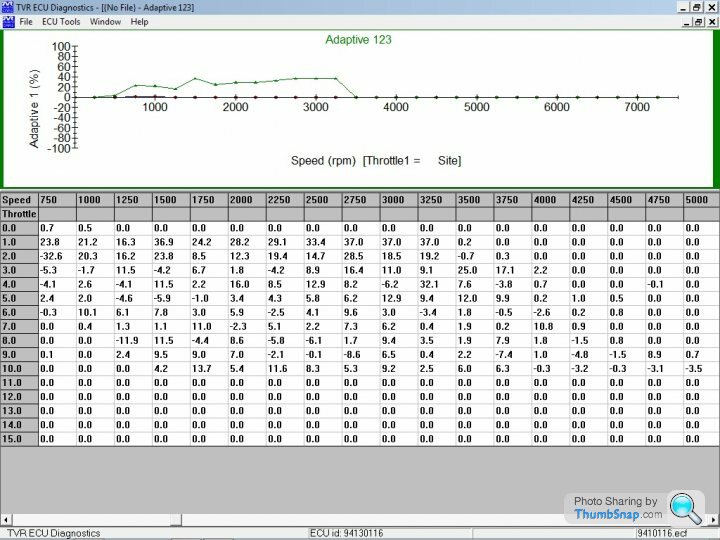
Brilliant. Thanks for that. I'll need to dive back into my Adaptives research now to figure out what's going on.
The software should work with SP6's. Once the connection is made the configuration is read from the MBE's associated config file (in Resources/Config folder) - same as the orig TVR software.
However - no ones managed to successfully connect yet, it appears it doesn't work for anyone except me
The software should work with SP6's. Once the connection is made the configuration is read from the MBE's associated config file (in Resources/Config folder) - same as the orig TVR software.
However - no ones managed to successfully connect yet, it appears it doesn't work for anyone except me

One quick bug fix / request having just downloaded and installed your software on my laptop - my screen can't 'see' the full window when it is maximised. My resolution is 1366 x 768 (max output of my laptop) and I can't reduce the screen size horizontally, but can vertically, when it is not maximised.
Curiosity (and impatience) got the better of me, so I had to try it. Sadly I can't get it to run either - I can use the EvoOlli and the TVR software through one of these - https://www.amazon.co.uk/dp/B07RFNHTL9 Mine's 'registered' as COM4 at 9600 baud if that helps you at all. I did try raising the speed to see if that helped but your software still wouldn't connect. I suspect you've some other software running that none of us have, that might be causing the issue perhaps?
And I've just realised we 'chatted' on this thread last year! https://www.pistonheads.com/gassing/topic.asp?h=0&...
Curiosity (and impatience) got the better of me, so I had to try it. Sadly I can't get it to run either - I can use the EvoOlli and the TVR software through one of these - https://www.amazon.co.uk/dp/B07RFNHTL9 Mine's 'registered' as COM4 at 9600 baud if that helps you at all. I did try raising the speed to see if that helped but your software still wouldn't connect. I suspect you've some other software running that none of us have, that might be causing the issue perhaps?
And I've just realised we 'chatted' on this thread last year! https://www.pistonheads.com/gassing/topic.asp?h=0&...
Edited by S6PNJ on Tuesday 31st January 14:02
Indeed, I hinted at it last year and luckily, perhaps, few people picked up on it. It's out there now though!
I've been made aware of the screen resolution issue. I've been working on 1900 x 1200 for so long I tend to forget that others might be on less. Although even 1900 x 1200 is low compared to some nowadays. I'll look into making it more scalable when I have more time.
The application polls all available ports - so it shouldn't matter which one you use - however, I'd try them all.
You shouldn't need to change the baud rate. The application set the rate expected by the MBE.
I've been made aware of the screen resolution issue. I've been working on 1900 x 1200 for so long I tend to forget that others might be on less. Although even 1900 x 1200 is low compared to some nowadays. I'll look into making it more scalable when I have more time.
The application polls all available ports - so it shouldn't matter which one you use - however, I'd try them all.
You shouldn't need to change the baud rate. The application set the rate expected by the MBE.
notaping said:
I'm sure you'll understand that it's almost impossible to try to find a fault that doesn't exist, and on my system there is no fault - so ???
Yes it is a tricky situation but not a unique one. Having worked in software development commercially for many years, nothing is more frustrating than customers reporting a bug that you can't reproduce! In our cases looks like the MBE ECU is not discovered, however in your case it is. So what is different between your computer and the rest of us? As a first step it may be worth adding a debug message output to the logfile in the loop where the software looks for the MBE ECU via the various serial ports, so you get one message per port tried. You could switch this logging on or off using an environment variable so only those helping to find the problem get these messages.
It would be a shame not to use your software for what is probably a simple issue to fix.
I've not worked in software dev, so I'd attack the issue differently (and probably not very effectively). Do you have a spare HDD/ssd? Can you do a clean Win 10 install, load your software and see what you get? If you are UK based, try mymemory.co.uk a 240gb ssd is only £17.99 (one should be arriving with me in a say or so ..).
For those of you who are still interested - I've addressed the issues raised on the first version of the software. Here's a link to the new version . . .
https://api.onedrive.com/v1.0/shares/s!AuU8U8VUHEO...

The application will now scale to fitany most screen resolutions.
The adaptive map screens now display the full range of values - to accommodate Sp6's
&
. . . I've re-visited the connection workflow - so hopefully you'll now be able to connect and get some use out of it.
Here's hoping :-)
https://api.onedrive.com/v1.0/shares/s!AuU8U8VUHEO...

The application will now scale to fit
The adaptive map screens now display the full range of values - to accommodate Sp6's
&
. . . I've re-visited the connection workflow - so hopefully you'll now be able to connect and get some use out of it.
Here's hoping :-)
Edited by notaping on Sunday 26th March 16:56
Edited by notaping on Sunday 26th March 17:17
Edited by notaping on Sunday 26th March 17:20
Gassing Station | Cerbera | Top of Page | What's New | My Stuff



