Security alert
Discussion
Hi all,
I keep getting a pop up entitled security alert, lists about 5 items, four of them get a green tick, one shows an exclamation mark. This one reads......"The name on the security certificate is invalid or does not match the name of the site."
I can't get it to stay away, it's only happening on P/H.
Is this an error at your end or mine?
Thanks
Windows 10, I.E. 11
I keep getting a pop up entitled security alert, lists about 5 items, four of them get a green tick, one shows an exclamation mark. This one reads......"The name on the security certificate is invalid or does not match the name of the site."
I can't get it to stay away, it's only happening on P/H.
Is this an error at your end or mine?
Thanks
Windows 10, I.E. 11
I've had to migrate to an android tablet to write this.
The "security alert" pop up makes P/H totally unusable. As soon as you try to click it away it's replaced by another one. If you leave it it just produces one after another.
The only way out is to open task manager and kill I.E.
Any ideas?
The "security alert" pop up makes P/H totally unusable. As soon as you try to click it away it's replaced by another one. If you leave it it just produces one after another.
The only way out is to open task manager and kill I.E.
Any ideas?
Back on android to write this, it's happening on various pages. Usually behaves for 10 to 15 seconds then starts the security alert pop up. Closing the pop up just generates another one. This continues ad infinitum. If i don't close it it just keeps adding more pop ups.
N.B. I can't put in an URL because the pop up overrides everything else, and because it keeps reoccurring i can't get to the page to copy the link.
N.B. I can't put in an URL because the pop up overrides everything else, and because it keeps reoccurring i can't get to the page to copy the link.
Could you try going to https://www.pistonheads.com/gassing and then use the site normally, to see if you still have issues?
Thanks
Thanks
Dom_PH said:
Could you try going to https://www.pistonheads.com/gassing and then use the site normally, to see if you still have issues?
Thanks
Bookmark is, and always has been, set to pistonheads.com/gassingThanks
Currently running ok.
I had this quite a few times when I was browsing last night, and so far have had it twice since logging in this afternoon.
As a couple of posters have referenced above it's due to at least one dodgy banner advert being served on the page.
Edit - Just had the foreshoq banner advert, referenced above, pop up on another thread and the security warnings started repeatedly flashing up.
As a couple of posters have referenced above it's due to at least one dodgy banner advert being served on the page.
Edit - Just had the foreshoq banner advert, referenced above, pop up on another thread and the security warnings started repeatedly flashing up.
Edited by AlexRS2782 on Friday 21st April 16:38
saaby93 said:
If it helps the orange security triangle is currently being displayed next the padlock in the address bar for this page
Yesterday the green padlock was there, so I guess there's some work going on with the certificates
ETA It seems to vary by page - other pages have the green padlock
Yesterday the green padlock was there, so I guess there's some work going on with the certificates
ETA It seems to vary by page - other pages have the green padlock
anonymous said:
[redacted]
FWIW these will be because they've removed the Content Security Policy and now allow loading of HTTP images and other insecure "passive" content.Which is a separate issue from a domain serving a certificate with the name of another host.
zygalski said:
...is the correct answer.Edited by Funk on Sunday 23 April 15:56
Gassing Station | Website Feedback | Top of Page | What's New | My Stuff





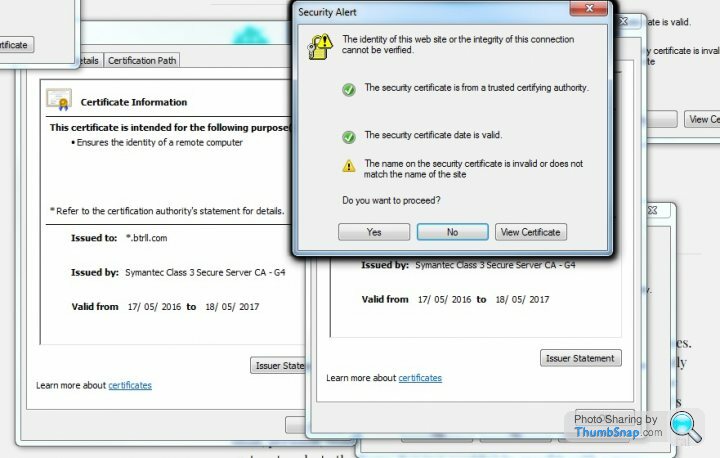


 es have VD.
es have VD.