Website critique
Discussion
Another website critique request I'm afraid! Seen some useful (and brutal  ) website critiques on here so thought I would throw our site out there.
) website critiques on here so thought I would throw our site out there.
The idea is upload your photo, we'll print it and frame it, and deliver it through the letterbox. There are options to get signed for next delivery, gift wrapping and printed messages. It's essentially a gift site, so you can send a framed photo of the family to Gran etc. We're purposely keeping the range limited at the moment to make stock control a little easier.
The site is www.framedphotos.co.uk
By the way, we are a print and design company already so the production isn't an issue.
Thanks in advance!
 ) website critiques on here so thought I would throw our site out there.
) website critiques on here so thought I would throw our site out there.The idea is upload your photo, we'll print it and frame it, and deliver it through the letterbox. There are options to get signed for next delivery, gift wrapping and printed messages. It's essentially a gift site, so you can send a framed photo of the family to Gran etc. We're purposely keeping the range limited at the moment to make stock control a little easier.
The site is www.framedphotos.co.uk
By the way, we are a print and design company already so the production isn't an issue.
Thanks in advance!
loafer123 said:
Very simple, and none the worse for that.
The only thing I am not a fan of is that the frame pictures have CGI backgrounds, so I am a bit unsure whether I will get what I see, or whether it is an idealised representation of the product.
Yeah - we did that on purpose to make life easier and keep the style consistent. They are actual photographs of the frame, cut out and placed on to the graphic. Maybe we should take some proper pics in situ.The only thing I am not a fan of is that the frame pictures have CGI backgrounds, so I am a bit unsure whether I will get what I see, or whether it is an idealised representation of the product.
Junior Bianno said:
loafer123 said:
Very simple, and none the worse for that.
The only thing I am not a fan of is that the frame pictures have CGI backgrounds, so I am a bit unsure whether I will get what I see, or whether it is an idealised representation of the product.
Yeah - we did that on purpose to make life easier and keep the style consistent. They are actual photographs of the frame, cut out and placed on to the graphic. Maybe we should take some proper pics in situ.The only thing I am not a fan of is that the frame pictures have CGI backgrounds, so I am a bit unsure whether I will get what I see, or whether it is an idealised representation of the product.
On my screen at 100% the 3 step process is only half showing, i.e. I need to scroll to see the 3 steps. Perhaps put the text for the 3 images above the images rather than below.
Think Features and Benefits
Feature "through the letterbox" Benefit: "No need to be in to sign for delivery" - though this does leave you open to claims that items weren't delivered from unscrupulous sorts.
Picture of the back of the frame showing the stand and wall hanging fitting would be good and at a 45 degree angle so you get a feel for frame thickness.
Overall I like it, nice and simple, sells the service well.
Think Features and Benefits
Feature "through the letterbox" Benefit: "No need to be in to sign for delivery" - though this does leave you open to claims that items weren't delivered from unscrupulous sorts.
Picture of the back of the frame showing the stand and wall hanging fitting would be good and at a 45 degree angle so you get a feel for frame thickness.
Overall I like it, nice and simple, sells the service well.
generally nice - but some issues:
Info menu shows with drop down, but:
- can't get anywhere by clicking on Info
- drop down gives me account / shop
If I want to know more before buying / signing up I have no need for either of those, but want info on the process etc. and there is no info...
When I click to add a photo:
- upload limit of 10mb modern cameras and phones may well be above that - do I need to know how to process the image myself first?
- then I get problems with the size, I get the message that it doesn't conform to dimensions:
Minimum Width: 1000 pixels
Minimum Height: 1000 pixels
Maximum Width: 5000 pixels
Maximum Height: 5000 pixels
But it doesn't tell me which one is wrong...
I think with a website like this I would expect the photo to be uploaded and then give me the ability to do basic editing online e.g. move it around in the frame / scale it - even add filters etc. - this is I think now the expectation of the consumer - it is what they can do on their phone / in Instagram etc.
Your undo arrows - for me as a punter, I would expect them to rotate the image left and right...
So, I uploaded an image which had sufficient height / width - but your system scaled it down to fit leaving black borders - I would prefer to see you scale down until the smaller size fitted, then crop off equally from the longer side - very simple logic - we do it on all our image uploading code - it would look better... currently get this... maybe default to my orientation - or crop correctly to fit
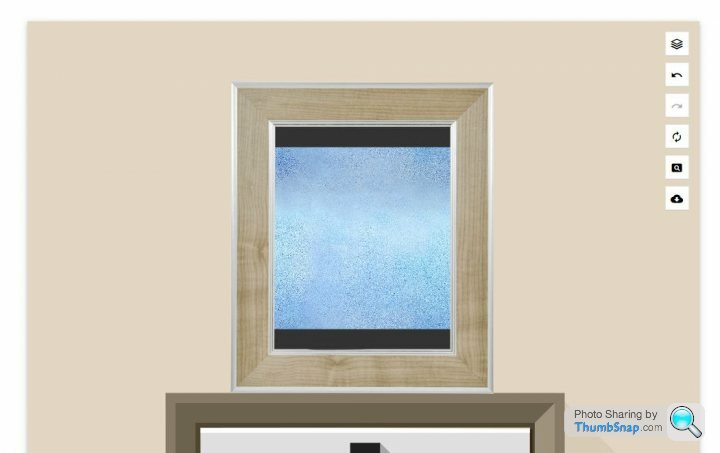
Also, consider an app - for me, the ideal would be an app with access to my phone camera / photo roll - and then I could take a photo to fit the frame (you could even overlay the frame so that I could compose the photo in the frame), or select from the photo roll and simply upload and go...
even in the web browser (where it does offer access to the camera) it is a) a bit fiddly and b) didn't seem to work each time I tried it - 50% success rate!
concept is good - think through the flow for the punter - I would want to upload a photo, and then change frames to see which one works best - currently I would need to go to each frame in turn and upload the photo again each time - I simply won't bother, so flow should be:
- upload photo
- choose frame
- choose size
- choose orientation (default based on photo orientation), but allow ability to swap
- choose gift wrap
- buy
i.e. you need the flow to follow the customer's logic, not your business logic!
so principle is good, but too much putting me off there, so wouldn't use it as is...
Info menu shows with drop down, but:
- can't get anywhere by clicking on Info
- drop down gives me account / shop
If I want to know more before buying / signing up I have no need for either of those, but want info on the process etc. and there is no info...
When I click to add a photo:
- upload limit of 10mb modern cameras and phones may well be above that - do I need to know how to process the image myself first?
- then I get problems with the size, I get the message that it doesn't conform to dimensions:
Minimum Width: 1000 pixels
Minimum Height: 1000 pixels
Maximum Width: 5000 pixels
Maximum Height: 5000 pixels
But it doesn't tell me which one is wrong...
I think with a website like this I would expect the photo to be uploaded and then give me the ability to do basic editing online e.g. move it around in the frame / scale it - even add filters etc. - this is I think now the expectation of the consumer - it is what they can do on their phone / in Instagram etc.
Your undo arrows - for me as a punter, I would expect them to rotate the image left and right...
So, I uploaded an image which had sufficient height / width - but your system scaled it down to fit leaving black borders - I would prefer to see you scale down until the smaller size fitted, then crop off equally from the longer side - very simple logic - we do it on all our image uploading code - it would look better... currently get this... maybe default to my orientation - or crop correctly to fit
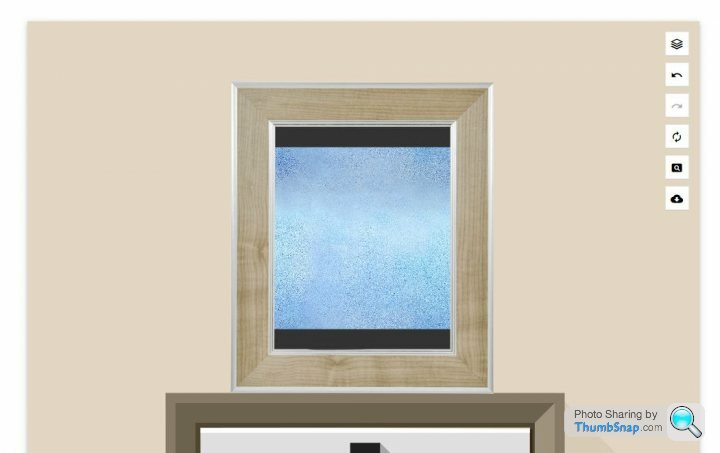
Also, consider an app - for me, the ideal would be an app with access to my phone camera / photo roll - and then I could take a photo to fit the frame (you could even overlay the frame so that I could compose the photo in the frame), or select from the photo roll and simply upload and go...
even in the web browser (where it does offer access to the camera) it is a) a bit fiddly and b) didn't seem to work each time I tried it - 50% success rate!
concept is good - think through the flow for the punter - I would want to upload a photo, and then change frames to see which one works best - currently I would need to go to each frame in turn and upload the photo again each time - I simply won't bother, so flow should be:
- upload photo
- choose frame
- choose size
- choose orientation (default based on photo orientation), but allow ability to swap
- choose gift wrap
- buy
i.e. you need the flow to follow the customer's logic, not your business logic!
so principle is good, but too much putting me off there, so wouldn't use it as is...
akirk said:
generally nice - but some issues:
Info menu shows with drop down, but:
- can't get anywhere by clicking on Info
- drop down gives me account / shop
If I want to know more before buying / signing up I have no need for either of those, but want info on the process etc. and there is no info...
Yep - this is literally just launched and not promoted yet, so we are still adding stuff. We're going to add an FAQ page to answer all the usual questionInfo menu shows with drop down, but:
- can't get anywhere by clicking on Info
- drop down gives me account / shop
If I want to know more before buying / signing up I have no need for either of those, but want info on the process etc. and there is no info...
akirk said:
When I click to add a photo:
- upload limit of 10mb modern cameras and phones may well be above that - do I need to know how to process the image myself first?
- then I get problems with the size, I get the message that it doesn't conform to dimensions:
Minimum Width: 1000 pixels
Minimum Height: 1000 pixels
Maximum Width: 5000 pixels
Maximum Height: 5000 pixels
But it doesn't tell me which one is wrong...
You're right - we should change the upper limit.- upload limit of 10mb modern cameras and phones may well be above that - do I need to know how to process the image myself first?
- then I get problems with the size, I get the message that it doesn't conform to dimensions:
Minimum Width: 1000 pixels
Minimum Height: 1000 pixels
Maximum Width: 5000 pixels
Maximum Height: 5000 pixels
But it doesn't tell me which one is wrong...
We are using an off-the-shelf editor so we're limited to what we can change, but definitely need to change that.
akirk said:
I think with a website like this I would expect the photo to be uploaded and then give me the ability to do basic editing online e.g. move it around in the frame / scale it - even add filters etc. - this is I think now the expectation of the consumer - it is what they can do on their phone / in Instagram etc.
Your undo arrows - for me as a punter, I would expect them to rotate the image left and right...
It does let you scale, rotate and move around the frame. If that's not clear that's a problem in itself for sure.Your undo arrows - for me as a punter, I would expect them to rotate the image left and right...
akirk said:
So, I uploaded an image which had sufficient height / width - but your system scaled it down to fit leaving black borders - I would prefer to see you scale down until the smaller size fitted, then crop off equally from the longer side - very simple logic - we do it on all our image uploading code - it would look better... currently get this... maybe default to my orientation - or crop correctly to fit
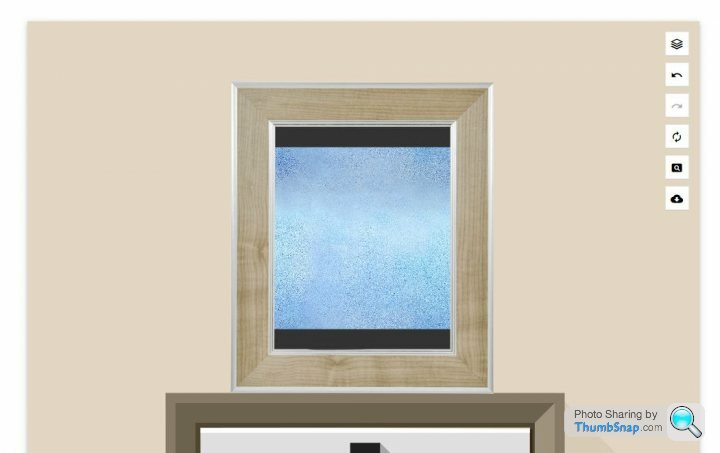
Again that is a limitation of the editor. We're trying to adjust it now.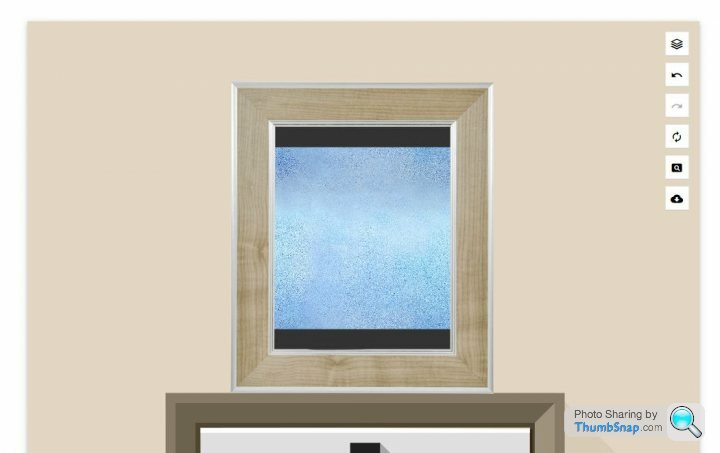
akirk said:
Also, consider an app - for me, the ideal would be an app with access to my phone camera / photo roll - and then I could take a photo to fit the frame (you could even overlay the frame so that I could compose the photo in the frame), or select from the photo roll and simply upload and go...
even in the web browser (where it does offer access to the camera) it is a) a bit fiddly and b) didn't seem to work each time I tried it - 50% success rate!
It's definitely on the roadmap. Need to prove the concept first though. Apps have their own limitations though - lots of people prefer a using a website to downloading and using an app.even in the web browser (where it does offer access to the camera) it is a) a bit fiddly and b) didn't seem to work each time I tried it - 50% success rate!
akirk said:
concept is good - think through the flow for the punter - I would want to upload a photo, and then change frames to see which one works best - currently I would need to go to each frame in turn and upload the photo again each time - I simply won't bother, so flow should be:
- upload photo
- choose frame
- choose size
- choose orientation (default based on photo orientation), but allow ability to swap
- choose gift wrap
- buy
i.e. you need the flow to follow the customer's logic, not your business logic!
so principle is good, but too much putting me off there, so wouldn't use it as is...
Yep - it's a consideration. It's more complex so we wanted to start with something we could implement quickly and then iterate.- upload photo
- choose frame
- choose size
- choose orientation (default based on photo orientation), but allow ability to swap
- choose gift wrap
- buy
i.e. you need the flow to follow the customer's logic, not your business logic!
so principle is good, but too much putting me off there, so wouldn't use it as is...
Thanks for that - very helpful, much appreciated
Mr Overheads said:
On my screen at 100% the 3 step process is only half showing, i.e. I need to scroll to see the 3 steps. Perhaps put the text for the 3 images above the images rather than below.
Think Features and Benefits
Feature "through the letterbox" Benefit: "No need to be in to sign for delivery" - though this does leave you open to claims that items weren't delivered from unscrupulous sorts.
Picture of the back of the frame showing the stand and wall hanging fitting would be good and at a 45 degree angle so you get a feel for frame thickness.
Overall I like it, nice and simple, sells the service well.
Think Features and Benefits
Feature "through the letterbox" Benefit: "No need to be in to sign for delivery" - though this does leave you open to claims that items weren't delivered from unscrupulous sorts.
Picture of the back of the frame showing the stand and wall hanging fitting would be good and at a 45 degree angle so you get a feel for frame thickness.
Overall I like it, nice and simple, sells the service well.
Thanks for that - we're changing the flow just now to make it fit smaller screens better. Apologies if anyone is trying it and it doesn't work, but we making changes to improve the experience (hopefully!)
akirk said:
concept is good - think through the flow for the punter - I would want to upload a photo, and then change frames to see which one works best - currently I would need to go to each frame in turn and upload the photo again each time - I simply won't bother, so flow should be:
- upload photo
- choose frame
- choose size
- choose orientation (default based on photo orientation), but allow ability to swap
- choose gift wrap
- buy
i.e. you need the flow to follow the customer's logic, not your business logic!
This.- upload photo
- choose frame
- choose size
- choose orientation (default based on photo orientation), but allow ability to swap
- choose gift wrap
- buy
i.e. you need the flow to follow the customer's logic, not your business logic!
Plus,
Images look like they're Photoshopped into the frames. Print some properly, frame them, then photograph them on a plain white background. The CGI backgrounds look really naff.
Also, apart from your address in the footer there's no immediately obvious way to contact you. No phone number, no email address / contact form. Okay, there's a live chat thingy at the side which isn't immediately obvious but I'd stay away from that unless you can guarantee that someone's always going to be there to answer it in a timely manner, 24/7. At least with the phone you expect people to only pick up during trading hours and with email you accept that if you send a message outside trading hours you won't get a response until the next working day.
Mr Overheads said:
On my screen at 100% the 3 step process is only half showing, i.e. I need to scroll to see the 3 steps. Perhaps put the text for the 3 images above the images rather than below.
Think Features and Benefits
Feature "through the letterbox" Benefit: "No need to be in to sign for delivery" - though this does leave you open to claims that items weren't delivered from unscrupulous sorts.
Picture of the back of the frame showing the stand and wall hanging fitting would be good and at a 45 degree angle so you get a feel for frame thickness.
Overall I like it, nice and simple, sells the service well.
Think Features and Benefits
Feature "through the letterbox" Benefit: "No need to be in to sign for delivery" - though this does leave you open to claims that items weren't delivered from unscrupulous sorts.
Picture of the back of the frame showing the stand and wall hanging fitting would be good and at a 45 degree angle so you get a feel for frame thickness.
Overall I like it, nice and simple, sells the service well.
Thanks for that - we're changing the flow just now to make it fit smaller screens better. Apologies if anyone is trying it and it doesn't work, but we making changes to improve the experience (hopefully!)
MitchT said:
This.
Plus,
Images look like they're Photoshopped into the frames. Print some properly, frame them, then photograph them on a plain white background. The CGI backgrounds look really naff.
Also, apart from your address in the footer there's no immediately obvious way to contact you. No phone number, no email address / contact form. Okay, there's a live chat thingy at the side which isn't immediately obvious but I'd stay away from that unless you can guarantee that someone's always going to be there to answer it in a timely manner, 24/7. At least with the phone you expect people to only pick up during trading hours and with email you accept that if you send a message outside trading hours you won't get a response until the next working day.
We don't really want people to phone, but we'll add a number in the FAQs. We'll add a contact formPlus,
Images look like they're Photoshopped into the frames. Print some properly, frame them, then photograph them on a plain white background. The CGI backgrounds look really naff.
Also, apart from your address in the footer there's no immediately obvious way to contact you. No phone number, no email address / contact form. Okay, there's a live chat thingy at the side which isn't immediately obvious but I'd stay away from that unless you can guarantee that someone's always going to be there to answer it in a timely manner, 24/7. At least with the phone you expect people to only pick up during trading hours and with email you accept that if you send a message outside trading hours you won't get a response until the next working day.
Definitely mixed feedback on the CGI backgrounds. Had positive feedback on them but they are a bit marmite. Think we'll definitely get some proper pics up.
Thanks for the feedback
Your website is currently sitting on wordpress - if you want to make serious money out of this then you need to invest in the platform - for me:
- upload photo and then choose frames
- manipulate image
are two absolute business critical essentials for this business model - neither are particularly complicated to implement - for the first you simply need the frame as an attribute of the item being sold - and then code it to show the change of frame / for the second, you probably do need more bespoke work - but it needs to be simple and intuitive and obvious...
with any consumer site - you must remove all blocks in the way of adoption, and these are in my view huge blocks...
I would be expecting a site doing this to perhaps sit on a standard e-commerce system, but with some bespoke work around those elements - graphics libraries today are pretty good, so it is all doable, but I wouldn't be putting the website live until those two things were resolved...
- upload photo and then choose frames
- manipulate image
are two absolute business critical essentials for this business model - neither are particularly complicated to implement - for the first you simply need the frame as an attribute of the item being sold - and then code it to show the change of frame / for the second, you probably do need more bespoke work - but it needs to be simple and intuitive and obvious...
with any consumer site - you must remove all blocks in the way of adoption, and these are in my view huge blocks...
I would be expecting a site doing this to perhaps sit on a standard e-commerce system, but with some bespoke work around those elements - graphics libraries today are pretty good, so it is all doable, but I wouldn't be putting the website live until those two things were resolved...
MitchT said:
akirk said:
concept is good - think through the flow for the punter - I would want to upload a photo, and then change frames to see which one works best - currently I would need to go to each frame in turn and upload the photo again each time - I simply won't bother, so flow should be:
- upload photo
- choose frame
- choose size
- choose orientation (default based on photo orientation), but allow ability to swap
- choose gift wrap
- buy
i.e. you need the flow to follow the customer's logic, not your business logic!
This.- upload photo
- choose frame
- choose size
- choose orientation (default based on photo orientation), but allow ability to swap
- choose gift wrap
- buy
i.e. you need the flow to follow the customer's logic, not your business logic!
Plus,
Images look like they're Photoshopped into the frames. Print some properly, frame them, then photograph them on a plain white background. The CGI backgrounds look really naff.
Also, apart from your address in the footer there's no immediately obvious way to contact you. No phone number, no email address / contact form. Okay, there's a live chat thingy at the side which isn't immediately obvious but I'd stay away from that unless you can guarantee that someone's always going to be there to answer it in a timely manner, 24/7. At least with the phone you expect people to only pick up during trading hours and with email you accept that if you send a message outside trading hours you won't get a response until the next working day.
As others have said, a bit more info on the process, the materials, delivery times and whatnot would be more useful under the 'info' section.
Also, when selecting portrait or landscape from the dropdown, it would be a nice touch to see the image orientated as such
akirk said:
Your website is currently sitting on wordpress - if you want to make serious money out of this then you need to invest in the platform - for me:
- upload photo and then choose frames
- manipulate image
are two absolute business critical essentials for this business model - neither are particularly complicated to implement - for the first you simply need the frame as an attribute of the item being sold - and then code it to show the change of frame / for the second, you probably do need more bespoke work - but it needs to be simple and intuitive and obvious...
with any consumer site - you must remove all blocks in the way of adoption, and these are in my view huge blocks...
I would be expecting a site doing this to perhaps sit on a standard e-commerce system, but with some bespoke work around those elements - graphics libraries today are pretty good, so it is all doable, but I wouldn't be putting the website live until those two things were resolved...
It's WordPress & Woocommerce. It's absolutely fine - we have loads of Woocommerce sites out there doing good numbers.- upload photo and then choose frames
- manipulate image
are two absolute business critical essentials for this business model - neither are particularly complicated to implement - for the first you simply need the frame as an attribute of the item being sold - and then code it to show the change of frame / for the second, you probably do need more bespoke work - but it needs to be simple and intuitive and obvious...
with any consumer site - you must remove all blocks in the way of adoption, and these are in my view huge blocks...
I would be expecting a site doing this to perhaps sit on a standard e-commerce system, but with some bespoke work around those elements - graphics libraries today are pretty good, so it is all doable, but I wouldn't be putting the website live until those two things were resolved...
We can implement the flow you suggest, but it's not a given that that is definitely going to be the way people would prefer it. People may be put off by having to upload a pic before seeing the frame options.
If you're buying artwork then you probably would want the upload first method. These are intended to be an inexpensive gift - "will Granny like a gold frame or silver frame - pick frame, upload pic, bosh". We will implement the alternative flow, but will likely leave both options in place.
I'm a big fan of launch and iterate. Not launching until everything is 100% leads to delays and you don't get the instant feedback on problems you may not have thought of
Appreciate all the feedback - very useful
Good domain name
I find the home page has too many competitive elements: the header, the slider (not sure that adds value with different pictures) and the 3 steps underneath, the latter 2 just say the same thing essentially
I want to click on the 3 steps e.g. Choose a frame but it does nothing
"We’ll print your message on an A7 card" - How many people will know what size A7 is ?
Click on "Live" chat - it says "We typically reply within a few minutes." - is that live ?
Why 3 steps to add a photo ?
When you upload a photo there is no view of it in the frame (Dark walnut) it just overlays the stock product image - looks bizarre
Missing Terms and conditions
I find the home page has too many competitive elements: the header, the slider (not sure that adds value with different pictures) and the 3 steps underneath, the latter 2 just say the same thing essentially
I want to click on the 3 steps e.g. Choose a frame but it does nothing
"We’ll print your message on an A7 card" - How many people will know what size A7 is ?
Click on "Live" chat - it says "We typically reply within a few minutes." - is that live ?
Why 3 steps to add a photo ?
When you upload a photo there is no view of it in the frame (Dark walnut) it just overlays the stock product image - looks bizarre
Missing Terms and conditions
dmsims said:
Good domain name
I find the home page has too many competitive elements: the header, the slider (not sure that adds value with different pictures) and the 3 steps underneath, the latter 2 just say the same thing essentially
I want to click on the 3 steps e.g. Choose a frame but it does nothing
"We’ll print your message on an A7 card" - How many people will know what size A7 is ?
Click on "Live" chat - it says "We typically reply within a few minutes." - is that live ?
Why 3 steps to add a photo ?
When you upload a photo there is no view of it in the frame (Dark walnut) it just overlays the stock product image - looks bizarre
Missing Terms and conditions
Good points thanks. T&Cs just getting finished. Think that is the live chat fixedI find the home page has too many competitive elements: the header, the slider (not sure that adds value with different pictures) and the 3 steps underneath, the latter 2 just say the same thing essentially
I want to click on the 3 steps e.g. Choose a frame but it does nothing
"We’ll print your message on an A7 card" - How many people will know what size A7 is ?
Click on "Live" chat - it says "We typically reply within a few minutes." - is that live ?
Why 3 steps to add a photo ?
When you upload a photo there is no view of it in the frame (Dark walnut) it just overlays the stock product image - looks bizarre
Missing Terms and conditions
Regarding the 3 steps, we need to know the size and orientation to get the correct template and with the gift wrapping it just seemed a good idea to address all three prior to upload
That's a worry that the when you upload the photo the preview doesn't work. Could you tell which browser and OS you're using? It could be that we were making changes when that happened
Junior Bianno said:
Regarding the 3 steps, we need to know the size and orientation to get the correct template and with the gift wrapping it just seemed a good idea to address all three prior to upload
That's a worry that the when you upload the photo the preview doesn't work. Could you tell which browser and OS you're using? It could be that we were making changes when that happened
Sorry I mean it takes 3 clicks to actually get to the point where you can actually upload a photoThat's a worry that the when you upload the photo the preview doesn't work. Could you tell which browser and OS you're using? It could be that we were making changes when that happened
Click "Upload photo", then click "Click to add photo", then click "Click or drop images here"
I was using Win10 and Firefox 59.0.2 (it did not happen on another frame but was reproducible on Dark Walnut)
Gassing Station | Business | Top of Page | What's New | My Stuff




