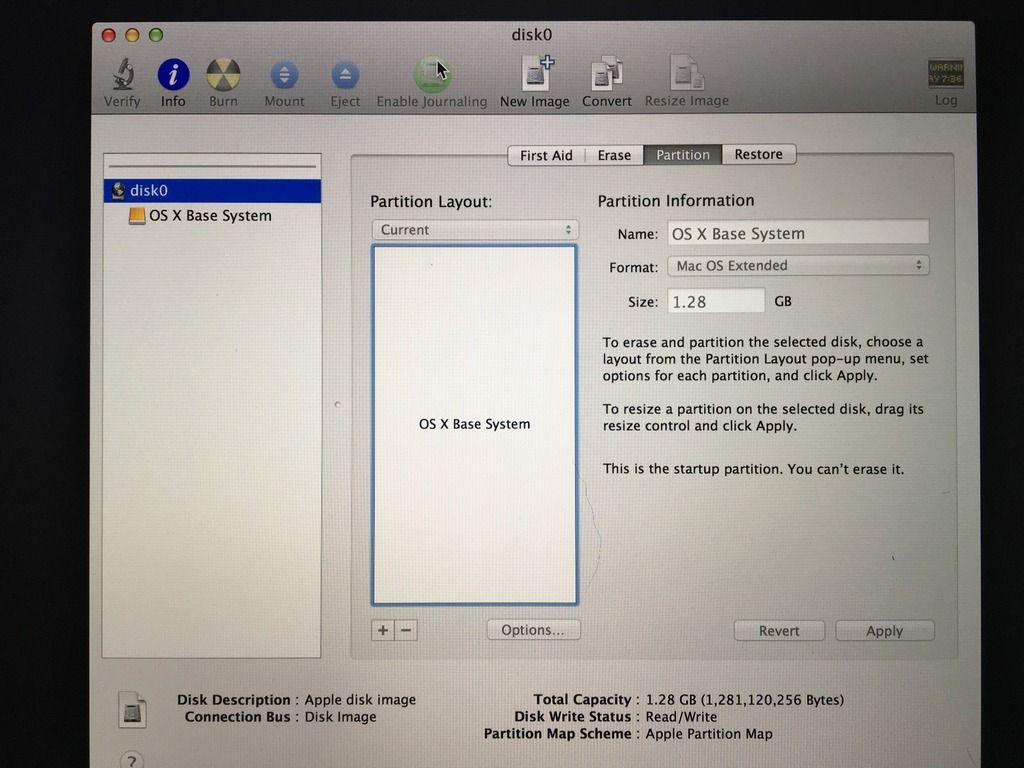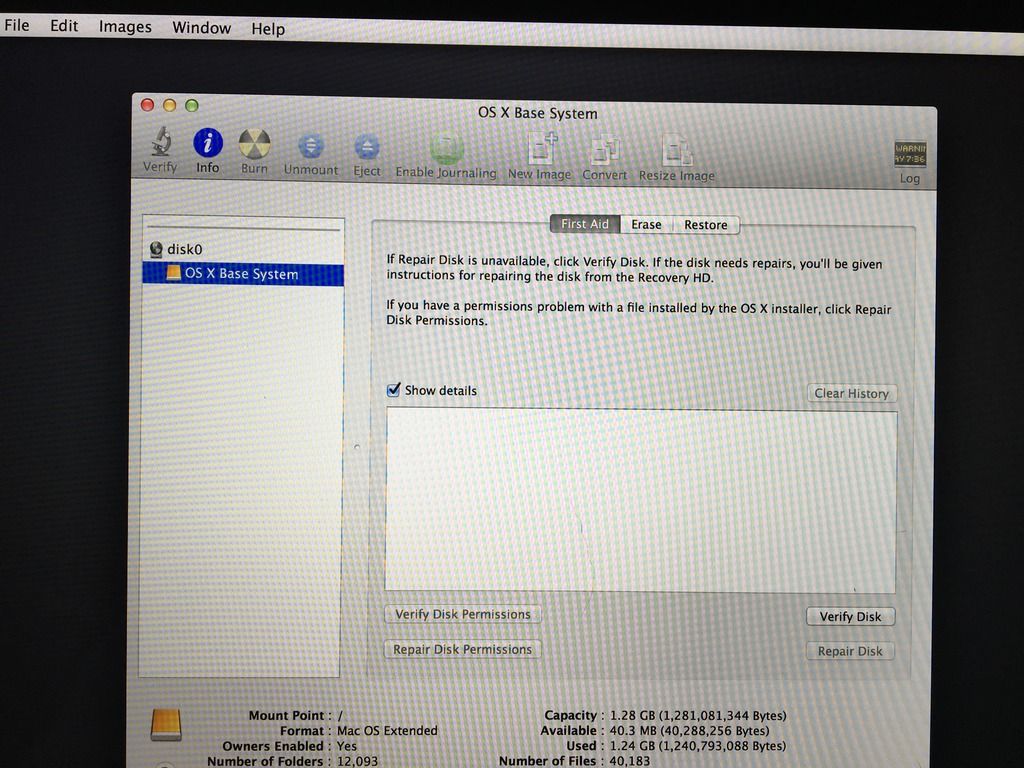The OSX/Apple support thread
Discussion
Porkbrain said:
Actually bin my last post, a search for Status Bar in Safari Help dragged that one up, don't know why it didn't show up in a Spotlight search query, and didn't see it anywhere in the preferences.
Thanks again for your help, as I didn't know what a Status Bar was.
No problem – sorry I presumed you knew that the extension needed downloading first, before being able to enable and customise it in the Extensions tab of Safari’s Preferences.Thanks again for your help, as I didn't know what a Status Bar was.
Hi all
not sure if this is the right place but here goes;
Macbook pro late 2013, SSD progressively dying (despite what Genius bar says...)
So, I bought a second hand SSD (verified 100% ok) from eBay
now, I want to set this up as a 'clean install' - the Mac will be donated to daughter #1
so, all I need initially is an OS installing.
I can't for the life of me figure out how to do this !
I'm pretty PC savvy, but I haven't had to do anything techie with my Mac since purchasing it (which when the original SSD started playing up, I both another !)
So, my question.
the SSD is in the machine.
Internet recovery shows that there is a drive, but showing 1GB not 512GB, and not able to install the OS.
Suggestions as to how to proceed ?
not sure if this is the right place but here goes;
Macbook pro late 2013, SSD progressively dying (despite what Genius bar says...)
So, I bought a second hand SSD (verified 100% ok) from eBay
now, I want to set this up as a 'clean install' - the Mac will be donated to daughter #1
so, all I need initially is an OS installing.
I can't for the life of me figure out how to do this !
I'm pretty PC savvy, but I haven't had to do anything techie with my Mac since purchasing it (which when the original SSD started playing up, I both another !)
So, my question.
the SSD is in the machine.
Internet recovery shows that there is a drive, but showing 1GB not 512GB, and not able to install the OS.
Suggestions as to how to proceed ?
red997 said:
Hi all
not sure if this is the right place but here goes;
Macbook pro late 2013, SSD progressively dying (despite what Genius bar says...)
So, I bought a second hand SSD (verified 100% ok) from eBay
now, I want to set this up as a 'clean install' - the Mac will be donated to daughter #1
so, all I need initially is an OS installing.
I can't for the life of me figure out how to do this !
I'm pretty PC savvy, but I haven't had to do anything techie with my Mac since purchasing it (which when the original SSD started playing up, I both another !)
So, my question.
the SSD is in the machine.
Internet recovery shows that there is a drive, but showing 1GB not 512GB, and not able to install the OS.
Suggestions as to how to proceed ?
Need to format the drive with Disk Utility as Mac OS Extended first, then you’ll be able to install OS X afresh.not sure if this is the right place but here goes;
Macbook pro late 2013, SSD progressively dying (despite what Genius bar says...)
So, I bought a second hand SSD (verified 100% ok) from eBay
now, I want to set this up as a 'clean install' - the Mac will be donated to daughter #1
so, all I need initially is an OS installing.
I can't for the life of me figure out how to do this !
I'm pretty PC savvy, but I haven't had to do anything techie with my Mac since purchasing it (which when the original SSD started playing up, I both another !)
So, my question.
the SSD is in the machine.
Internet recovery shows that there is a drive, but showing 1GB not 512GB, and not able to install the OS.
Suggestions as to how to proceed ?
thanks
now, appreciate you are talking to a Mac dummy...
step by step would be nice
I can boot the laptop into internet recovery mode, giving me the OS X utilities menu
If I chose Disk Utility.
opens with :
Disk 0
OS X Base System
Clicking on 'Disk 0' gives me a 'first aid'
capacity of 1.28GB
Partition Map : Apple partition Map
where do I go from here ?
now, appreciate you are talking to a Mac dummy...
step by step would be nice

I can boot the laptop into internet recovery mode, giving me the OS X utilities menu
If I chose Disk Utility.
opens with :
Disk 0
OS X Base System
Clicking on 'Disk 0' gives me a 'first aid'
capacity of 1.28GB
Partition Map : Apple partition Map
where do I go from here ?
red997 said:
Hi all
not sure if this is the right place but here goes;
Macbook pro late 2013, SSD progressively dying (despite what Genius bar says...)
So, I bought a second hand SSD (verified 100% ok) from eBay
now, I want to set this up as a 'clean install' - the Mac will be donated to daughter #1
so, all I need initially is an OS installing.
I can't for the life of me figure out how to do this !
I'm pretty PC savvy, but I haven't had to do anything techie with my Mac since purchasing it (which when the original SSD started playing up, I both another !)
So, my question.
the SSD is in the machine.
Internet recovery shows that there is a drive, but showing 1GB not 512GB, and not able to install the OS.
Suggestions as to how to proceed ?
Recovery mode: https://www.tekrevue.com/tip/mac-startup-options/not sure if this is the right place but here goes;
Macbook pro late 2013, SSD progressively dying (despite what Genius bar says...)
So, I bought a second hand SSD (verified 100% ok) from eBay
now, I want to set this up as a 'clean install' - the Mac will be donated to daughter #1
so, all I need initially is an OS installing.
I can't for the life of me figure out how to do this !
I'm pretty PC savvy, but I haven't had to do anything techie with my Mac since purchasing it (which when the original SSD started playing up, I both another !)
So, my question.
the SSD is in the machine.
Internet recovery shows that there is a drive, but showing 1GB not 512GB, and not able to install the OS.
Suggestions as to how to proceed ?
red997 said:
thanks
now, appreciate you are talking to a Mac dummy...
step by step would be nice
I can boot the laptop into internet recovery mode, giving me the OS X utilities menu
If I chose Disk Utility.
opens with :
Disk 0
OS X Base System
Clicking on 'Disk 0' gives me a 'first aid'
capacity of 1.28GB
Partition Map : Apple partition Map
where do I go from here ?
Choose Partition tab, then give it a name (Macintosh HD is the default from the factory), and select Extended (if not already default) in the Format drop-down options’ list.now, appreciate you are talking to a Mac dummy...
step by step would be nice

I can boot the laptop into internet recovery mode, giving me the OS X utilities menu
If I chose Disk Utility.
opens with :
Disk 0
OS X Base System
Clicking on 'Disk 0' gives me a 'first aid'
capacity of 1.28GB
Partition Map : Apple partition Map
where do I go from here ?
Leave it as one single partition, then hit Apply.
After that, the remote install recovery should be able to proceed when you next choose it again, once you quit Disk Utility when the formatting has completed.
thanks
tried that; on the left panel I only have
disk0
OS X Base System
selected disk0
In the partition tab, I cannot select anything;
It looks like there is already a partition of 1.28GB (called OS X Base system)
I can verify this partition - in fact its the only tab / option that isn't greyed out ! - and it comes back OK.
BTW this is a genuine Apple 512 GB SSD
any further ideas?
thanks
David
tried that; on the left panel I only have
disk0
OS X Base System
selected disk0
In the partition tab, I cannot select anything;
It looks like there is already a partition of 1.28GB (called OS X Base system)
I can verify this partition - in fact its the only tab / option that isn't greyed out ! - and it comes back OK.
BTW this is a genuine Apple 512 GB SSD
any further ideas?
thanks
David
Seeing as you've got nothing to lose, erase the partition and try Command R when you reboot (as per link).
As an aside, I had 3 days worth of disk diagnosis problems with not being able to use Cmd-R - it would sometimes work a little bit but with corruption, then not at all etc.. Turned out to be a dodgy HD cable, a common failure point on 2012 MBPs. Not sure whether it is on yours.
As an aside, I had 3 days worth of disk diagnosis problems with not being able to use Cmd-R - it would sometimes work a little bit but with corruption, then not at all etc.. Turned out to be a dodgy HD cable, a common failure point on 2012 MBPs. Not sure whether it is on yours.
Ok, so the MBP itself isn't buggered. That is Good News(TM).
2 potential ways forward as I see it:
2 potential ways forward as I see it:
- Have you got another SSD (or HD, just has to be 2.5") drive to try? If so, crack MBP open and put that one in, try and install OSX onto that. If that doesn't work, it could be your HD cable. Reason being is that now you have two drives that don't work using the MBP internals. HD cable is a cheap replacement, so worth a punt (presuming that you can do that).
- You could try and boot into single user mode, then you could try using command line fsck. It may look scary, but isn't.
Edited by Tonsko on Thursday 23 March 20:34
Gassing Station | Computers, Gadgets & Stuff | Top of Page | What's New | My Stuff