The OSX/Apple support thread
Discussion
its a late 2013 MBP, so uses a PCIe SSD - no cable.
I've attached a USB HDD, and using internet recovery, I've restores a time machine backup onto this drive (SSD still in the machine)
that worked fine, I now have a working MBP, running from the USB drive.
If I now go into disk utility, I can see both drives
500GB SSD
1TB USB HDD
first aid shows the SSD as being healthy
under 'info' the SSD is showing Bootable = no
How do I change this to 'yes' ?!
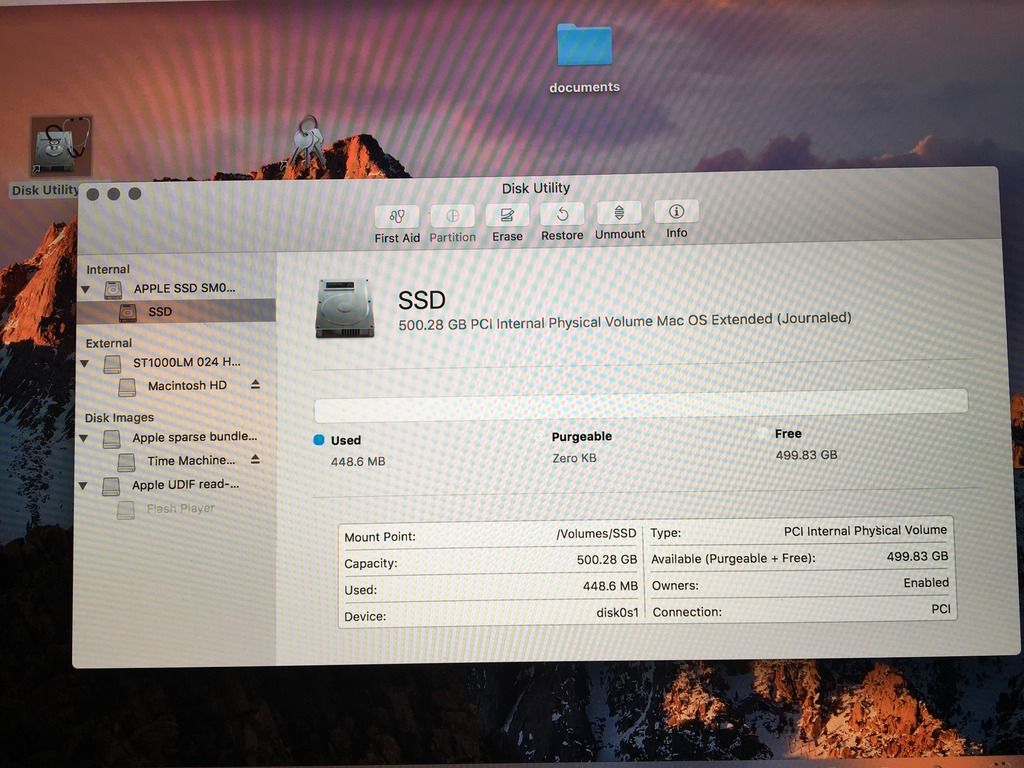
I've attached a USB HDD, and using internet recovery, I've restores a time machine backup onto this drive (SSD still in the machine)
that worked fine, I now have a working MBP, running from the USB drive.
If I now go into disk utility, I can see both drives
500GB SSD
1TB USB HDD
first aid shows the SSD as being healthy
under 'info' the SSD is showing Bootable = no
How do I change this to 'yes' ?!
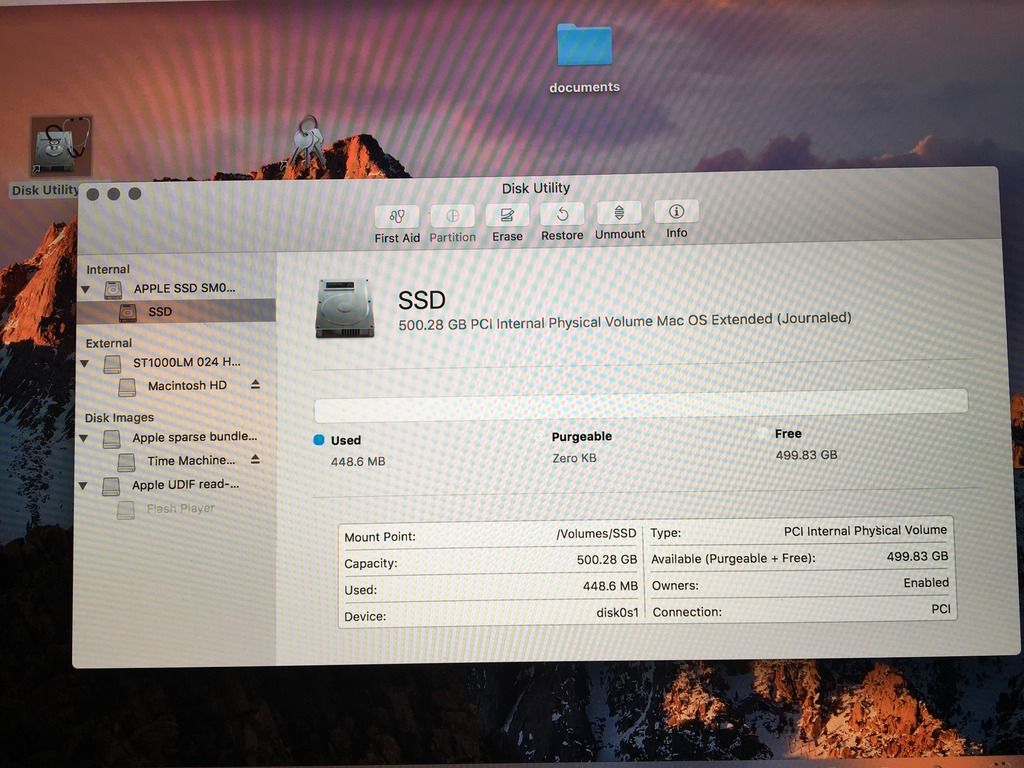
Tonsko said:
Fsck I think.
First Aid – Repair does the same as fsck (file system check).http://osxdaily.com/2013/08/07/how-to-repair-a-mac...
PJ S said:
First Aid – Repair does the same as fsck (file system check).
http://osxdaily.com/2013/08/07/how-to-repair-a-mac...
Is that the correct link?http://osxdaily.com/2013/08/07/how-to-repair-a-mac...
Hi
I recently installed an update on my iMac 27 to the sierra OS and since that the computer crashes a fair bit, in fact 8 times yesterday, Once from a new boot up within 6 seconds, I have been on to apple support and have used the hardware test which revealed this code. 4MOT/4/40000003:HDD-1314, I did another test after switching off the audio interface that I use for music and it read 4MOT/4/40000003 HDD-1317.....Can anyone please advise.
Many thanks
Ziga
I recently installed an update on my iMac 27 to the sierra OS and since that the computer crashes a fair bit, in fact 8 times yesterday, Once from a new boot up within 6 seconds, I have been on to apple support and have used the hardware test which revealed this code. 4MOT/4/40000003:HDD-1314, I did another test after switching off the audio interface that I use for music and it read 4MOT/4/40000003 HDD-1317.....Can anyone please advise.
Many thanks
Ziga
Hope you have everything backed up
https://discussions.apple.com/thread/7001477?start...
But double check.
There is this
https://discussions.apple.com/thread/5923623?tstar...
https://discussions.apple.com/thread/7001477?start...
But double check.
There is this
https://discussions.apple.com/thread/5923623?tstar...
Edited by jmorgan on Friday 7th April 20:47
jmorgan said:
Hope you have everything backed up
https://discussions.apple.com/thread/7001477?start...
But double check.
There is this
https://discussions.apple.com/thread/5923623?tstar...
Hi matehttps://discussions.apple.com/thread/7001477?start...
But double check.
There is this
https://discussions.apple.com/thread/5923623?tstar...
Thanks for that..Thats not good..

I did try backing it up but I only have a 500gb external HD and it needs 800+....Doh.....
Ziga
mrzigazaga said:
jmorgan said:
Hope you have everything backed up
https://discussions.apple.com/thread/7001477?start...
But double check.
There is this
https://discussions.apple.com/thread/5923623?tstar...
Hi matehttps://discussions.apple.com/thread/7001477?start...
But double check.
There is this
https://discussions.apple.com/thread/5923623?tstar...
Thanks for that..Thats not good..

I did try backing it up but I only have a 500gb external HD and it needs 800+....Doh.....
Ziga
Then you can get cloners that will manage the task for you on top of time machine.
And old link but the info is still good.
http://pondini.org/OSX/Home.html
But I just looked on the Apple help forums seeing as there was no reply to your ask.
Edit. Personally I have several external HDR and I use two cloud options and BT infinity II seems to have bumped up the allowance to 500gb FOC.
If you focus on your documents and mail, pictures etc. And forget the system files, you might trim down what you need.
e.g. I only backup documents, mail and Apple photos. Around 5-600 gb.
Mac OS is free so no need to back that up, same for any paid apps. I can get them back anytime.
Edited by jmorgan on Saturday 8th April 09:52
CoolHands said:
Safari > Preferences > General
Cheers for the info, but would it be possible to ADD a menu option in addition to the generic download save to... it would just save a lot of time for particular tasks just to be able to click the relevant link rather than 'Save As...' and specifying the folder or using the generic catch all.Been having nightmares with Time Machine backing up to a WD NAS, three times now the drive has been left in a state where it can't be accessed at all by OSX but is perfectly readable by Linux, this happens when the network/power is interrupted momentarily during a backup and this leaves the drive in an odd state as far as OSX is concerned. The only solution is to hook the drive up to my Linux box and reformat it so losing all the backups, if I try and hook the drive directly to my MacBook and go into Disk Utility it never loads but just sits there with the spinning wheel until it's unplugged then Disk Utility functions correctly and shows the other disks. I'm now backing up every night instead of automatically every hour with the drive directly connected to the MacBook which is a right pain.
I did some extensive reserch on the web and this is quite common with NAS drives of all makes when there's an interrupted backip in progress and I've tried many of the suggested solutions but none of them worked. Come on Apple it's your softawre/drivers that are at fault here and not the drive manufacturers, if you use Terminal and look at all the drives it's there but OSX can't read it or recognize it as a drive!!
Rant Over....
I did some extensive reserch on the web and this is quite common with NAS drives of all makes when there's an interrupted backip in progress and I've tried many of the suggested solutions but none of them worked. Come on Apple it's your softawre/drivers that are at fault here and not the drive manufacturers, if you use Terminal and look at all the drives it's there but OSX can't read it or recognize it as a drive!!
Rant Over....
iPad HDMI output problems
Took my ipad on a business trip last week as travelling light.
Arrived at two different customers to do presentations, connected HDMI cables to the iPad via a genuine Apple Lighting to HDMI adapter and got no signal on both occasions. Tried different HDMI cables to the adapter but still nothing. HDMI cable worked fine when connected direct to someone else's laptop.
I tried the adapter before I left our office and it worked fine. Tried it this morning and it's flaky connection at best. Checked online and there is some criticism of the Apple adapter.
Anyone got a recommendation for an alternative supplier or method?
Took my ipad on a business trip last week as travelling light.
Arrived at two different customers to do presentations, connected HDMI cables to the iPad via a genuine Apple Lighting to HDMI adapter and got no signal on both occasions. Tried different HDMI cables to the adapter but still nothing. HDMI cable worked fine when connected direct to someone else's laptop.
I tried the adapter before I left our office and it worked fine. Tried it this morning and it's flaky connection at best. Checked online and there is some criticism of the Apple adapter.
Anyone got a recommendation for an alternative supplier or method?
Gassing Station | Computers, Gadgets & Stuff | Top of Page | What's New | My Stuff






