The OSX/Apple support thread
Discussion
I'm picking up a new MacBook Pro on Wednesday. It'll have shipped with Sierra but I'll probably install High Sierra pretty promptly. Be interested to read about others' experiences first though!
My browsers are out-of-date and not secure and much of my software can't be brought up to date either, all due to Snow Leopard not being supported anymore. Firefox and Chrome seem to work pretty well though. Safari struggles with some things.
LDN said:
I have an old MacBook Pro that was never used and is like new.
I just fired it up and it works perfectly - but the web browser seems to be so old that many sites do not display correctly. I try to update the browsers / install chrome but apparently the OS is too old. How do I update the OS?
It's an intel Core 2 Duo model; pics attached. I don't have it on me right now but can say later; what OS is installed. To be sure what era; pic attached.
I can't believe that this laptop is basically obsolete due to OS not being able to be updated. That seems bizarre.
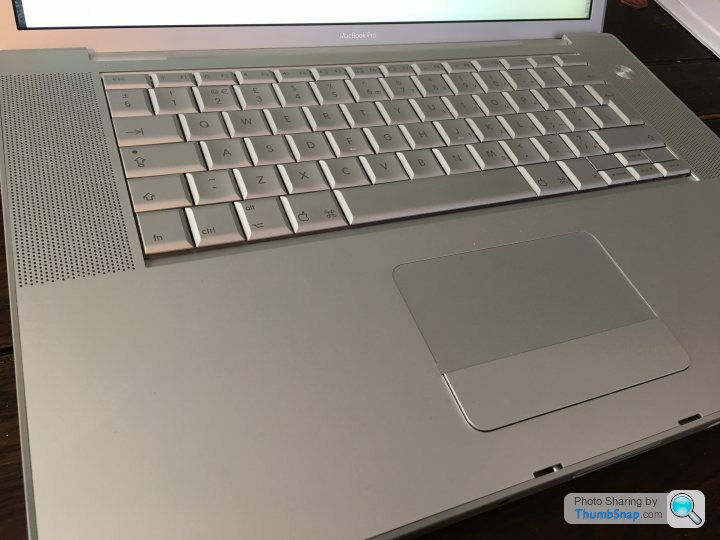
My early 2008 MacBook Pro (which is still running perfectly) looks like that, though the speaker meshes look a little wider on mine so I guess yours is a 15" as mine is a 17". Mine's running on Snow Leopard which was regarded as the best OS for it. Can't say what's best for yours without knowing its age. You can check that by putting your serial number into the search box on this page ... http://appleserialnumberinfo.com/Desktop/index.phpI just fired it up and it works perfectly - but the web browser seems to be so old that many sites do not display correctly. I try to update the browsers / install chrome but apparently the OS is too old. How do I update the OS?
It's an intel Core 2 Duo model; pics attached. I don't have it on me right now but can say later; what OS is installed. To be sure what era; pic attached.
I can't believe that this laptop is basically obsolete due to OS not being able to be updated. That seems bizarre.
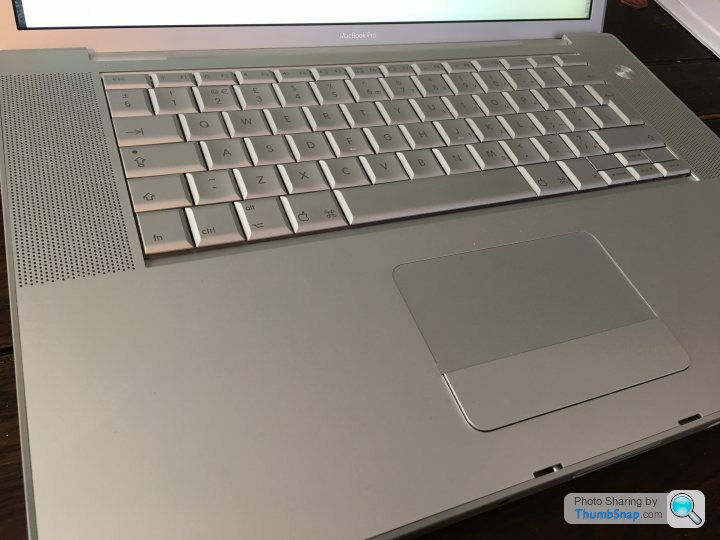
My browsers are out-of-date and not secure and much of my software can't be brought up to date either, all due to Snow Leopard not being supported anymore. Firefox and Chrome seem to work pretty well though. Safari struggles with some things.
Edited by MitchT on Monday 25th September 22:25
So, to help others, and I’ve now seen it posted elsewhere, the iMac is stuck at:
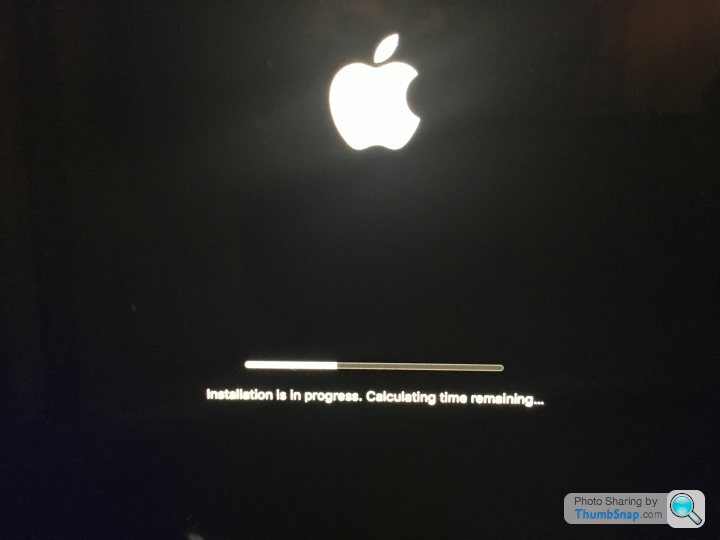
After cmd-alt-p-r, the MBP is now at:

....but the latter is doing something (down to 39 minutes)
Might be just a case of some super-patience!
I was obviously lulled into a false sense of security when iOS 11 went without a hitch

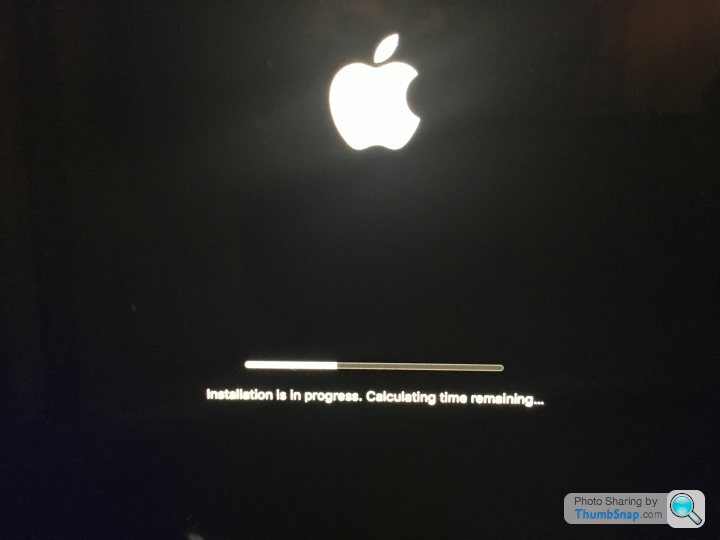
After cmd-alt-p-r, the MBP is now at:

....but the latter is doing something (down to 39 minutes)
Might be just a case of some super-patience!
I was obviously lulled into a false sense of security when iOS 11 went without a hitch

DSLiverpool said:
Guys whats the cheapest way to connect a Macbook with Thunderbolt and USB to the routers ethernet port (we are having murder with wifi)
Cheers
One of these - https://www.startech.com/Networking-IO/usb-network...Cheers
We use Star Tech stuff a lot at work, it seems to be the middle ground between cheap chinese tat and official Apple adaptors.
Craikeybaby said:
DSLiverpool said:
Guys whats the cheapest way to connect a Macbook with Thunderbolt and USB to the routers ethernet port (we are having murder with wifi)
Cheers
One of these - https://www.startech.com/Networking-IO/usb-network...Cheers
We use Star Tech stuff a lot at work, it seems to be the middle ground between cheap chinese tat and official Apple adaptors.
IanA2 said:
Has anyone with an iMac fusion drive moved to High Sierra? Any problems?
Thanks.
Yep. Problem apparently is for people that forced APFS during beta or the early beta that gave the option at install. They had to reinstate hfs+. SSD only will be converted without asking.Thanks.
APFS may be coming in a later update.
Don’t quote me though. Though there is some Apple doc somewhere explaining.
Edit
https://support.apple.com/en-us/HT208018
Edited by jmorgan on Tuesday 26th September 16:45
Edited by jmorgan on Tuesday 26th September 16:48
jmorgan said:
IanA2 said:
Has anyone with an iMac fusion drive moved to High Sierra? Any problems?
Thanks.
Yep. Problem apparently is for people that forced APFS during beta or the early beta that gave the option at install. They had to reinstate hfs+. SSD only will be converted without asking.Thanks.
APFS may be coming in a later update.
Don’t quote me though. Though there is some Apple doc somewhere explaining.
Edit
https://support.apple.com/en-us/HT208018
Edited by jmorgan on Tuesday 26th September 16:45
Edited by jmorgan on Tuesday 26th September 16:48
MYOB said:
MacBook Pro (2015) here. Attempted to install High Sierra today. Installation failed, and it has screwed up the laptop. I'm now unable to login to the laptop.
Have tried safe boot, pram etc to no avail.
Am sorely annoyed.
Hmm - feel for you. (See my post above) My 2011 MBP was fine after a bit of fiddling - my newer iMac has same symptoms as your MBP, and I’ve not yet found time to research a fix...Have tried safe boot, pram etc to no avail.
Am sorely annoyed.
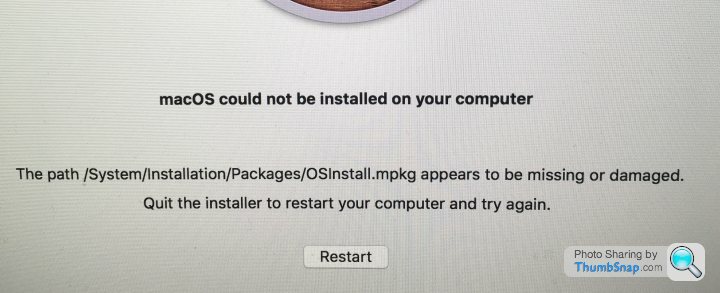
This is driving me mad!
We use family sharing for everything on our apple accounts, so when one of the kids wants to download an app on their iPhone or iPad they have to get us to grant them permission first.
I'm trying to find a way to remove that permission for specific apps so they cannot just redownload them without needing to get permission.
A few people had suggested hiding the purchase when I googled it, but that doesn't work as you can just find it in the App Store again and download it.
Some are suggesting the only way is to turn off app downloads in restrictions, but we don't want to block all apps
We use family sharing for everything on our apple accounts, so when one of the kids wants to download an app on their iPhone or iPad they have to get us to grant them permission first.
I'm trying to find a way to remove that permission for specific apps so they cannot just redownload them without needing to get permission.
A few people had suggested hiding the purchase when I googled it, but that doesn't work as you can just find it in the App Store again and download it.
Some are suggesting the only way is to turn off app downloads in restrictions, but we don't want to block all apps
K12beano said:
mm - feel for you. (See my post above) My 2011 MBP was fine after a bit of fiddling - my newer iMac has same symptoms as your MBP, and I’ve not yet found time to research a fix...
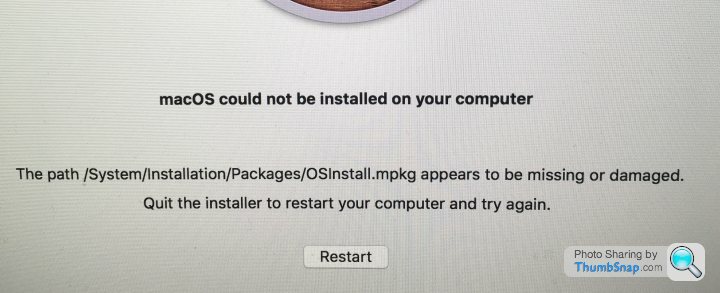
Yup, that's the exact screen I'm left with! Got a few hours to spare...will investigate and report back if I find a fix. 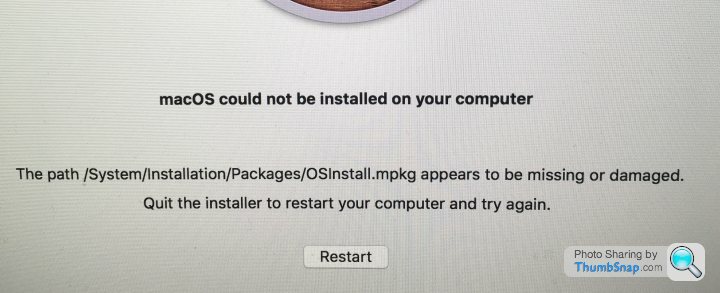
Gassing Station | Computers, Gadgets & Stuff | Top of Page | What's New | My Stuff


