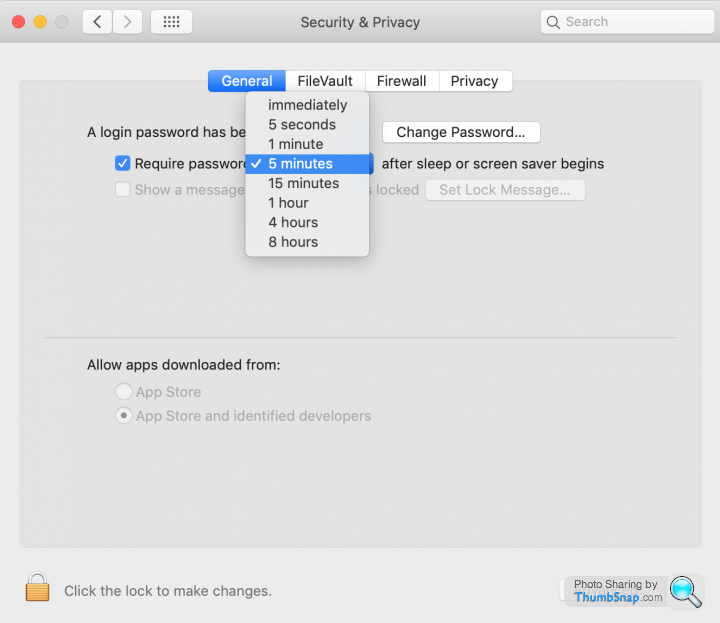The OSX/Apple support thread
Discussion
JABB said:
Leithen said:
Very.
System Preferences>Desktop & Screensaver>Hot Corners>Choose Corner>Put Display To Sleep
Tried that, and it does put the screen to sleep, but if you click on the mouse it wakes again without needing a password. I need it more secureSystem Preferences>Desktop & Screensaver>Hot Corners>Choose Corner>Put Display To Sleep
On the topic of external monitors I have a question which hopefully you knowledgeable lot can help me with..
Currently I have a 2015 13inch MBP and plug it in to a 21inch Dell monitor via the display port. As mentioned above this is a great way to have a portable laptop when needed, and not have the extra expense of a full time desktop when a bigger screen is needed.
However, the size of text and icons etc etc is a lot smaller on the external monitor, it's not scaled up to be the same as the laptop. I'm forever having to zoom in and out, or lean in to see the icons.
How can I fix this, I can't find any settings that apply? I must be missing something?
Perhaps I *must* upgrade to a new MBP so I can use an USB-C monitor?!?! (man maths calculator out....)
Currently I have a 2015 13inch MBP and plug it in to a 21inch Dell monitor via the display port. As mentioned above this is a great way to have a portable laptop when needed, and not have the extra expense of a full time desktop when a bigger screen is needed.
However, the size of text and icons etc etc is a lot smaller on the external monitor, it's not scaled up to be the same as the laptop. I'm forever having to zoom in and out, or lean in to see the icons.
How can I fix this, I can't find any settings that apply? I must be missing something?
Perhaps I *must* upgrade to a new MBP so I can use an USB-C monitor?!?! (man maths calculator out....)
Hi all,
I set up my IPhone a couple of years ago but mistyped my email and have had an unverified iCloud for two years - never bothered me as I just use internal storage.
I now want to wipe this phone to sell and it locks me out when I try as it says the Apple ID does not exist. I click ‘forgot Apple id’ (only option) and type my correct details which unlocks me but then I’m back to square one, and the iPhone still associates itself with the wrong Apple ID.
I’ve tried to update Apple ID settings with the same result.
I’ve tried to sign out of the ID with the same result.
iCloud is greyed out in settings.
Any help would be hugely appreciated! I’ve read all the advice on what to do if I’ve forgotten my details but that’s not the issue and doesn’t help - I know my working iCloud account that I use on my iPad and new iPhone but need to disassociate my old iPhone with the incorrect ID somehow.
Thank you
I set up my IPhone a couple of years ago but mistyped my email and have had an unverified iCloud for two years - never bothered me as I just use internal storage.
I now want to wipe this phone to sell and it locks me out when I try as it says the Apple ID does not exist. I click ‘forgot Apple id’ (only option) and type my correct details which unlocks me but then I’m back to square one, and the iPhone still associates itself with the wrong Apple ID.
I’ve tried to update Apple ID settings with the same result.
I’ve tried to sign out of the ID with the same result.
iCloud is greyed out in settings.
Any help would be hugely appreciated! I’ve read all the advice on what to do if I’ve forgotten my details but that’s not the issue and doesn’t help - I know my working iCloud account that I use on my iPad and new iPhone but need to disassociate my old iPhone with the incorrect ID somehow.
Thank you
I have a strange and annoying problem on my Macbook Pro where the system "hangs" for a couple of seconds before allowing me to do anything else. No beachball or error message, it just stops working and freezes.
I've checked the usual stuff; virus, malware, disk issues, etc. All report as being fine.
Using macOS Sierra and Chrome.
Any help or advice appreciated.
I've checked the usual stuff; virus, malware, disk issues, etc. All report as being fine.
Using macOS Sierra and Chrome.
Any help or advice appreciated.
OK this is driving me nuts. I have a couple of icons that I want to change on programmes in the dock. The usual drill finder and get info then drag and drop and it works but then only shows a generic icon of a page with jpeg or png on it etc. What am I doing wrong? I don’t remember there ever being a specific format or size has that changed? I tried converting to icns online and that make no difference
Jeez, I'm annoyed. Updated to OSX 10.14.4 and now my GSUITE interface from the Mail app no longer works, it just keeps asking for the password. Looked around the web and it looks like I'm not the only one but the annoying thing is that none of the suggested work-arounds/fixes have worked. I've moved over to Spark mail for the time being until Apple come up with a fix and that works fine so it's certainly a Mail app problem. Bl**dy annoying. My advice is doe not update to OSX 10.14.4 if you are using Google GSUITE.
My upgrade to 10.14.4 was a disaster. Seemed to be a problem with keychains/accounts which would cause it to take 5-10 minutes to log in or do anything which needed passwords. Once it was up it seemed to work ok. Tried everything such as checking, deleting keychains from the terminal, as the system preferences wouldn't work, safe mode, etc.
Gave up in the end and ended up reinstalling the OS from recovery mode, pretty painless as it kept all my files. First ever macos upgrade in the last 15 years which has caused me issues. Make sure you backup before upgrading...
Gave up in the end and ended up reinstalling the OS from recovery mode, pretty painless as it kept all my files. First ever macos upgrade in the last 15 years which has caused me issues. Make sure you backup before upgrading...
I am thinking of buying one of these to use with my 2018 Macbook Air

Saves me having to carry any dongles and I can rest my phone on it to charge
As it has an SD card slot and a Micro SD slot. Would it be possible to put a card in each and use one as a back up for the other? if so how would you set that up?

Saves me having to carry any dongles and I can rest my phone on it to charge
As it has an SD card slot and a Micro SD slot. Would it be possible to put a card in each and use one as a back up for the other? if so how would you set that up?
craigjm said:
As it has an SD card slot and a Micro SD slot. Would it be possible to put a card in each and use one as a back up for the other? if so how would you set that up?
It depends on how regularly you want to back up, I'm not sure if you could use Time Machine, however you could use CCCloner.Gassing Station | Computers, Gadgets & Stuff | Top of Page | What's New | My Stuff