The OSX/Apple support thread
Discussion
JonChalk said:
Woody said:
If I upgrade to Catalina I know that I lose iTunes and get Apple Music instead.
It says that it will copy across my library - fair enough - but does it copy playlists etc.?
Thanks
Yes. Well it did for the only two I have!!It says that it will copy across my library - fair enough - but does it copy playlists etc.?
Thanks
PushedDover said:
How about the upload of photos to the cloud ?
I understand when in low battery mode, or when away from the wifi this can be desirable - but my phone is doing it a lot regardless and when there is full battery or wifi etc. a PITA.
Can I override the 'saving battery' feature ?
I have it (iCloud) disabled for everything but backups. Use unlimited Amazon Prime for photos and a free TB courtesy of BT for everything else. Apple's cloud storage costs are so prohibitive and expensive. 5GB for free!, of which backups currently taking 2 GB! Jeez, thanks. ! £84 per year for 2TB. Sod off.I understand when in low battery mode, or when away from the wifi this can be desirable - but my phone is doing it a lot regardless and when there is full battery or wifi etc. a PITA.
Can I override the 'saving battery' feature ?
Urgent request and apologise if this has been done. Keep getting this pop up today rendering my iPad unusable. Anyway to make it go away permanently?
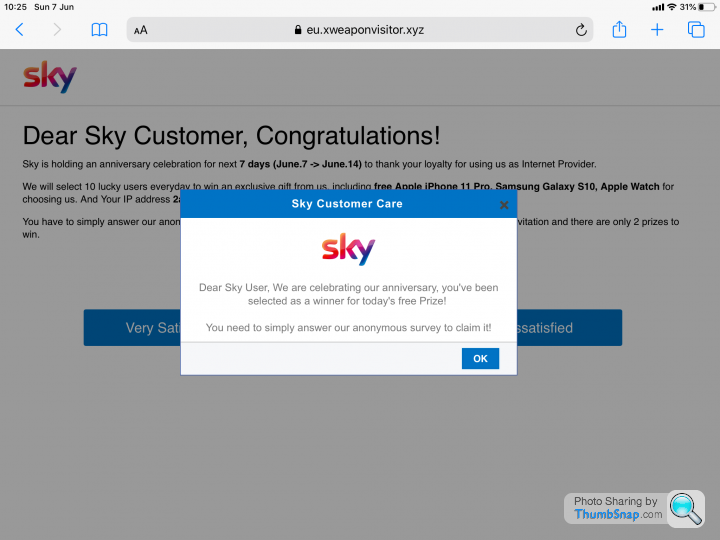
I don’t have any anti virus apps. My iPad is essential for my work. Have turned it on and off etc. Seems to only appear when on PH?
Thanks in advance Mike
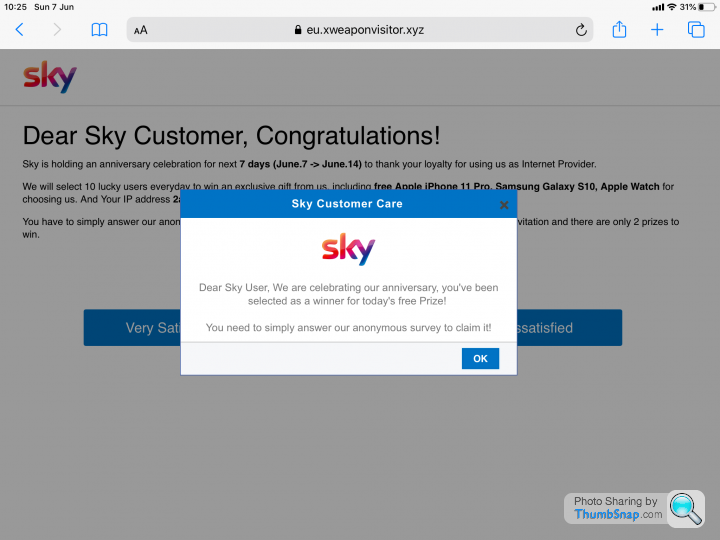
I don’t have any anti virus apps. My iPad is essential for my work. Have turned it on and off etc. Seems to only appear when on PH?
Thanks in advance Mike
It'll probably just be a malicious ad, rather than a virus or PH being hacked.
It's happened before, and it will happen again as PH just get their ads from elsewhere and some malicious advert has found its way into the legitimate ad network. It's why a lot of people install ad blockers - and why PH has to run more ads for the decreasing % of readers who don't have blockers in place.
Install an ad-blocker (AdBlock or Adblock Plus - stay away from the paid ones) or use the Brave browser which has this functionality built-in and you'll be fine - you can even block specific ads...or whitelist whole sites if you'd prefer seeing 90% ads and 10% content.
It's happened before, and it will happen again as PH just get their ads from elsewhere and some malicious advert has found its way into the legitimate ad network. It's why a lot of people install ad blockers - and why PH has to run more ads for the decreasing % of readers who don't have blockers in place.
Install an ad-blocker (AdBlock or Adblock Plus - stay away from the paid ones) or use the Brave browser which has this functionality built-in and you'll be fine - you can even block specific ads...or whitelist whole sites if you'd prefer seeing 90% ads and 10% content.
Edited by mmm-five on Sunday 7th June 13:37
Mikebentley said:
Urgent request and apologise if this has been done. Keep getting this pop up today rendering my iPad unusable. Anyway to make it go away permanently?
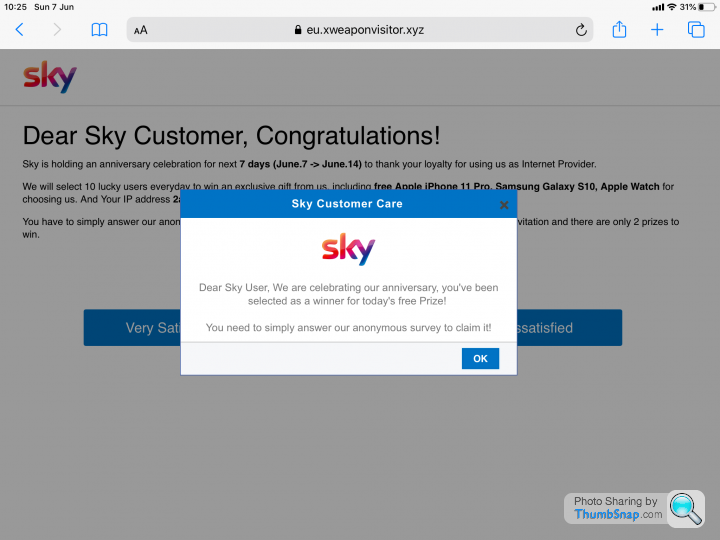
I don’t have any anti virus apps. My iPad is essential for my work. Have turned it on and off etc. Seems to only appear when on PH?
Thanks in advance Mike
Try installing BlockBear on your iPad from the App Store, it is an ad blocker that will work inside Safari. 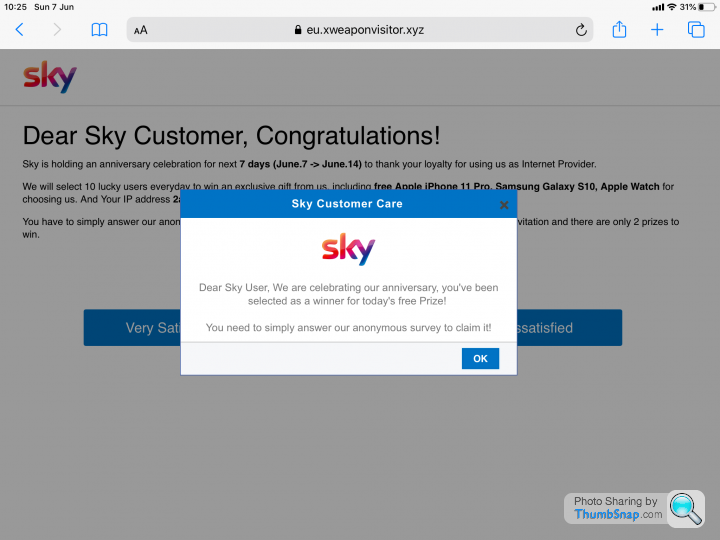
I don’t have any anti virus apps. My iPad is essential for my work. Have turned it on and off etc. Seems to only appear when on PH?
Thanks in advance Mike
https://apps.apple.com/us/app/blockbear/id10239245...
Once installed you will need to enable it as a 'content blocker' inside the Safari settings. Really improves the web browsing experience.
Watched.....well, more-accurately, dozed.... my way through WWDC yesterday
Was very impressed.....
....that Apple seem to have a lot of people that can get really excited about nothing.
I could get excited about "Foundation" being on Apple TV+ next year.....
Big Sur - Big Deal.... although I am sure it will be pleasant to use - I nearly got excited about having a Control Centre on the Macs, mind.
But - and I like Apple and the OSs quite a bit - I didn't notice anything that appears to much improve the experience - or, more importantly for this thread - appears to solve any issues. Like I already have my iPhone and iPad set up with everything in folders on one home screen so nothing's too deeply hidden, or needs more than two stabs to open - and Siri mostly makes that even easier too.
Anyone spot anything I shouldn't have slept through?
Was very impressed.....
....that Apple seem to have a lot of people that can get really excited about nothing.
I could get excited about "Foundation" being on Apple TV+ next year.....
Big Sur - Big Deal.... although I am sure it will be pleasant to use - I nearly got excited about having a Control Centre on the Macs, mind.
But - and I like Apple and the OSs quite a bit - I didn't notice anything that appears to much improve the experience - or, more importantly for this thread - appears to solve any issues. Like I already have my iPhone and iPad set up with everything in folders on one home screen so nothing's too deeply hidden, or needs more than two stabs to open - and Siri mostly makes that even easier too.
Anyone spot anything I shouldn't have slept through?
Always seems to be a slight shift to another shade of something. I am sure under the bonnet it is where it is at, but I am a user not a developer. There are events though running all week?
The shift to "Silicon" presents an issue though (for me), the timing seems a long drawn out wishy washy affair with Intel iMac stuff still to be released. MacBook probably first? Meaning buy a iMac now and you will get an emulator to run the new architecture software?
TV+ is not worth the money for me, got it through a new phone and not watched anything. Foundation I would, they are (according to a few reports) getting external content. New Tom Hanks film Greyhound is straight to Apple TV (not the cinema).
The shift to "Silicon" presents an issue though (for me), the timing seems a long drawn out wishy washy affair with Intel iMac stuff still to be released. MacBook probably first? Meaning buy a iMac now and you will get an emulator to run the new architecture software?
TV+ is not worth the money for me, got it through a new phone and not watched anything. Foundation I would, they are (according to a few reports) getting external content. New Tom Hanks film Greyhound is straight to Apple TV (not the cinema).
ecsrobin said:
I’ve got ios14 beta can’t say anything wows me. It seems to be stable so will put it on my iPad Pro where the only bit of interest for me was the writing to text function.
AppleTV now getting YouTube 4K is far more noticeable as us being able to view the cctv on the TV.
14 is out ? (user not dev) Sleeping on the job here. Explains the annoying pop ups I have been getting.AppleTV now getting YouTube 4K is far more noticeable as us being able to view the cctv on the TV.
Yeah, just checked.
Got this annoying pop up though saying new beta. Happening since yesterday. Glitch in the system I expect. Might delete the beta profile and see what happens.
Edit. Beta profile had been deleted by a beta roll out. Re installed beta profile and it is OK.
Got this annoying pop up though saying new beta. Happening since yesterday. Glitch in the system I expect. Might delete the beta profile and see what happens.
Edit. Beta profile had been deleted by a beta roll out. Re installed beta profile and it is OK.
Edited by Zirconia on Tuesday 23 June 14:11
Woody said:
Guys - having trouble connecting my lads MacBook Pro (older model with super drive) to the Wi-Fi.
Connection is intermittent and keeps saying incorrect password etc.
Tried rebooting the router and the laptop and forgetting the network and re-joining.
Any ideas?
You could try and follow the steps in this article for monitoring as it mentions intermittent connections: https://support.apple.com/en-gb/HT202663#:~:text=Y...Connection is intermittent and keeps saying incorrect password etc.
Tried rebooting the router and the laptop and forgetting the network and re-joining.
Any ideas?
Also this one mentions about the BT HomeHub - https://discussions.apple.com/thread/4580644
Woody said:
Guys - having trouble connecting my lads MacBook Pro (older model with super drive) to the Wi-Fi.
Connection is intermittent and keeps saying incorrect password etc.
Tried rebooting the router and the laptop and forgetting the network and re-joining.
Any ideas?
Maybe try turning off 5Ghz on the router and see if it will connect on 2.4.Connection is intermittent and keeps saying incorrect password etc.
Tried rebooting the router and the laptop and forgetting the network and re-joining.
Any ideas?
Gassing Station | Computers, Gadgets & Stuff | Top of Page | What's New | My Stuff




