The OSX/Apple support thread
Discussion
I have 9thank to the guidance here) moved my MacOS and apps to run from an External SSD.
The machine is much swifter - especially the flawed MS Office apps.
Downside seems to be Adobe
I have Adobe Acrobat I pay for, and whilst it works, I have failed to figure out how to install InDesign (which I need for some project mods). I believe it is because it is to do with the naming and the removableness of the SSD ?
I also have issues trying to print pages in Acrobat - throwing error messages.
Is this all connected?
Is there a way I can install the Adobe stuff specifically on the internal drive? I do not have that option - or does it all need stripping and fresh installing the Adobe packages to get this option?
The machine is much swifter - especially the flawed MS Office apps.
Downside seems to be Adobe

I have Adobe Acrobat I pay for, and whilst it works, I have failed to figure out how to install InDesign (which I need for some project mods). I believe it is because it is to do with the naming and the removableness of the SSD ?
I also have issues trying to print pages in Acrobat - throwing error messages.
Is this all connected?
Is there a way I can install the Adobe stuff specifically on the internal drive? I do not have that option - or does it all need stripping and fresh installing the Adobe packages to get this option?
PushedDover said:
I have 9thank to the guidance here) moved my MacOS and apps to run from an External SSD.
The machine is much swifter - especially the flawed MS Office apps.
Downside seems to be Adobe
I have Adobe Acrobat I pay for, and whilst it works, I have failed to figure out how to install InDesign (which I need for some project mods). I believe it is because it is to do with the naming and the removableness of the SSD ?
I also have issues trying to print pages in Acrobat - throwing error messages.
Is this all connected?
Is there a way I can install the Adobe stuff specifically on the internal drive? I do not have that option - or does it all need stripping and fresh installing the Adobe packages to get this option?
With Adobe CC, I find removing the lot (with their uninstaller/nuke option) and then reinstalling usually solves most issues...until the next one pops up.The machine is much swifter - especially the flawed MS Office apps.
Downside seems to be Adobe

I have Adobe Acrobat I pay for, and whilst it works, I have failed to figure out how to install InDesign (which I need for some project mods). I believe it is because it is to do with the naming and the removableness of the SSD ?
I also have issues trying to print pages in Acrobat - throwing error messages.
Is this all connected?
Is there a way I can install the Adobe stuff specifically on the internal drive? I do not have that option - or does it all need stripping and fresh installing the Adobe packages to get this option?
Just thinking...has your original boot drive been renamed so that it's not the same as your new boot drive (in case Adobe is seeing 2 Macintosh HD partitions)?
mmm-five said:
With Adobe CC, I find removing the lot (with their uninstaller/nuke option) and then reinstalling usually solves most issues...until the next one pops up.
Just thinking...has your original boot drive been renamed so that it's not the same as your new boot drive (in case Adobe is seeing 2 Macintosh HD partitions)?
That (uninstall) is the next step for me. Just thinking...has your original boot drive been renamed so that it's not the same as your new boot drive (in case Adobe is seeing 2 Macintosh HD partitions)?
The Harddrives - I added the SSD and then a recovery / transfer across. So the original in built is still 'with' everything on it. and I guess needs stripping of the duplication....
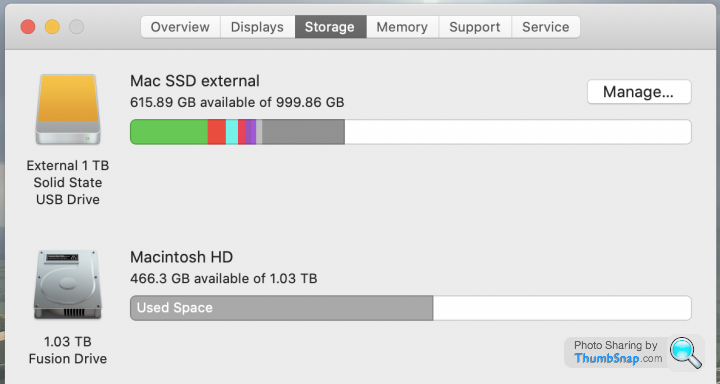
PushedDover said:
That (uninstall) is the next step for me.
The Harddrives - I added the SSD and then a recovery / transfer across. So the original in built is still 'with' everything on it. and I guess needs stripping of the duplication....
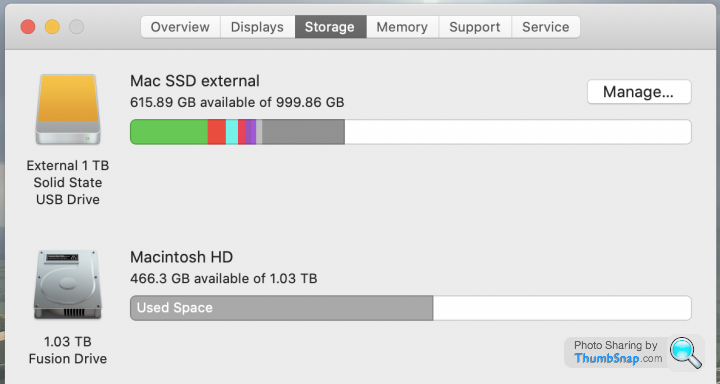
It's not specifically the name, but Adobe will have kept the path to it's only location for some items.The Harddrives - I added the SSD and then a recovery / transfer across. So the original in built is still 'with' everything on it. and I guess needs stripping of the duplication....
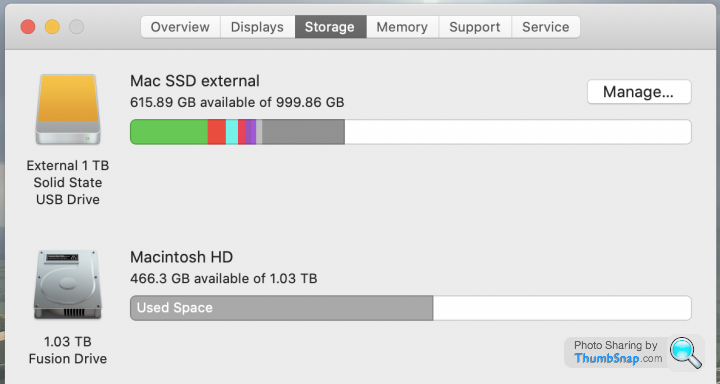
Cloning your system hasn't told Adobe that you've moved the default install location.
PushedDover said:
I have 9thank to the guidance here) moved my MacOS and apps to run from an External SSD.
The machine is much swifter - especially the flawed MS Office apps.
Apologies for a slight highjack but how easy is it to do. I have a 2012 mac mini with 1tb fusion disk. Still OK but if I can eak out a few more years it would be good. ThanksThe machine is much swifter - especially the flawed MS Office apps.
mmm-five said:
PushedDover said:
That (uninstall) is the next step for me.
The Harddrives - I added the SSD and then a recovery / transfer across. So the original in built is still 'with' everything on it. and I guess needs stripping of the duplication....
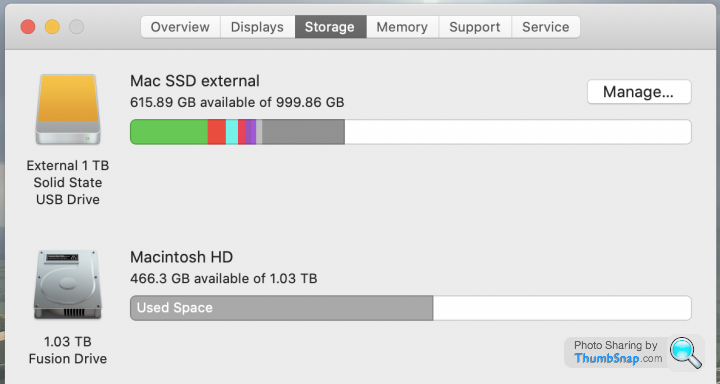
It's not specifically the name, but Adobe will have kept the path to it's only location for some items.The Harddrives - I added the SSD and then a recovery / transfer across. So the original in built is still 'with' everything on it. and I guess needs stripping of the duplication....
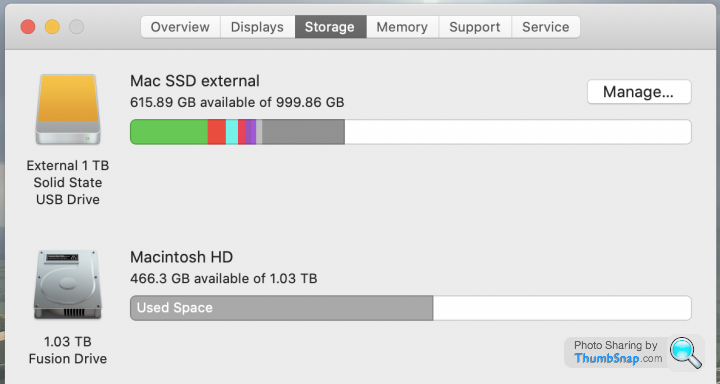
Cloning your system hasn't told Adobe that you've moved the default install location.
 and need to be back up and running soon....
and need to be back up and running soon....craig1912 said:
PushedDover said:
I have 9thank to the guidance here) moved my MacOS and apps to run from an External SSD.
The machine is much swifter - especially the flawed MS Office apps.
Apologies for a slight highjack but how easy is it to do. I have a 2012 mac mini with 1tb fusion disk. Still OK but if I can eak out a few more years it would be good. ThanksThe machine is much swifter - especially the flawed MS Office apps.
Sourced a SSD and there is some posts above to and from on the cost / options / premium - and then once connected IIRC simply did a 'Recovery' and it cloned all of the existing internals on to the externals and runs from that now....
Except Adobe

PushedDover said:
As you can see - I am no expert ! but it was pretty simply tbh.
Sourced a SSD and there is some posts above to and from on the cost / options / premium - and then once connected IIRC simply did a 'Recovery' and it cloned all of the existing internals on to the externals and runs from that now....
Except Adobe
I think cloning is an error when adding a new disk. I always go for a clean build. Takes longer but even OS X seems to end up with lots of application debris over time.Sourced a SSD and there is some posts above to and from on the cost / options / premium - and then once connected IIRC simply did a 'Recovery' and it cloned all of the existing internals on to the externals and runs from that now....
Except Adobe

vaud said:
PushedDover said:
As you can see - I am no expert ! but it was pretty simply tbh.
Sourced a SSD and there is some posts above to and from on the cost / options / premium - and then once connected IIRC simply did a 'Recovery' and it cloned all of the existing internals on to the externals and runs from that now....
Except Adobe
I think cloning is an error when adding a new disk. I always go for a clean build. Takes longer but even OS X seems to end up with lots of application debris over time.Sourced a SSD and there is some posts above to and from on the cost / options / premium - and then once connected IIRC simply did a 'Recovery' and it cloned all of the existing internals on to the externals and runs from that now....
Except Adobe

I will be going down the wipe and start again route before long
PushedDover said:
Clean uninstalled the Adobe stuff on the Mac, downloaded Creative Cloud with the goal to install and run from the internal - but I can not select that is where / how I'd like to install. Now in a real limbo  and need to be back up and running soon....
and need to be back up and running soon....
I assume the bold above was meant to say 'external'? and need to be back up and running soon....
and need to be back up and running soon....Are you starting up from your new SSD, and launching the CC installer from it?
If so, and CC is still insists on installing it to the internal disk, then try unmounting/ejecting the internal disk before running the CC installer, so that CC cannot find an internal HD applications folder.
mmm-five said:
PushedDover said:
Clean uninstalled the Adobe stuff on the Mac, downloaded Creative Cloud with the goal to install and run from the internal - but I can not select that is where / how I'd like to install. Now in a real limbo  and need to be back up and running soon....
and need to be back up and running soon....
I assume the bold above was meant to say 'external'? and need to be back up and running soon....
and need to be back up and running soon....Are you starting up from your new SSD, and launching the CC installer from it?
If so, and CC is still insists on installing it to the internal disk, then try unmounting/ejecting the internal disk before running the CC installer, so that CC cannot find an internal HD applications folder.
Also says that it can not be case sensitive drive - of which the SSD I am now based on is both !
So Why not install the CC on the internal ? It will not allow the location of the installation to be selected.... I fear a complete rebuild of the Mac.......
vaud said:
PushedDover said:
Once again - thank you for the patience. Research says - you can't run CC on an external drive.
Does a Mac distinguish external vs internal once set as the boot drive?I have been running Lightroom on my external boot SSD (ok, older application)

What it appears to me is that Adobe uses CC as the means to manage their apps. Once you have the CC installed on the non case sensitive, internal HD, then you can set it up to run the subsequent apps elsewhere.
PushedDover said:
Once again - thank you for the patience. Research says - you can't run CC on an external drive.
Also says that it can not be case sensitive drive - of which the SSD I am now based on is both !
So Why not install the CC on the internal ? It will not allow the location of the installation to be selected.... I fear a complete rebuild of the Mac.......
You should be able to install CC to any drive you want...there's even an install location option under the Preferences...but I've not tried it as my internal SSD is my boot drive and where I have all my apps - documents/libraries are kept on external disks.Also says that it can not be case sensitive drive - of which the SSD I am now based on is both !
So Why not install the CC on the internal ? It will not allow the location of the installation to be selected.... I fear a complete rebuild of the Mac.......
However, case-sensitive is what I'd be most worried about, as that's not a format that you'd normally use (it's available, but you'd not use it unless you had a specific reason to).
With Catalina, the normal formats are either APFS/GUID partition map or Mac OS Extended (Journaled)/GUID partition.
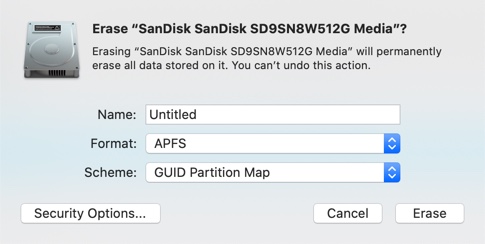
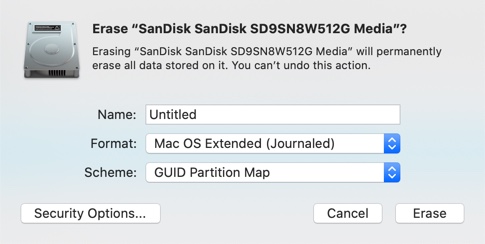
If I've got time, I'll try to create an external boot drive and see if I can get the CC app or the individual apps to install.
Edited by mmm-five on Wednesday 14th October 15:52
Ok, well the 'big bid project' was iuploaded two hours ago... 3 months of work. So now I can pull the mac apart and start again.
I 'think' I'd like the Mac to run on the Fusion, the Apps (specifically MS Office) on the external SSD,
The data ... ? I'm ambivalent. Suggestions on this is a good course of action ?
I 'think' I'd like the Mac to run on the Fusion, the Apps (specifically MS Office) on the external SSD,
The data ... ? I'm ambivalent. Suggestions on this is a good course of action ?
I'd put the OS and all of the apps on the SSD together with a WIP folder for most used files.
All main data files on the iMac internal drive.
There is nothing to stop you installing a copy of the OS onto the iMac as well - just in case of SSD failure.
You then just change the boot drive in system prefs (startup drive). If the SSD ever fails then your imac will not detect it and give you the option to boot from the internal.
edit: If it is for work I'd have a second small hard drive (no need for SSD) running time machine backing up your key data and WIP folders.
All main data files on the iMac internal drive.
There is nothing to stop you installing a copy of the OS onto the iMac as well - just in case of SSD failure.
You then just change the boot drive in system prefs (startup drive). If the SSD ever fails then your imac will not detect it and give you the option to boot from the internal.
edit: If it is for work I'd have a second small hard drive (no need for SSD) running time machine backing up your key data and WIP folders.
Edited by vaud on Wednesday 14th October 16:19
vaud said:
I'd put the OS and all of the apps on the SSD together with a WIP folder for most used files.
All main data files on the iMac internal drive.
There is nothing to stop you installing a copy of the OS onto the iMac as well - just in case of SSD failure.
You then just change the boot drive in system prefs (startup drive). If the SSD ever fails then your imac will not detect it and give you the option to boot from the internal.
edit: If it is for work I'd have a second small hard drive (no need for SSD) running time machine backing up your key data and WIP folders.
On it.All main data files on the iMac internal drive.
There is nothing to stop you installing a copy of the OS onto the iMac as well - just in case of SSD failure.
You then just change the boot drive in system prefs (startup drive). If the SSD ever fails then your imac will not detect it and give you the option to boot from the internal.
edit: If it is for work I'd have a second small hard drive (no need for SSD) running time machine backing up your key data and WIP folders.
I have WD MyCloud as a NAS that does the TimeMachine stuff.
Just installed 10.5.7 on my USB SSD, and then installed Creative Cloud app.
I've also installed trials of Photoshop, InDesign, Illustrator from the CC app.
All installed fine and ran without issue...so I guess your problem is either from the Case Sensitive format, or that it's not the boot drive.
I'd dump/wipe the Fusion once you've got everything working and use the SSD for boot/apps, and the external HDD for documents/storage.
I've also installed trials of Photoshop, InDesign, Illustrator from the CC app.
All installed fine and ran without issue...so I guess your problem is either from the Case Sensitive format, or that it's not the boot drive.
I'd dump/wipe the Fusion once you've got everything working and use the SSD for boot/apps, and the external HDD for documents/storage.
Over the last few weeks, the screen of my mid-2012 MBP has started flickering (just down the left edge) whenever a dialog box was open (be that a compose email or an options pop-up). Not bothered me overly but was a little concerning.
Then, over last weekend it started either locking up completely or blocks of the screen flashing. At this point, the trackpad could still move the pointer but not select anything. Reboots, PRAM and SMC resets do nothing. Sometimes after a reboot the logon screen will show the same symptoms and sometimes it will logon fine and work for an hour or two.
What is most likely, is the GPU on the mainboard fried? I could pop into the Apple store to ask but just been there and ended up putting a new trackpad in it (which in itself is annoying).
I have already replaced it with a 2020 13" MBP from the refurb store as I cannot be without a working machine, but if I can resurrect the 2012 cheaply it would be useful even if just to sell it.
Then, over last weekend it started either locking up completely or blocks of the screen flashing. At this point, the trackpad could still move the pointer but not select anything. Reboots, PRAM and SMC resets do nothing. Sometimes after a reboot the logon screen will show the same symptoms and sometimes it will logon fine and work for an hour or two.
What is most likely, is the GPU on the mainboard fried? I could pop into the Apple store to ask but just been there and ended up putting a new trackpad in it (which in itself is annoying).
I have already replaced it with a 2020 13" MBP from the refurb store as I cannot be without a working machine, but if I can resurrect the 2012 cheaply it would be useful even if just to sell it.
Gassing Station | Computers, Gadgets & Stuff | Top of Page | What's New | My Stuff


