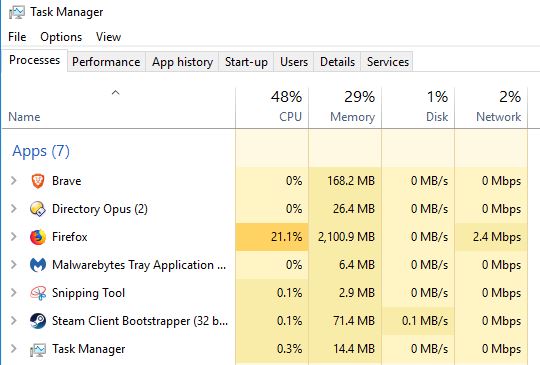The Windows/PC support thread
Discussion
leigh1050 said:
Can anyone tell me why every time I get windows updates it just makes the computer slower?
Is there a way to block these updates ?
If you're on Windows 10 then no, the updates are mandatory.Is there a way to block these updates ?
How old is your PC? I've not noticed any slow-down on my machines and I'm already running the Creators' Update on one of them (ironically the oldest machine which is now 7 years old). Perhaps you have other issues which may need resolving? Are you running an SSD or old HDD?
Funk said:
If you're on Windows 10 then no, the updates are mandatory.
How old is your PC? I've not noticed any slow-down on my machines and I'm already running the Creators' Update on one of them (ironically the oldest machine which is now 7 years old). Perhaps you have other issues which may need resolving? Are you running an SSD or old HDD?
Computer is about five years old.How old is your PC? I've not noticed any slow-down on my machines and I'm already running the Creators' Update on one of them (ironically the oldest machine which is now 7 years old). Perhaps you have other issues which may need resolving? Are you running an SSD or old HDD?
I take it SSD is broadband. If it is that's what I've got.
Yes it is windows ten.
Hi all,
I have a laptop at work running 8.1 and it's fine, and does what I want, for work stuff only.
Rightly or wrongly, because of the pita that is Windows 10 I have not been updating, but in light of recent incidences I figured I should.
I have installed Never10 (https://www.grc.com/never10.htm), but Windows 10 is still downloading (and taking forever over it). Is there a way that I can download and install necessary updates without having to have anything to do with W10?
I've had a right play around (wasting time which is totally what I associate W10 with) including using GWX10, but I can't seem to stop W10 downloading.
Can anyone help, please?
I have a laptop at work running 8.1 and it's fine, and does what I want, for work stuff only.
Rightly or wrongly, because of the pita that is Windows 10 I have not been updating, but in light of recent incidences I figured I should.
I have installed Never10 (https://www.grc.com/never10.htm), but Windows 10 is still downloading (and taking forever over it). Is there a way that I can download and install necessary updates without having to have anything to do with W10?
I've had a right play around (wasting time which is totally what I associate W10 with) including using GWX10, but I can't seem to stop W10 downloading.
Can anyone help, please?
Is it just me, or won't the task bar in Windows 10 with the latest update (Creators?) just f k off when viewing full screen video or otherwise doing anything in full screen?
k off when viewing full screen video or otherwise doing anything in full screen?
Does it with youtube (any browser), playing videos through VLC etc. and playing games. Even the auto-hide taskbar option seems flaky and often won't hide.
As I workaround I've simply moved the taskbar onto my 2nd monitor...



 etc.
etc.
 k off when viewing full screen video or otherwise doing anything in full screen?
k off when viewing full screen video or otherwise doing anything in full screen?Does it with youtube (any browser), playing videos through VLC etc. and playing games. Even the auto-hide taskbar option seems flaky and often won't hide.
As I workaround I've simply moved the taskbar onto my 2nd monitor...




 etc.
etc.How does the computer/software industry get away with treating the public in such an appalling way? - It wouldn't be allowed in any other industry (apart from, arguably the mobile phone industry).
Our pc is 8 years old, and it would appear is doomed for the bin. It has Vista operating system, and it's almost ground to a halt using Chrome for the internet. Microsoft says Internet Explorer is the thing to use and is compatible with our system, but on trying several times to download it unsuccessfully I then search the 'net (slowly) to find that others say it won't work which from my experience is the true situation. So another (until a few weeks ago) good and useful pc is scrap. I hate waste, and added expense, and certainly hate being treated so badly by an industry which just makes everything obsolete as soon as we buy it. Can anyone offer any (serious please) advice on how to get me out of this mess?
Our pc is 8 years old, and it would appear is doomed for the bin. It has Vista operating system, and it's almost ground to a halt using Chrome for the internet. Microsoft says Internet Explorer is the thing to use and is compatible with our system, but on trying several times to download it unsuccessfully I then search the 'net (slowly) to find that others say it won't work which from my experience is the true situation. So another (until a few weeks ago) good and useful pc is scrap. I hate waste, and added expense, and certainly hate being treated so badly by an industry which just makes everything obsolete as soon as we buy it. Can anyone offer any (serious please) advice on how to get me out of this mess?
Fastpedeller said:
How does the computer/software industry get away with treating the public in such an appalling way? - It wouldn't be allowed in any other industry (apart from, arguably the mobile phone industry).
Our pc is 8 years old, and it would appear is doomed for the bin. It has Vista operating system, and it's almost ground to a halt using Chrome for the internet. Microsoft says Internet Explorer is the thing to use and is compatible with our system, but on trying several times to download it unsuccessfully I then search the 'net (slowly) to find that others say it won't work which from my experience is the true situation. So another (until a few weeks ago) good and useful pc is scrap. I hate waste, and added expense, and certainly hate being treated so badly by an industry which just makes everything obsolete as soon as we buy it. Can anyone offer any (serious please) advice on how to get me out of this mess?
Vista is now out of support (as of April this year) and prior to that would only support up to IE 8. If you need a browser I'd suggest Palemoon though how long any browser will support Vista is an unknown. I had a similar issue with a perfectly capable PC (quad core Q8200, 4 GB Ram, HD7750 GPU) that was on Vista - it now runs Mint - very easy to install and the software centre has a huge amount of applications available.Our pc is 8 years old, and it would appear is doomed for the bin. It has Vista operating system, and it's almost ground to a halt using Chrome for the internet. Microsoft says Internet Explorer is the thing to use and is compatible with our system, but on trying several times to download it unsuccessfully I then search the 'net (slowly) to find that others say it won't work which from my experience is the true situation. So another (until a few weeks ago) good and useful pc is scrap. I hate waste, and added expense, and certainly hate being treated so badly by an industry which just makes everything obsolete as soon as we buy it. Can anyone offer any (serious please) advice on how to get me out of this mess?
Jinx said:
Fastpedeller said:
How does the computer/software industry get away with treating the public in such an appalling way? - It wouldn't be allowed in any other industry (apart from, arguably the mobile phone industry).
Our pc is 8 years old, and it would appear is doomed for the bin. It has Vista operating system, and it's almost ground to a halt using Chrome for the internet. Microsoft says Internet Explorer is the thing to use and is compatible with our system, but on trying several times to download it unsuccessfully I then search the 'net (slowly) to find that others say it won't work which from my experience is the true situation. So another (until a few weeks ago) good and useful pc is scrap. I hate waste, and added expense, and certainly hate being treated so badly by an industry which just makes everything obsolete as soon as we buy it. Can anyone offer any (serious please) advice on how to get me out of this mess?
Vista is now out of support (as of April this year) and prior to that would only support up to IE 8. If you need a browser I'd suggest Palemoon though how long any browser will support Vista is an unknown. I had a similar issue with a perfectly capable PC (quad core Q8200, 4 GB Ram, HD7750 GPU) that was on Vista - it now runs Mint - very easy to install and the software centre has a huge amount of applications available.Our pc is 8 years old, and it would appear is doomed for the bin. It has Vista operating system, and it's almost ground to a halt using Chrome for the internet. Microsoft says Internet Explorer is the thing to use and is compatible with our system, but on trying several times to download it unsuccessfully I then search the 'net (slowly) to find that others say it won't work which from my experience is the true situation. So another (until a few weeks ago) good and useful pc is scrap. I hate waste, and added expense, and certainly hate being treated so badly by an industry which just makes everything obsolete as soon as we buy it. Can anyone offer any (serious please) advice on how to get me out of this mess?
I think people need to accept that things move on, and at an increasingly fast pace. I can't imagine how awful an 8 year old machine on Vista must be to use!
Fastpedeller said:
How does the computer/software industry get away with treating the public in such an appalling way?
They don't. They generally treat their customers very well. As evidenced by the fact you appear to have got 8 years use out of something that was never really intended to go much beyond about 3 or 4, and then choose to be derogatory about them.You're essentially complaining that your 1997 Fiesta with 240,000 miles on it has developed issues, and you're slagging off Ford asking how they get away with such shoddy build quality, and why the staff are not fully up to date with issues on your model.
As with an old car, you'll have to learn to tinker yourself, (Linux etc as suggested above), or get something newer and supported.
Munter said:
Fastpedeller said:
How does the computer/software industry get away with treating the public in such an appalling way?
They don't. They generally treat their customers very well. As evidenced by the fact you appear to have got 8 years use out of something that was never really intended to go much beyond about 3 or 4, and then choose to be derogatory about them.You're essentially complaining that your 1997 Fiesta with 240,000 miles on it has developed issues, and you're slagging off Ford asking how they get away with such shoddy build quality, and why the staff are not fully up to date with issues on your model.
As with an old car, you'll have to learn to tinker yourself, (Linux etc as suggested above), or get something newer and supported.
Fastpedeller said:
Munter said:
Fastpedeller said:
How does the computer/software industry get away with treating the public in such an appalling way?
They don't. They generally treat their customers very well. As evidenced by the fact you appear to have got 8 years use out of something that was never really intended to go much beyond about 3 or 4, and then choose to be derogatory about them.You're essentially complaining that your 1997 Fiesta with 240,000 miles on it has developed issues, and you're slagging off Ford asking how they get away with such shoddy build quality, and why the staff are not fully up to date with issues on your model.
As with an old car, you'll have to learn to tinker yourself, (Linux etc as suggested above), or get something newer and supported.
Anyone buying a PC expecting to get 8+ years has woefully misaligned expectations! The fact yours has made it this far is a credit to the manufacturer; even if you spent £500 on it 8 years ago it's cost you the princely sum of £5/month for a device which is probably used daily for everything from listening to music to banking to looking at family holiday pics.
Stop whingeing and buy a new one. Not to mention that the amount of time you waste waiting for an eight year old machine must be huge - a new machine with an SSD which boots in seconds will be worth the money, trust me.
Fastpedeller said:
They never said it's expected life was only 3 to 4 years when I bought it!
Don't give up on the machine, give up on windows..... Try my link above for Linux Mint. Get an SSD and your PC will be fine for years. I still have laptop from 2006 that is running Lubuntu and is fine for browsing the web and word processing and other basic office tasks. My 2009 quad core is a perfect HTPC with a wireless keyboard. Unless you are a power user/AAA gamer CPU's from 8 years ago are powerful enough for most tasks and with an SSD upgrade most machines are sprightly enough for daily use.Is it still possible to change the Windows 7 version without a reinstall?
My mum is running Home Premium on a laptop, but I'd like to get her onto Enterprise or Ultimate so BitLocker is enabled.
Apparently Microsoft have turned off the Anytime Upgrade functionality.
If I were to purchase an Ultimate key and use an app to change the key, would it enable those features? Or am I left with booting to an ISO and running an Upgrade installation over the top?
My mum is running Home Premium on a laptop, but I'd like to get her onto Enterprise or Ultimate so BitLocker is enabled.
Apparently Microsoft have turned off the Anytime Upgrade functionality.
If I were to purchase an Ultimate key and use an app to change the key, would it enable those features? Or am I left with booting to an ISO and running an Upgrade installation over the top?
Well, here's a weird thing. For several weeks my computer has been pitifully slow, to the extent that I can't load my Ebay summary page until I try maybe 3 times. Videos wouldn't play etc. I put in a request to the ISP when this first happened, who said there was 'a bit of noise on line'. So, reluctantly I have been researching a new PC, when all of a sudden it's got a lot quicker!
Did the ISP take that long to respond to an undisclosed real issue? I've added nothing to my PC, I've deleted nothing from my PC. Weird.
Did the ISP take that long to respond to an undisclosed real issue? I've added nothing to my PC, I've deleted nothing from my PC. Weird.
dr_gn said:
I’ve got a Dell PC (couple of years old), with windows 10. Last few days, screen looks like this after resuming from sleep mode:
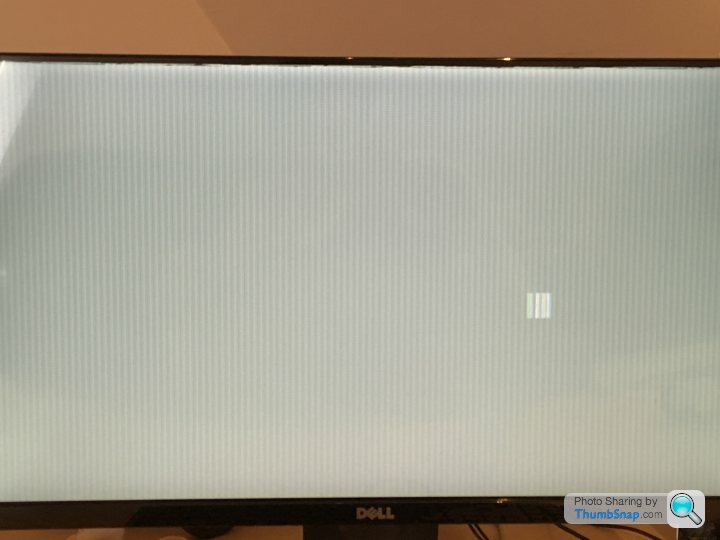
The square moves per mouse movement. Only option is restart.
Any ideas? Thanks in advance.
Graphics driver issue? Could be something simple like that, would be worth seeing if there's an update if you haven't already tried that.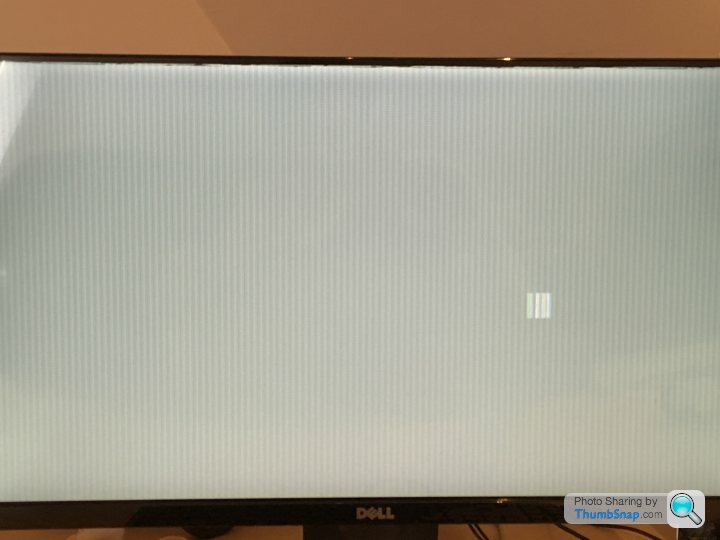
The square moves per mouse movement. Only option is restart.
Any ideas? Thanks in advance.
integra1799 said:
dr_gn said:
Graphics driver issue? Could be something simple like that, would be worth seeing if there's an update if you haven't already tried that.Thanks guys.
All updates were installed, and a substitute monitor also showed the issue.
Sent it back to Dell (a nightmare in itself). They called on Monday to say they can't find anything wrong with it.
I explained the issue - again - and they're looking at it, again.
I won't be buying from Dell again - even by today's standards, customer support has been hopeless; plenty of reassuring words and email taglines, but pretty much zero progress so far.
All updates were installed, and a substitute monitor also showed the issue.
Sent it back to Dell (a nightmare in itself). They called on Monday to say they can't find anything wrong with it.
I explained the issue - again - and they're looking at it, again.
I won't be buying from Dell again - even by today's standards, customer support has been hopeless; plenty of reassuring words and email taglines, but pretty much zero progress so far.
Gassing Station | Computers, Gadgets & Stuff | Top of Page | What's New | My Stuff