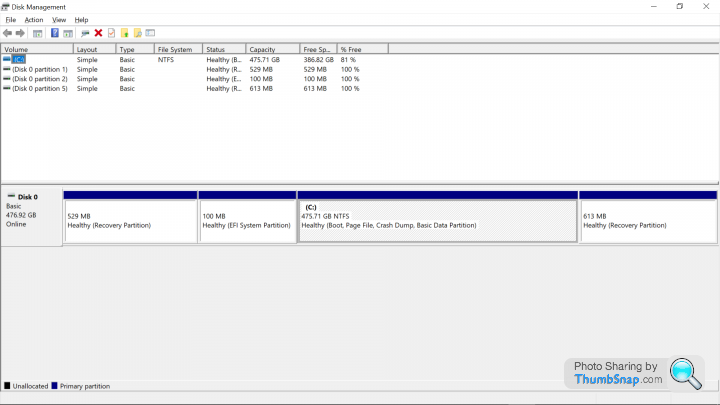The Windows/PC support thread
Discussion
Ham_and_Jam said:
Help required from someone with a knowledge of Windows Updates please.
Currently running-
HP Laptop Spectre - 13-af002na
Intel(R) Core(TM) i7-8550U CPU @ 1.80GHz 1.99 GHz
Windows 10 Home version 21H1.
The last couple of quality updates have failed -
Error message: Failed to install on ?04/?11/?2021 - 0x8007000d
Now the Feature update has failed -
Error message: Failed to install on ?10/?12/?2021 - 0xc1900201
On running it says my PC cannot run Windows 10, however it is running Windows 10.
What's the best way forward here, really not wanting to do a fresh install.
FWIW, the laptop is capable of running Windows 11 (I have done the Windows health check). Would it be simpler to skip the hassle of fixing the issues and going straight to WIndows 11, or does this need fixing before it will allow the update?
Thanks in advance.
The first hit on Googling the error code. Currently running-
HP Laptop Spectre - 13-af002na
Intel(R) Core(TM) i7-8550U CPU @ 1.80GHz 1.99 GHz
Windows 10 Home version 21H1.
The last couple of quality updates have failed -
Error message: Failed to install on ?04/?11/?2021 - 0x8007000d
Now the Feature update has failed -
Error message: Failed to install on ?10/?12/?2021 - 0xc1900201
On running it says my PC cannot run Windows 10, however it is running Windows 10.
What's the best way forward here, really not wanting to do a fresh install.
FWIW, the laptop is capable of running Windows 11 (I have done the Windows health check). Would it be simpler to skip the hassle of fixing the issues and going straight to WIndows 11, or does this need fixing before it will allow the update?
Thanks in advance.
To sum up, error code 0x8007000d indicates the Windows Update files got corrupted, and the tool could not install the latest OS updates. Reset the Windows Update components, and run the Update troubleshooter to fix the problem. If the issue persists, download the Windows 10 Update Assistant.May 6, 2021
How to Fix Windows 10 Update Error 0x8007000d
KiloRomeo said:
The first hit on Googling the error code.
To sum up, error code 0x8007000d indicates the Windows Update files got corrupted, and the tool could not install the latest OS updates. Reset the Windows Update components, and run the Update troubleshooter to fix the problem. If the issue persists, download the Windows 10 Update Assistant.May 6, 2021
How to Fix Windows 10 Update Error 0x8007000d
Thanks for your help.To sum up, error code 0x8007000d indicates the Windows Update files got corrupted, and the tool could not install the latest OS updates. Reset the Windows Update components, and run the Update troubleshooter to fix the problem. If the issue persists, download the Windows 10 Update Assistant.May 6, 2021
How to Fix Windows 10 Update Error 0x8007000d
Already tried the troubleshooter, and no issues were found.
I followed your advice and downloaded the Windows Update assistant, which automatically found that it needed to update Windows to the latest version 21H2 (Feature Update). Downloaded the update, but failed on installation.
Same error Code 0xc1900201
Message: This PC can't run Windows 10, We couldn't update the system reserved partition.
It didn't pick up on the Quality update.
So, Googled the above error code, and not too confident on changing some of the system settings as it could bugger up the boot settings if done incorrectly?
Any ideas?
Try deleting the contents of the Windows Update download folder.
C:\Windows\Software Distribution\Download
It might argue with you but reboot first and then delete anything in there. This will force WInUpdate to start again from scratch and re-download.
Can't comment on Win11 but tbh I'm in no rush to move to it as I've heard more about it that I don't like than more that I do...
C:\Windows\Software Distribution\Download
It might argue with you but reboot first and then delete anything in there. This will force WInUpdate to start again from scratch and re-download.
Can't comment on Win11 but tbh I'm in no rush to move to it as I've heard more about it that I don't like than more that I do...
Funk said:
Try deleting the contents of the Windows Update download folder.
C:\Windows\Software Distribution\Download
It might argue with you but reboot first and then delete anything in there. This will force WInUpdate to start again from scratch and re-download.
Can't comment on Win11 but tbh I'm in no rush to move to it as I've heard more about it that I don't like than more that I do...
Do you delete all the folders as well as files that are in there?C:\Windows\Software Distribution\Download
It might argue with you but reboot first and then delete anything in there. This will force WInUpdate to start again from scratch and re-download.
Can't comment on Win11 but tbh I'm in no rush to move to it as I've heard more about it that I don't like than more that I do...
First use:
sfc /scannow
This will find and repair any system files that have been corrupted.
Then run
DISM
To repair the win 10 image.
Then try update again.
sfc /scannow
This will find and repair any system files that have been corrupted.
Then run
DISM
To repair the win 10 image.
Then try update again.
Jinx said:
First use:
sfc /scannow
This will find and repair any system files that have been corrupted.
Then run
DISM
To repair the win 10 image.
Then try update again.
Thanks for the above info, not sure my IT skills are up to that.sfc /scannow
This will find and repair any system files that have been corrupted.
Then run
DISM
To repair the win 10 image.
Then try update again.
So, is there a program that I can install that does the above without going though typing all the commands etc.
If not, can I upgrade straight to Win11 even though I have updates errors. If so where is the update available from? I have looked on MS site and it just says it will be staged and the update notification will be sent when available.
Sticks. said:
I'm not sure if this is a Windows or PC issue but I'd be glad of any advice you can give.
I have a 9 month old HP PC S01-aF0010na with an AMD Ryzen 3 8gb RAM, Win 10.
It's always been pretty slow but lately after it's been in sleep mode it's been slow to resume. That turned into not responding at all, and although the cursor worked, pressing restart didn't work, so the only option was to press and hold the PC start button. I changed the sleep setting to 'never' but it was the same after inactivity. Now it's not starting at all, black screen and spiral, eventually blue 'please wait' 20 mins so far.
As I say it's always been a bit slow, sometimes emails taking minutes to sync, and noisy, as if it was downloading or moving a lot of files, that noise. I've not used it for gaming or streaming, save files externally, just browsing, shopping, PH, FB etc. I'm typing this on my old HP on Vista which will be 14 at Christmas and it's a lot quicker. The only difference is the old PC is hard wired to the hub, the new, Wifi.
PC or Win 10 and what should I try? Thanks.
A little update on the PC from Hell. I have a 9 month old HP PC S01-aF0010na with an AMD Ryzen 3 8gb RAM, Win 10.
It's always been pretty slow but lately after it's been in sleep mode it's been slow to resume. That turned into not responding at all, and although the cursor worked, pressing restart didn't work, so the only option was to press and hold the PC start button. I changed the sleep setting to 'never' but it was the same after inactivity. Now it's not starting at all, black screen and spiral, eventually blue 'please wait' 20 mins so far.
As I say it's always been a bit slow, sometimes emails taking minutes to sync, and noisy, as if it was downloading or moving a lot of files, that noise. I've not used it for gaming or streaming, save files externally, just browsing, shopping, PH, FB etc. I'm typing this on my old HP on Vista which will be 14 at Christmas and it's a lot quicker. The only difference is the old PC is hard wired to the hub, the new, Wifi.
PC or Win 10 and what should I try? Thanks.

Hard wiring it to the router made a big difference in terms of speed and freezing even though it's about 3ft away. Still....
It had done some sort of reset because when I started using it again the apps for email and pictures had been deleted from the allocated list. Odd, but I figure I can deal with that when I have time.
Today though, when I switched on it offered me Windows 11. I thought I'd prefer to get it running properly first so declined. It froze, I waited. After a few minutes, nothing happening, I switched it off and restarted. The message came up.
Boot device not found, install an operating system on your hard disk. F2 System diagnostics (which doesn't respond) and links to this page https://support.hp.com/us-en/document/c01442956
I don't know what an optane memory is, if it has one or how to find out.
Is there anything I can do or should it returned?
Any input welcome, thanks.
Ham_and_Jam said:
Jinx said:
First use:
sfc /scannow
This will find and repair any system files that have been corrupted.
Then run
DISM
To repair the win 10 image.
Then try update again.
Thanks for the above info, not sure my IT skills are up to that.sfc /scannow
This will find and repair any system files that have been corrupted.
Then run
DISM
To repair the win 10 image.
Then try update again.
So, is there a program that I can install that does the above without going though typing all the commands etc.
If not, can I upgrade straight to Win11 even though I have updates errors. If so where is the update available from? I have looked on MS site and it just says it will be staged and the update notification will be sent when available.
Sticks. said:
A little update on the PC from Hell. 
Hard wiring it to the router made a big difference in terms of speed and freezing even though it's about 3ft away. Still....
It had done some sort of reset because when I started using it again the apps for email and pictures had been deleted from the allocated list. Odd, but I figure I can deal with that when I have time.
Today though, when I switched on it offered me Windows 11. I thought I'd prefer to get it running properly first so declined. It froze, I waited. After a few minutes, nothing happening, I switched it off and restarted. The message came up.
Boot device not found, install an operating system on your hard disk. F2 System diagnostics (which doesn't respond) and links to this page https://support.hp.com/us-en/document/c01442956
I don't know what an optane memory is, if it has one or how to find out.
Is there anything I can do or should it returned?
Any input welcome, thanks.
This sounds like a hardware fault now so yes send it back. It is unlikely you have any optane memory (not unheard of in AMD machines but for a cache drive (normal use as they are damned expensive) they are normally found in intel systems). 
Hard wiring it to the router made a big difference in terms of speed and freezing even though it's about 3ft away. Still....
It had done some sort of reset because when I started using it again the apps for email and pictures had been deleted from the allocated list. Odd, but I figure I can deal with that when I have time.
Today though, when I switched on it offered me Windows 11. I thought I'd prefer to get it running properly first so declined. It froze, I waited. After a few minutes, nothing happening, I switched it off and restarted. The message came up.
Boot device not found, install an operating system on your hard disk. F2 System diagnostics (which doesn't respond) and links to this page https://support.hp.com/us-en/document/c01442956
I don't know what an optane memory is, if it has one or how to find out.
Is there anything I can do or should it returned?
Any input welcome, thanks.
Jinx said:
This sounds like a hardware fault now so yes send it back. It is unlikely you have any optane memory (not unheard of in AMD machines but for a cache drive (normal use as they are damned expensive) they are normally found in intel systems).
Thanks, it's always been very noisy. I'll perhaps get Intel next time.Jinx said:
Sorry H&J - didn't see your response. I don't know of any third party programs that will run the above. If you click on the windows button and type cmd there will be an option to "run as administrator" to call up the command prompt - click on this. Just type sfc /scannow in the window that appears and hopefully that will find and correct the problem.
Thanks jinx.I've run snannow and it repaired a few files etc..
However re-installing the Windows update just comes up with the same error:
'We couldn't update the System Reserved Partition'.
I've Googled the error and I'm not clear how to resolve. I've got as far as seeing the partitions, and all report as Healthy. I screenshot the result a few posts back of what the partition screen shows.
Any further help really appreciated.
Ham_and_Jam said:
Thanks jinx.
I've run snannow and it repaired a few files etc..
However re-installing the Windows update just comes up with the same error:
'We couldn't update the System Reserved Partition'.
I've Googled the error and I'm not clear how to resolve. I've got as far as seeing the partitions, and all report as Healthy. I screenshot the result a few posts back of what the partition screen shows.
Any further help really appreciated.
Ok this issue is a little more convoluted - Step 3 from this should help but it isn't a simple process https://www.winhelponline.com/blog/error-0x800f092...I've run snannow and it repaired a few files etc..
However re-installing the Windows update just comes up with the same error:
'We couldn't update the System Reserved Partition'.
I've Googled the error and I'm not clear how to resolve. I've got as far as seeing the partitions, and all report as Healthy. I screenshot the result a few posts back of what the partition screen shows.
Any further help really appreciated.
Frimley111R said:
Why, when I have a Word doc and make a pdf copy of it, does it not show in 'recent documents' when I want to attach it to an email (Outlook)?
Cos you didn’t actually open it probably. When you create the PDF if just creates the file. For it to go into recent docs you need to open it to manipulate or read etc. Edited by Davie_GLA on Saturday 12th February 16:18
Yesterday, my PC received a Windows 10 update. This morning there was a new icon in the system tray - location settings which leaves "your location currently in use". If you go further into the settings, you'll discover that your webcam's switched on. I selected the option to switch it off.
Gassing Station | Computers, Gadgets & Stuff | Top of Page | What's New | My Stuff