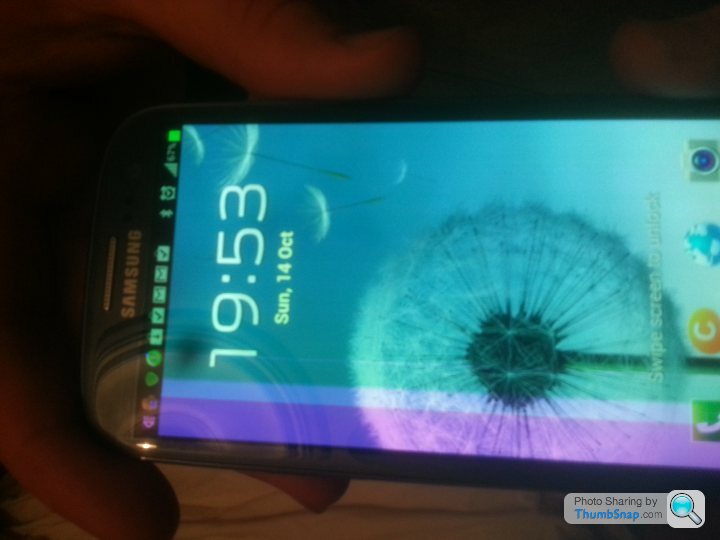Samsung Galaxy S3
Discussion
tenohfive said:
I binned Swype for Swiftkey X a long time ago and have never looked back. The main reason being that it's guesses are pretty spot on, and it reads old messages etc to work out phrases you've used before. Works really well, even when you miss just about every letter you're aiming for.
Was I doing something wrong???I just tried Swiftkey, and I couldn't for the life of me figure out how to get it to swipe-type rather than pressing individual keys!
I've not tried Swype (although now will), but Swiftkey was a huge step backwards compared to Go Keyboard.
Kermit power said:
Was I doing something wrong???
I just tried Swiftkey, and I couldn't for the life of me figure out how to get it to swipe-type rather than pressing individual keys!
I've not tried Swype (although now will), but Swiftkey was a huge step backwards compared to Go Keyboard.
If I'm honest I don't know if you can. I just tend to jam my finger in the general direction of the key I'm aiming for and the predictive text does the rest. It clocks phrases you use pretty well as well, so it's worth actually looking at the suggestions (something I've never bothered with with other keyboards.)I just tried Swiftkey, and I couldn't for the life of me figure out how to get it to swipe-type rather than pressing individual keys!
I've not tried Swype (although now will), but Swiftkey was a huge step backwards compared to Go Keyboard.
Works for me in any case.
tenohfive said:
If I'm honest I don't know if you can. I just tend to jam my finger in the general direction of the key I'm aiming for and the predictive text does the rest. It clocks phrases you use pretty well as well, so it's worth actually looking at the suggestions (something I've never bothered with with other keyboards.)
Works for me in any case.
I did a bit of digging on the internet and indeed it turns out you can only do tap typing. I've just installed Swype though, and it's even better than Go Keyboard, so I can't now imagine it coming off my phone. Works for me in any case.
Crafty_ said:
My VF phone updated this morning.
Samsung haven't released the unbranded firmware OTA yet. Keep an eye here, as they are posting all firmwares as they are released: http://www.sammobile.com/
I did mine manually via KIES this evening. The cosmetic tweaks are subtle but nice, and the 'blocking mode' is much more like the 'bedtime mode' my blackberry had, which is something I missed. Does seem noticeably snappier some of the time, and just generally a bit smoother and nicer! Still took two hours, but that's the price you pay for living in the sticks I guess...Samsung haven't released the unbranded firmware OTA yet. Keep an eye here, as they are posting all firmwares as they are released: http://www.sammobile.com/
FUBAR said:
Also liking the 'swipe left to message' and 'swipe right to call'....its the little things that please sometimes 
Oh, and it might just be me, but Swype seems better than before?
I don't think it is just you...here's why...
Oh, and it might just be me, but Swype seems better than before?
Last week I bought an SIII Lte. As it turned out I couldn't get the discount on it because the handset is so new (son's GF works for T-Mobile and gets 40% friends and family) so I exchanged the handset for the standard SIII. To say I hated it is an understatement.
I'd spent a weekend with the Lte but with the SIII everything seemed different. Swype was nowhere near as good, menu's had moved, camera settings moved, I had no ability to create folders and the trash bin was at the bottom of the screen.
Other half put jellybean on there and it was a revelation. Everything was back to normal and yes, Swype is different, the track path seems thicker for one.
It seems the Lte ships with Jellybean on T Mob, and the fact that T Mob take off various features of Ice Cream Sandwich makes it a very different experience. I'm quite happy with my SIII now it's back to 'normal'.
Just ordered one of these to replace my WP7. Looking for cases which will protect the screen from drops, not fussed about the extra hassle compared to a silicon back case.
Anyone got any recommendations? Thinking of this one: http://www.amazon.co.uk/gp/product/B008E9T3V6/

Anyone got any recommendations? Thinking of this one: http://www.amazon.co.uk/gp/product/B008E9T3V6/

I've got this one:

My advice personally would be avoid. Its not the best manufactured thing in the world, the front of the case gets dirty easily, the back of it is stiff and cracks easily (I have a hairline crack in mine already). Using the camera requires 2 hands, one to take the shot, the other to hold the flap out of the way.
Whilst it does protect the phone well, it's not brilliant.

My advice personally would be avoid. Its not the best manufactured thing in the world, the front of the case gets dirty easily, the back of it is stiff and cracks easily (I have a hairline crack in mine already). Using the camera requires 2 hands, one to take the shot, the other to hold the flap out of the way.
Whilst it does protect the phone well, it's not brilliant.
Quick update on my Note 2:
I found that this is due in part to the light sensor that is used to adjust the screen brightness depending on conditions. It seems that when you wake up the phone, the light sensor takes a while to work out the ambient light level and consequently it takes a second or so for the screen to kick into action.
I turned off "auto brightness" and "deactivate screen based on proximity sensor" (or something like that) and it's now snappier. I need to see what the battery usage is now like before deciding whether to keep the new setting...
AmitG said:
- Performance is not as good as I had been led to expect. When I wake it up it takes a good second for the lock screen to appear, where my HTC was practically instant. I still see delays when navigating menus or hanging up a call. I don't really see the superior performance compared to my HTC.
I turned off "auto brightness" and "deactivate screen based on proximity sensor" (or something like that) and it's now snappier. I need to see what the battery usage is now like before deciding whether to keep the new setting...
Nightmare
Dropped my s3 after 3 weeks of ownership and the glass is smashed quite badly but the screen still works and the touch is fine. Most places say that you need to replace the lcd and touch pad as one unit which costs mega £. I have been reading up that you can just replace the glass by debonding it from the touch pad with gental heat. I've ordered the parts- costing ~£15 instead of over £200 for the full screen and will be attempting the fix in a couple of days.
Has anyone been through the same process? Any helpful hints on how not to mess it up would be most welcome.
Cheers
Pete
Dropped my s3 after 3 weeks of ownership and the glass is smashed quite badly but the screen still works and the touch is fine. Most places say that you need to replace the lcd and touch pad as one unit which costs mega £. I have been reading up that you can just replace the glass by debonding it from the touch pad with gental heat. I've ordered the parts- costing ~£15 instead of over £200 for the full screen and will be attempting the fix in a couple of days.
Has anyone been through the same process? Any helpful hints on how not to mess it up would be most welcome.
Cheers
Pete
pulliptears said:
I've got this one:

My advice personally would be avoid. Its not the best manufactured thing in the world, the front of the case gets dirty easily, the back of it is stiff and cracks easily (I have a hairline crack in mine already). Using the camera requires 2 hands, one to take the shot, the other to hold the flap out of the way.
Whilst it does protect the phone well, it's not brilliant.
Thanks for the feedback. I'm not worried that the case will show up dirt, but what you mention about the camera is a good point I missed. Imagine it will be a PITA trying to hold the flap out of the way while taking a photo...
My advice personally would be avoid. Its not the best manufactured thing in the world, the front of the case gets dirty easily, the back of it is stiff and cracks easily (I have a hairline crack in mine already). Using the camera requires 2 hands, one to take the shot, the other to hold the flap out of the way.
Whilst it does protect the phone well, it's not brilliant.
AmitG said:
I've had my Galaxy Note 2 for 3 days now and I thought I would post some first impressions. I'll try and keep it to stuff that hasn't been covered extensively already (I'm sure you all know it has a big screen...)
I bought it on Tottenham Court Road, from the same man who has sold me virtually all of my phones and PDAs since 1997. He wasn't the cheapest - I probably could have saved a tenner or so online - but he did me a good deal on a Galaxy Note 2 plus 64GB memory card. I get the goods there and then, I can check it in the shop and if I hit a problem I can just go back and discuss it with him, without the pain of RMAs, return postage, chasing credit card refunds etc. Bricks and mortar shops are the future
I was upgrading from a HTC Sensation XL so Android was familiar to me but JellyBean and TouchWiz were not.
The device is just brilliant to use. I am very happy with it so far. At first I thought it was too big, and seriously thought about returning it. But I quickly got used to it and now I can't imagine going back. Email, maps and web browsing are magnificent on the big screen and a joy to use.
Battery life appears to be excellent. With my HTC I generally got about 3 days out of a charge. With the Note 2, it's been nearly 3 days and I still have 50% charge left.
Call quality and signal reception are also excellent. Calls are very clear. Within the house, I get better reception - both voice and 3G data - than I did with the HTC, which sometimes dropped out mid call.
Gripes:
The other thing I installed was Zooper Widget Pro. This provides fully customisable homescreen widgets which can display a huge range of information in pretty much any layout you can imagine. I removed the standard Samsung clock widget and created a Zooper widget with a large clock, the date, the times of sunrise and sunset, outside temperature and battery charge, all displayed exactly how I like it. Highly recommended.
I'm happy to answer any questions from prospective owners.
Really interesting post - got mine last Weds, I've come from iPhone and am finding the performance very good, multitasking works well, only slowdown can be in Gallery but I think that's due to pulling albums from Facebook etc. I bought it on Tottenham Court Road, from the same man who has sold me virtually all of my phones and PDAs since 1997. He wasn't the cheapest - I probably could have saved a tenner or so online - but he did me a good deal on a Galaxy Note 2 plus 64GB memory card. I get the goods there and then, I can check it in the shop and if I hit a problem I can just go back and discuss it with him, without the pain of RMAs, return postage, chasing credit card refunds etc. Bricks and mortar shops are the future

I was upgrading from a HTC Sensation XL so Android was familiar to me but JellyBean and TouchWiz were not.
The device is just brilliant to use. I am very happy with it so far. At first I thought it was too big, and seriously thought about returning it. But I quickly got used to it and now I can't imagine going back. Email, maps and web browsing are magnificent on the big screen and a joy to use.
Battery life appears to be excellent. With my HTC I generally got about 3 days out of a charge. With the Note 2, it's been nearly 3 days and I still have 50% charge left.
Call quality and signal reception are also excellent. Calls are very clear. Within the house, I get better reception - both voice and 3G data - than I did with the HTC, which sometimes dropped out mid call.
Gripes:
- The packaging is a bit cheap. It's barely bigger than the phone. I guess that these days people just buy online, so the packaging makes no difference. Needs more theatre.
- No manual; all you get is a very basic "getting started" guide and a suggestion that you download the full manual from the Samsung website. Come on guys, this is a 530 GBP phone. I want a printed manual in the box. Nearly all of the hundreds of menu options, shortcuts and "magic" key combinations are undocumented based on what you get in the box. And the online manual isn't much good.
- Inserting the SD card is a pain in the arse. Good job you only have to do it once.
- The power button is directly opposite the volume controls. It's too easy to press the volume controls by accident.
- Performance is not as good as I had been led to expect. When I wake it up it takes a good second for the lock screen to appear, where my HTC was practically instant. I still see delays when navigating menus or hanging up a call. I don't really see the superior performance compared to my HTC.
- I would like better use made of the big screen. For example, in Contacts, use the bigger screen and higher resolution to show me more contacts on the screen. When calling, show me a longer call history. Don't just show me the same amount of information but in bigger font.
The other thing I installed was Zooper Widget Pro. This provides fully customisable homescreen widgets which can display a huge range of information in pretty much any layout you can imagine. I removed the standard Samsung clock widget and created a Zooper widget with a large clock, the date, the times of sunrise and sunset, outside temperature and battery charge, all displayed exactly how I like it. Highly recommended.
I'm happy to answer any questions from prospective owners.
Agreed on the packaging - I want a brass band type unveiling!
My quick thoughts from another thread are below.
Had mine 6 days now and I love it to be honest.
I use it for web, email, an iPod, and watching videos (I have a half hour train journey each way) and don't bother taking my tablet to work with me anymore - the screen is brilliant - the battery is seriously impressive, far better than any smartphone I've had, and I really do hammer it in the useage stakes. It's very quick, I think it looks very good in titanium grey, though it doesn't feel as nice as an iPhone as it is plasticky, doesn't however feel cheap. Rarely use the pen though I think I may use it more as I get to know what it does. Some of the samsumg features are cool, most are turned off like Smart Stay as I don't see the need.
Standard keyboard is dire - get SwiftKey, it transforms the phone.
Size, at first I thought it was too big and was considering changing it for a Galaxy S3 as I found it unwieldy one handed and felt a bit of a berk pulling it out on the commute. However after a few days I stopped caring what people thought, and got used to using it. Still get comments asking what the hell it is though!
Took me a while to get used to Android and still tweaking - I found the Galaxy S3 thread an invaluable source of info for good apps and general info on Android. Samsung splitting long messages in to MMS is irritating so using ChompSMS. Still got lots of tweaking left to do and to try - may use Nova Launcher to make my own launcher next!
To add overall I'm pleased I made the switch from iOS which I was daunted by before. It's taken a bit of time but it still feels like a new toy whereas an iPhone 5 would have been status quo, excellent phone though it is.
Gassing Station | Computers, Gadgets & Stuff | Top of Page | What's New | My Stuff