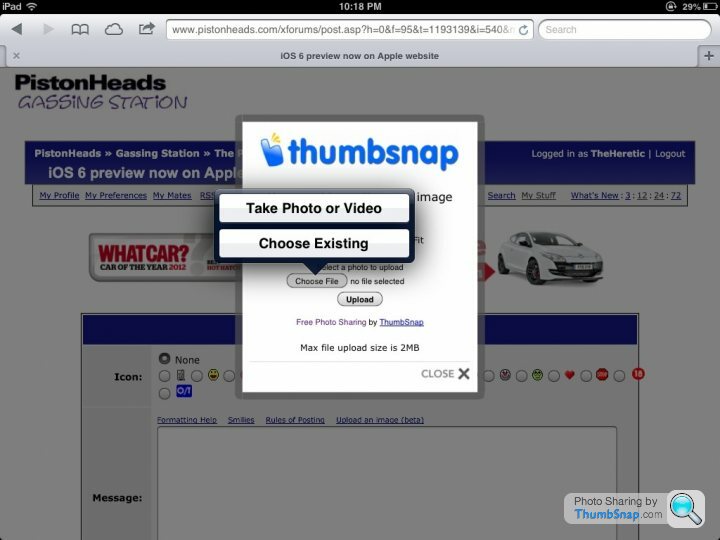Downloading pictures from an ipad
Discussion
Logbert said:
Bit thick with these gadgets. What I wanted to do was post a picture which was on my iPad( saved in camera roll). When I click on upload an image (beta) it goes to thumb snap and says, select photo to upload. But choose file box does not do anything. Any suggestions?
Thumbsnap might be having a brief issue, I managed to upload an image to thumbsnap from my iPhone the other day so I know it works that way but it does sometimes play up.TheHeretic said:
Linky no worky!Gassing Station | Computers, Gadgets & Stuff | Top of Page | What's New | My Stuff