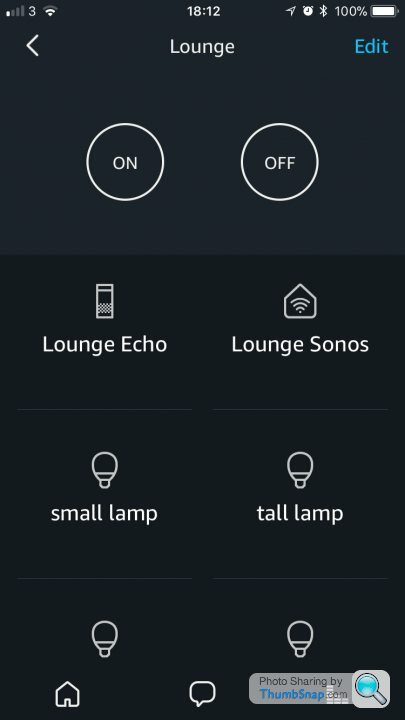Discussion
LeadFarmer said:
I have a 2 x Amazon Dots that both operate the same Sonos speaker, and I use Spotify Premium. I currently have to say
'Alexa, play radio 2 on Sonos'.
So are you saying I can now set it up so I don't have to specify 'Sonos', and can get away with just saying "Alexa, play radio 2?"
not quite. 'Alexa, play radio 2 on Sonos'.
So are you saying I can now set it up so I don't have to specify 'Sonos', and can get away with just saying "Alexa, play radio 2?"
My Sonos systems are named <location> Sonos. Prior to setting up the Alexa enabled smart groups, I had to say "play music on Lounge Sonos". Now I just say "play music on Lounge".
Much easier for everyone at home.
ecsrobin said:
Yes that’s been a feature for a while now. I just say living room on and the lights all go on.
I had been saying that before when I had non-smart groups set up. Now, just say "lights on/off" and they do so in the room I'm in.I still have the original group names in place so that I can still control them from other rooms.
sybaseian said:
ecsrobin said:
Yes that’s been a feature for a while now. I just say living room on and the lights all go on.
I had been saying that before when I had non-smart groups set up. Now, just say "lights on/off" and they do so in the room I'm in.I still have the original group names in place so that I can still control them from other rooms.
sybaseian said:
ecsrobin said:
Yes that’s been a feature for a while now. I just say living room on and the lights all go on.
I hadn't noticed until today. So used to specify the old group name.Handy just to say "lights on" when in the lounge rather than having to say "lounge lights on"
ecsrobin said:
sybaseian said:
ecsrobin said:
Yes that’s been a feature for a while now. I just say living room on and the lights all go on.
I hadn't noticed until today. So used to specify the old group name.Handy just to say "lights on" when in the lounge rather than having to say "lounge lights on"
Just need to have Alexa play music by default to the Sonos system in the same room rather than its own speaker.
carreauchompeur said:
Do we reckon the echo spot will come down in price a bit? Really fancy this in the bedroom
They seem to do deals from time to time so I'd imagine so.If you look on camelcamelcamel, the Show for instance was reduced to £129 from £199 in December.
You can set up an alert on there so you know when the price drops.
sybaseian said:
Smart grouping of devices under Alexa.
If you have multiple Alexa devices around the house, you can now group other devices under control of the echo in that room.
Being a long time Alexa user, I had set up my smart devices to get around the issue of the echo devices not being location aware by creating specific groups for lights/sonos/etc.
Now I have found that I can now group the same devices under direct control of a located echo. This allows you to just say "lights on/off/green/blue/50%/etc" rather than specifying a previously named group of lights.
This also gets around the issue of having to name a Sonos device with something other than just "Lounge" if you have an echo called lounge. My issue was when I wanted to play music and I had to ask the "lounge" echo to play on the "Lounge Sonos".
To set everything up I first changed the names of all of my devices to include a description and location of the device. Once the devices have been renamed, I could then set up the smart groups - "Kitchen", "Lounge", "Garage", "Study", etc.
You will need to set all of this up via a smart phone app (doesn't work on PC/MAC website).
Under Smart Home, go to Groups and add a Group.
Create a Smart Home Group.
Name the new group eg: "Lounge" and then click next.
At this point, you will find all of your ALEXA ENABLED DEVICES listed first, followed by DEVICES. (If you also have SCENES, they will also be listed).
Click the lounge echo device and all other devices to be associated with the lounge echo and then save.
Once the Lounge group has been created, you will notice that it says "Alexa enabled" under the group name. Create other groups as needed.
Now that you have smart groups configured, you can say "Lights on" when in the lounge and just those come on. You can still specify other groups like "Lounge lamps" or "Lounge LEDs" to control individual groups of lights if you wish from the lounge or other room.
Previously, when I wanted to play music on my Sonos systems, I would have to specify "Lounge Sonos"/"Garden Sonos"/"Kitchen Sonos", etc. With smart groups, I can say "play music on lounge".
The implementation of Sonos/Echo isn't quiet location aware at the moment as you still have to specify a location of the device when you want to start playing music, but the subsequent commands don't require you to specify the device (providing you are using Amazon Music to stream). To control iTunes on Sonos, you still need to specify the device location.
Any chance of a screenshot or two?If you have multiple Alexa devices around the house, you can now group other devices under control of the echo in that room.
Being a long time Alexa user, I had set up my smart devices to get around the issue of the echo devices not being location aware by creating specific groups for lights/sonos/etc.
Now I have found that I can now group the same devices under direct control of a located echo. This allows you to just say "lights on/off/green/blue/50%/etc" rather than specifying a previously named group of lights.
This also gets around the issue of having to name a Sonos device with something other than just "Lounge" if you have an echo called lounge. My issue was when I wanted to play music and I had to ask the "lounge" echo to play on the "Lounge Sonos".
To set everything up I first changed the names of all of my devices to include a description and location of the device. Once the devices have been renamed, I could then set up the smart groups - "Kitchen", "Lounge", "Garage", "Study", etc.
You will need to set all of this up via a smart phone app (doesn't work on PC/MAC website).
Under Smart Home, go to Groups and add a Group.
Create a Smart Home Group.
Name the new group eg: "Lounge" and then click next.
At this point, you will find all of your ALEXA ENABLED DEVICES listed first, followed by DEVICES. (If you also have SCENES, they will also be listed).
Click the lounge echo device and all other devices to be associated with the lounge echo and then save.
Once the Lounge group has been created, you will notice that it says "Alexa enabled" under the group name. Create other groups as needed.
Now that you have smart groups configured, you can say "Lights on" when in the lounge and just those come on. You can still specify other groups like "Lounge lamps" or "Lounge LEDs" to control individual groups of lights if you wish from the lounge or other room.
Previously, when I wanted to play music on my Sonos systems, I would have to specify "Lounge Sonos"/"Garden Sonos"/"Kitchen Sonos", etc. With smart groups, I can say "play music on lounge".
The implementation of Sonos/Echo isn't quiet location aware at the moment as you still have to specify a location of the device when you want to start playing music, but the subsequent commands don't require you to specify the device (providing you are using Amazon Music to stream). To control iTunes on Sonos, you still need to specify the device location.
B'stard Child said:
Very useful - Thank you
Currently I have an Echo Plus in the Lounge and a dot in the main bedroom - looks like that will make life a little easier.
Just need to get some more suitable bulbs........
I use these bulbs (no hub required, just a phone app to name them and then ask Alexa to discover new devices).Currently I have an Echo Plus in the Lounge and a dot in the main bedroom - looks like that will make life a little easier.
Just need to get some more suitable bulbs........
https://www.amazon.co.uk/dp/B076SJC1JB/_encoding=U...
sybaseian said:
B'stard Child said:
Very useful - Thank you
Currently I have an Echo Plus in the Lounge and a dot in the main bedroom - looks like that will make life a little easier.
Just need to get some more suitable bulbs........
I use these bulbs (no hub required, just a phone app to name them and then ask Alexa to discover new devices).Currently I have an Echo Plus in the Lounge and a dot in the main bedroom - looks like that will make life a little easier.
Just need to get some more suitable bulbs........
https://www.amazon.co.uk/dp/B076SJC1JB/_encoding=U...
We have a house liberally peppered with Echo Dots and Sonos speakers (amongst other bits) so getting Alexa to use the local Sonos might help reduce some of the swearing

sybaseian said:
B'stard Child said:
Very useful - Thank you
Currently I have an Echo Plus in the Lounge and a dot in the main bedroom - looks like that will make life a little easier.
Just need to get some more suitable bulbs........
I use these bulbs (no hub required, just a phone app to name them and then ask Alexa to discover new devices).Currently I have an Echo Plus in the Lounge and a dot in the main bedroom - looks like that will make life a little easier.
Just need to get some more suitable bulbs........
https://www.amazon.co.uk/dp/B076SJC1JB/_encoding=U...
http://www.ikea.com/gb/en/products/lighting/smart-...
Lounge has 3 side/table lamps currently on timers and one is dimable - and 6 E14 bulbs in the ceiling lights (those are the ones I want to control as currently they are energy saving and the lowest wattage ones I could get and it's still too bright to use them so we don't - we've just added more lamps to compensate!!!
We extended the room 10 years ago and doubled the ceiling lighting to cope with double it's size in hindsight not the cleverest move
Can anyone help with this please?
I have an Echo (2nd gen), a Firestick 4K attached to my TV, and 4 Arlo cameras. This page https://www.amazon.co.uk/Netgear-Inc-Arlo-UK/dp/B0... seems to say I can ask Alexa to show what’s on any camera on the TV (although I think I’ve seen somewhere it’s US only for now), but it just says it can’t do it. I have the Arlo UK skill enabled of course. Any ideas please, or is my memory about US only correct?
I have an Echo (2nd gen), a Firestick 4K attached to my TV, and 4 Arlo cameras. This page https://www.amazon.co.uk/Netgear-Inc-Arlo-UK/dp/B0... seems to say I can ask Alexa to show what’s on any camera on the TV (although I think I’ve seen somewhere it’s US only for now), but it just says it can’t do it. I have the Arlo UK skill enabled of course. Any ideas please, or is my memory about US only correct?
Gassing Station | Computers, Gadgets & Stuff | Top of Page | What's New | My Stuff