PC / Laptop advice - Replacement
Discussion
So, I've had my current PC around 8 years, but its getting noisy and starting to take a while to boot up.
It gets used for:
- Web surfing
- Word docs
- Powerpoint
- Excel
- Storing photos (but backed up on an external drive plus Google photos)
I'm sure I don't need to spend a fortune to get the above, might be nice to edit some video on occasion (I use MovieMaker normally so nothing crazy!) and it will need a few USB ports.
Current spec is attached in the image below and it has 500GB storage.
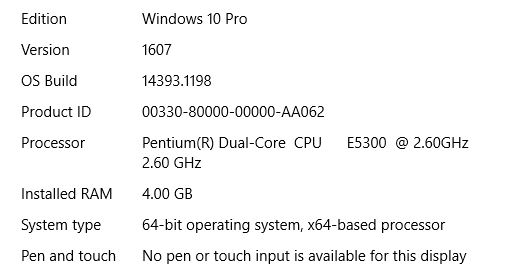
I like using a proper keyboard and a monitor when at home, but would take a laptop (and just hook it up at home) if that's a better option over a desktop.
What sort of price/models am I looking at to replace what I have please?
Many thanks
Matt
It gets used for:
- Web surfing
- Word docs
- Powerpoint
- Excel
- Storing photos (but backed up on an external drive plus Google photos)
I'm sure I don't need to spend a fortune to get the above, might be nice to edit some video on occasion (I use MovieMaker normally so nothing crazy!) and it will need a few USB ports.
Current spec is attached in the image below and it has 500GB storage.
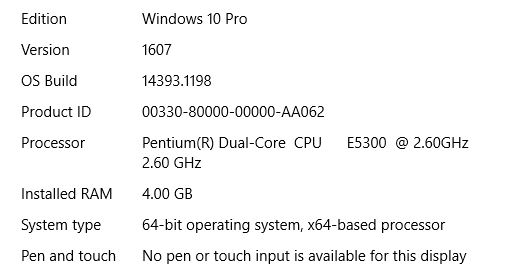
I like using a proper keyboard and a monitor when at home, but would take a laptop (and just hook it up at home) if that's a better option over a desktop.
What sort of price/models am I looking at to replace what I have please?
Many thanks
Matt
AJB88 said:
Spend the money on RAM and an SSD for boot. Will cost you about £200 max and will make a huge difference.
I run a 2010 Macbook Pro with the intel duo core processor, RAM and SSD made a huge difference.
Unlikely to get any decent capacity DDR2 these days. SSD would improve things though if you are going to spend £100 upgrading the drive I'd be tempted to put this towards a new machine. Have a look at Dell outlet and aim for at least an i5 with preferably an SSD - would be a definite jump in the existing machine. I run a 2010 Macbook Pro with the intel duo core processor, RAM and SSD made a huge difference.
Jinx said:
Unlikely to get any decent capacity DDR2 these days. SSD would improve things though if you are going to spend £100 upgrading the drive I'd be tempted to put this towards a new machine. Have a look at Dell outlet and aim for at least an i5 with preferably an SSD - would be a definite jump in the existing machine.
Can get 8gb DDR2 on Amazon? for like £30, new SSD is like £80 for 250gb.Cheapest i5 on dell outlet is £500 and thats an all in one.
MattS5 said:
Only down side of buying components is that I have no idea how to implement them in the current system nor how to amend the start up settings etc.
Adding ram is as easy as opening the machine and installing it. if you want to clone your current HDD onto a SSD its easy you buy a usb hard drive case and install the new SSD and then clone it.
if you want to start with a totally fresh system, just installed the new SSD and then use boot DVD or CD.
Though it is easy to do, I wouldn't upgrade that any further. Even an entry level i3 is going to be about twice as fast as your Pentium, have twice the threads, and the memory access will be three times as fast too.
A basic Dell i3/8GB/1TB is £469 all in:
http://www.dell.com/uk/p/inspiron-3668-desktop/pd?...
and you'll quickly find better deals on the Outlet.
Note that's Windows 10 Home.
It is still worth upgrading the HDD to SSD in a new PC, and cheaper to do that than buy one pre-installed.
A basic Dell i3/8GB/1TB is £469 all in:
http://www.dell.com/uk/p/inspiron-3668-desktop/pd?...
and you'll quickly find better deals on the Outlet.
Note that's Windows 10 Home.
It is still worth upgrading the HDD to SSD in a new PC, and cheaper to do that than buy one pre-installed.
I agree with the above, with a life of 8 years it had a good run. If you want to fiddle you can still get some years out of it but I wouldn't invest the better part of 100GBP in it.
For your use, have you considered a Chromebox or Chromebook? It'll cost peanuts and run smoothly.
For your use, have you considered a Chromebox or Chromebook? It'll cost peanuts and run smoothly.
MattS5 said:
So, I've had my current PC around 8 years, but its getting noisy and starting to take a while to boot up.
It gets used for:
- Web surfing
This will be perfect of course
- Word docs
- Powerpoint
- Excel
These three will either be Office Online (Office 365) or the Google equivalent (Google Docs/Sheets), you can use them on any systems so might as well give them a go beforehand.
- Storing photos (but backed up on an external drive plus Google photos)
You'll need to include an external drive in your budget
A decent chromebook/box will set you back GBP 200.It gets used for:
- Web surfing
This will be perfect of course
- Word docs
- Powerpoint
- Excel
These three will either be Office Online (Office 365) or the Google equivalent (Google Docs/Sheets), you can use them on any systems so might as well give them a go beforehand.
- Storing photos (but backed up on an external drive plus Google photos)
You'll need to include an external drive in your budget
Gassing Station | Computers, Gadgets & Stuff | Top of Page | What's New | My Stuff



