iPhone X Reviews
Discussion
pincher said:
Loving mine after nearly a whole day lol. Kind of surprised at how much I miss the battery percentage indicator though. I know you can drag down from top right and see it but it was better when it was just ‘there’.
I’d be happy to see the percentage value rather than a battery indicator.....
My iPhone 6 has a battery percentage value, is this not available on the X?I’d be happy to see the percentage value rather than a battery indicator.....
anxious_ant said:
Coin Slot. said:
Have you tried (from unlocked) pressing vol up, vol down and then holding the power button for a hard reset to see if that unsticks the verifying issue?
https://www.techbout.com/hard-reset-reboot-iphone-...
I've tried soft restart but that didn't make any difference. I will try hard reset next after the "verifying update" prompt goes https://www.techbout.com/hard-reset-reboot-iphone-...

I suppose it's best to setup as new phone instead of trying to use the new fangled "pair and restore" feature.
edit: Tried the volume up/down then hold power and looks like it just restarts the phone (without the Power Off slider). Still have issues updating to iOS 11.1.2 says software ready to install but stuck on verifying
 The annoying thing is that when that "Verifying Update" pop up comes up I cannot do anything else but to wait for it to fail. Perhaps it's the WiFi at work I will try again when I am home.
The annoying thing is that when that "Verifying Update" pop up comes up I cannot do anything else but to wait for it to fail. Perhaps it's the WiFi at work I will try again when I am home.Edited by anxious_ant on Friday 24th November 17:29
Really loving the phone so far especially the "True Tone" feature. Adapts really well making the display very vivid in every lighting.
Face ID works really well too, in low light and even when I have hat on.Battery life is excellent, definitely last longer than my 6.
Just one annoyance is the Personal Hotspot (perhaps BT too) with my Tom Tom GO 510. It seems to only switch on and connect if I unlock the phone first. Works seamlessly with the 6 so hopefully it's just something I've missed as rely on data connection with phone for Live Traffic.
ashleyman said:
kingston12 said:
I definitely find it slower too. Worth noting that when closing multiple apps, you don't have to click the '-' sign for each one, you can just swipe up on each one you want to close. Still not as quick for closing the first one though.
This is the same on the non X iPhones. Double click Home button, start swiping up.
craigjm said:
HorneyMX5 said:
No, it’s been dropped sure to the notch getting in the way. So has the mobile carrier symbol.
Are you serious? so you cant see how much battery you have left at a glance?A minor irritation alongside the battery percentage - but I’m sure I’ll have gotten over it in a week or two.
On a semi-related note, I wiped my 6 on Saturday and restored my son’s data onto it so he could sell his old 5 (with a cracked screen).
Less than 20 minutes after the restore completed and I had given it to him, he dropped it and this happened;
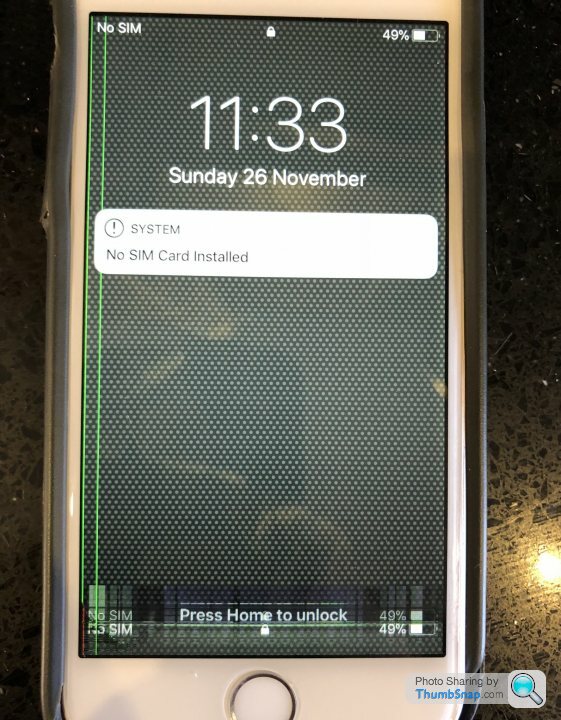
As you can see, there is a nice green line down the side and the top of the screen is repeated at the bottom
Question is, what do I need to replace and how much is it likely to cost?
I managed to keep it in good nick for 3 years and he breaks it in under 20 minutes - suffice to say, he’s had it taken away from him and told in no uncertain terms that he will be coughing up for the repairs (or parts) before it goes up for sale and it’s up to him whether he wants to buy it off me.
- suffice to say, he’s had it taken away from him and told in no uncertain terms that he will be coughing up for the repairs (or parts) before it goes up for sale and it’s up to him whether he wants to buy it off me.
Less than 20 minutes after the restore completed and I had given it to him, he dropped it and this happened;
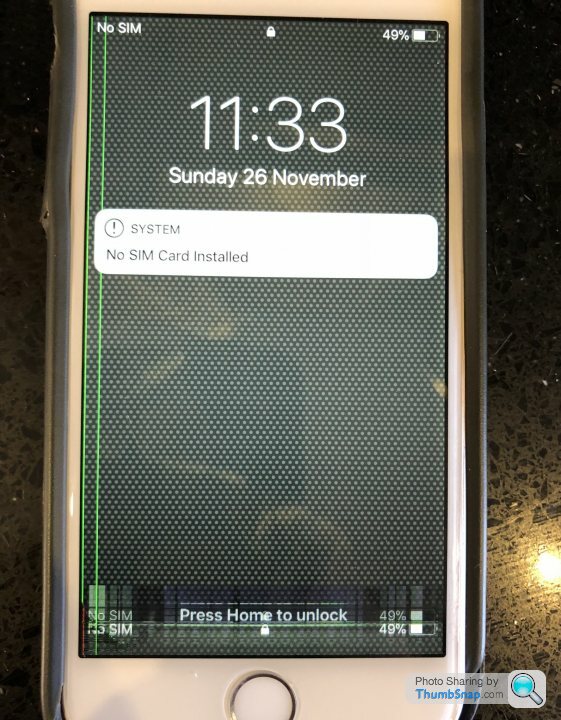
As you can see, there is a nice green line down the side and the top of the screen is repeated at the bottom

Question is, what do I need to replace and how much is it likely to cost?
I managed to keep it in good nick for 3 years and he breaks it in under 20 minutes
 - suffice to say, he’s had it taken away from him and told in no uncertain terms that he will be coughing up for the repairs (or parts) before it goes up for sale and it’s up to him whether he wants to buy it off me.
- suffice to say, he’s had it taken away from him and told in no uncertain terms that he will be coughing up for the repairs (or parts) before it goes up for sale and it’s up to him whether he wants to buy it off me. pincher said:
On a semi-related note, I wiped my 6 on Saturday and restored my son’s data onto it so he could sell his old 5 (with a cracked screen).
Less than 20 minutes after the restore completed and I had given it to him, he dropped it and this happened;
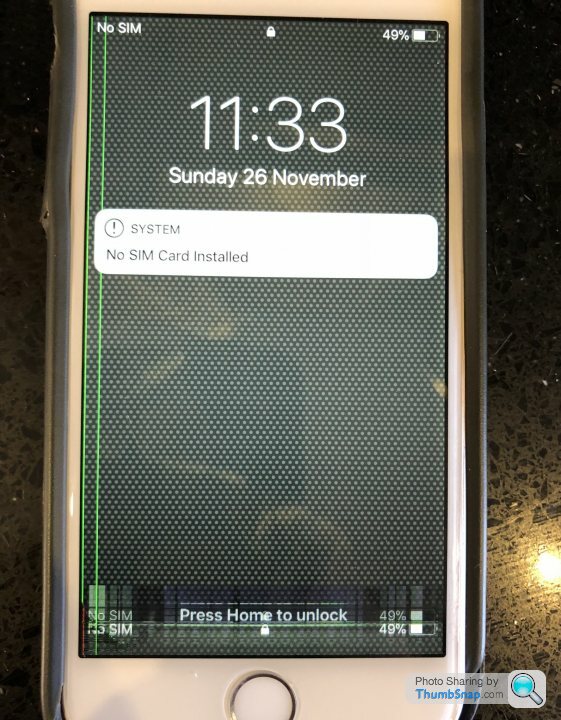
As you can see, there is a nice green line down the side and the top of the screen is repeated at the bottom
Question is, what do I need to replace and how much is it likely to cost?
I managed to keep it in good nick for 3 years and he breaks it in under 20 minutes - suffice to say, he’s had it taken away from him and told in no uncertain terms that he will be coughing up for the repairs (or parts) before it goes up for sale and it’s up to him whether he wants to buy it off me.
- suffice to say, he’s had it taken away from him and told in no uncertain terms that he will be coughing up for the repairs (or parts) before it goes up for sale and it’s up to him whether he wants to buy it off me.
Screens can be had on amazon for £25. Fairly easy as long as you are methodical and keep the screws in the right order. It’s all cable connectors and screws. Done it a few times myself. Takes about half hour to hour. Less than 20 minutes after the restore completed and I had given it to him, he dropped it and this happened;
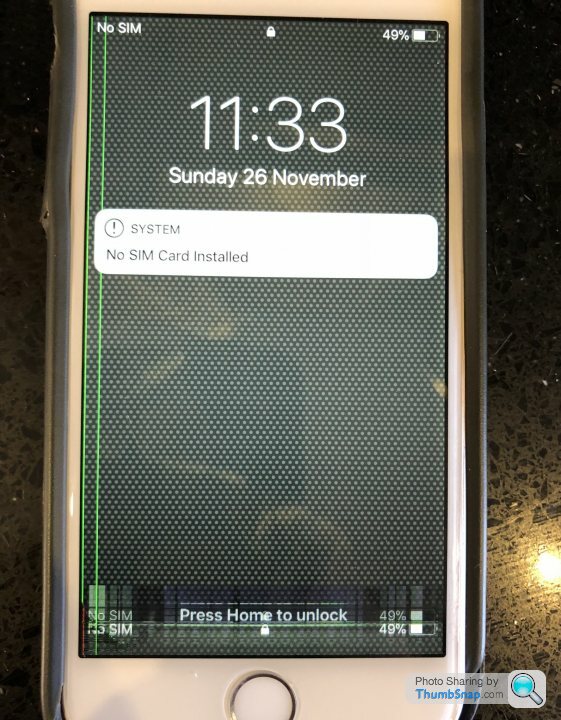
As you can see, there is a nice green line down the side and the top of the screen is repeated at the bottom

Question is, what do I need to replace and how much is it likely to cost?
I managed to keep it in good nick for 3 years and he breaks it in under 20 minutes
 - suffice to say, he’s had it taken away from him and told in no uncertain terms that he will be coughing up for the repairs (or parts) before it goes up for sale and it’s up to him whether he wants to buy it off me.
- suffice to say, he’s had it taken away from him and told in no uncertain terms that he will be coughing up for the repairs (or parts) before it goes up for sale and it’s up to him whether he wants to buy it off me. Is it the screen or something that sits underneath it? The glass itself it intact.
I did the battery myself a month or so ago, so don’t mind taking it apart again and having a dabble - will also get a new lightning port as well as it’s very loose and hit or miss as to whether it starts charging or not
I did the battery myself a month or so ago, so don’t mind taking it apart again and having a dabble - will also get a new lightning port as well as it’s very loose and hit or miss as to whether it starts charging or not

pincher said:
Is it the screen or something that sits underneath it? The glass itself it intact.
I did the battery myself a month or so ago, so don’t mind taking it apart again and having a dabble - will also get a new lightning port as well as it’s very loose and hit or miss as to whether it starts charging or not
The digitzer which is attached to the screen (and comes with the £25 pack) could be broken I guess but I’m not sure. I wouldn’t be surprised if it fixed it though unless something else hardware was broken. I did the battery myself a month or so ago, so don’t mind taking it apart again and having a dabble - will also get a new lightning port as well as it’s very loose and hit or miss as to whether it starts charging or not

p1stonhead said:
The digitzer which is attached to the screen (and comes with the £25 pack) could be broken I guess but I’m not sure. I wouldn’t be surprised if it fixed it though unless something else hardware was broken.
When I bought a new screen for my 6 Plus all I got was the screen, you had to remove everything off the old one and replace on the new. Involved heating up and peeling off some components, moving the camera, speaker and mic hardware over. Was much more involved than I had expected it to be.ashleyman said:
p1stonhead said:
The digitzer which is attached to the screen (and comes with the £25 pack) could be broken I guess but I’m not sure. I wouldn’t be surprised if it fixed it though unless something else hardware was broken.
When I bought a new screen for my 6 Plus all I got was the screen, you had to remove everything off the old one and replace on the new. Involved heating up and peeling off some components, moving the camera, speaker and mic hardware over. Was much more involved than I had expected it to be.p1stonhead said:
ashleyman said:
p1stonhead said:
The digitzer which is attached to the screen (and comes with the £25 pack) could be broken I guess but I’m not sure. I wouldn’t be surprised if it fixed it though unless something else hardware was broken.
When I bought a new screen for my 6 Plus all I got was the screen, you had to remove everything off the old one and replace on the new. Involved heating up and peeling off some components, moving the camera, speaker and mic hardware over. Was much more involved than I had expected it to be.Had my X for a few days now, coming from a slightly broken IPhone 6.
The screen is ok, not blown away but I doubt they will ever be able to improve much now anyway, battery life is good, the camera is very good. Face ID is however garbage, it seems to work at best 75% of the time and only when the screen is pointed right at your face, so if it’s on a desk, it just won’t work. Is it worth the price tag? Probably not.
The screen is ok, not blown away but I doubt they will ever be able to improve much now anyway, battery life is good, the camera is very good. Face ID is however garbage, it seems to work at best 75% of the time and only when the screen is pointed right at your face, so if it’s on a desk, it just won’t work. Is it worth the price tag? Probably not.
alorotom said:
craigjm said:
HorneyMX5 said:
No, it’s been dropped sure to the notch getting in the way. So has the mobile carrier symbol.
Are you serious? so you cant see how much battery you have left at a glance?
Then in control centre ...

Gassing Station | Computers, Gadgets & Stuff | Top of Page | What's New | My Stuff



