Weapons-grade home WiFi suggestions
Discussion
essayer said:
essayer said:
Noticed there was an update to the Tenda app and then it allowed a firmware release
From 1.0.0.27 to 1.0.0.31(6705),
I found the MW3 really unstable after upgrading to 1.0.0.31 - wifi would cycle every few minutes - but enabling a new setting "Capacity-oriented mode" seems to have sorted it.From 1.0.0.27 to 1.0.0.31(6705),
Same here, my MW3 is going back.
Absolutely fine through the day but it disconnects 75% of the time overnight, so you wake up in the morning with no WiFi & it needs to be unplugged at the main box for ten seconds. Frustrating.
Too good to be true & plenty of fake reviews that I didn't spot until after buying
Absolutely fine through the day but it disconnects 75% of the time overnight, so you wake up in the morning with no WiFi & it needs to be unplugged at the main box for ten seconds. Frustrating.
Too good to be true & plenty of fake reviews that I didn't spot until after buying
Watching this thread with interest as my Meraki subscription is due to expire soon and I need to work out whether to add to my existing AC Pro or move to a mesh.
Unifi is... OK. I can't forgive them for the firmware update error where they accidentally made my Guest network open to all! https://community.ubnt.com/t5/UniFi-Wireless/WARNI...
The controller software is a bit rubbish in that it doesn't natively run as a Windows service - updates are a faff. Also it stores itself (program and data) in C:\Users\You\App Data which is also a bit amateur-hour. 802.11r is... broken, insecure, incompatible (delete as applicable this week). I've had to telnet into the AP to rejoin it to the network when it got confused. The latest firmware reports 0% WiFi experience, you must fix it now, DHCP timeouts... except you can ignore it because it's lying - https://community.ubnt.com/t5/UniFi-Wireless/Unifi...
If only the Meraki licensing wasn't so expensive, it really is fit and forget.
PS. Some confusion based on my understanding - turning off WiFi on your ISP router is not the same as modem mode. Modem mode is when it is just a modem, not DHCP/DNS/Router/WiFi? Also, mesh network with wired backhaul is actually managed WLAN as previously mentioned? Correct me if I'm wrong.
Unifi is... OK. I can't forgive them for the firmware update error where they accidentally made my Guest network open to all! https://community.ubnt.com/t5/UniFi-Wireless/WARNI...
The controller software is a bit rubbish in that it doesn't natively run as a Windows service - updates are a faff. Also it stores itself (program and data) in C:\Users\You\App Data which is also a bit amateur-hour. 802.11r is... broken, insecure, incompatible (delete as applicable this week). I've had to telnet into the AP to rejoin it to the network when it got confused. The latest firmware reports 0% WiFi experience, you must fix it now, DHCP timeouts... except you can ignore it because it's lying - https://community.ubnt.com/t5/UniFi-Wireless/Unifi...
If only the Meraki licensing wasn't so expensive, it really is fit and forget.
PS. Some confusion based on my understanding - turning off WiFi on your ISP router is not the same as modem mode. Modem mode is when it is just a modem, not DHCP/DNS/Router/WiFi? Also, mesh network with wired backhaul is actually managed WLAN as previously mentioned? Correct me if I'm wrong.
Just installed my MW6, and so far not impressed by the performance.
Only getting 21-23 mbit/s (not mbyte) between my NAS and my laptop or phone. Doesn't matter which freq. i'm on or where in the house I am. That's testing over the LAN with iperf3 (i.e nothing to do with my internet connection).
Doesn't seem to be any firmware updates available so not sure if there's anything I can do.
For reference the HH5 could achieve 180-200mbit/s on these devices.
Only getting 21-23 mbit/s (not mbyte) between my NAS and my laptop or phone. Doesn't matter which freq. i'm on or where in the house I am. That's testing over the LAN with iperf3 (i.e nothing to do with my internet connection).
Doesn't seem to be any firmware updates available so not sure if there's anything I can do.
For reference the HH5 could achieve 180-200mbit/s on these devices.
Edited by budgie smuggler on Friday 1st March 19:56
Is that the actual speed you've observed in a file trasnfer or benchmark, or what it's reporting as the connection speed?
Mine is reporting 433mbit/s, but only actually achieving 20-25. My HomeHub5 achieved 200+ on the same test.
eta:
reported

actual

Mine is reporting 433mbit/s, but only actually achieving 20-25. My HomeHub5 achieved 200+ on the same test.
eta:
reported

actual

Edited by budgie smuggler on Friday 1st March 21:02
No need for weapons grade for me, but even in my 2 bedroom 670 sq ft London flat my Virgin "Super"hub 3 couldn't reach my bedroom from the sitting room even after setting up separate 2.4 & 5.0 networks.
D-Link Covr - £118 from Amazon - was a piece of piss to set up and now means I canstream porn surf the internet reliably from under my duvet.
D-Link Covr - £118 from Amazon - was a piece of piss to set up and now means I can
dmsims said:
I just use Speed Test
it connects (normally) to a Virgin media server in Bristol:
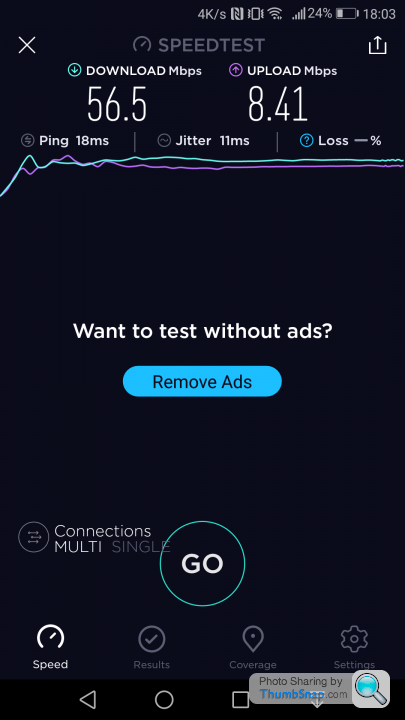
ETA is the MW6 in AP mode?
Hmmm, that's accurate then, wonder what's wrong with my setup. Mine is in bridged mode, as i'm using the HH5 as DHCP & DNS server.it connects (normally) to a Virgin media server in Bristol:
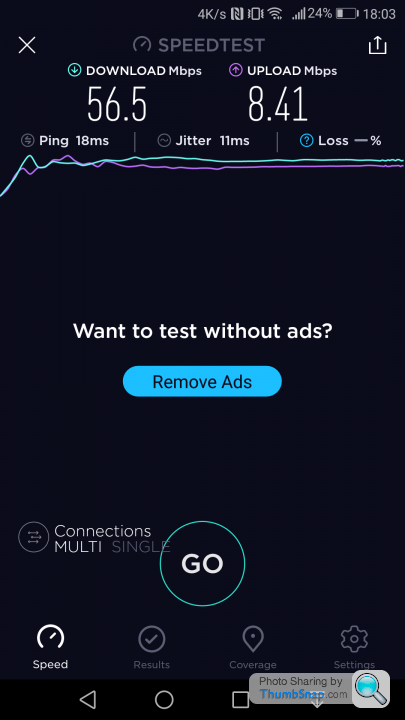
ETA is the MW6 in AP mode?
Edited by dmsims on Friday 1st March 22:48
Edit: ffs i haven't changed anything and it's fast this morning on every device:

Think I'll give it a couple of weeks, if there are any problems at all I'll send it back
Edited by budgie smuggler on Saturday 2nd March 07:30
Edited by budgie smuggler on Saturday 2nd March 07:30
vladcjelli said:
So now that MW3 are regarded as unsuitable (just as I've got the spare cash lying around to order it) what's the next best budget option?
Or am I overreacting to a couple of negative experiences?
I think you're over reacting to a couple of negative reviews.Or am I overreacting to a couple of negative experiences?
Still loving ours. Total game changer for us compared to homeplugs.
Buy from Amazon then you've an option to return them.
Finally moving next week and incredibly to another area that's wired for Talk Talk's UFO service.
Slightly bigger house. Just trying to work out what I'd need for solid Wi-Fi.
I will have the talk talk router at one end of the house, various Sonos throughout and to the other far end.
I've also got a Sonos Bridge. I'm not sure they're required any more but would it provide a stronger Sonos network?
With the Google Wifi Hub, do I just need one or do I have one by the router and then a 2nd further away?
Ground floor is 61 Sq M but would also want cover in garden so prob closer to 100 sq m.
Thanks
Slightly bigger house. Just trying to work out what I'd need for solid Wi-Fi.
I will have the talk talk router at one end of the house, various Sonos throughout and to the other far end.
I've also got a Sonos Bridge. I'm not sure they're required any more but would it provide a stronger Sonos network?
With the Google Wifi Hub, do I just need one or do I have one by the router and then a 2nd further away?
Ground floor is 61 Sq M but would also want cover in garden so prob closer to 100 sq m.
Thanks
Edited by Rick101 on Saturday 2nd March 09:12
Rick101 said:
Finally moving next week and incredibly to another area that's wired for Talk Talk's UFO service.
Slightly bigger house. Just trying to work out what I'd need for solid Wi-Fi.
I will have the talk talk router at one end of the house, various Sonos throughout and to the other far end.
I've also got a Sonos Bridge. I'm not sure they're required any more but would it provide a stronger Sonos network?
With the Google Wifi Hub, do I just need one or do I have one by the router and then a 2nd further away?
Ground floor is 61 Sq M but would also want cover in garden so prob closer to 100 sq m.
Thanks
I've got 2 Google Wifi hubs in my place mate and its only a 3 bedroom, I'd say 2 minimum. Slightly bigger house. Just trying to work out what I'd need for solid Wi-Fi.
I will have the talk talk router at one end of the house, various Sonos throughout and to the other far end.
I've also got a Sonos Bridge. I'm not sure they're required any more but would it provide a stronger Sonos network?
With the Google Wifi Hub, do I just need one or do I have one by the router and then a 2nd further away?
Ground floor is 61 Sq M but would also want cover in garden so prob closer to 100 sq m.
Thanks
Edited by Rick101 on Saturday 2nd March 09:12
Just an update from me. I purchased the Tenda MW6 3 pack. I kept one for myself in my flat and 2 to my sisters 3 storey house.
Both were plugged in to virgin media hubs which were switched to modem mode. The downside to this is you can’t use the extra rj45 ports on the virgin hub.
So I picked up a cheap TP-link gigabit switch that is plugged into the virgin hub, the Tenda and all my other devices are then plugged into the switch which works perfectly.
Since we’ve both moved to the Tenda, WiFi has been bulletproof and for my flat default speed is now 220mbps and at the furthest point 159mbps. On the virgin I wouldn’t even get WiFi at that point.
My sisters house with the 3 floors now gets 220mbps on 2 floors and 130mbps on the top floor. The garage has now also come into range of the Tenda and getting 25mbps.
I would recommend it to anyone and I believe my sister will pick up another MW6 box having been impressed to improve the garden and garage speeds.
Both were plugged in to virgin media hubs which were switched to modem mode. The downside to this is you can’t use the extra rj45 ports on the virgin hub.
So I picked up a cheap TP-link gigabit switch that is plugged into the virgin hub, the Tenda and all my other devices are then plugged into the switch which works perfectly.
Since we’ve both moved to the Tenda, WiFi has been bulletproof and for my flat default speed is now 220mbps and at the furthest point 159mbps. On the virgin I wouldn’t even get WiFi at that point.
My sisters house with the 3 floors now gets 220mbps on 2 floors and 130mbps on the top floor. The garage has now also come into range of the Tenda and getting 25mbps.
I would recommend it to anyone and I believe my sister will pick up another MW6 box having been impressed to improve the garden and garage speeds.
Gassing Station | Computers, Gadgets & Stuff | Top of Page | What's New | My Stuff


