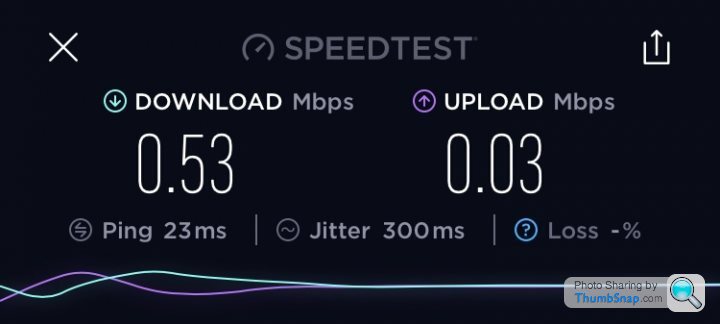Weapons-grade home WiFi suggestions
Discussion
Burwood said:
Some feedback please chaps. My wifi oscillates like a wave. It really sucks. And because our mobile coverage is so s t we use wifi calling which means dropped calls constantly. It doesn't seem to matter where we are in the house.
t we use wifi calling which means dropped calls constantly. It doesn't seem to matter where we are in the house.
What is a good solution. I've read a few pages and can't make out what i need. TIA
Tenda MW3 if you get below 100mbps (and plan on staying below) or tenda MW6 for over 100mbps both at the budget end of the scale but I now get steady performance.  t we use wifi calling which means dropped calls constantly. It doesn't seem to matter where we are in the house.
t we use wifi calling which means dropped calls constantly. It doesn't seem to matter where we are in the house.What is a good solution. I've read a few pages and can't make out what i need. TIA
I get 20mbs when it works. All sky have to say is the standard bulls t-you have other devices interfering. The signal just waves up and down constantly so I’m not sure this extender would help as room location makes no difference. I’m pretty bloody sick of terrible Wi-fi though. Might need to get a Wi-fi expert in to diagnose
t-you have other devices interfering. The signal just waves up and down constantly so I’m not sure this extender would help as room location makes no difference. I’m pretty bloody sick of terrible Wi-fi though. Might need to get a Wi-fi expert in to diagnose
 t-you have other devices interfering. The signal just waves up and down constantly so I’m not sure this extender would help as room location makes no difference. I’m pretty bloody sick of terrible Wi-fi though. Might need to get a Wi-fi expert in to diagnose
t-you have other devices interfering. The signal just waves up and down constantly so I’m not sure this extender would help as room location makes no difference. I’m pretty bloody sick of terrible Wi-fi though. Might need to get a Wi-fi expert in to diagnoseInstalled Luxul gear when we moved in & can't fault it so far.
In the rack there is a Luxul router (Virgin modem/router in 'modem only' mode), a Luxul switch, and a Luxul wireless controller. I hardwired 3 x XAP1510 APs throughout the house, and 1 x XAP1240 for outdoor wifi in the garden & doorbell.
The wireless controller effectively monitors every device on the network and ensures you are always connected to the most effective AP relative to your location in the house. Seems to work very well, and we always have full wi-fi signal on every device.
Our service to the property is 'up to 200Mbps' with Virgin. I am seeing around 210Mbps wired, and anywhere between 120Mbps & 205Mbps wireless.
It was a bit of hassle running cat6 to the AP locations, but was ripping walls apart for HDBaseT wiring for TVs anyway, so why not make an even bigger mess!
JC.
In the rack there is a Luxul router (Virgin modem/router in 'modem only' mode), a Luxul switch, and a Luxul wireless controller. I hardwired 3 x XAP1510 APs throughout the house, and 1 x XAP1240 for outdoor wifi in the garden & doorbell.
The wireless controller effectively monitors every device on the network and ensures you are always connected to the most effective AP relative to your location in the house. Seems to work very well, and we always have full wi-fi signal on every device.
Our service to the property is 'up to 200Mbps' with Virgin. I am seeing around 210Mbps wired, and anywhere between 120Mbps & 205Mbps wireless.
It was a bit of hassle running cat6 to the AP locations, but was ripping walls apart for HDBaseT wiring for TVs anyway, so why not make an even bigger mess!
JC.
HairyMaclary said:
I have just switched to sky fibre max from bt and have got 4 sky q boxes. The boxes act as mesh repeaters. Signal is gone from being crap (Smart Hub 6 and 3 Tp link AV600s) to max strength everywhere.
Also on sky. I did not check it when it was installed but WiFi coverage is very poor. I will call them and see if they will do anythingI put in 4x MW6's last summer - it's totally transformed our wifi. We used to have black spots galore, now it's pretty damn good from anywhere in the house and garden. The only downside is the support - it's s t. Thankfully it seems to work pretty well 99% of the time - I've only had to resort to support once, thankfully.
t. Thankfully it seems to work pretty well 99% of the time - I've only had to resort to support once, thankfully.
 t. Thankfully it seems to work pretty well 99% of the time - I've only had to resort to support once, thankfully.
t. Thankfully it seems to work pretty well 99% of the time - I've only had to resort to support once, thankfully.The Tenda MW6 has revealed the next weak link. A Linksys wifi router acting as wired router+DHCP server, which I need for more insightful network admin and an old cranky NAS box with a fixed IP address. The router loses the WAN connection, seems to be overheating as a full reboot doesn't fix it.
Any recommendation for a wired-only router?
Any recommendation for a wired-only router?
Whoozit said:
The Tenda MW6 has revealed the next weak link. A Linksys wifi router acting as wired router+DHCP server, which I need for more insightful network admin and an old cranky NAS box with a fixed IP address. The router loses the WAN connection, seems to be overheating as a full reboot doesn't fix it.
Any recommendation for a wired-only router?
Is it wired to the tenda or connected via WiFi? Any recommendation for a wired-only router?
ecsrobin said:
Is it wired to the tenda or connected via WiFi?
Wired. From the outside, the setup isVirgin Superhub in modem mode
to
Linksys 4-port router (all radios switched off), DHCP server
to
1. Tenda base station in bridge mode
2. NAS
3. Main PC
4. Spare
For the sake of completeness, the WAN being lost is definitely in the router. Tested by connecting the modem directly to the LAN port of the main PC, works fine. Restore the connections, the Linksys can't get a WAN IP address.
Edited by Whoozit on Friday 19th April 13:39
Bumpety bump.
Opted for the Google WiFi after a house move a few months back.
Purchased two units, so a primary and a mesh point.
When within about 10ft of either unit they are great. I'm lucky enough to have 1GB broadband and can get on phone wifi.
Go outside of the small ring of wifi however and it's as dead as a dodo. I can't get WiFi in the garden, maybe 10 meters from the mesh point.
I've just gone for blink cctv and whilst it can connect, it's only just.
Is there any benefit in spending £100 odd on another mesh point over just buying a plug in range extender for £20?
Frustrating thing is the cctv cameras connect to their own hub with 5*. the hub is right next to the Google Wifi and yet it can barely connect 1*.
Opted for the Google WiFi after a house move a few months back.
Purchased two units, so a primary and a mesh point.
When within about 10ft of either unit they are great. I'm lucky enough to have 1GB broadband and can get on phone wifi.
Go outside of the small ring of wifi however and it's as dead as a dodo. I can't get WiFi in the garden, maybe 10 meters from the mesh point.
I've just gone for blink cctv and whilst it can connect, it's only just.
Is there any benefit in spending £100 odd on another mesh point over just buying a plug in range extender for £20?
Frustrating thing is the cctv cameras connect to their own hub with 5*. the hub is right next to the Google Wifi and yet it can barely connect 1*.
Gassing Station | Computers, Gadgets & Stuff | Top of Page | What's New | My Stuff