Android Q Beta out now
Discussion
Thoughts on Q after using Beta 6 for a few weeks on a Pixel 2XL;
I've not experienced any reliability or app compatibility issues. Seems stable and bug free and good to go.
Full gesture navigation becomes remarkably natural once approached with a calm mindset. A swipe from the edge feels natural for the Back command, and swiping up to get rid of an app feels natural too. Same with the side to side gesture on the bottom bar to flick between apps.
I use Google Photos quite a lot, and that's the only issue I've come across which I'd like to see improved. When editing a photo if you're trying to crop by sliding in from a side or corner of the photo it's too easy to trigger a back command. I've improved now as I'm conscious of it, but something needs to be tweaked to avoid accidental triggers of the back command.
My wake up was when I had my Nexus 6P in my hand earlier in the week and couldn't figure out why it wouldn't step back in the browser when I swiped. It took me a second or so to twig the 3-buttons at the bottom. I'd become that accustomed to full gesture control on my Pixel 2XL that it's now second nature.
Battery life/power management seems to have improved yet again. I'm not sure how they've done it, but I've seen a marked improvement. I've noticed the cell reception and the Wi-Fi indicators both drop down a bar from full when the phone is idle or being used lightly. As soon as I start using data one (or both) of the indicators jumps back to full strength. Previously both indicators would always have been full. Might be connected if they're actively controlling power to the radios/antennas, but that's just a wild guess on my behalf.
My screen is in greyscale mode for most of the day as I find it easier on the eye for consuming large amounts of text etc. I only flick back to colour when using Google Photos or similar. What I can confirm is that in greyscale mode it doesn't matter a damn to battery life whether you use a dark theme or a light theme. I've used both for a week each, and battery life is identical. If I ran colour permanently I can only assume a dark theme would save some juice. Personally, I'm switching back to the light theme as I prefer it.
Pic below says it all on battery/power management, on a phone used as a daily driver for nearly two years come November. The huge amount of time shown for the Google App is mostly streaming podcasts to a bluetooth speaker.
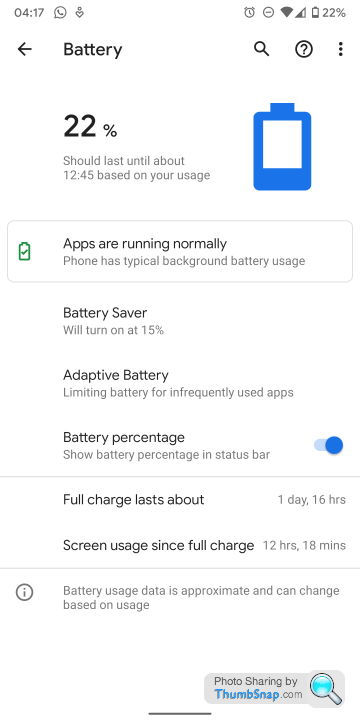
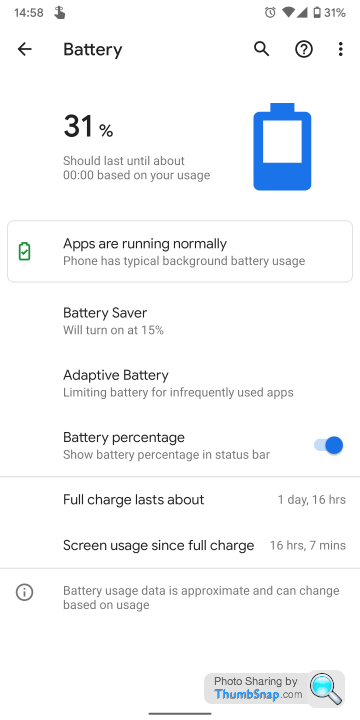

I've not experienced any reliability or app compatibility issues. Seems stable and bug free and good to go.
Full gesture navigation becomes remarkably natural once approached with a calm mindset. A swipe from the edge feels natural for the Back command, and swiping up to get rid of an app feels natural too. Same with the side to side gesture on the bottom bar to flick between apps.
I use Google Photos quite a lot, and that's the only issue I've come across which I'd like to see improved. When editing a photo if you're trying to crop by sliding in from a side or corner of the photo it's too easy to trigger a back command. I've improved now as I'm conscious of it, but something needs to be tweaked to avoid accidental triggers of the back command.
My wake up was when I had my Nexus 6P in my hand earlier in the week and couldn't figure out why it wouldn't step back in the browser when I swiped. It took me a second or so to twig the 3-buttons at the bottom. I'd become that accustomed to full gesture control on my Pixel 2XL that it's now second nature.
Battery life/power management seems to have improved yet again. I'm not sure how they've done it, but I've seen a marked improvement. I've noticed the cell reception and the Wi-Fi indicators both drop down a bar from full when the phone is idle or being used lightly. As soon as I start using data one (or both) of the indicators jumps back to full strength. Previously both indicators would always have been full. Might be connected if they're actively controlling power to the radios/antennas, but that's just a wild guess on my behalf.
My screen is in greyscale mode for most of the day as I find it easier on the eye for consuming large amounts of text etc. I only flick back to colour when using Google Photos or similar. What I can confirm is that in greyscale mode it doesn't matter a damn to battery life whether you use a dark theme or a light theme. I've used both for a week each, and battery life is identical. If I ran colour permanently I can only assume a dark theme would save some juice. Personally, I'm switching back to the light theme as I prefer it.
Pic below says it all on battery/power management, on a phone used as a daily driver for nearly two years come November. The huge amount of time shown for the Google App is mostly streaming podcasts to a bluetooth speaker.
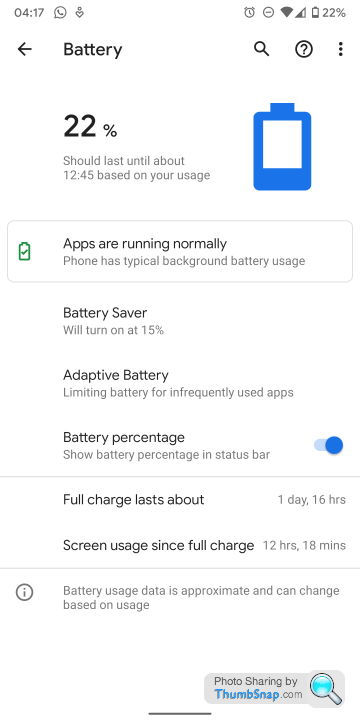
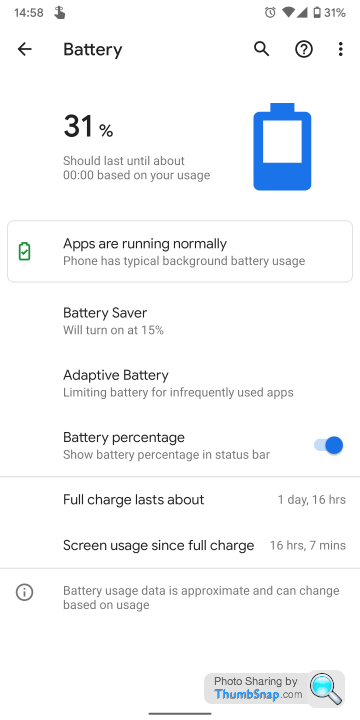

You can trigger Night Mode and/or Greyscale Mode using preset times on Pie for definite. And my established settings carried over automatically from Pie to Q Beta.
[Settings>Digital Wellbeing>Wind Down]
And then there are separate menu screens for Night Mode and/or Greyscale Mode.
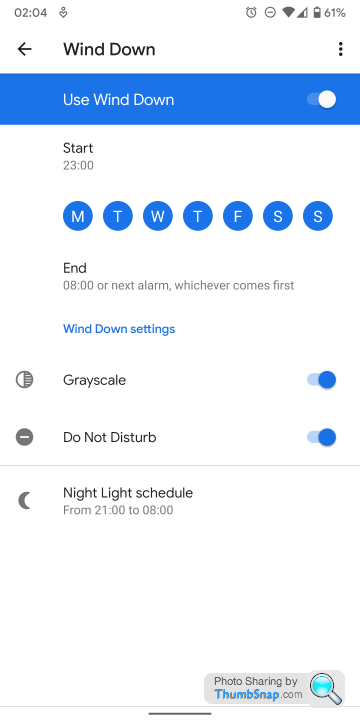
Night Mode has also been available to be configured under the Display settings menu since Pie.
You can also set independent quick toggles for each, should you want to override either or activate either manually.
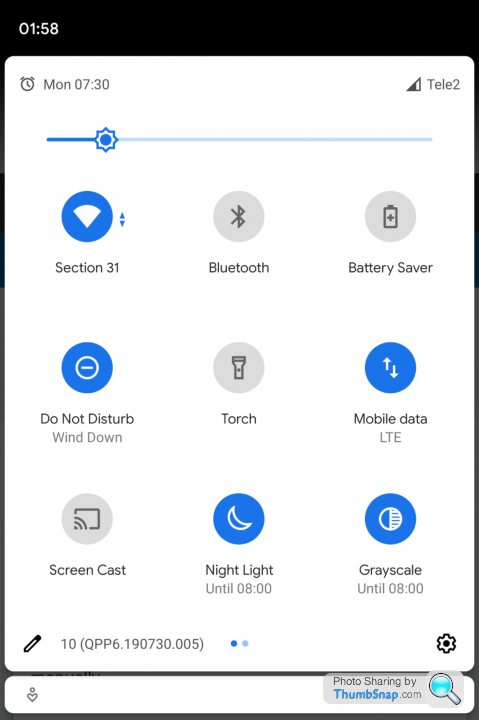
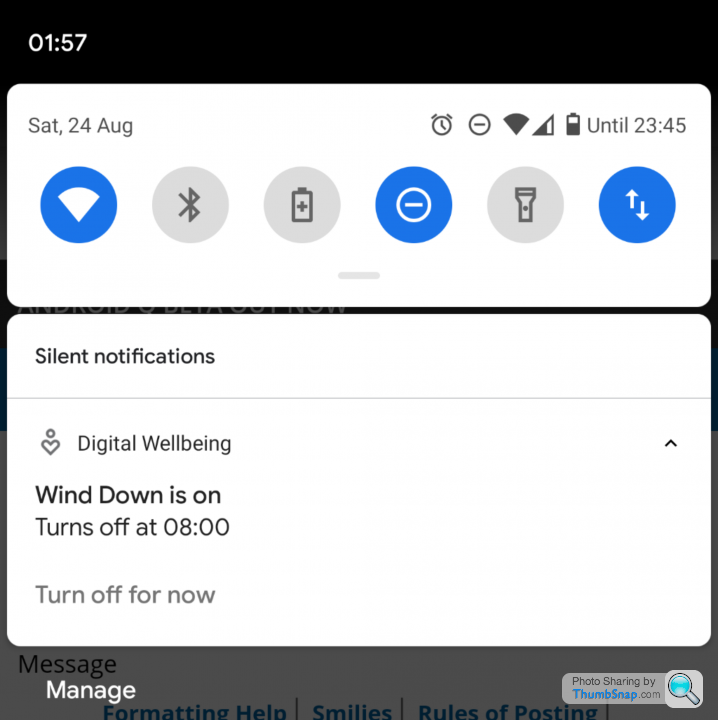
Dark Theme is a different thing however. Maybe that is what you are referring to?
[Settings>Digital Wellbeing>Wind Down]
And then there are separate menu screens for Night Mode and/or Greyscale Mode.
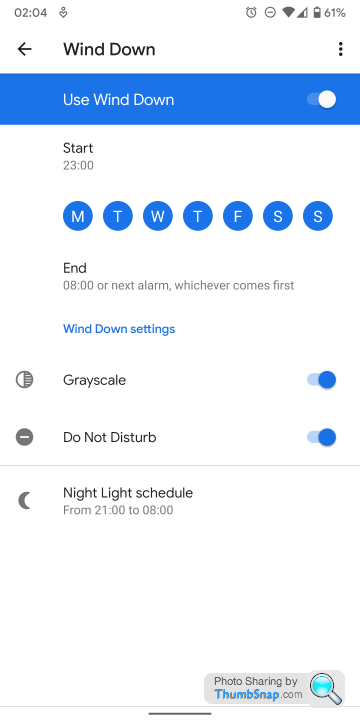
Night Mode has also been available to be configured under the Display settings menu since Pie.
You can also set independent quick toggles for each, should you want to override either or activate either manually.
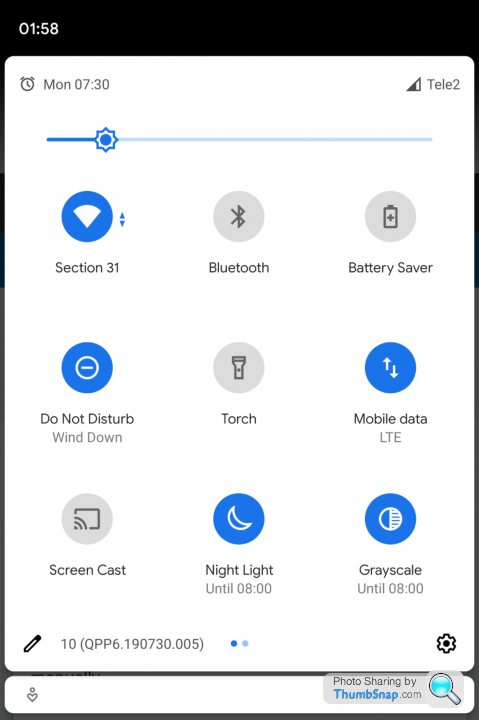
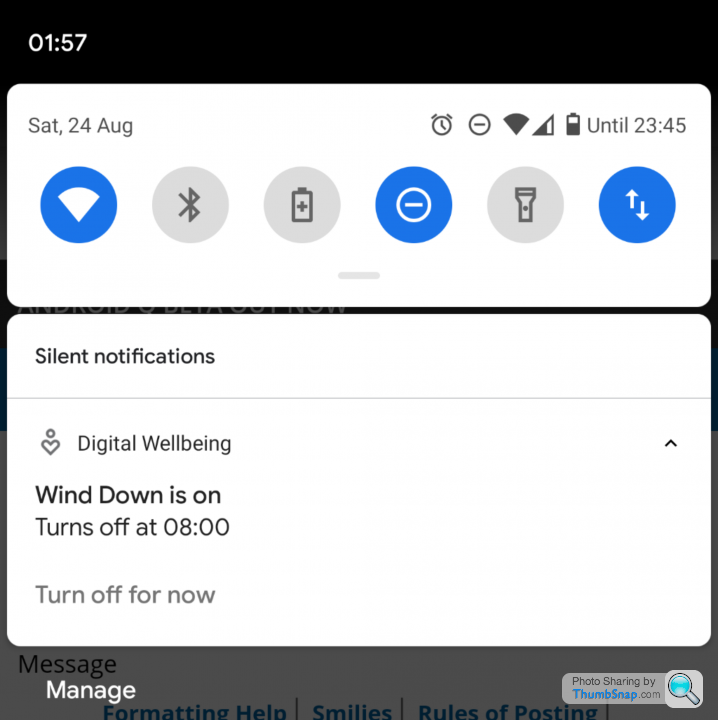
Dark Theme is a different thing however. Maybe that is what you are referring to?
Edited by Corso Marche on Friday 23 August 21:18
Yeah, my 2XL moved from the Beta 6 version to stable within the last hour. All good, no problems with the update or installation.
All seems the same as on the Beta 6 release, except there's now a "powered by android" logo displayed on the boot screen at the bottom. The coloured G logo remains centre of screen with the new logo bottom centre.
One thing I have noticed is that the build number is still displayed in the bottom row of my quick toggle dropdown. That doesn't feel or look right for a consumer release, IMO. People won't know what those numbers are. I do have developer options enabled and the quick edit shortcut enabled for the toggles though. Perhaps somebody who's not enabled developer mode can check if it's shown on their device?
All seems the same as on the Beta 6 release, except there's now a "powered by android" logo displayed on the boot screen at the bottom. The coloured G logo remains centre of screen with the new logo bottom centre.
One thing I have noticed is that the build number is still displayed in the bottom row of my quick toggle dropdown. That doesn't feel or look right for a consumer release, IMO. People won't know what those numbers are. I do have developer options enabled and the quick edit shortcut enabled for the toggles though. Perhaps somebody who's not enabled developer mode can check if it's shown on their device?
I wasn't on the beta but it's doing that on mine. Does look a bit weird tbh.
Dark theme is half baked. Some apps aren't done properly or are half done. Other apps like keyboard have to be done via a theme. No ability to schedule the dark theme is also a bummer.
Gestures are almost a carbon copy of iOS.
Like the new Font.
Broke my first direct app so I'll have to ring them in the morning (not the first time I've had to do this).
Mostly seems ok so far. Time will tell.
Dark theme is half baked. Some apps aren't done properly or are half done. Other apps like keyboard have to be done via a theme. No ability to schedule the dark theme is also a bummer.
Gestures are almost a carbon copy of iOS.
Like the new Font.
Broke my first direct app so I'll have to ring them in the morning (not the first time I've had to do this).
Mostly seems ok so far. Time will tell.
Yeah, when I tested the dark theme a couple of weeks ago I discovered some of Google's own apps immediately switched to a dark theme, and other apps from Google didn't, and you had to then open the app, navigate to the in app settings and activate the dark theme manually for that specific app. That was in Beta, and I was presuming that'd be improved for the stable release.
I'd imagine if you were desperate to have an auto timer to activate the dark theme it might be possible using IFTTT or similar. Or just place a quick toggle button where you can reach it easily to switch themes.
Tap to Translate in Google Translate was broken in Beta 6, and is still broken now. I wiped all the app data, removed the app and did a fresh install. Problem persists. I've sent a bug report on it. Not the end of the world, but I used it 5-6 times a week on average and it was damn useful.
I'd imagine if you were desperate to have an auto timer to activate the dark theme it might be possible using IFTTT or similar. Or just place a quick toggle button where you can reach it easily to switch themes.
Tap to Translate in Google Translate was broken in Beta 6, and is still broken now. I wiped all the app data, removed the app and did a fresh install. Problem persists. I've sent a bug report on it. Not the end of the world, but I used it 5-6 times a week on average and it was damn useful.
Edited by Corso Marche on Tuesday 3rd September 21:49
Gassing Station | Computers, Gadgets & Stuff | Top of Page | What's New | My Stuff




