Three UK - 4G Home Broadband - any users here?
Discussion
Thanks for the comments. Not sure the antenna will help me then.
More questions
When you Speedtest, do you move the router around during the test and will it change speed based on position. Or do you have to position the router and then test and then move it and repeat.
Also does the snr mean a reduction of speed over time and then a reboot restores the speed until the router again adjusts for the poor snr?
Thanks
More questions
When you Speedtest, do you move the router around during the test and will it change speed based on position. Or do you have to position the router and then test and then move it and repeat.
Also does the snr mean a reduction of speed over time and then a reboot restores the speed until the router again adjusts for the poor snr?
Thanks
jetbox said:
Thanks for the comments. Not sure the antenna will help me then.
More questions
When you Speedtest, do you move the router around during the test and will it change speed based on position. Or do you have to position the router and then test and then move it and repeat.
Also does the snr mean a reduction of speed over time and then a reboot restores the speed until the router again adjusts for the poor snr?
Thanks
If you can borrow a Poynting definitely do some experimentation as you've nothing to lose but if you buy one it could well turn out to be an expensive paper weight.More questions
When you Speedtest, do you move the router around during the test and will it change speed based on position. Or do you have to position the router and then test and then move it and repeat.
Also does the snr mean a reduction of speed over time and then a reboot restores the speed until the router again adjusts for the poor snr?
Thanks
For speed tests I don't move mine when running. I find the Chrome browser Speedtest extension to be more reliable than using the Speedtest.net website as the latter seems to take a long time to connect for me for some reason. There is also the thinkbroadband website speed tester.
I'm no expert on the intracacies so not best placed to answer the SNR question. Personally my B525 hasn't been rebooted since installation as I've not had any need to. Anecdotally, I did see a gradual increase in both my download and upload speeds for a number of weeks after installation so there could be some merit in them self-adjusting to make the best of the signal that they're receiving from the mast. But as I say, this is purely anecdotal and I've no idea if they do have that capability or whether it is just coincidental. My B525 hasn't moved since the day I finished setting it up for best speeds - which is several months ago now.
I would say get the Poynting omni antenna (xpol01) BUT make sure you change the antenna setting on the B525 to external before you do any testing. Try setting it up on an upstairs window where you think the signal is best and leave it for a while.
If it makes no difference then you could easily resell on ebay and probably only lose a tenner.
If it makes no difference then you could easily resell on ebay and probably only lose a tenner.
jetbox said:
Thanks for the comments. Not sure the antenna will help me then.
More questions
When you Speedtest, do you move the router around during the test and will it change speed based on position. Or do you have to position the router and then test and then move it and repeat.
Also does the snr mean a reduction of speed over time and then a reboot restores the speed until the router again adjusts for the poor snr?
Thanks
Test the speed and move, is the way to do it.More questions
When you Speedtest, do you move the router around during the test and will it change speed based on position. Or do you have to position the router and then test and then move it and repeat.
Also does the snr mean a reduction of speed over time and then a reboot restores the speed until the router again adjusts for the poor snr?
Thanks
Also when testing I keep record of the connection details available in BT525's admin control panel, there you can see the CELL ID and PLMN which will tell you which mast you're connected to. This then allowed me to find the best place for the router. That said it sometimes changes to other masts which are not as solid, this is where a good directional antenna would be a good investment.
What I also noticed is that masts which are closer and have better signal might not be the best option as these (as is the case in my instance) can be saturated, with too many devices being connected to that particular mast during peak hours.
I have both Poynting omni antenna (xpol01) and directional (xpol02).
For me, the xpol02 is much better.
However, living not too far from a major sporting event where 250,000 other people ruck up en masse - there are a few days a year that my connectivity is pretty much zero.
For 99% of the time 4G is perfect.
For me, the xpol02 is much better.
However, living not too far from a major sporting event where 250,000 other people ruck up en masse - there are a few days a year that my connectivity is pretty much zero.
For 99% of the time 4G is perfect.
3 days away from home, returned to a red "no Internet" light on the AICube - logged in and nothing on 3G or 4G. Rebooted, nothing. SIM out and in again, reboot. Nothing.
Online chat with Three, first one refused to help as they couldn't see my details. Second one magically could and put me through to 2nd line support after calling me.
Went through the motions of rebooting, checking SIM code (I got a new one just before Christmas to "fix" my speed issues), rebooting again. No joy.
Solution: I need a Three mobile to test the SIM in - I'm unlikely to do that. They can send me a new AICube on an exchange basis in 3 days or I can can go to a Three shop and try to exchange it there.
30 minutes later and it's suddenly working again, it's even twice as fast as normal.

Online chat with Three, first one refused to help as they couldn't see my details. Second one magically could and put me through to 2nd line support after calling me.
Went through the motions of rebooting, checking SIM code (I got a new one just before Christmas to "fix" my speed issues), rebooting again. No joy.
Solution: I need a Three mobile to test the SIM in - I'm unlikely to do that. They can send me a new AICube on an exchange basis in 3 days or I can can go to a Three shop and try to exchange it there.
30 minutes later and it's suddenly working again, it's even twice as fast as normal.

I've luckily never had the misfortune of choosing 3 as a provider, I was put off some years ago when 3G first came out and was accosted by a salesman enthusiastically telling me that I could watch football on video on my phone. (I think 3 originally got the jump on everyone else with 3G hence the name 3)
When I told him I wasn't into football he got almost aggressive insisting that I HAD to have 3, so I told him to f k off and went on my way.
k off and went on my way.
Anyway...
Fast forwarding into the now, I'm still not seeing any compelling reason to choose 3 beyond I suppose if they were the ONLY provider who I could get a signal from.
Have you considered swapping to someone else?
I've been on EE for some time as a phone provider and their CS has always been just fine as an example.
When I told him I wasn't into football he got almost aggressive insisting that I HAD to have 3, so I told him to f
 k off and went on my way.
k off and went on my way.Anyway...
Fast forwarding into the now, I'm still not seeing any compelling reason to choose 3 beyond I suppose if they were the ONLY provider who I could get a signal from.
Have you considered swapping to someone else?
I've been on EE for some time as a phone provider and their CS has always been just fine as an example.
techguyone said:
Have you considered swapping to someone else?
I've been on EE for some time as a phone provider and their CS has always been just fine as an example.
I think now that the home broadband options have improved I'll be ending my 4G Internet expirement and moving to BT FTTP but it's still something I'd gladly recommend to others as it clearly does the job for many. I'd urge them to avoid Three and the AICube though. EE 4G has continued to be excellent for me here on my phone so I might try an EE SIM in the router just to compare. I've been on EE for some time as a phone provider and their CS has always been just fine as an example.
Help please. Not sure if it a mobile broadband issue or someth8ng else though...
I have 3 mobile broadband and it’s working great, I have played about and moved the router and now get over 20 mb consitently even though it only shows 2 bars of signal. I can get better signal elsewhere but the speed goes down... strange..
Anyway, sometimes on my iPad when I try to load a safari webpage or click within a page it just seems to hang and not load. I check the internet speed and all is good but just seems very slow or hangs completely. I have now found that if I close safiari and then load the page again it works lightning fast. This repeats now and again and I go through the same process. It’s the same on a laptop too.
Is this a setting or something I can change on the router? The router is a b525 by the way
Thanks!
I have 3 mobile broadband and it’s working great, I have played about and moved the router and now get over 20 mb consitently even though it only shows 2 bars of signal. I can get better signal elsewhere but the speed goes down... strange..
Anyway, sometimes on my iPad when I try to load a safari webpage or click within a page it just seems to hang and not load. I check the internet speed and all is good but just seems very slow or hangs completely. I have now found that if I close safiari and then load the page again it works lightning fast. This repeats now and again and I go through the same process. It’s the same on a laptop too.
Is this a setting or something I can change on the router? The router is a b525 by the way
Thanks!
They've finally broken me, conventional broadband ordered and due to be installed in a couple of weeks.
Today at lunchtime the 4G kept dropping down to 40 kbps and then disconnecting (my VPN dropped and reconnected about 40 times within an hour) - eventually it settled back at its usual 1Mbps with huge latency. WiFi, as always, not working despite me being next to the router.
They've also enabled all of the content filters again, because I can't use My3 I'd have to ask someone in India to turn them off again... If its like it was back in June I'll have to do this at least 3 separate times before it works. I won't bother.
So now it's back to trying to negotiate an early contract release via a mediation service 🤣
Today at lunchtime the 4G kept dropping down to 40 kbps and then disconnecting (my VPN dropped and reconnected about 40 times within an hour) - eventually it settled back at its usual 1Mbps with huge latency. WiFi, as always, not working despite me being next to the router.
They've also enabled all of the content filters again, because I can't use My3 I'd have to ask someone in India to turn them off again... If its like it was back in June I'll have to do this at least 3 separate times before it works. I won't bother.
So now it's back to trying to negotiate an early contract release via a mediation service 🤣
thetapeworm said:
They've finally broken me, conventional broadband ordered and due to be installed in a couple of weeks.
Today at lunchtime the 4G kept dropping down to 40 kbps and then disconnecting (my VPN dropped and reconnected about 40 times within an hour) - eventually it settled back at its usual 1Mbps with huge latency. WiFi, as always, not working despite me being next to the router.
They've also enabled all of the content filters again, because I can't use My3 I'd have to ask someone in India to turn them off again... If its like it was back in June I'll have to do this at least 3 separate times before it works. I won't bother.
So now it's back to trying to negotiate an early contract release via a mediation service ??
Pity it's not working for you. I guess it must be location. I've been using them for around eighteen months now and have never had any problems. Without and external antenae and with a B618, I regulary get good speeds. Getting 41Mps at this moment (with a medium strength signal). Now on a two year contract which averages out at £17.50 a month with phone.Today at lunchtime the 4G kept dropping down to 40 kbps and then disconnecting (my VPN dropped and reconnected about 40 times within an hour) - eventually it settled back at its usual 1Mbps with huge latency. WiFi, as always, not working despite me being next to the router.
They've also enabled all of the content filters again, because I can't use My3 I'd have to ask someone in India to turn them off again... If its like it was back in June I'll have to do this at least 3 separate times before it works. I won't bother.
So now it's back to trying to negotiate an early contract release via a mediation service ??
IanA2 said:
Pity it's not working for you. I guess it must be location. I've been using them for around eighteen months now and have never had any problems. Without and external antenae and with a B618, I regulary get good speeds. Getting 41Mps at this moment (with a medium strength signal). Now on a two year contract which averages out at £17.50 a month with phone.
I'm just one of the unlucky ones, theoretically my location is close to ideal - I have near line of sight to the mast that's about 1.5km away, my signal strength is good, the device (B900) reports it's perfectly placed and in the past 40Mbps has been achieved. There's just something wrong with the network itself judging by what others are saying on social media I'm not the only one with these symptoms. I suspect their focus on 5G is having some effect on things and their service status page still says they know there's an issue here months after it first said this but no end of web chats and online interactions with 1st and 2nd line (or "network support" on the phone) seems to help as their system says there isn't an issue which then shifts their focus to my kit despite it all being OK and reset, reconfigured and checked out many times.
I'll happily accept what I'm seeing isn't the norm and would still encourage people to look at 4G as a solution, I'm just not sure what the best way to do it would be if it's all great in month 1 and then things go dramatically south (like 40Mbps to 10bps) once the cooling period has ended.
I'm far from knowledgable in this area but as far as I can see my RSRP and RSRQ values are "good" but could maybe be better, especially the RSRP.
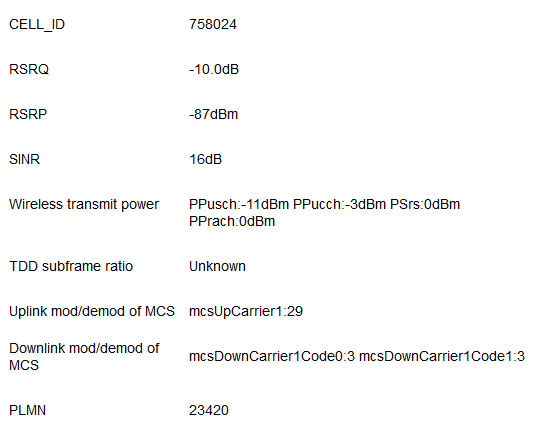
Yet...
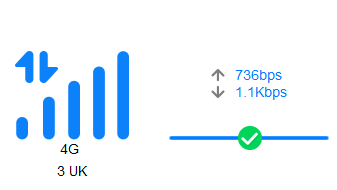
Edited by thetapeworm on Thursday 16th January 09:58
Looking for some feedback around switching routers. I'm currently with 3 and using the B311 router.
Ideally I'd like something that would increase my download speeds and more importantly, give me better wifi speeds - the single band 2.4ghz this router provides is proving painfully slow, especially when I'm trying to copy files over to my NAS.
It seems that not all 4G routers support LTE on 3, and I'm wondering whether I should just buy an AP that supports dual band and 5ghz WiFi and hook that up to my current router (seems the cheapest option) or buy a new router and risk it not supporting 3's LTE bands.
Any suggestions appreciated!
Ideally I'd like something that would increase my download speeds and more importantly, give me better wifi speeds - the single band 2.4ghz this router provides is proving painfully slow, especially when I'm trying to copy files over to my NAS.
It seems that not all 4G routers support LTE on 3, and I'm wondering whether I should just buy an AP that supports dual band and 5ghz WiFi and hook that up to my current router (seems the cheapest option) or buy a new router and risk it not supporting 3's LTE bands.
Any suggestions appreciated!
oilslick said:
Looking for some feedback around switching routers. I'm currently with 3 and using the B311 router.
Ideally I'd like something that would increase my download speeds and more importantly, give me better wifi speeds - the single band 2.4ghz this router provides is proving painfully slow, especially when I'm trying to copy files over to my NAS.
It seems that not all 4G routers support LTE on 3, and I'm wondering whether I should just buy an AP that supports dual band and 5ghz WiFi and hook that up to my current router (seems the cheapest option) or buy a new router and risk it not supporting 3's LTE bands.
Any suggestions appreciated!
I started with a Huawei B315 which was pretty good. Having read around a bit I decided to give the Huawei B618 a go. It really is excellent. There may be a better one, I don't know.Ideally I'd like something that would increase my download speeds and more importantly, give me better wifi speeds - the single band 2.4ghz this router provides is proving painfully slow, especially when I'm trying to copy files over to my NAS.
It seems that not all 4G routers support LTE on 3, and I'm wondering whether I should just buy an AP that supports dual band and 5ghz WiFi and hook that up to my current router (seems the cheapest option) or buy a new router and risk it not supporting 3's LTE bands.
Any suggestions appreciated!
oilslick said:
Looking for some feedback around switching routers. I'm currently with 3 and using the B311 router.
Ideally I'd like something that would increase my download speeds and more importantly, give me better wifi speeds - the single band 2.4ghz this router provides is proving painfully slow, especially when I'm trying to copy files over to my NAS.
It seems that not all 4G routers support LTE on 3, and I'm wondering whether I should just buy an AP that supports dual band and 5ghz WiFi and hook that up to my current router (seems the cheapest option) or buy a new router and risk it not supporting 3's LTE bands.
Any suggestions appreciated!
I use a little TPLink wifi box (the sort you buy to plug into a hotels ethernet connection to share it etc. I found the B3111 wifi underwhelming too, and can often have all manner of sIdeally I'd like something that would increase my download speeds and more importantly, give me better wifi speeds - the single band 2.4ghz this router provides is proving painfully slow, especially when I'm trying to copy files over to my NAS.
It seems that not all 4G routers support LTE on 3, and I'm wondering whether I should just buy an AP that supports dual band and 5ghz WiFi and hook that up to my current router (seems the cheapest option) or buy a new router and risk it not supporting 3's LTE bands.
Any suggestions appreciated!
 t hooked up to it (old thinkpads mainly).
t hooked up to it (old thinkpads mainly).Now my box sits in the loft with the wifi turned off and an ethernet cable leaving it. Downstairs under my desk is a switch, and the wifi box is just plugged into it.
Works really well!
I'm going to be moving to a location where i think the 4G mast is one street over from the house.
Whilst there, i did a speed test on my mobile (Samsung Note 10+ 5G) and was able to obtain a peak of 100mbps down and 50mbps up (i think that's maxed out), on a BT mobile, so EE network, SIM.
With that information and by looking at the local masts to the area, Three share the same mast and i could possibly set myself up with the Three unlimited SIM and router to get my computers online, once i've moved in.
Which 4G router would offer the best download/upload speeds, is CAT6 the best at the moment? And is there a router that would allow me to connect to 4G, but also allow the option of bonding (correct technical term?) with a landline broadband connection as well?
A quick search shows a Huawei B535 is a possible contender for the 4G side of things, but no information about bonding.
Whilst there, i did a speed test on my mobile (Samsung Note 10+ 5G) and was able to obtain a peak of 100mbps down and 50mbps up (i think that's maxed out), on a BT mobile, so EE network, SIM.
With that information and by looking at the local masts to the area, Three share the same mast and i could possibly set myself up with the Three unlimited SIM and router to get my computers online, once i've moved in.
Which 4G router would offer the best download/upload speeds, is CAT6 the best at the moment? And is there a router that would allow me to connect to 4G, but also allow the option of bonding (correct technical term?) with a landline broadband connection as well?
A quick search shows a Huawei B535 is a possible contender for the 4G side of things, but no information about bonding.
Gassing Station | Computers, Gadgets & Stuff | Top of Page | What's New | My Stuff





