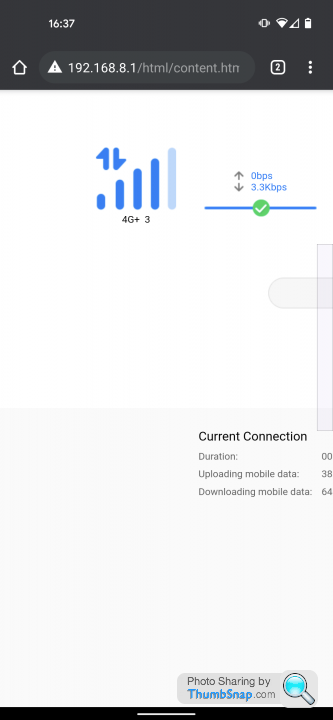Three UK - 4G Home Broadband - any users here?
Discussion
page3 said:
Murph7355 said:
One other change I also made this week was to buy a Unifi USG to take over routing and DHCP duties (I have Unifi APs and a PoE switch)...this has cured the issues I had with connecting to my mail hosts, which suggests something is amiss with the routing part of my old Draytek modem/router (which is now in modem only mode).
Worth noting that the UniFi USG bizarrely does not support L2TP client, only server. This means it cannot be used if you plan to use something like AAISP's VPN to bypass EE CGNAT and get a fixed IP. The Huawei does support L2TP however only in non-bridge mode, and does not pass through packets via either port forwarding or DMZ from the VPN connection. Catch 22.I've now switched to running Opnsense on an old Microserver and that does L2TP brilliantly. Now I can also put the Huawei in bridge mode, so even better.
Edited by page3 on Saturday 16th January 20:35
FunkyGibbon said:
Worth trying Giffgaff SIM to see what kind of speeds you can get on the O2 backbone.
My OH has an iPhone on O2. 4G performance here is relatively woeful on it (5-6Mbps download). MM said:
page3 said:
Murph7355 said:
One other change I also made this week was to buy a Unifi USG to take over routing and DHCP duties (I have Unifi APs and a PoE switch)...this has cured the issues I had with connecting to my mail hosts, which suggests something is amiss with the routing part of my old Draytek modem/router (which is now in modem only mode).
Worth noting that the UniFi USG bizarrely does not support L2TP client, only server. This means it cannot be used if you plan to use something like AAISP's VPN to bypass EE CGNAT and get a fixed IP. The Huawei does support L2TP however only in non-bridge mode, and does not pass through packets via either port forwarding or DMZ from the VPN connection. Catch 22.I've now switched to running Opnsense on an old Microserver and that does L2TP brilliantly. Now I can also put the Huawei in bridge mode, so even better.
Edited by page3 on Saturday 16th January 20:35
I'm only using the dual WAN piece as failover at the moment. Performance seems OK (haven't tested the failover piece - may try and do that today).
Don't need a static IP address (at least not at the moment).
Ref putting modem/routers in bridge mode...presumably the primary advantage here is performance - does it make that much difference? I was running the Draytek in that mode only to see if it cured an odd connectivity issue (which it seemed to). I have the Huawei set up normally as a modem/router at the moment.
Murph7355 said:
Interesting input chaps.
I'm only using the dual WAN piece as failover at the moment. Performance seems OK (haven't tested the failover piece - may try and do that today).
Don't need a static IP address (at least not at the moment).
Ref putting modem/routers in bridge mode...presumably the primary advantage here is performance - does it make that much difference? I was running the Draytek in that mode only to see if it cured an odd connectivity issue (which it seemed to). I have the Huawei set up normally as a modem/router at the moment.
Unless there is something specifically not working I’d leave it as is. It you need more then enable DMZ and it’ll perform just fine in most cases if needed, just a little bit more setup.I'm only using the dual WAN piece as failover at the moment. Performance seems OK (haven't tested the failover piece - may try and do that today).
Don't need a static IP address (at least not at the moment).
Ref putting modem/routers in bridge mode...presumably the primary advantage here is performance - does it make that much difference? I was running the Draytek in that mode only to see if it cured an odd connectivity issue (which it seemed to). I have the Huawei set up normally as a modem/router at the moment.
The only reason I’ve switched is that I needed fixed IP and outside access. The Huawei could do port forwarding or L2TP but not both. The USG couldn’t do L2TP so I couldn’t use one or the other.
Download and run this: https://www.ltehmonitor.com/en/
On the config page, you can select the frequencies you want the router to use - you might be able to configure it to just the 4+ freqs if you know which they are. It certainly has lots of configuration options.
On the config page, you can select the frequencies you want the router to use - you might be able to configure it to just the 4+ freqs if you know which they are. It certainly has lots of configuration options.
Murph7355 said:
My OH has an iPhone on O2. 4G performance here is relatively woeful on it (5-6Mbps download).
Not wishing to sound like a broken record but do not trust your phone to tell you what speed you will get with a 4G router!My various phones get no internet here at all unless I'm in a specific place and then it fluctuates between 0 and 1 bars. It's nigh on impossible to even make a voice call. I can't even run a speed test on them as the signal is so bad. With a Huawei B525 sat on my downstairs windowsill I get 100 Mbps no problem (EE).
As you're getting 6 Mbps on a mobile phone with tiny internal antenna then I'm fairly confident you'll have no problems getting 100 Mbps with a dedicated 4G router, assuming you chose your network wisely.
Lemming Train said:
Not wishing to sound like a broken record but do not trust your phone to tell you what speed you will get with a 4G router!
My various phones get no internet here at all unless I'm in a specific place and then it fluctuates between 0 and 1 bars. It's nigh on impossible to even make a voice call. I can't even run a speed test on them as the signal is so bad. With a Huawei B525 sat on my downstairs windowsill I get 100 Mbps no problem (EE).
As you're getting 6 Mbps on a mobile phone with tiny internal antenna then I'm fairly confident you'll have no problems getting 100 Mbps with a dedicated 4G router, assuming you chose your network wisely.
True - though relative to other sims in phones it's also poor.My various phones get no internet here at all unless I'm in a specific place and then it fluctuates between 0 and 1 bars. It's nigh on impossible to even make a voice call. I can't even run a speed test on them as the signal is so bad. With a Huawei B525 sat on my downstairs windowsill I get 100 Mbps no problem (EE).
As you're getting 6 Mbps on a mobile phone with tiny internal antenna then I'm fairly confident you'll have no problems getting 100 Mbps with a dedicated 4G router, assuming you chose your network wisely.
I'm pretty sure the main mast we have near here is EE.
Moving home next week, and the new location isn't serviced by any sort of fibre and the exchange is miles away. spoke to a chap at BT who pretty much said i was stuffed using their infrastructure.
So we've had a Three 4G Broadband router delivered. no much in the way of instructions other than to plug the sim in.
After 48hrs the network light has gone green - which i'm assming means the sim is active. However when I try to connect to it via my phone I'm having no luck getting on line.
i connect to the router - but my connection always reads 'Connected (no internet access)' along side the usual wifi strength icon is a little weird one that I've never seen before.
the signal strength on the router is only showing 1 bar at the moment.
So we've had a Three 4G Broadband router delivered. no much in the way of instructions other than to plug the sim in.
After 48hrs the network light has gone green - which i'm assming means the sim is active. However when I try to connect to it via my phone I'm having no luck getting on line.
i connect to the router - but my connection always reads 'Connected (no internet access)' along side the usual wifi strength icon is a little weird one that I've never seen before.
the signal strength on the router is only showing 1 bar at the moment.
oldskoolgent said:
So we've had a Three 4G Broadband router delivered. no much in the way of instructions other than to plug the sim in.
After 48hrs the network light has gone green - which i'm assming means the sim is active. However when I try to connect to it via my phone I'm having no luck getting on line.
the signal strength on the router is only showing 1 bar at the moment.
You’ll probably need to activate the sim , ime 3 dont always activate the sim correctly so give them a call to checkAfter 48hrs the network light has gone green - which i'm assming means the sim is active. However when I try to connect to it via my phone I'm having no luck getting on line.
the signal strength on the router is only showing 1 bar at the moment.
1 bar is very poor you wont get much throughput , try the router in other locations - near a window front and rear of house , i get 1 bar at one window but move the router to the next window about 6 feet away and i get 3 bars.
Dodsy said:
oldskoolgent said:
So we've had a Three 4G Broadband router delivered. no much in the way of instructions other than to plug the sim in.
After 48hrs the network light has gone green - which i'm assming means the sim is active. However when I try to connect to it via my phone I'm having no luck getting on line.
the signal strength on the router is only showing 1 bar at the moment.
You’ll probably need to activate the sim , ime 3 dont always activate the sim correctly so give them a call to checkAfter 48hrs the network light has gone green - which i'm assming means the sim is active. However when I try to connect to it via my phone I'm having no luck getting on line.
the signal strength on the router is only showing 1 bar at the moment.
1 bar is very poor you wont get much throughput , try the router in other locations - near a window front and rear of house , i get 1 bar at one window but move the router to the next window about 6 feet away and i get 3 bars.
What is the router telling you about your internet connection? There's a page about on the web admin console (at least there is on my Huawei - what brand/model of router did they give you?).
Agree on repositioning it as per my post. Also agree that 1 bar won't get you very much in all likelihood. May be worth seeing if it's connecting via 4G and not 3G too (by default mine went 3G - signal obviously stronger. So overrode that to go 4G all the time).
oldskoolgent said:
Moving home next week, and the new location isn't serviced by any sort of fibre and the exchange is miles away. spoke to a chap at BT who pretty much said i was stuffed using their infrastructure.
So we've had a Three 4G Broadband router delivered. no much in the way of instructions other than to plug the sim in.
After 48hrs the network light has gone green - which i'm assming means the sim is active. However when I try to connect to it via my phone I'm having no luck getting on line.
i connect to the router - but my connection always reads 'Connected (no internet access)' along side the usual wifi strength icon is a little weird one that I've never seen before.
the signal strength on the router is only showing 1 bar at the moment.
Pop the sim in your phone and try that first, my some of my Sims only worked after that.So we've had a Three 4G Broadband router delivered. no much in the way of instructions other than to plug the sim in.
After 48hrs the network light has gone green - which i'm assming means the sim is active. However when I try to connect to it via my phone I'm having no luck getting on line.
i connect to the router - but my connection always reads 'Connected (no internet access)' along side the usual wifi strength icon is a little weird one that I've never seen before.
the signal strength on the router is only showing 1 bar at the moment.
What 4g router do you have? I've had 3 different ones and the Huawei B818 has been the best, I get 3 to 4 bars signal, whereas before I needed an antenna attached to the others.
It's pricey, but much better
Got my 4g Three SIM and results on that are inconclusive - there's 4g+ in one direction with faster d/l but slower u/l, and regular 4g in the other direction with the opposite. None of which will probably have any bearing on what 5g signal I can get!! 
I've identified one of our 5g masts, just under 1km away in a straight line, which is this one:


But, looking at Three's coverage I'm certain there's another - the above mast is located at the green dot below which makes sense, however I'm sure there' another mast to the south east as other checkers give strong signal matching Three's coverage.:

Anyway, I've ordered the Three 5G kit, it's the only real way I can see what I'll get - will report back with speeds/signal etc and will be giving it a proper testing over the next few weeks before deciding if it can be a replacement for our current FTTC with vodafone which is currently sitting at a sync rate of 33 down and 5 up.
4g tests give a max upload speed of 25-30mbps, and as I know 5g is for download only (upload is still done over 4g) hopefully that'll mean if the 5g signal is good from the same window I should keep the same upload speed.

I've identified one of our 5g masts, just under 1km away in a straight line, which is this one:


But, looking at Three's coverage I'm certain there's another - the above mast is located at the green dot below which makes sense, however I'm sure there' another mast to the south east as other checkers give strong signal matching Three's coverage.:

Anyway, I've ordered the Three 5G kit, it's the only real way I can see what I'll get - will report back with speeds/signal etc and will be giving it a proper testing over the next few weeks before deciding if it can be a replacement for our current FTTC with vodafone which is currently sitting at a sync rate of 33 down and 5 up.
4g tests give a max upload speed of 25-30mbps, and as I know 5g is for download only (upload is still done over 4g) hopefully that'll mean if the 5g signal is good from the same window I should keep the same upload speed.
Edited by Tall_Paul on Tuesday 19th January 10:33
S6PNJ said:
Download and run this: https://www.ltehmonitor.com/en/
On the config page, you can select the frequencies you want the router to use - you might be able to configure it to just the 4+ freqs if you know which they are. It certainly has lots of configuration options.
Is there something similar that will run on a phone or tablet? I don't have a laptop that runs windows (Chromebook's which the kids are busy with doing school work)On the config page, you can select the frequencies you want the router to use - you might be able to configure it to just the 4+ freqs if you know which they are. It certainly has lots of configuration options.
The internet in the house dropped just now, logged in and it has decided to sit on a 3g band, so now no one can do any work.
I've changed a setting to only use 4g and now it has picked up the 4g band, but not 4g+
I remembered an app that was posted previously for Huawei routers, it's called Hua CTRL. This gives you a bit more control over which bands and frequency it uses.
My Router was sat on 800mhz frequency and getting poor speeds, changes into only use 1800mhz as a test and I'm back to 50mb down and 20mb up again.
I'll play around with the settings if I lose internet at all today
My Router was sat on 800mhz frequency and getting poor speeds, changes into only use 1800mhz as a test and I'm back to 50mb down and 20mb up again.
I'll play around with the settings if I lose internet at all today

Possibly spoke a bit too soon on ease of use/sims.
Ordered a pay monthly sim. All arrived promptly but cannot get it to work in the router. Sim works OK in my phone.
Is it just a case of leaving it in there for a bit?
Picks up signal fine etc according to the web mgmt interface. Just not getting any data transfer.
Ordered a pay monthly sim. All arrived promptly but cannot get it to work in the router. Sim works OK in my phone.
Is it just a case of leaving it in there for a bit?
Picks up signal fine etc according to the web mgmt interface. Just not getting any data transfer.
Murph7355 said:
Possibly spoke a bit too soon on ease of use/sims.
Ordered a pay monthly sim. All arrived promptly but cannot get it to work in the router. Sim works OK in my phone.
Is it just a case of leaving it in there for a bit?
Picks up signal fine etc according to the web mgmt interface. Just not getting any data transfer.
Which router? Have you logged in to the router and checked it? IP address, username and password usually on the routerOrdered a pay monthly sim. All arrived promptly but cannot get it to work in the router. Sim works OK in my phone.
Is it just a case of leaving it in there for a bit?
Picks up signal fine etc according to the web mgmt interface. Just not getting any data transfer.
DuckSauce said:
Which router? Have you logged in to the router and checked it? IP address, username and password usually on the router
B818.PayG EE worked out of the box with no messing.
3 ditto.
This one - can send texts through the router interface. But no data connection. Data connection works fine in a couple of phones I've tried with the same APN details.
5G router installed on Wednesday evening, due to the weather I was struggling to find a spot with decent signal, but ended up getting a solid lock on a weak 5g signal, giving 100mbps down and 10mbps up.
Last night, with much better weather, and some fine tuning of the location (I actually carted the thing all over the house before finding the original location was almost perfect), which turned out to be around 2-3ft away from the first spot, I'm now seeing 160-180mbps down, occasionally 200mbps, and 10-15mbps up.


I'll be monitoring the speed constantly but I'm very happy with 100 or 150mbps, let along hitting 200mbps!
Last night, with much better weather, and some fine tuning of the location (I actually carted the thing all over the house before finding the original location was almost perfect), which turned out to be around 2-3ft away from the first spot, I'm now seeing 160-180mbps down, occasionally 200mbps, and 10-15mbps up.


I'll be monitoring the speed constantly but I'm very happy with 100 or 150mbps, let along hitting 200mbps!
Gassing Station | Computers, Gadgets & Stuff | Top of Page | What's New | My Stuff