Help me diagnose my VDSL issue
Discussion
Hi all 
Long post sorry, trying to be thorough!
My VDSL, which was stable for a couple of years has started playing up since early December. Going down at least once every couple of days, sometimes 2 to 3 times. It generally resyncs a couple of minutes later. DLM has been going mad, changing interleaving level, g-inp and resulting connection speeds all over the place.
I use a small ISP (who are very helpful) but ultimately I'm at the mercy of BT. I had an engineer out a couple of weeks ago and they did a line test (all 'ok', which was expected as most of the time it is) however they changed the master socket (and faceplate) to the latest. I already had a decent faceplate so didn't expect any improvement, and didn't get one.
I've tried:
I'm told my "error" is not bad enough to warrant a callout without charge. I would like an engineer to check both the pole outside and the cabinet for any issues - perhaps corrosion or some such. Surely this is an acceptable request?
Here are some stats, from DSLstats, which I have monitoring the line 24/7. I just had another internet drop while composing this!
If you got this far, the only indication of the latest drop is FEC errors going insane and G.INP plotting it.
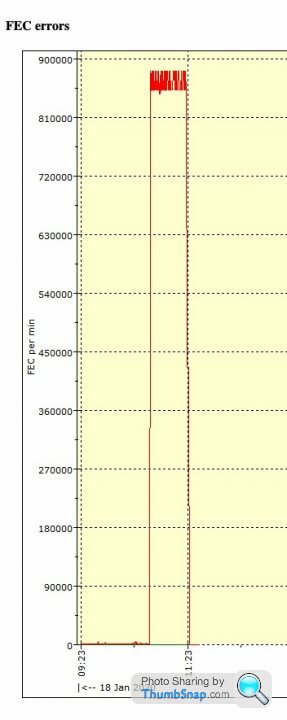
ES stays low.
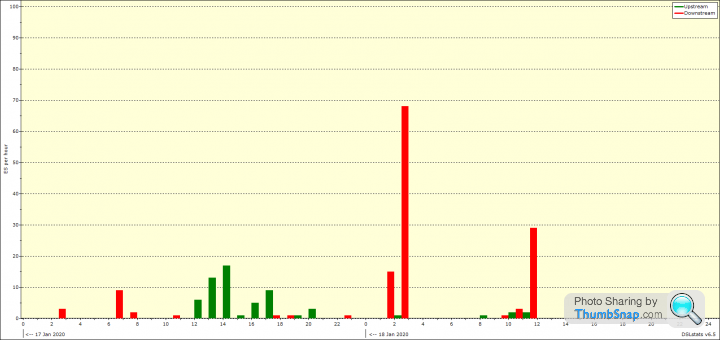
SNRM stays level.

A long time ago I had an issue (on ADSL) caused by a faulty PSU in some LED lights. This was clearly visible in the SNRM decreasing over a 30 minute period as the PSU got hot. I don't see anything like this here.
I'm convinced it must be a line issue, but do you agree? How do I persuade my ISP/BT to check further without charging me!
If you got this far, please please any suggestions on how to get this sorted!

Long post sorry, trying to be thorough!
My VDSL, which was stable for a couple of years has started playing up since early December. Going down at least once every couple of days, sometimes 2 to 3 times. It generally resyncs a couple of minutes later. DLM has been going mad, changing interleaving level, g-inp and resulting connection speeds all over the place.
I use a small ISP (who are very helpful) but ultimately I'm at the mercy of BT. I had an engineer out a couple of weeks ago and they did a line test (all 'ok', which was expected as most of the time it is) however they changed the master socket (and faceplate) to the latest. I already had a decent faceplate so didn't expect any improvement, and didn't get one.
I've tried:
- test socket (there are no extensions anyway)
- changing all cables, both modem and ethernet
- trying a different modem (Draytek Vigor 130)
- different filters
- ferrite core on all power cables
- moving DECT phone to different room. Trying a spare DECT phone base.
- unplugged Powerline I was using to extend WiFi
- swapped switch
- Different configuration of modem (from bridged mode with UniFI USG to Router/Modem with double-NAT to help isolate issue)
- quiet line test - checks out ok.
I'm told my "error" is not bad enough to warrant a callout without charge. I would like an engineer to check both the pole outside and the cabinet for any issues - perhaps corrosion or some such. Surely this is an acceptable request?
Here are some stats, from DSLstats, which I have monitoring the line 24/7. I just had another internet drop while composing this!
Stats summary
Stats recorded 18 Jan 2020 11:33:05
DSLAM type / SW version: BDCM:0xc01c (192.28) / v0xc01c
Modem/router firmware: AnnexA version - A2pv6F039g1.d24m
DSL mode: VDSL2 Profile 17a
Status: Showtime
Uptime: 0 hour 8 min 47 sec
Resyncs: 1 (since 18 Jan 2020 09:22:31)
Downstream Upstream
Line attenuation (dB): 27.3 0.0
Signal attenuation (dB): Not monitored
Connection speed (kbps): 28834 2859
SNR margin (dB): 6.6 6.3
Power (dBm): 10.8 5.9
Interleave depth: 8 1
INP: 43.00 0
G.INP: Enabled Not enabled
Vectoring status: 1 (VECT_FULL)
RSCorr/RS (%): 0.0025 0.0000
RSUnCorr/RS (%): 0.0000 0.0000
ES/hour: 15.6 1.89
Connection stats
adsl info --stats
adsl: ADSL driver and PHY status
Status: Showtime
Last Retrain Reason: 1
Last initialization procedure status: 0
Max: Upstream rate = 2859 Kbps, Downstream rate = 29534 Kbps
Bearer: 0, Upstream rate = 2859 Kbps, Downstream rate = 28834 Kbps
Bearer: 1, Upstream rate = 0 Kbps, Downstream rate = 0 Kbps
Link Power State: L0
Mode: VDSL2 Annex B
VDSL2 Profile: Profile 17a
TPS-TC: PTM Mode(0x0)
Trellis: U:ON /D:ON
Line Status: No Defect
Training Status: Showtime
Down Up
SNR (dB): 6.6 6.3
Attn(dB): 27.3 0.0
Pwr(dBm): 10.8 5.9
VDSL2 framing
Bearer 0
MSGc: -6 26
B: 243 79
M: 1 1
T: 0 41
R: 10 6
S: 0.2695 0.8832
L: 7541 779
D: 8 1
I: 254 86
N: 254 86
Q: 8 0
V: 0 0
RxQueue: 21 0
TxQueue: 7 0
G.INP Framing: 18 0
G.INP lookback: 7 0
RRC bits: 0 24
Bearer 1
MSGc: 90 -6
B: 0 0
M: 2 0
T: 2 0
R: 16 0
S: 10.6667 0.0000
L: 24 0
D: 1 0
I: 32 0
N: 32 0
Q: 0 0
V: 0 0
RxQueue: 0 0
TxQueue: 0 0
G.INP Framing: 0 0
G.INP lookback: 0 0
RRC bits: 0 0
Counters
Bearer 0
OHF: 0 67965
OHFErr: 0 0
RS: 9093840 2785991
RSCorr: 206 0
RSUnCorr: 0 0
Bearer 1
OHF: 38350 0
OHFErr: 0 0
RS: 229728 0
RSCorr: 0 0
RSUnCorr: 0 0
Retransmit Counters
rtx_tx: 1204870 0
rtx_c: 585597 0
rtx_uc: 72019 0
G.INP Counters
LEFTRS: 2081 0
minEFTR: 28826 0
errFreeBits: 284375908 0
Bearer 0
HEC: 0 0
OCD: 0 0
LCD: 0 0
Total Cells: 34156107 0
Data Cells: 45225 0
Drop Cells: 0
Bit Errors: 0 0
Bearer 1
HEC: 0 0
OCD: 0 0
LCD: 0 0
Total Cells: 0 0
Data Cells: 0 0
Drop Cells: 0
Bit Errors: 0 0
ES: 405 201
SES: 183 0
UAS: 1226 1120
AS: 616
Bearer 0
INP: 43.00 0.00
INPRein: 0.00 0.00
delay: 0 0
PER: 0.00 9.08
OR: 0.01 28.16
AgR: 28863.69 2887.32
Bearer 1
INP: 2.50 0.00
INPRein: 2.50 0.00
delay: 0 0
PER: 16.06 0.01
OR: 47.81 0.01
AgR: 47.81 0.01
Bitswap: 17/21 1/1
Total time = 3 days 17 hours 48 min 36 sec
FEC: 2501862783 331
CRC: 9132 291
ES: 405 201
SES: 183 0
UAS: 1226 1120
LOS: 6 0
LOF: 9 0
LOM: 0 0
Latest 15 minutes time = 3 min 36 sec
FEC: 28 0
CRC: 0 0
ES: 0 0
SES: 0 0
UAS: 0 0
LOS: 0 0
LOF: 0 0
LOM: 0 0
Previous 15 minutes time = 15 min 0 sec
FEC: 4287176 0
CRC: 786 0
ES: 29 0
SES: 15 0
UAS: 210 196
LOS: 1 0
LOF: 1 0
LOM: 0 0
Latest 1 day time = 17 hours 48 min 36 sec
FEC: 52303095 18
CRC: 2742 11
ES: 118 10
SES: 64 0
UAS: 389 361
LOS: 2 0
LOF: 3 0
LOM: 0 0
Previous 1 day time = 24 hours 0 sec
FEC: 24145976 111
CRC: 693 97
ES: 40 60
SES: 20 0
UAS: 184 170
LOS: 1 0
LOF: 2 0
LOM: 0 0
Since Link time = 10 min 15 sec
FEC: 206 0
CRC: 0 0
ES: 0 0
SES: 0 0
UAS: 0 0
LOS: 0 0
LOF: 0 0
LOM: 0 0
If you got this far, the only indication of the latest drop is FEC errors going insane and G.INP plotting it.
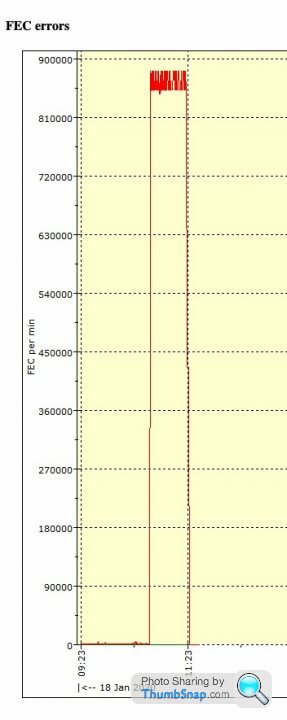
ES stays low.
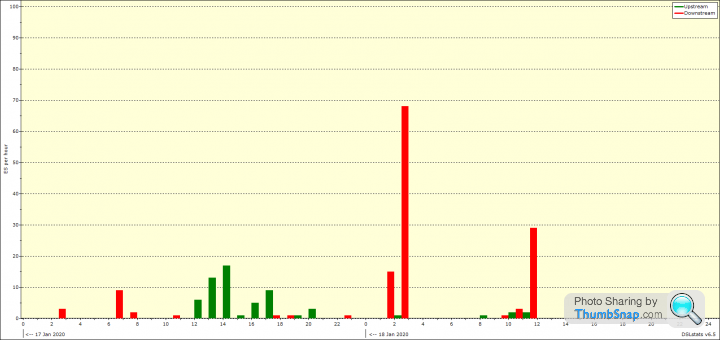
SNRM stays level.

A long time ago I had an issue (on ADSL) caused by a faulty PSU in some LED lights. This was clearly visible in the SNRM decreasing over a 30 minute period as the PSU got hot. I don't see anything like this here.
I'm convinced it must be a line issue, but do you agree? How do I persuade my ISP/BT to check further without charging me!
If you got this far, please please any suggestions on how to get this sorted!
I realise you already have a lot of graphs & data but you could sign up to ADSLGuide & create a Broadband Quality Monitor which displays the connection drops (it's free). Here's mine for last week showing some dropouts when the storms came through:

Ultimately it's your ISP that needs to keep chasing Openreach though. Maybe change ISP?

Ultimately it's your ISP that needs to keep chasing Openreach though. Maybe change ISP?
After I started to have random drop outs and ropey speeds (yep, was going through the logs as well, changed all the indoor cables, router etc as per usual routine), it turned out that the outside cable plastic had corroded due to the elements and fallen off from parts of the cable causing line degradation. Apparently the type of cable which I had was never meant to be used outside of premises  No charge to me for the call out and cable replacement, which I was actually prepared to cover as the random line drop outs were driving me nuts.
No charge to me for the call out and cable replacement, which I was actually prepared to cover as the random line drop outs were driving me nuts.
 No charge to me for the call out and cable replacement, which I was actually prepared to cover as the random line drop outs were driving me nuts.
No charge to me for the call out and cable replacement, which I was actually prepared to cover as the random line drop outs were driving me nuts.@mrpointy broadband quality monitor created. Thanks for the suggestion. I’ve been using uptimerobot but it isn’t really telling me anything I don’t already know.
My ISP are a small U.K. based one who I rate highly so I’m a bit loathed to change. This is the first time I’ve had problems getting them to progress something, although I suppose I’ve not had to as things have been fine up to now. Basically they want it to get worse first, which may of course never happen.
@gromm I’m sure it’s something like this, but how do I get them to check further without their line tests giving an error?
I’ve also just bought a Zyxel VMG1312-B10A router to try in place of my current Billion 8800NL V1. Same Broadcom chipset, but may make a difference. I’ve already tried a Vigor 130 without success so not hopeful but for a tenna worth a shot.
My ISP are a small U.K. based one who I rate highly so I’m a bit loathed to change. This is the first time I’ve had problems getting them to progress something, although I suppose I’ve not had to as things have been fine up to now. Basically they want it to get worse first, which may of course never happen.
@gromm I’m sure it’s something like this, but how do I get them to check further without their line tests giving an error?
I’ve also just bought a Zyxel VMG1312-B10A router to try in place of my current Billion 8800NL V1. Same Broadcom chipset, but may make a difference. I’ve already tried a Vigor 130 without success so not hopeful but for a tenna worth a shot.
Edited by page3 on Saturday 18th January 13:36
I assume your ISP are giving you the £130 callout threat if no fault found by openreach? You have already tried way more than most people would ever do to get openreach to investigate! The problem with being technical is sometimes it's tempting to over-analyse these problems when most people would simply go to the ISP and demand it is fixed!
The only thing I would say is make sure you use a BT approved modem. In my experience the most stable are the old white openreach boxes. Otherwise any recent Draytek with the BT approved firmware. VDSL does drop every so often, so it really depends how frequent the issue typically is.
The only thing I would say is make sure you use a BT approved modem. In my experience the most stable are the old white openreach boxes. Otherwise any recent Draytek with the BT approved firmware. VDSL does drop every so often, so it really depends how frequent the issue typically is.
Bikerjon said:
I assume your ISP are giving you the £130 callout threat if no fault found by openreach? You have already tried way more than most people would ever do to get openreach to investigate! The problem with being technical is sometimes it's tempting to over-analyse these problems when most people would simply go to the ISP and demand it is fixed!
The only thing I would say is make sure you use a BT approved modem. In my experience the most stable are the old white openreach boxes. Otherwise any recent Draytek with the BT approved firmware. VDSL does drop every so often, so it really depends how frequent the issue typically is.
Correct on the callout threat. Dropping 2-3 times a day, every day.The only thing I would say is make sure you use a BT approved modem. In my experience the most stable are the old white openreach boxes. Otherwise any recent Draytek with the BT approved firmware. VDSL does drop every so often, so it really depends how frequent the issue typically is.
They did send someone, replaced the (perfectly fine) master socket. Tried to charge me, but the ISP contested it.
I am using a Billion 8800NL, but have tried a Vigor 130. I've just got hold of the old BT white one, unlocked it to try.
An update though - internet went down five minutes ago, while I was in. I tried to do a quiet line test but couldn't even get a dialling tone. Nothing for 5 minutes until both the phone and internet came up. That's got to be a line issue!

Edited by page3 on Saturday 18th January 18:16
page3 said:
Correct on the callout threat. Dropping 2-3 times a day, every day.
They did send someone, replaced the (perfectly fine) master socket. Tried to charge me, but the ISP contested it.
I am using a Billion 8800NL, but have tried a Vigor 130. I've just got hold of the old BT white one, unlocked it to try.
An update though - internet went down five minutes ago, while I was in. I tried to do a quiet line test but couldn't even get a dialling tone. Nothing for 5 minutes until both the phone and internet came up. That's got to be a line issue!

No dial tone? Report it as a PSTN fault as well.They did send someone, replaced the (perfectly fine) master socket. Tried to charge me, but the ISP contested it.
I am using a Billion 8800NL, but have tried a Vigor 130. I've just got hold of the old BT white one, unlocked it to try.
An update though - internet went down five minutes ago, while I was in. I tried to do a quiet line test but couldn't even get a dialling tone. Nothing for 5 minutes until both the phone and internet came up. That's got to be a line issue!

Edited by page3 on Saturday 18th January 18:16
I once had an ADSL connection that had horrible intermittent dropouts (great at times, woeful at others) but multiple inspections from us and BT turned up nothing. One day I happened to be onsite when it dropped and noticed the overhead cable for the line was swinging in a strong wind. BT re-cabled it and all was good.
I remember another flaky connection - I think it was the 4th or 5th SFI visit when a BT engineer who put in the effort found a junction box full of water...
Harpoon said:
No dial tone? Report it as a PSTN fault as well.
Will do.I hadn't realised the phone line was going down too, as its intermittent enough that I'm usually out, plus each outage is only a few minutes, giving little time to rush to the phone to check. The wife now tells me the lack of dial-tone has been randomly going on for quite a while. She thought it was the phone, but we swapped that yesterday just to rule out interference from the old one.
It's gone down again tonight. That's four times today.
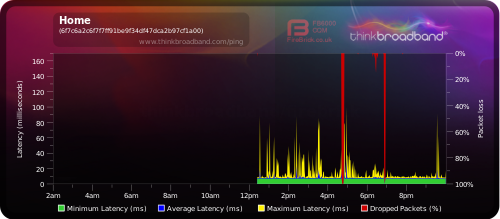
Speed is ok right now, but DLM will screw it up overnight, as per usual.
FECing ridiculous.
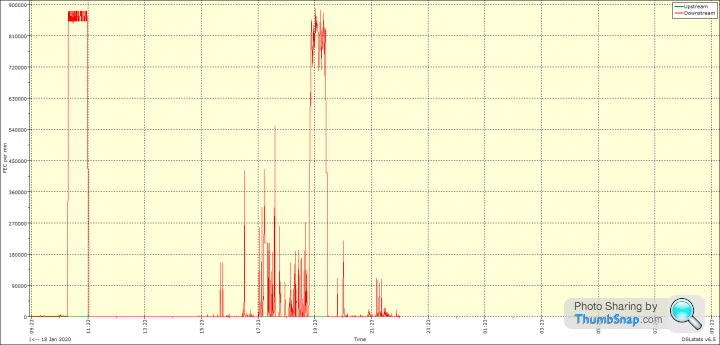
Edited by page3 on Saturday 18th January 23:01
page3 said:
IDNet.
Up to now they've been brilliant, so perhaps I just need to push a bit more.
Clearly it’s not an issue with your set up or internal wiring, so I’d just push them to check outside cables, cabinet connections and in local exchange. Up to now they've been brilliant, so perhaps I just need to push a bit more.
PS I know were all friends here, however this is an open forum so perhaps it’s a good idea to obscure your IP addy. Just saying.
Edited by Gromm on Saturday 18th January 22:47
Here is the latest graph

I swapped the Billion 8800NL to a spare Huawei HG612 which does seem to hang on to the connection a bit better (from the limited time its been up). Still seeing the same bursts of noise though.
During these periods of noise I cannot dial out with the land line. The dial tone never goes away and no connection can be made. I've tried three different phones (including a corded one) and via the master socket and test socket (via microfilter).
My ISP simply say the line test comes back OK. They will ask Openreach to send out an engineer on my request, but i'll be charged if no fault found. This is very likely as its so intermittent!! They also need me to be present, although I've asked them to check the exchange/cabinet first - no can do.
Any suggestions? I'm out of ideas!

I swapped the Billion 8800NL to a spare Huawei HG612 which does seem to hang on to the connection a bit better (from the limited time its been up). Still seeing the same bursts of noise though.
During these periods of noise I cannot dial out with the land line. The dial tone never goes away and no connection can be made. I've tried three different phones (including a corded one) and via the master socket and test socket (via microfilter).
My ISP simply say the line test comes back OK. They will ask Openreach to send out an engineer on my request, but i'll be charged if no fault found. This is very likely as its so intermittent!! They also need me to be present, although I've asked them to check the exchange/cabinet first - no can do.
Any suggestions? I'm out of ideas!
page3 said:
Here is the latest graph

I swapped the Billion 8800NL to a spare Huawei HG612 which does seem to hang on to the connection a bit better (from the limited time its been up). Still seeing the same bursts of noise though.
During these periods of noise I cannot dial out with the land line. The dial tone never goes away and no connection can be made. I've tried three different phones (including a corded one) and via the master socket and test socket (via microfilter).
My ISP simply say the line test comes back OK. They will ask Openreach to send out an engineer on my request, but i'll be charged if no fault found. This is very likely as its so intermittent!! They also need me to be present, although I've asked them to check the exchange/cabinet first - no can do.
Any suggestions? I'm out of ideas!
I think you need to escalate the issue within IDNet. If you're having intermittent PSTN problems then they aren't providing the service you're paying for & it's not as if they are a cheap provider.
I swapped the Billion 8800NL to a spare Huawei HG612 which does seem to hang on to the connection a bit better (from the limited time its been up). Still seeing the same bursts of noise though.
During these periods of noise I cannot dial out with the land line. The dial tone never goes away and no connection can be made. I've tried three different phones (including a corded one) and via the master socket and test socket (via microfilter).
My ISP simply say the line test comes back OK. They will ask Openreach to send out an engineer on my request, but i'll be charged if no fault found. This is very likely as its so intermittent!! They also need me to be present, although I've asked them to check the exchange/cabinet first - no can do.
Any suggestions? I'm out of ideas!
"Complaint handling process
Contact us by telephone on 0800 331 7000 or via the details on our website: www.idnet.net/contact.php
All complaints will be reviewed and process by a Customer Services Manager. If you wish to escalate any stage of the process then please ask to speak to a Director."
Gassing Station | Computers, Gadgets & Stuff | Top of Page | What's New | My Stuff




