Share your HOME WORKING workstation environment - pics
Discussion
wiggy001 said:
LeadFarmer said:
Sy1441 said:
That looks good, where are the desk & drawers from please? I would like to create similar.Edited by LeadFarmer on Wednesday 1st July 09:47



My spreadsheet
 calculates width and area in inches, area in pixels and pixel density (PPI) from readily available information diagonal length, resolution and ratio.
calculates width and area in inches, area in pixels and pixel density (PPI) from readily available information diagonal length, resolution and ratio.This was so I could compare the physical size with what I have and gauge if PPI is better or worse.
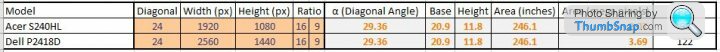
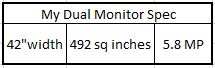
My two 24" monitors are total of 42" wide, and one of them has quite a good 122ppi which looks nice and sharp on 24" and has to be scaled to 125%.
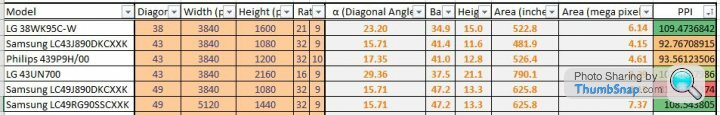
It would be easy to buy something that actually has less pixel density than my cheap 1080p monitor, which would be disappointing!
Looks like I want dual QHD as a wide QHD would fit fewer applications on it than the screens that I have!
Spreadsheet is here to download a copy - https://drive.google.com/file/d/1s7_QpceSzH7cerpdI...
Glade said:



My spreadsheet
 calculates width and area in inches, area in pixels and pixel density (PPI) from readily available information diagonal length, resolution and ratio.
calculates width and area in inches, area in pixels and pixel density (PPI) from readily available information diagonal length, resolution and ratio.This was so I could compare the physical size with what I have and gauge if PPI is better or worse.
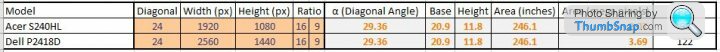
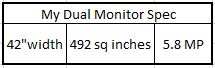
My two 24" monitors are total of 42" wide, and one of them has quite a good 122ppi which looks nice and sharp on 24" and has to be scaled to 125%.
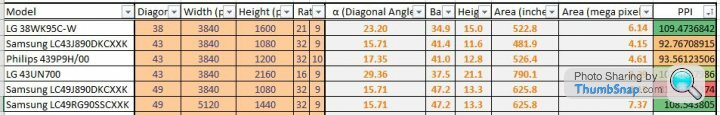
It would be easy to buy something that actually has less pixel density than my cheap 1080p monitor, which would be disappointing!
Looks like I want dual QHD as a wide QHD would fit fewer applications on it than the screens that I have!
Spreadsheet is here to download a copy - https://drive.google.com/file/d/1s7_QpceSzH7cerpdI...

Kaelic said:
Late to the party but this is mine.
Got the 49" Dell monitor for a bargain at the start of lockdown, use a gaming chair now too so mega comfy with plenty of screen space (work in IT so need it!)
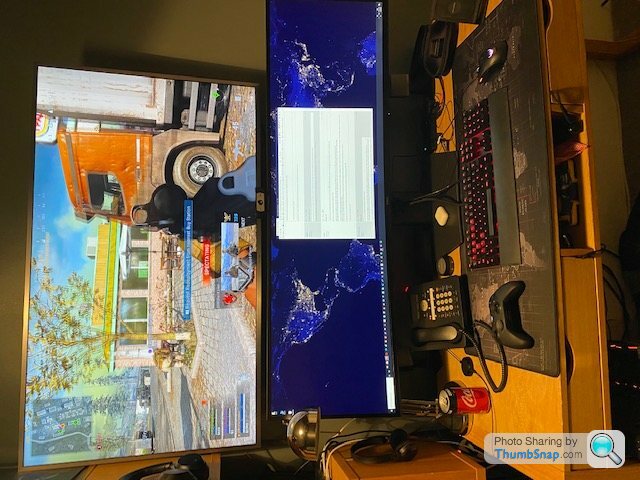
That looks impressive but if youre sat at typical monitor distances from it, you surely must have your neck on a swivel looking from one side to the other. I think I'd prefer something that I could take all in without having to move about. (On a 32 atm, I reckon 37-42 is probably about as big as I can see left to right without moving my head)Got the 49" Dell monitor for a bargain at the start of lockdown, use a gaming chair now too so mega comfy with plenty of screen space (work in IT so need it!)
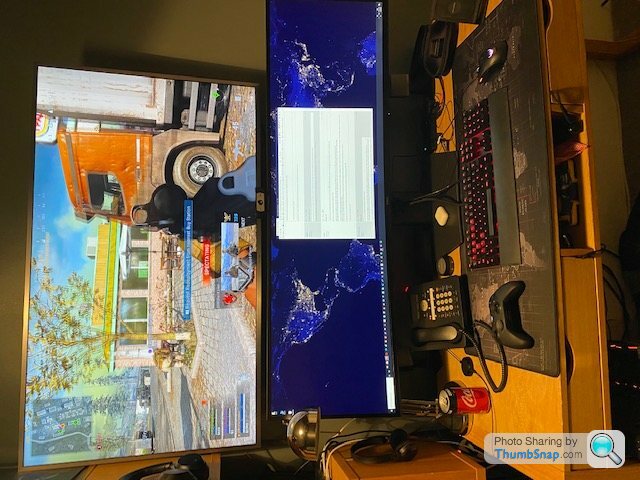
PixelpeepZ4 said:
that top monitor location choice is making my teeth itch.
haha me too sometimes but its my gaming TV and is bolted to the wall, dont usually have them both on at the same time.techguyone said:
That looks impressive but if youre sat at typical monitor distances from it, you surely must have your neck on a swivel looking from one side to the other. I think I'd prefer something that I could take all in without having to move about. (On a 32 atm, I reckon 37-42 is probably about as big as I can see left to right without moving my head)
Its got a curve and isnt too bad, was one of my concerns but its all good just the same as having 2x27" 4K monitors side by side but without the bezels 
Mouse travel can be a pain sometimes though, but the screen area makes up for it
I like your spreadsheet,
Care to add my monitors, just cause?
Dell P2210 / Diagonal 22" / Width 1680 / Height 1050 / Ratio 473.76mm (horizontal), 296.1mm (vertical) or imperial 18.7” (horizontal), 11.7" (vertical).
And then I can treble the results with 3 side by side - it is a little neck twisty, but I'm getting there!
Care to add my monitors, just cause?
Dell P2210 / Diagonal 22" / Width 1680 / Height 1050 / Ratio 473.76mm (horizontal), 296.1mm (vertical) or imperial 18.7” (horizontal), 11.7" (vertical).
And then I can treble the results with 3 side by side - it is a little neck twisty, but I'm getting there!
Having spent 4 months sat on my ass for more hours a day that I care to admit, I purchased a Yo-Yo Desk Pro Sit/.Stand desk. Wanted to keep the top of my desk so bought just the frame and a programmable controller with 3 presets.
Into week 2 of having it and I would say I'm close to 50/50 of time stood up. Made a huge difference, particularly when I'm presenting as I prefer to stand and move about, but also in terms of just moving more.
A little tidying to do but functional.

Into week 2 of having it and I would say I'm close to 50/50 of time stood up. Made a huge difference, particularly when I'm presenting as I prefer to stand and move about, but also in terms of just moving more.
A little tidying to do but functional.

Origin Unknown said:
Into week 2 of having it and I would say I'm close to 50/50 of time stood up. Made a huge difference, particularly when I'm presenting as I prefer to stand and move about, but also in terms of just moving more.
 I had assumed they were a gimmick, but buying the frame separately they are cheap enough to try one. I was wrong. I stand more than half the time now.
I had assumed they were a gimmick, but buying the frame separately they are cheap enough to try one. I was wrong. I stand more than half the time now.Peanut Gallery said:
I like your spreadsheet,
Care to add my monitors, just cause?
Dell P2210 / Diagonal 22" / Width 1680 / Height 1050 / Ratio 473.76mm (horizontal), 296.1mm (vertical) or imperial 18.7” (horizontal), 11.7" (vertical).
And then I can treble the results with 3 side by side - it is a little neck twisty, but I'm getting there!
Added!!Care to add my monitors, just cause?
Dell P2210 / Diagonal 22" / Width 1680 / Height 1050 / Ratio 473.76mm (horizontal), 296.1mm (vertical) or imperial 18.7” (horizontal), 11.7" (vertical).
And then I can treble the results with 3 side by side - it is a little neck twisty, but I'm getting there!
grumbledoak said:
Origin Unknown said:
Into week 2 of having it and I would say I'm close to 50/50 of time stood up. Made a huge difference, particularly when I'm presenting as I prefer to stand and move about, but also in terms of just moving more.
 I had assumed they were a gimmick, but buying the frame separately they are cheap enough to try one. I was wrong. I stand more than half the time now.
I had assumed they were a gimmick, but buying the frame separately they are cheap enough to try one. I was wrong. I stand more than half the time now.I had great plans of getting an epoxy table, but actually like the calm white.
Not in a posittion to get a large / multiple monitors at the moment, so utilising the old TV, 48" which will be wall mounted as it takes up too much desk space on the desk, and it 'too large'.
Wireless keyboard and mouse ordered and using an older wireless mouse till I decide which one to get.
Only problem I have is headphones.
The work ones are Jabra Evolve2 40s - they are fine, but are wired.
I have some Bose QC35ii and they are even better, connect to the laptop via BT so allos me to move about. The only prob is that when an email comes in, it mutes any conversation for approx 3-4 secs - which is not that long in the scheme of things, but whilst having a convo, you can miss the thread of the conversation. Anyone offer suggestions? I had a look online, but the machine is loced down by admin so not sure I am able to make too many changes to it.
Pics once the screen is on the wall.
Origin Unknown said:
Having spent 4 months sat on my ass for more hours a day that I care to admit, I purchased a Yo-Yo Desk Pro Sit/.Stand desk. Wanted to keep the top of my desk so bought just the frame and a programmable controller with 3 presets.
Into week 2 of having it and I would say I'm close to 50/50 of time stood up. Made a huge difference, particularly when I'm presenting as I prefer to stand and move about, but also in terms of just moving more.
A little tidying to do but functional.

Nice, I’m thinking about one of those for home.Into week 2 of having it and I would say I'm close to 50/50 of time stood up. Made a huge difference, particularly when I'm presenting as I prefer to stand and move about, but also in terms of just moving more.
A little tidying to do but functional.

Due to a severe back issue that ended in surgery, work got me one for the office. I’d spent almost 3 months standing up as I’d had no choice in the matter, so once my back was fixed, I just continued standing, probably 90% of the time.
Meeten-5dulx said:
I have some Bose QC35ii and they are even better, connect to the laptop via BT so allos me to move about. The only prob is that when an email comes in, it mutes any conversation for approx 3-4 secs - which is not that long in the scheme of things, but whilst having a convo, you can miss the thread of the conversation. Anyone offer suggestions? I had a look online, but the machine is loced down by admin so not sure I am able to make too many changes to it.
.
Mute notifications on the laptop, and have email set up on a phone as well (use vibrate if you don't hear it through the noise cancellation), so you get notifications, but they don't interrupt the speech?.
What are you making the calls in? I've had audio notification enabled in Teams, and not noticed an interruption.
xeny said:
Meeten-5dulx said:
I have some Bose QC35ii and they are even better, connect to the laptop via BT so allos me to move about. The only prob is that when an email comes in, it mutes any conversation for approx 3-4 secs - which is not that long in the scheme of things, but whilst having a convo, you can miss the thread of the conversation. Anyone offer suggestions? I had a look online, but the machine is loced down by admin so not sure I am able to make too many changes to it.
.
Mute notifications on the laptop, and have email set up on a phone as well (use vibrate if you don't hear it through the noise cancellation), so you get notifications, but they don't interrupt the speech?.
What are you making the calls in? I've had audio notification enabled in Teams, and not noticed an interruption.
techguyone said:
The only time I used a large screen TV for computing (42 inch iirc) it made me feel sick. No idea why, larger blurrier pixels perhaps? I don't know if more modern ones are better in this regard, but I'll stick to monitors from now on.
TV's generally have very high input lag."game mode" fixes this for a big part on some tv's but even then it's an order of magnitude higher than on a monitor.
IIRC there's plenty of tv's with over 100ms input lag out of the box, which will make you feel sick really fast.
Gassing Station | Computers, Gadgets & Stuff | Top of Page | What's New | My Stuff




