Share your HOME WORKING workstation environment - pics
Discussion
robinessex said:
We're all different of course. In the Cad offices, I worked in, about 90% were ok with the recommended set-up, with slight adjustments. A few decided to go their own way and were happy with it.
It is true that we are all different, but sometimes experts are wrong too. Sitting "up" is not as good as you may guess. Slouching is surprisingly good for the lower back, but you do need the monitors high up if you do that or you'll hurt your neck.The most important outcome is that employers are liable if they force you to work on a stool at a breakfast bar for 8 hours a day!
TypeRTim said:
robinessex said:
Agreed. Therefore, it's more essential a monitor being used for that amount of time should be in its optimum position. According to the military ergonomics manual I read, the neck muscles are more relaxed looking about 15 degrees down. You can easily try that. Sit upright, look at something at eye height in the distance, then slightly tilt your head down. I feel the strain on my neck rescind as I do that.
See top right picture
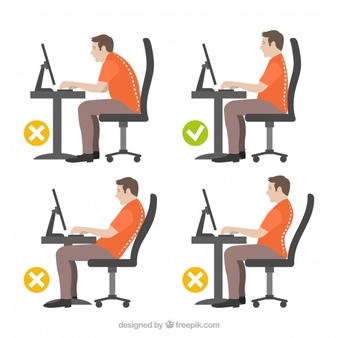

Love how in that diagram, where it annotates the angles as 90 degrees, they are all obtuse angles and nowhere near 90!See top right picture
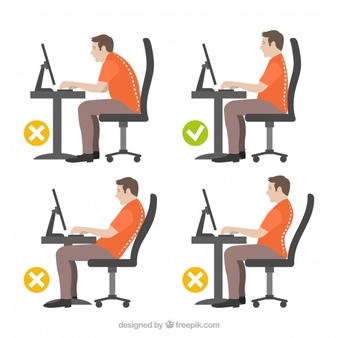

Edited by robinessex on Thursday 20th May 16:36
One other point that was impressed on us was a short break every hour, just a stroll to refreshments was good. Helps with the possible thrombosis problem so I've been told.
Getting the desk right was one of the main issues we had with hot desking. At 6ft2 most people in the office are smaller than me, some by nearly a1ft. After they had messed around with everything at "my" desk it would take forever to get comfortable again.
Cost savings of course to pack us in at the time, we have the ultimate one now all WFH - sell the buildings!
Cost savings of course to pack us in at the time, we have the ultimate one now all WFH - sell the buildings!
robinessex said:
One other point that was impressed on us was a short break every hour, just a stroll to refreshments was good. Helps with the possible thrombosis problem so I've been told.
In instances where this might not seats be possible, I've heard that one of the "rocking" type footrests can be beneficial as they require muscle engagement and pressure to be held in place. I've got one on order to try.sparkyhx said:
Lord Marylebone said:
My new home office space is finally looking like a room…
Just in time for us to all abandon home working and go back to offices

when they said home office, you do know that doesn't mean move the entire office to your home. :-)Just in time for us to all abandon home working and go back to offices


Thats a fairly hefty chunk of space.............not enough plug sockets though
I'll put a sofa in there, a table & chairs, and a few other home comforts and make it a really pleasant office space where I can meet with colleagues, sit a round a table, make a coffee, etc.
anonymous said:
[redacted]
Yeah, what's up with that?I have an external USB microphone that works wonders for all meetings, trainings and webinars (Zoom, GTM, Webex, Slack,...). I do recordings with it as well... no issue whatsoever.
But half the time I have to join a Teams meeting it seemingly doesn't work properly. People can't understand me or I'm too silent... only half of the time. I'm then forced to switch to my headset.
ZesPak said:
anonymous said:
[redacted]
Yeah, what's up with that?I have an external USB microphone that works wonders for all meetings, trainings and webinars (Zoom, GTM, Webex, Slack,...). I do recordings with it as well... no issue whatsoever.
But half the time I have to join a Teams meeting it seemingly doesn't work properly. People can't understand me or I'm too silent... only half of the time. I'm then forced to switch to my headset.
ollyprice87 said:
Just buy a nice Corsair K70 RGB - and have the RGB set to 'explode' on key presses!Need to fit your pictures to the screen to avoid those vertical black bars...and you need to put some little desiccant crystals under John's feet to make it look realistic

mmm-five said:
Just buy a nice Corsair K70 RGB - and have the RGB set to 'explode' on key presses!
Need to fit your pictures to the screen to avoid those vertical black bars...and you need to put some little desiccant crystals under John's feet to make it look realistic
I was thinking that but I've read reviews from people who've had the K70 for a while and they report it flexes and a few other issues. Or it may just be the people reporting this are few and far between. Correct for the black bars, I use a 1440 monitor at home, must update my wallpaper slides.Need to fit your pictures to the screen to avoid those vertical black bars...and you need to put some little desiccant crystals under John's feet to make it look realistic

Nice spot on Mr McClane though!
ollyprice87 said:
I was thinking that but I've read reviews from people who've had the K70 for a while and they report it flexes and a few other issues. Or it may just be the people reporting this are few and far between. Correct for the black bars, I use a 1440 monitor at home, must update my wallpaper slides.
Nice spot on Mr McClane though!
I've had a K68 for a year now and can't report anything like that - it replaced an IBM Model M, which was one of the apocalypse proof models from the 80's, so any poor construction would be noticeable - no issues for me at all. Nice spot on Mr McClane though!
ollyprice87 said:
I was thinking that but I've read reviews from people who've had the K70 for a while and they report it flexes and a few other issues. Or it may just be the people reporting this are few and far between.
I've had a K70 for a few years (bought used) and it doesn't flex. It's partially metal so I don't see how it could under normal use...Found myself standing a lot during the day so built a custom standing desk.


Bought the frame from Amazon and an kitchen island Walnut butcher block. It’s 6ft by 39”. (The monitors are 34” ultrawides to give scale.
I added cable management and power sockets as well. Very please with the result.


Bought the frame from Amazon and an kitchen island Walnut butcher block. It’s 6ft by 39”. (The monitors are 34” ultrawides to give scale.
I added cable management and power sockets as well. Very please with the result.
Edited by h0b0 on Saturday 29th May 14:50
Gassing Station | Computers, Gadgets & Stuff | Top of Page | What's New | My Stuff



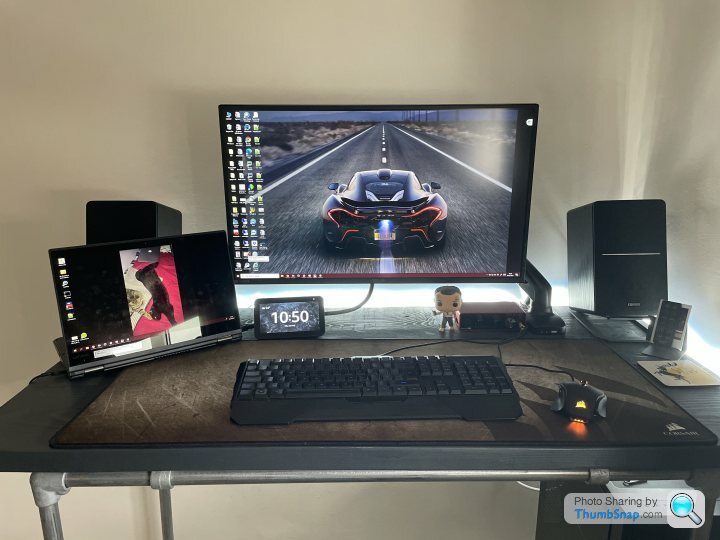
 |https://thumbsnap.com/WiFLy1kr[/url]
|https://thumbsnap.com/WiFLy1kr[/url]