Share your HOME WORKING workstation environment - pics
Discussion
Watchman said:
I like the name Henge Stone, so I looked it up (I'm not a Mac person so I'm unfamiliar with their accessories), and found this which looks ace:

Yes, it's also a lie.
6+ matching, straight black USB leads with similar ends might look nice, the reality is 6 totally different wires tangling the crap out if each other no matter what you do

David_M said:
Watchman said:
Hi - what stand is that? Looks solid. Cheers, DavidSome Gump said:
Watchman said:
I like the name Henge Stone, so I looked it up (I'm not a Mac person so I'm unfamiliar with their accessories), and found this which looks ace:

Yes, it's also a lie.
6+ matching, straight black USB leads with similar ends might look nice, the reality is 6 totally different wires tangling the crap out if each other no matter what you do

Watchman said:
It's a Dell MDS14. There's a guy on eBay selling refurbed ones for £45 plus shipping. Made him an offer for £50 all-in and it arrived next day. Very heavy but solid, as you say. May only fit Dell monitors though - the square is the same size as all VESA but Dells have clip-in stands so no screws are necessary.
Thanks - I found it, including the bloke selling them on eBay. Looks like it stands the screens quite a long way forward from the back of the base - ie takes a lot of desk space? Have you found that?
(sorry for slow replies - as well as not being on here all the time, I'm new so when I am I can't always post)



This setup does the job fine for me at the moment. I normally use two full screens in the office and I had the option to take some monitors from the office to home but I can't be bothered as I'm fine with one monitor right now. I used to have a two monitor setup at home too but after they broke I just decided one new monitor was enough.
Some Gump said:
Watchman said:
I like the name Henge Stone, so I looked it up (I'm not a Mac person so I'm unfamiliar with their accessories), and found this which looks ace:

Yes, it's also a lie.
6+ matching, straight black USB leads with similar ends might look nice, the reality is 6 totally different wires tangling the crap out if each other no matter what you do


David_M said:
Watchman said:
It's a Dell MDS14. There's a guy on eBay selling refurbed ones for £45 plus shipping. Made him an offer for £50 all-in and it arrived next day. Very heavy but solid, as you say. May only fit Dell monitors though - the square is the same size as all VESA but Dells have clip-in stands so no screws are necessary.
Thanks - I found it, including the bloke selling them on eBay. Looks like it stands the screens quite a long way forward from the back of the base - ie takes a lot of desk space? Have you found that?
(sorry for slow replies - as well as not being on here all the time, I'm new so when I am I can't always post)
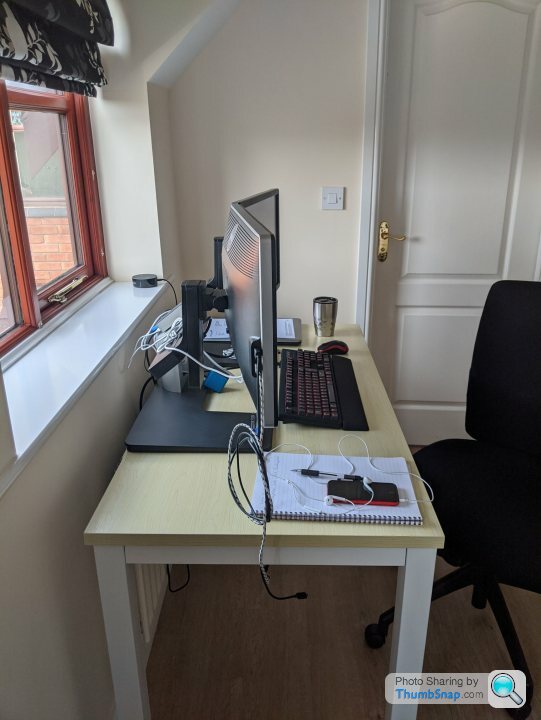
AnotherGuy said:
I'm fortunate to have a dedicated home office, also I have occasionally done wfh over the last few years - so I have a pretty decent setup :


Blimey, that's a tidy location. I'd be too afraid to eat at my desk if it was that nice. 


Ambleton said:
Made a new adjustable monitor riser? With the 3D printer? I love this - can you do a close-up of the mechanism?Gassing Station | Computers, Gadgets & Stuff | Top of Page | What's New | My Stuff












