Windows 11 - lightweight? fast? and Android?
Discussion
Vanden Crash said:
Will this be the fix for windows print spoiler?
If you mean the fix for the vulnerability, no, that's an out of band emergency patch. Get Windows Update going.If you mean a magical fix for a persistently dreadful experience of printing for 99% of people, probably not 😂
anonymoususer said:
99% of people have no such experience
Hmmm.Printing at work, maybe not.
Printing at home, I would guess that most people have issues, ranging from sleeping devices, the lunacy of WiFiDirect devices, clogged up print heads, generally crappy devices. It's not Windows fault, but hoping a new Windows will solve it is erm, optimistic.
Order66 said:
Indeed. Again, windows blamed for what is undoubtedly 3rd party issues. It's like buying a new car in the hope that will fix the pothole at the end of your steet.
Yep, mine goes to sleep, doesn't wake up, then when you wake it it prints pages of ASCII crap. Does the same if I print from Android too, so it's not a Windows thing.StressedEric said:
I used this simple system checker to see if my laptop is compatible with Windows 11:
https://www.wisecleaner.com/checkit.html?ad_wdc
Much better results than PC Health Check
I says I have TPM 2.0 but it also says my i7 CPU is Seventh Generation, so the checker says not compatible.
My laptop is about 14 months old.
Not happy.
My laptop is 4 years old and has an 6th gen i5 (released in 2015). I tried the WhyNotWin11 thing and it said all was okay apart from the CPU. MS have pulled their compatibility checker, so I can't try that.https://www.wisecleaner.com/checkit.html?ad_wdc
Much better results than PC Health Check
I says I have TPM 2.0 but it also says my i7 CPU is Seventh Generation, so the checker says not compatible.
My laptop is about 14 months old.
Not happy.
I was going to try the thing above to bypass the hardware checks, but after setting it to Dev Channel, Windows Update downloaded it and did the update, which took about 3 hours and now it's all up and running. So far everything looks fine.
snuffy said:
I was going to try the thing above to bypass the hardware checks, but after setting it to Dev Channel, Windows Update downloaded it and did the update, which took about 3 hours and now it's all up and running. So far everything looks fine.
Same, and I upgraded it on a 10 year old rubbish box too and it works flawlessly. I'm happy that the Microsoft Requirements are a load of rubbish and they'll be side-steppable. It'll be a pain if I end up in a running battle with Microsoft if they start closing 'loop-holes' between updates though.What I think will come to our rescue is that that once you're on the Dev channel they're not going to force you to roll-back to W10 when W11 is in final release, so they'll have to allow proper upgrade regardless of hardware once you've snuck in that back door.
paulrockliffe said:
What I think will come to our rescue is that that once you're on the Dev channel they're not going to force you to roll-back to W10 when W11 is in final release, so they'll have to allow proper upgrade regardless of hardware once you've snuck in that back door.
I hope they don't. Trying to maintain backwards compatibility for ever older kit has held back the development of Windows for years.
There must come a point where you have to accept that some devices are simply outdated and cannot be supported any more.
I won't be upgrading to Windows 11 full stop until they either let me move the taskbar to the left or right or there's a third party tool that allows it. It doesn't sound like a big deal but on a wide-screen laptop it wastes too much screen. Back in the days of Windows 95 where the bottom taskbar debuted, screens were all square so the bottom was the perfect location. Nowadays it's absolutely ridiculous to be forced to have it there.
TameRacingDriver said:
I won't be upgrading to Windows 11 full stop until they either let me move the taskbar to the left or right or there's a third party tool that allows it. It doesn't sound like a big deal but on a wide-screen laptop it wastes too much screen. Back in the days of Windows 95 where the bottom taskbar debuted, screens were all square so the bottom was the perfect location. Nowadays it's absolutely ridiculous to be forced to have it there.
I agree, I can't see it staying like that though. I think the most annoying thing for me is that the task bar icons are in the centre, it means as you open more programs the start button moves further to the left. FFS!It's odd that you can't really customise a lot of that stuff really. Personally I would turn off the taskbar entirely if I could press a button and a box slide-out with all the task bear icons on it. I use the start button on my keyboard, it just needs a second launch button that gives you everything that's open.
Actually I can probably turn it off and use Start+Tab.....
paulrockliffe said:
I agree, I can't see it staying like that though. I think the most annoying thing for me is that the task bar icons are in the centre, it means as you open more programs the start button moves further to the left. FFS!
But you can have the task bar icons on the left like Windows 10 if you want to.(But not the entire taskbar on the left hand side of the screen , or RHS or top).
paulrockliffe said:
It's odd that you can't really customise a lot of that stuff really. Personally I would turn off the taskbar entirely if I could press a button and a box slide-out with all the task bear icons on it. I use the start button on my keyboard, it just needs a second launch button that gives you everything that's open.
Actually I can probably turn it off and use Start+Tab.....
The "Automatically hide take bar" option you mean ? The one that's in Windows 10 and Window 11 ?Actually I can probably turn it off and use Start+Tab.....
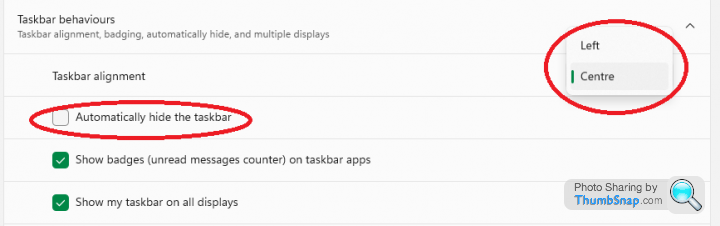
I've been using it for 2 days now and I rather like it.
Explorer is much cleaner with folders and files nicely spaced out which makes it much easier to read. Also they have decluttered the top of it as well.
The windows snap/align feature is very good as well, especially if you have big monitors and you want multiple windows on it without having to drag them around.
Explorer is much cleaner with folders and files nicely spaced out which makes it much easier to read. Also they have decluttered the top of it as well.
The windows snap/align feature is very good as well, especially if you have big monitors and you want multiple windows on it without having to drag them around.
snuffy said:
paulrockliffe said:
I agree, I can't see it staying like that though. I think the most annoying thing for me is that the task bar icons are in the centre, it means as you open more programs the start button moves further to the left. FFS!
But you can have the task bar icons on the left like Windows 10 if you want to.(But not the entire taskbar on the left hand side of the screen , or RHS or top).
paulrockliffe said:
It's odd that you can't really customise a lot of that stuff really. Personally I would turn off the taskbar entirely if I could press a button and a box slide-out with all the task bear icons on it. I use the start button on my keyboard, it just needs a second launch button that gives you everything that's open.
Actually I can probably turn it off and use Start+Tab.....
The "Automatically hide take bar" option you mean ? The one that's in Windows 10 and Window 11 ?Actually I can probably turn it off and use Start+Tab.....
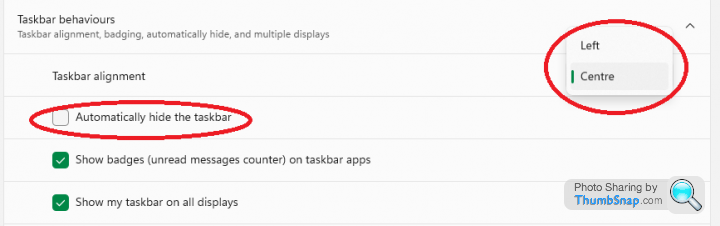
I also really dislike the old system tray and clock being unchanged on the right and nothing on the left. Makes it look unbalanced and dated, unless you move the icons back to the left. I don't know why they couldn't either give the option to leave the start button on the left or have the weather widget recently introduced to Windows 10 on the left, seeing as the new widgets panel is on the left.
Also the automatically hide taskbar option as it exists now is glitchy. For example it'll often pop up when not wanted, either because an app wants your attention (Skype for business is one example), or is too easy to accidentally trigger. It should require a bit of effort to unhidden to avoid this, like keep moving the mouse down for it to trigger. Someone has written a taskbar hiding app just for these issues called Buttery Taskbar.
Gassing Station | Computers, Gadgets & Stuff | Top of Page | What's New | My Stuff




