Samsung Galaxy S II
Discussion
CM9 crashes my phone everytime I load it. Tried stable or nightly builds, neither makes any difference.
Android Keyboard has stopped/com.android has stopped/etc,etc,
All I can do is boot it into download and load a different ROM.
Running Lite'ning ICS now. Seems a bit buggy but good so far.
Android Keyboard has stopped/com.android has stopped/etc,etc,
All I can do is boot it into download and load a different ROM.
Running Lite'ning ICS now. Seems a bit buggy but good so far.
Strange that CM9 crashes all the time for you (presumably on S2!) - I find it solid as a rock; the latest nightlies are pretty much a fully-featured stable OS, never mind a nightly beta!!
I work with one of the guys who helps maintain CM9 on the S2, let me know the exact problem you were having if you like and I'll see if he can shed any light...
I work with one of the guys who helps maintain CM9 on the S2, let me know the exact problem you were having if you like and I'll see if he can shed any light...
MarkM5 said:
Strange that CM9 crashes all the time for you (presumably on S2!) - I find it solid as a rock; the latest nightlies are pretty much a fully-featured stable OS, never mind a nightly beta!!
I work with one of the guys who helps maintain CM9 on the S2, let me know the exact problem you were having if you like and I'll see if he can shed any light...
Mark, seeing as you have the ear of a CM9 developer....I work with one of the guys who helps maintain CM9 on the S2, let me know the exact problem you were having if you like and I'll see if he can shed any light...
Firstly CM9 has made my phone actually usable over the stock Samsung effort, so please pass my thanks onwards.
Now for the beg
 In landscape mode whilst texting you can't see any previous texts, merely what your typing. This to me looks like it's due to a far too large text box.
In landscape mode whilst texting you can't see any previous texts, merely what your typing. This to me looks like it's due to a far too large text box.Portrait is fine, the text box is an appropriate size and you can still see previous texts, but landscape is terrible.
See pictures as an example:
Portrait

Landscape

If CM9 can fix that I would be unbelievably grateful

Richyvrlimited said:
Firstly CM9 has made my phone actually usable over the stock Samsung effort,...
Really?I don't get this actually, how was the stock Samsung "effort" unusable?
I consider myself a "power user", and had a range of smartphones (WM6.5, BB, iPhone, two Android handsets,...), and the SGS2 "stock" has been the best by far. Now I can understand that it could be improved upon, but if it was unusable stock, you probably had a faulty handset and should take it back.
ZesPak said:
Really?
I don't get this actually, how was the stock Samsung "effort" unusable?
Well not unusable, as I actually used it, but it was a complete ballache and just not nice to use, because of this every thing it did wrong was magnified as an annoyance. Compare this to my iPhone3GS which I'm sure did plenty wrong, but I forgave/forgot about it as normal usage was so nice.I don't get this actually, how was the stock Samsung "effort" unusable?
The texting and keyboard size was a complete ballache, no amount of changing keyboards fixed that until I tried CM9 - and even then it's not 100% see the previous post.
This issue also effected all internet browsing and emailing.
Whilst internet browsing and editing text it's nigh on impossible to move the 'cursor' to the correct portion of text to edit - jumps all over the place. This is still prevalent on CM9 at times.
Call logs on both the GB and ICS version were rubbish, the latter logged everything with no way of filtering text messages. ICS allowed text message filtering but it 'forgot' this setting as soon as you exited the dialler.
In call volume could only be adjusted when the screen was lit up, very werid bug that one, I'd have to take the phone from my ear, wait for the screen to activate and only then could I adjust the in ear volume.
Absolutely NO way of removing the camera shutter sounds, or even just turn them down. Very annoying.
No battery percentage on Samsungs efforts. WTF? And no taking up screen space with a widget is not the answer, I already have a battery meter, don't need/want another one!
Bloatware.
I couldn't find a way of adding more buttons to the notification bar?
Auto brightness is completely broken, it just doesn't work properly - CM9 is the same mind you.
That's off the top of my head.
Richyvrlimited said:
Auto brightness is completely broken, it just doesn't work properly - CM9 is the same mind you.
That might be just a hardware fault, works fine on mine and both my colleagues phones.I've actually gone back to the Samsung ICS ROM from CM9 after trying it for a few days, lots of nice features added by touchwiz that are missing on the stock ROM. They seem to have actually made the Camera App worse too apart from being able to silence the shutter sound.
The bloatware people keep going on about is irrelevant really, the phone has so much internal memory for Apps that you'd struggle to fill it.
The main reason I went back was the screen layout, I don't want a Google search bar on the top of every homescreen and if you don't have one you end up with an annoying gap at the top of the screen above your icons.
All little niggles but for me CM9 was less pleasant after a while than the Samsung ROM.
Manicminer said:
The main reason I went back was the screen layout, I don't want a Google search bar on the top of every homescreen and if you don't have one you end up with an annoying gap at the top of the screen above your icons.
Settings->Launcher->Homescreen->Search Baris what you're after to get rid of that
 Now get back on CM9
Now get back on CM9 
Richyvrlimited said:
If CM9 can fix that I would be unbelievably grateful 
I shall ask the question! You wouldn't believe the hoops the contributors have to go through though in order to make a big fix or feature appear in a build! There's a 'panel of judges' - one naysayer among them and all hell breaks loose 

Mark,
Downloaded the nightly build from here:
http://download.cyanogenmod.com/?type=nightly&...
And first up, 'android clock has stopped' with a force close. Then 'com.android has stopped' with a force close an infinitum.
So I downloaded the stable build from here:
http://download.cyanogenmod.com/?type=stable&d...
And got exactly the same.
All I could get it to do was boot it into download mode and put Lite'ning on via Odin.
If anyone can point me at another known 'good' download, I'll give it a go..
Downloaded the nightly build from here:
http://download.cyanogenmod.com/?type=nightly&...
And first up, 'android clock has stopped' with a force close. Then 'com.android has stopped' with a force close an infinitum.
So I downloaded the stable build from here:
http://download.cyanogenmod.com/?type=stable&d...
And got exactly the same.
All I could get it to do was boot it into download mode and put Lite'ning on via Odin.
If anyone can point me at another known 'good' download, I'll give it a go..
MarkM5 said:
Settings->Launcher->Homescreen->Search Bar
is what you're after to get rid of that Now get back on CM9
Now get back on CM9 
Since you insist, I've tried again. I someone can tell me how to get rid of that gap at the top of each homescreen and also if I need to reformat my SD card as the phone can't access anything on it with CM9 - ok with Samsung ICS.is what you're after to get rid of that
 Now get back on CM9
Now get back on CM9 
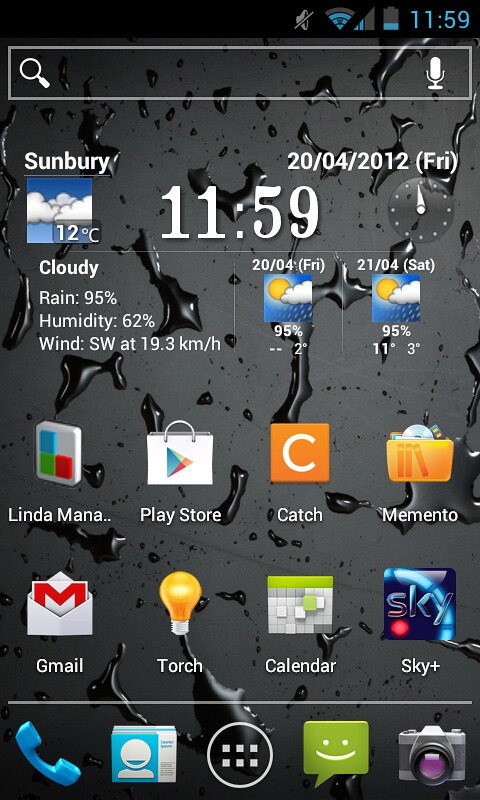
With Search bar by mm, on Flickr

Without search bar by mm, on Flickr
Manicminer said:
Since you insist, I've tried again. I someone can tell me how to get rid of that gap at the top of each homescreen and also if I need to reformat my SD card as the phone can't access anything on it with CM9 - ok with Samsung ICS.
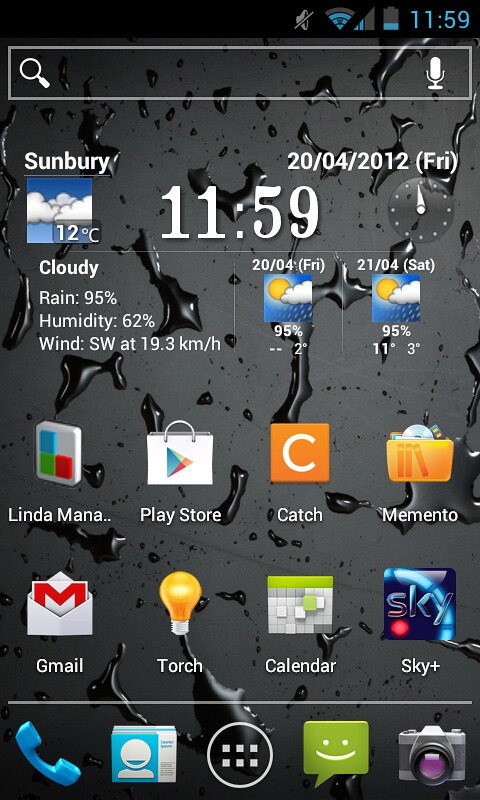
With Search bar by mm, on Flickr

Without search bar by mm, on Flickr
That's really weird, didn't do it on mine, just tested it now. all the icons spread out and take up the extra space.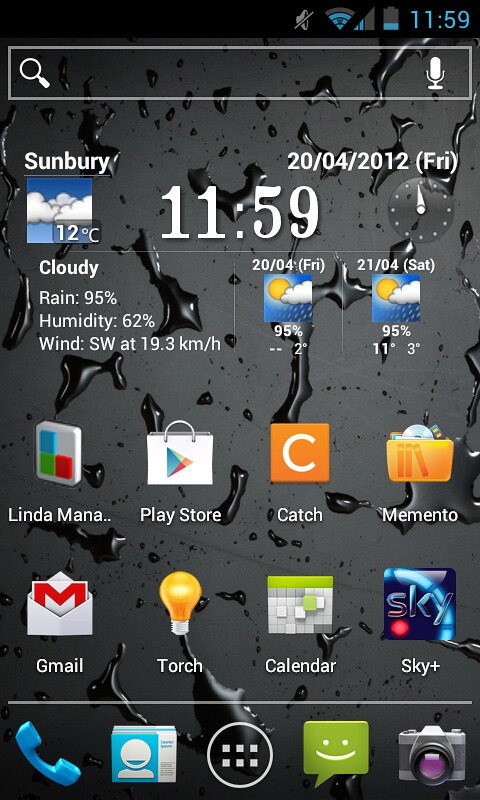
With Search bar by mm, on Flickr

Without search bar by mm, on Flickr
When you load CM9 are you deleting the Davelik Cache etc before installing?
Same here, no problems with it reclaiming the extra row when persistent search is turned off. It'll be a Trebuchet problem (which is the launcher included with CM9) maybe in conjunction with the Davlik cache not being cleared? I can't replicate it anyhow...
So not a CM9 problem per se, but a Trebuchet 'feature'
Keep CM9 but with a different launcher if you're still having probs?!
So not a CM9 problem per se, but a Trebuchet 'feature'

Keep CM9 but with a different launcher if you're still having probs?!
MarkM5 said:
Same here, no problems with it reclaiming the extra row when persistent search is turned off. It'll be a Trebuchet problem (which is the launcher included with CM9) maybe in conjunction with the Davlik cache not being cleared? I can't replicate it anyhow...
So not a CM9 problem per se, but a Trebuchet 'feature'
Keep CM9 but with a different launcher if you're still having probs?!
Good point, I'm using the Nova launcherSo not a CM9 problem per se, but a Trebuchet 'feature'

Keep CM9 but with a different launcher if you're still having probs?!
Richyvrlimited said:
MarkM5 said:
Same here, no problems with it reclaiming the extra row when persistent search is turned off. It'll be a Trebuchet problem (which is the launcher included with CM9) maybe in conjunction with the Davlik cache not being cleared? I can't replicate it anyhow...
So not a CM9 problem per se, but a Trebuchet 'feature'
Keep CM9 but with a different launcher if you're still having probs?!
Good point, I'm using the Nova launcherSo not a CM9 problem per se, but a Trebuchet 'feature'

Keep CM9 but with a different launcher if you're still having probs?!
Just need to sort out the SD card access and I'll be a happy man. It is very slick.

ok with Nova launcher by mm, on Flickr
All sorted, just followed this link to find out how to access the external SD card.
http://forum.xda-developers.com/showthread.php?t=1...
http://forum.xda-developers.com/showthread.php?t=1...
Gassing Station | Computers, Gadgets & Stuff | Top of Page | What's New | My Stuff




