Discussion
Hi PH,
Please can we look again at having the facility of a “block” button ? So many idiots on PH nowadays that simply spoil threads for others,act like internet hard men,or muck up threads by their own egos.
At the moment the only option I can see is to personally ignore a thread that you may have been enjoying or contributing to.
It might even make the mods jobs easier as a bonus.
Please can we look again at having the facility of a “block” button ? So many idiots on PH nowadays that simply spoil threads for others,act like internet hard men,or muck up threads by their own egos.
At the moment the only option I can see is to personally ignore a thread that you may have been enjoying or contributing to.
It might even make the mods jobs easier as a bonus.
sjc said:
Thanks for that … but I think that’s way above my capabilities to implement that !
I'm a bit of a luddite with this sort of thing and I managed it the one time I tested it to see if it worked - I promptly then deleted it and never used it since - I was merely providing a process for those that did want a block facilitydickymint said:
Riley Blue said:
I might try it too after reading two more interesting threads this morning derailed by the same person 
The problem is you're still going to see (and probably read) anything the 'blocked' person has been quoted on.
If anyone fancies Beta testing, I just whizzed up a no-frills Chrome extension to hide user posts and their quoted posts. It'll also reset the alternating post backgrounds.
click and 'save link as': (link removed) and then unzip it.
Edit: now available on the Chrome Web Store and Mozilla Add Ons
PistonHeads User Blocker extension for Firefox:
addons.mozilla.org/en-GB/firefox/addon/pistonheads-user-blocker/
PistonHeads User Blocker extension for Chrome:
chromewebstore.google.com/detail/beokeoaalfeldpddmgnhpajdmfmleggk
Refresh the Pistonheads page.
You can right-click a user name next to their post and then Block User
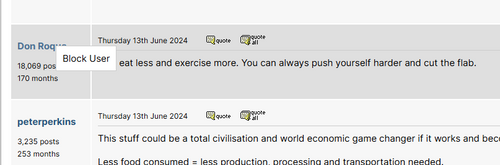
Or click on your browser extensions -> PistonHeads User Blocker -> input a name manually. You can also unblock users that way.
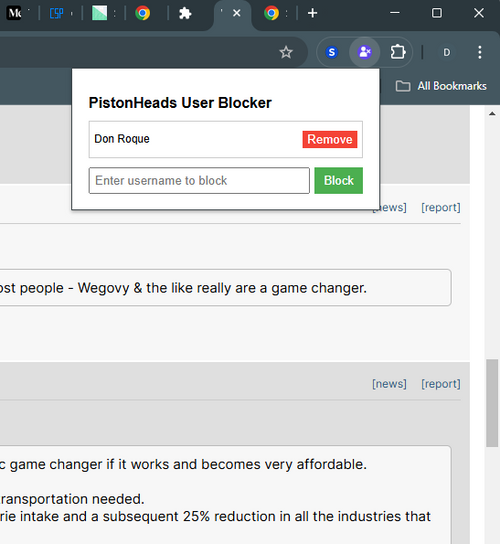
Edit: now available on the Chrome Web Store and Mozilla Add Ons
PistonHeads User Blocker extension for Firefox:
addons.mozilla.org/en-GB/firefox/addon/pistonheads-user-blocker/
PistonHeads User Blocker extension for Chrome:
chromewebstore.google.com/detail/beokeoaalfeldpddmgnhpajdmfmleggk
Refresh the Pistonheads page.
You can right-click a user name next to their post and then Block User
Or click on your browser extensions -> PistonHeads User Blocker -> input a name manually. You can also unblock users that way.
Edited by jagnet on Wednesday 12th March 08:29
jagnet said:
If anyone fancies Beta testing, I just whizzed up a no-frills Chrome extension to hide user posts and their quoted posts. It'll also reset the alternating post backgrounds.
Right click and 'save link as': https://phables.co.uk/assets/phables-blocker.1.1.0... and then unzip it.
Refresh the Pistonheads page.
You can right-click a user name next to their post and then Block User
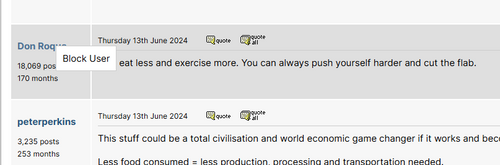
Or click on your browser extensions -> PistonHeads User Blocker -> input a name manually. You can also unblock users that way.
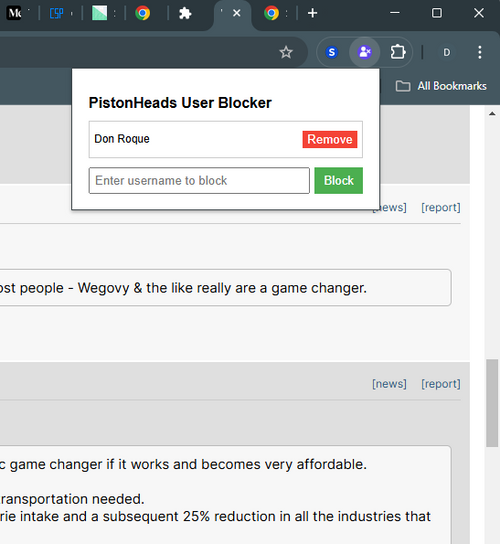
Nice work Jag Right click and 'save link as': https://phables.co.uk/assets/phables-blocker.1.1.0... and then unzip it.
- paste chrome://extensions/ in your Chrome address bar
- make sure Developer mode is turned on (top right)
- Click Load unpacked (top left), browse to the now unzipped 'phables-blocker' folder and Select folder
Refresh the Pistonheads page.
You can right-click a user name next to their post and then Block User
Or click on your browser extensions -> PistonHeads User Blocker -> input a name manually. You can also unblock users that way.
 I don’t need it but will certainly give it a test.
I don’t need it but will certainly give it a test.Update
I've tried to make the Chrome extension above a bit more resilient by working off Member IDs as well as usernames, so if a blocked member changes their name it'll still work.
However, quoted posts don't reference the Member ID, so if they change their username, any quoted posts will temporarily show until you get to a page with an unquoted post where it can update their username. There's not really any way around that.
This is a breaking change as I've altered the stored object structure, so anybody that's already added the extension, sorry but you'll have to remove and then re-add it. And put any usernames back in.
As a very minor change, instead of just hiding the post, it now removes the post from the page DOM. That makes things a little more efficient when subsequently finding any quoted posts and re-ordering the alternating background colours.
Update: 09/03
To avoid annoying PH, if a blocked post contains an advert then it moves the ad container to the previous visible post so that it doesn't act as an ad blocker.
The extension has now been submitted to the Chrome Webstore for review, which can take a while. In the meantime I've updated the zip file URLs to the latest version if anyone wants to use it.
Edited by jagnet on Sunday 9th March 05:33
Edited by jagnet on Wednesday 12th March 08:28
PistonHeads User Blocker extension for Firefox is now available:
addons.mozilla.org/en-GB/firefox/addon/pistonheads-user-blocker/
addons.mozilla.org/en-GB/firefox/addon/pistonheads-user-blocker/
Edited by jagnet on Monday 10th March 19:17
jagnet said:
PistonHeads User Blocker extension for Firefox is now available:
addons.mozilla.org/en-GB/firefox/addon/pistonheads-user-blocker/
Thank you for your excellent work.addons.mozilla.org/en-GB/firefox/addon/pistonheads-user-blocker/
Edited by jagnet on Monday 10th March 19:17
Only one user I wanted to block, done.
I don't see how this solves a problem. The blockee could post comments that change the course of a thread and you'd never understand what you'd missed. It's like watching a film, but blocking all scenes featuring an actor you don't like. Is the film going to make as much sense? Or any sense at all?
If you could make a script that launches you into a parallel universe without a particular user so that he can't contribute to PH at all, that would be a more workable if tricky solution. But if they can get Doom running on a pregnancy test, then anything may be possible...
If you could make a script that launches you into a parallel universe without a particular user so that he can't contribute to PH at all, that would be a more workable if tricky solution. But if they can get Doom running on a pregnancy test, then anything may be possible...
Speed Matters | Website Feedback | Top of Page | What's New | My Stuff





 no worries
no worries

