eBay selling issue
Discussion
Searching ebay is very circular but check this page below, make sure you have a current card on the Payments page (where it links to that page in the instruction below)
1. Go to Payments in My eBay.
https://www.ebay.co.uk/help/selling/fees-credits-i...
1. Go to Payments in My eBay.
https://www.ebay.co.uk/help/selling/fees-credits-i...
CoolHands said:
Searching ebay is very circular but check this page below, make sure you have a current card on the Payments page (where it links to that page in the instruction below)
1. Go to Payments in My eBay.
https://www.ebay.co.uk/help/selling/fees-credits-i...
They will be wanting you to consent to them taking seller fees from you credit card as a backup (in the event of there being no funds in your bank account), this change happened a while ago when they stopped using PayPal.1. Go to Payments in My eBay.
https://www.ebay.co.uk/help/selling/fees-credits-i...
oakdale said:
They will be wanting you to consent to them taking seller fees from you credit card as a backup (in the event of there being no funds in your bank account), this change happened a while ago when they stopped using PayPal.
Ah right, I will try adding a credit card as it is my debit card details on file robinh73 said:
I have checked all the relevant payment sections and my cards are up to date and valid etc., so I have no idea what is going on. All very annoying and frustrating. How can they have made it so difficult now???
I've just googled the message you have from ebay, it seems it's probably because you've selected cash payment and not allowed payment via ebay.oakdale said:
I've just googled the message you have from ebay, it seems it's probably because you've selected cash payment and not allowed payment via ebay.
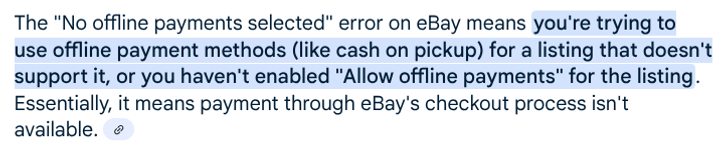
This is what I thought when I Googled it too, but I have no idea where the section is to refuse cash payments or offline payments. The eBay user interface is totally idiotic.Gassing Station | The Lounge | Top of Page | What's New | My Stuff



