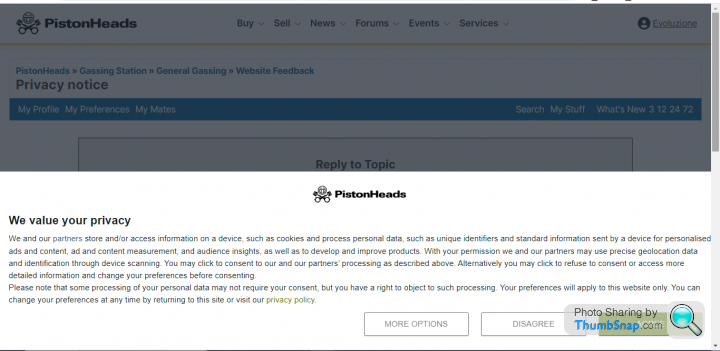Privacy notice
Discussion
Can't help, but a search came up with this thread, There are more available 
https://www.pistonheads.com/gassing/topic.asp?h=0&...
Tonker posted an image.


https://www.pistonheads.com/gassing/topic.asp?h=0&...
Tonker posted an image.

Please see this page for tips if you're having issues with the privacy pop up notice https://www.pistonheads.com/faq/privacy-consent-fa...
Gassing Station | Website Feedback | Top of Page | What's New | My Stuff