Broadband speed test BT vs AnyOther
Discussion
m current fttp (BT) package ended a cpl of weeks ago, and whilst I ummed and ahhed about upgrading from the 70mbs package to the 150mbs , BT gave my an option of 300mbs for an extra quid, which i went for.
Received a new hub2 router and swapped it for the original with new problems, and the new service went live yesterday.
However every speed test i try top's out at 30mbs - unless i use the BT one which shows speed to hub at 300mbs. Now i don't want to say i don't trust the BT one, but ........
Is it possible that one of my devices is bringing it low ? At the moment, not everything is connected to the new router so it's just a mix of wifi laptops, wifi ps4 and a cpl of echo devices.
Received a new hub2 router and swapped it for the original with new problems, and the new service went live yesterday.
However every speed test i try top's out at 30mbs - unless i use the BT one which shows speed to hub at 300mbs. Now i don't want to say i don't trust the BT one, but ........
Is it possible that one of my devices is bringing it low ? At the moment, not everything is connected to the new router so it's just a mix of wifi laptops, wifi ps4 and a cpl of echo devices.
You're seeing bandwidth loss across the wifi. Try plugging one of the laptops directly into the hub with a network cable and running a speedtest again.
I'm on FTTP 300 too and this is what I see on my mobile over Wifi. My desktop speed test over powerline gives me 76Mbit/s , no doubt it would be higher if I plugged straight into the hub2.
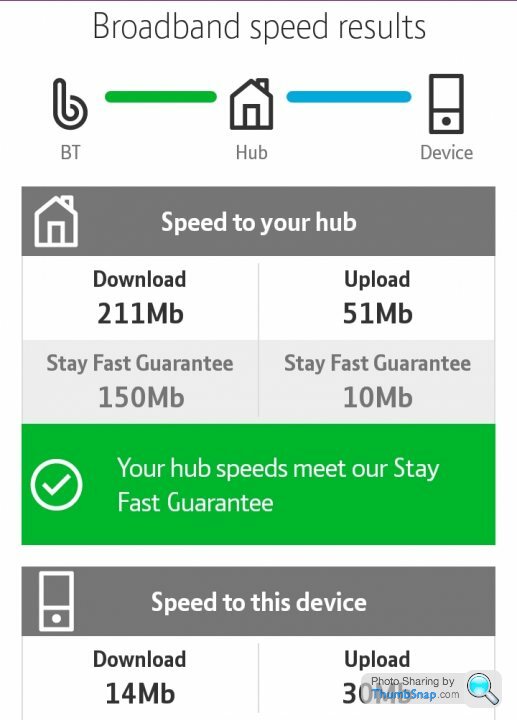
I'm on FTTP 300 too and this is what I see on my mobile over Wifi. My desktop speed test over powerline gives me 76Mbit/s , no doubt it would be higher if I plugged straight into the hub2.
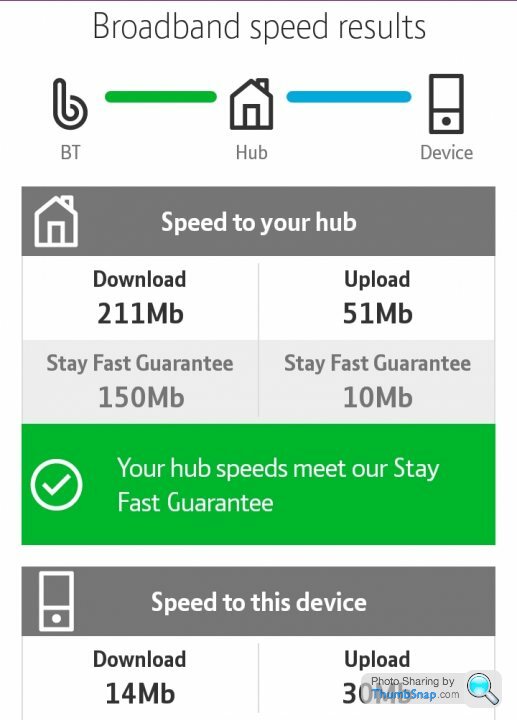
my lan port is an old one, set to auto negotiate, but it seems to support 1gbs (an option in the speed drop down).
I've just installed the netgear powerline application which suggests that the PC end is
RX 117
TX 98
Which would suggest that the drop is at the network card .. would manually changing the speed help ?
Device Mangler says its a RealTek PCIe GBe Family controller
I've just installed the netgear powerline application which suggests that the PC end is
RX 117
TX 98
Which would suggest that the drop is at the network card .. would manually changing the speed help ?
Device Mangler says its a RealTek PCIe GBe Family controller
oldskoolgent said:
megaphone said:
Use an ethernet cable plugged directly into the router, then go from there.
only issue with that router is at one of the house, desktop is at the other, 2 floors up, and can't really be moved unless there's a lot of swearing involved.oldskoolgent said:
rightio, thanks for the replies.
I'm running the speed test from my desktop which is currently plugged into a powerline adapter with the other end being at the hub.
What surprised me, is prior to the upgrade I was getting 70mbs on the desktop.
Based on what you said - the speeds you was getting before upgrade and the speed between different tests - you can ignore the WiFi / power line speed restrictions as they would be the same regardless of what pipe you have coming in to your house.I'm running the speed test from my desktop which is currently plugged into a powerline adapter with the other end being at the hub.
What surprised me, is prior to the upgrade I was getting 70mbs on the desktop.
Give BT a call and ask them to send someone from Openreach to test your line / see what's going on. After all that's what you're paying them for.
Try downloading the Speedtest.net app on your phone.
Check the speed with the router no more than 5 feet away and in line of sight.
Obviously you would normally check with an ethernet cable, but at these short distances you shouldn’t really get any drop off, and will be another ‘check’ to validate your other results using different hardware.
Make sure you connect using 5Ghz as 2.4Ghz will have slower speeds
Check the speed with the router no more than 5 feet away and in line of sight.
Obviously you would normally check with an ethernet cable, but at these short distances you shouldn’t really get any drop off, and will be another ‘check’ to validate your other results using different hardware.
Make sure you connect using 5Ghz as 2.4Ghz will have slower speeds
Well colour me surprised as something doesn't add up. Based on what you said in your first post
What you're saying now doesn't tie in with the OP.
Unless the "speed to hub at 300mbs" meant to be the negotiated speed that you were seeing on the router (so not a test but parameters in the admin panel on the Hub)
oldskoolgent said:
However every speed test i try top's out at 30mbs - unless i use the BT one which shows speed to hub at 300mbs.
indicated that the max you were able to achieve was 300Mbps (so max subscribed speed for your line) it's just that it was restricted to when you were testing it using BT's own speedtest website. This is clearly an indication of traffic shaping or routing on BT's side which has nothing to do with your internal network.What you're saying now doesn't tie in with the OP.
Unless the "speed to hub at 300mbs" meant to be the negotiated speed that you were seeing on the router (so not a test but parameters in the admin panel on the Hub)
Jasey_ said:
Hoofy said:
I'm starting to hear more about this FTTP. Would this require extra wiring to be put in? And would it also cost more per month?
Fibre to the premises - basically replaces the last bit of copper from your junction box to a direct fibre connection from the exchange.Only available in a few places.
https://www.bt.com/broadband/full-fibre
Trustmeimadoctor said:
Hoofy said:
I'm starting to hear more about this FTTP. Would this require extra wiring to be put in? And would it also cost more per month?
Up to about £80 per month depending on speed. most places still cant get it. Yes it would be a new line brought in and new equipment
Hoofy said:
Jasey_ said:
Hoofy said:
I'm starting to hear more about this FTTP. Would this require extra wiring to be put in? And would it also cost more per month?
Fibre to the premises - basically replaces the last bit of copper from your junction box to a direct fibre connection from the exchange.Only available in a few places.
https://www.bt.com/broadband/full-fibre
Trustmeimadoctor said:
Hoofy said:
I'm starting to hear more about this FTTP. Would this require extra wiring to be put in? And would it also cost more per month?
Up to about £80 per month depending on speed. most places still cant get it. Yes it would be a new line brought in and new equipment
I was paying something like £36 for a 30mb like before so the jump is small in cost but massive in speed and reliability.
Speeds are good.
My copper kept dropping out so more than worth it to me seeing as I work from home

Edited by p1stonhead on Tuesday 9th June 13:43
Gassing Station | Computers, Gadgets & Stuff | Top of Page | What's New | My Stuff



